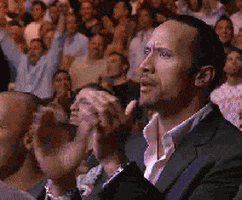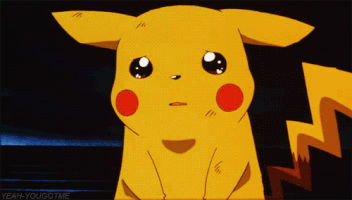DeadMansParty
Member
Well I did it, I managed to reserve a seat overseas for the Tokyo Square Enix Cafe. What a complete ABSOLUTE nightmare to get this to work. I do not think this will work on iOS, as you have to download an APK of the Square Enix app to even get it to work. Today I will work through a guide with you, I will also help you get over the Japanese barrier. You have to use the app to reserve and it's a garbage system, since only Japanese credit cards will work for it..
The thread's formatting is a mess, but the alternative is the longest thread in the world.
Things you need:
Android phone
Visa Prepaid card (this is the only way to get payment to work without a Japanese credit card): https://www.play-asia.com/v-preca-3000-visa-gift-card-japan-account/13/70cvav
Square Enix App apk: https://apkcombo.com/スクウェア・エニックス-アプリ/com.square_enix.android_googleplay.PortalAppjp/
Vpreca (visa prepaid card balance check site, needed to get your code, you can use google translate on the site) https://vpcevssl.lifecard.co.jp/gift/LV11/LV1101OP03BL.do
https://preview.redd.it/ivozweppobv...ed&s=d5f773a849bc7dc157b07d1ad6e716a60e66f099
The 15 character code is needed to check the balance so you can get the security code on this site:
https://vpcevssl.lifecard.co.jp/gift/LV11/LV1101OP03BL.do
Just press 次へ and be sure to check all the boxes. On the next page, you will enter the 15 digit code at the top, and the next numbers to input are the last 4 digits of the card number. A captcha is also required to proceed, simply press it to get a new one if you can't read it. Press the button at the bottom to proceed.
https://preview.redd.it/i6702x81pbv...ed&s=be681c38e0d97dfc6cd04c48b2973118cb801233
On this page, you will be presented your security code, you will need it later so keep a tag open or just write it down.
2.
https://apkcombo.com/スクウェア・エニックス-アプリ/com.square_enix.android_googleplay.PortalAppjp/
You need to download and install this app, on my S21 Ultra, I had no problems installing it. I did not have to unzip it, so it should work without and trouble. If you do have issues, trying unzipping it and install the file that way.
When you load up the app, you will be greeted with a screen that basically is like a tutorial of how to navigate it I guess. On the left bottom corner is a button that says "スキップ" so just press that.
https://preview.redd.it/k7coniquubv...ed&s=e64f63b155acfb3141a8395c13cfac8dce324edb
Next, you have to agree to a TOS. Just press it and scroll through it and a button with "同意する" should light up and you can agree to them.
https://preview.redd.it/enhiwzyyubv...ed&s=9e178a142e8e304e79aacab065857ed42aed9405
After that, you will see an option to login (ログイン) just press that button.
https://preview.redd.it/gaknzhr5vbv...ed&s=bf1cae08bdef1ee5ecde4c95718b0fa16bb47072
Now the strange part is the next page is in... English? You should see where it says to create an account. You must create a Japanese Square Enix account for this to work. I don't have a photo of it, but it is self explanatory.
However, when you register it is all in Japanese. I will provide translations below:
https://preview.redd.it/183xsp1mvbv...ed&s=2456148705c35da7196a0b0f884a06377be6af5c
Fill out all the info, and you will have a verification sent to your email.
Remember your username since you need it to logon, I don't think the email works for non .jp emails for some dumb reason.
Anyway, after you sign up it should automatically log you on, or bring you back to the login screen and you just sign in.
3.
Now we get to the reservation part. On the home page, there is a tab called "予約" which is reservation. You will pick the スクエアエニックスカフェ option. Arcania is a different place, so be 100% sure to choose the cafe. At the time of writing this guide, there is only 1 choice for Square Enix Cafe. It is possible to see 2 different themes, it depends on when the new theme is announced and when reservations are allowed.
Anyway, press the button with "詳細"
https://preview.redd.it/ooygxruzvbv...ed&s=cca4350c6aae0c188bbe497e497b62ffcadd19dd
Now select the time you want, it is in military time. Press 選択 to the corresponding time.
Now select the number of seats and press next (次へ).
Now, you have to agree to terms again. There is underlined text that when pressed, opens a text box. Simply click 同意する and it will go away. Then press お申込み to proceed
4.
This is the information screen. You can use phone # and the address I provide to make things easy.
+81 3-3317-1626
杉並 (district)
松ノ木2丁目第3 (address)
166-0015, (postal code)
After all that, just press next.
5. Down the home stretch, this is the final part!
If everything works, you will be presented with a screen that says Credit Card "クレジットカード" and Cancel "キャンセル". You want to press クレジットカード.
Once you press credit card, this screen will popup. Fill out the info with your visa card, be sure to use your real name. For all intents and purposes, I did not use a real name.
The next screen basically is asking if you want to confirm/proceed, so press confirm.
And if you see this, then congratulations! You successfully have reserved your spot at the square cafe!
You can go to the home page and click the ticket icon and see your ticket reservation for when you need it later.
The thread's formatting is a mess, but the alternative is the longest thread in the world.
Things you need:
Android phone
Visa Prepaid card (this is the only way to get payment to work without a Japanese credit card): https://www.play-asia.com/v-preca-3000-visa-gift-card-japan-account/13/70cvav
Square Enix App apk: https://apkcombo.com/スクウェア・エニックス-アプリ/com.square_enix.android_googleplay.PortalAppjp/
Vpreca (visa prepaid card balance check site, needed to get your code, you can use google translate on the site) https://vpcevssl.lifecard.co.jp/gift/LV11/LV1101OP03BL.do
https://preview.redd.it/ivozweppobv...ed&s=d5f773a849bc7dc157b07d1ad6e716a60e66f099
The 15 character code is needed to check the balance so you can get the security code on this site:
https://vpcevssl.lifecard.co.jp/gift/LV11/LV1101OP03BL.do
Just press 次へ and be sure to check all the boxes. On the next page, you will enter the 15 digit code at the top, and the next numbers to input are the last 4 digits of the card number. A captcha is also required to proceed, simply press it to get a new one if you can't read it. Press the button at the bottom to proceed.
https://preview.redd.it/i6702x81pbv...ed&s=be681c38e0d97dfc6cd04c48b2973118cb801233
On this page, you will be presented your security code, you will need it later so keep a tag open or just write it down.
2.
https://apkcombo.com/スクウェア・エニックス-アプリ/com.square_enix.android_googleplay.PortalAppjp/
You need to download and install this app, on my S21 Ultra, I had no problems installing it. I did not have to unzip it, so it should work without and trouble. If you do have issues, trying unzipping it and install the file that way.
When you load up the app, you will be greeted with a screen that basically is like a tutorial of how to navigate it I guess. On the left bottom corner is a button that says "スキップ" so just press that.
https://preview.redd.it/k7coniquubv...ed&s=e64f63b155acfb3141a8395c13cfac8dce324edb
Next, you have to agree to a TOS. Just press it and scroll through it and a button with "同意する" should light up and you can agree to them.
https://preview.redd.it/enhiwzyyubv...ed&s=9e178a142e8e304e79aacab065857ed42aed9405
After that, you will see an option to login (ログイン) just press that button.
https://preview.redd.it/gaknzhr5vbv...ed&s=bf1cae08bdef1ee5ecde4c95718b0fa16bb47072
Now the strange part is the next page is in... English? You should see where it says to create an account. You must create a Japanese Square Enix account for this to work. I don't have a photo of it, but it is self explanatory.
However, when you register it is all in Japanese. I will provide translations below:
https://preview.redd.it/183xsp1mvbv...ed&s=2456148705c35da7196a0b0f884a06377be6af5c
Fill out all the info, and you will have a verification sent to your email.
Remember your username since you need it to logon, I don't think the email works for non .jp emails for some dumb reason.
Anyway, after you sign up it should automatically log you on, or bring you back to the login screen and you just sign in.
3.
Now we get to the reservation part. On the home page, there is a tab called "予約" which is reservation. You will pick the スクエアエニックスカフェ option. Arcania is a different place, so be 100% sure to choose the cafe. At the time of writing this guide, there is only 1 choice for Square Enix Cafe. It is possible to see 2 different themes, it depends on when the new theme is announced and when reservations are allowed.
Anyway, press the button with "詳細"
https://preview.redd.it/ooygxruzvbv...ed&s=cca4350c6aae0c188bbe497e497b62ffcadd19dd
Now select the time you want, it is in military time. Press 選択 to the corresponding time.
Now select the number of seats and press next (次へ).
Now, you have to agree to terms again. There is underlined text that when pressed, opens a text box. Simply click 同意する and it will go away. Then press お申込み to proceed
4.
This is the information screen. You can use phone # and the address I provide to make things easy.
+81 3-3317-1626
杉並 (district)
松ノ木2丁目第3 (address)
166-0015, (postal code)
After all that, just press next.
5. Down the home stretch, this is the final part!
If everything works, you will be presented with a screen that says Credit Card "クレジットカード" and Cancel "キャンセル". You want to press クレジットカード.
Once you press credit card, this screen will popup. Fill out the info with your visa card, be sure to use your real name. For all intents and purposes, I did not use a real name.
The next screen basically is asking if you want to confirm/proceed, so press confirm.
And if you see this, then congratulations! You successfully have reserved your spot at the square cafe!
You can go to the home page and click the ticket icon and see your ticket reservation for when you need it later.
Last edited: