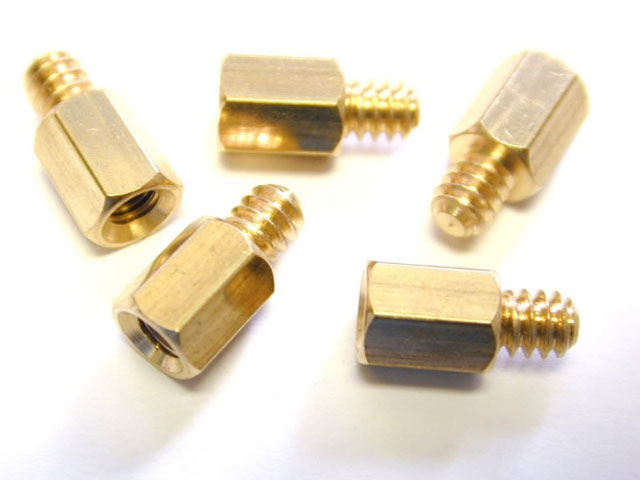chaosblade
Unconfirmed Member
dangerbyrnes PSU only supports 150W across the +12v rails. That means 12.5a per rail. Pretty weak PSU, I wouldn't expect that to hold up under big GPU loads.
Not much to add to what LordCanti is telling you SnakeSlashRO. It's almost certainly one of those parts. You never did answer about the motherboard standoffs, that could make a difference. PC might short out because of the case.
Not much to add to what LordCanti is telling you SnakeSlashRO. It's almost certainly one of those parts. You never did answer about the motherboard standoffs, that could make a difference. PC might short out because of the case.
I don't recall issues with mine, but it also stood on a different part of the desk. I ended up replacing the stand with one that rotated anyway.Anyone with an asus monitor - Is your stand super wobbly? my montor will shake left and right when I am even typing, it's super wobbly... Love this monitor that I just got but I can't deal with this...