Nostalgia~4ever
Banned
mug said:Wow, I wasn't aware Gainward was still in business. Their cards were awesome years ago. Although they were definitely known for being overpriced/expensive.
it's their special edition card.
this is their original

mug said:Wow, I wasn't aware Gainward was still in business. Their cards were awesome years ago. Although they were definitely known for being overpriced/expensive.

Fixed1979 said:My boss asked me to jump on Dell to pick out a desktop for his dad (+60). He needs it pretty much for Skype and looking at pictures (24"+ monitor). Is Dell the best option? It sickens me to even try to put together something there.

Kalnos said:Why?
It's a fine option for pre-built systems for casual users.
Fixed1979 said:My boss asked me to jump on Dell to pick out a desktop for his dad (+60). He needs it pretty much for Skype and looking at pictures (24"+ monitor). Is Dell the best option? It sickens me to even try to put together something there.
rhfb said:Go to Dell's small business site. You can select no Microsoft Office/Antivirus there. Usually better build quality too (usually...)
Kalnos said:I guess I'm used to dealing with old/bad hardware, I work with some clients that still use a 80gb HDD, Windows XP, and SQL server 2000 for their server needs. If they all had even a 3yr old Dell for a server I would be pleased.


·feist· said:Intel LGA 2011 Sandy Bridge-E Core i7-3960X Core i7-3930K Core i7-3820

http://www.donanimhaber.com/islemci...islemci-ailesi-icin-resmi-fiyat-bilgileri.htm

http://www.neogaf.com/forum/showpost.php?p=30874592&postcount=12798
http://www.neogaf.com/forum/showpost.php?p=30166723&postcount=9330
RukusProvider said:I also expect X79 boards to carry a premium to compliment the more expensive CPU's.
Nostalgia~4ever said:I bought this baby for BF3.
http://2.bp.blogspot.com/_GWtVUpVDs9M/TQ9bYKd_TDI/AAAAAAAAAeE/5pGmyjO2GwM/s1600/108a.jpg
it's the Geforce 570 GTX Phantom which is ultra silent yet with great performance.
Recommended.
·feist· said:That's the correct motherboard. If you can't find it less than the $20 extra, be sure to take a look at the differences between the B3 and Gen3 versions, to see if it even matters to you. Very little point in paying for added features if you know that you'll almost never use them.
Any self-respecting 500W PSU will run that GPU, and an OC 2500K. Getting something in the 550-650W range is more a matter of having more future headroom - that you may or may not ever need - or less stress on the PSU. So, 750W is way more than needed, though it looks like NE has the 650TX and 750TX at the same price (??). Could be due to that bundle you mentioned. Did you check the OP cases? Most of the LEDs you see can be turned off, or disconnected. The Diablotek Evo is high o my list od good budget options. It's still reasonably priced at $50, though the $20 shipping at NE.ca is out of the question. For subtle, quality cases that are still inexpensive, something like the $70 Cooler Master CM690 II Basic is one of the best. You can turn off the LEDs, and if the chrome trim is too shiny for your tastes, it's easily removed. BTW, Newegg.ca seems to have the lowest price, without relying on a rebate like the $80 690 II Advanced deal.
CMHD.TV - Cooler Master CM 690 II: Advanced and Basic Versions Comparison
http://www.youtube.com/watch?v=AubfqMN9XgE
Cooler Master 690 II Advanced Video Review
http://www.youtube.com/watch?v=hGvBjEmXJnI
Without chrome (not my case or pics):
You should be sure about Asus Z68 LE. If it's anything like the P67 LE, they don't support CF/SLI nor have overclocking options in the Bios. For SLI, you probably need the Pro version.rhfb said:Any thoughts on this before I pull the trigger later tonight?
CPU: i5 2500k
Mobo: Asus P8Z68-V LE
Ram: G.Skill Ripjaws X Series 8GB (2 x 4GB)
with a Cooler Master Hyper 212+
Gives plenty of room to upgrade to 16GB down the road, supports USB 3.0, Sata3 and SLI (though a new GPU would probably be better than Crossfire'd 5770s).
knitoe said:You should be sure about Asus Z68 LE. If it's anything like the P67 LE, they don't support CF/SLI nor have overclocking options in the Bios. For SLI, you probably need the Pro version.
Gvaz said:
Are you overclocking through the Bios or are you doing through the Asus software program?gokieks said:There's no CF/SLI support, but the P8Z68-V LE can overclock fine. Voltage control isn't quite as great as I'd like, but my 2500K runs at 4.4GHz @ 1.33V max easily.
Yup, both the CPU and GPU are normal.MrOogieBoogie said:So after like four hours of Deus Ex: Human Revolution and Battlefield: Bad Company 2, here are my max CPU/GPU temperatures:
Intel Core i3 2100
Core 0 - 54 degrees C
Core 1 - 53 degrees C
Radeon HD 6850 - 67 degrees C
Idling, my minimum temps for both are:
Intel Core i3 2100
Core 0 - 30 degrees C
Core 1 - 29 degrees C
Radeon HD 6850 - 37 degrees C
Are these readings fine?
mug said:Yup, both the CPU and GPU are normal.
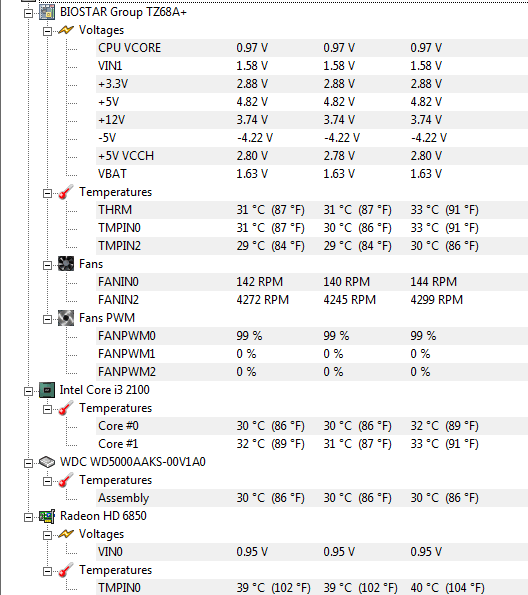
Cheers, but the drive to get is still the Samsung F4.Gvaz said:
JJBro One said:Lol 150k I meant 1500. But ya most I'll spend is 2k.
Hazaro said:Temps are fine. Don't need to do anything with a 2100.
Post more benches and such!
Through your entire steam library! Res and settings and AA!!
Cheers, but the drive to get is still the Samsung F4.
Brand new, no idle bug, $5 more (less shipped).
Hawk269 said:Quick question on installing a new GPU...
If you are replacing a GPU with another GPU is it advisable to remove the drivers, power down the system, remove card, install new card and then install drivers? Or can I just rip out the old card, install the new card and be good to go? I am just moving from a 580 1.5gig card to a 580 3gb.
Thanks in advance for any help.
Hawk269 said:Well man, you can do alot with that price, but the bulk of the money will come from you deciding on 2 crucial parts.
1. CPU
2. GPU
I mean, you can spend $1000.00 alon on a CPU, you can also spend up to $600 on a single GPU (MSI LIGHTNING). If you plan to go Water with your GPU's, you can be looking at even more for single GPU with Waterblocks.
If you budget/max is $2000.00 you can build one hell of a machine, but it all comes down to choosing the CPU/GPU first, then build around that. I know the Sandy Bridge 2500/2600 are very popular and they are pretty powerfull.
Also, do you want a single GPU or do you plan to go SLI? SLI can add up very fast, for example I just spent (yes, I am insane) $1300.00 on 2 MSI Lightning 580 Extremes...so it really all comes down to how crazy you want to get my friend.
SenseiJinx said:What do you guys think of this monitor?
http://www.newegg.com/Product/Product.aspx?Item=N82E16824009266
Super cheap, and the reviews seem very positive. I've been looking for a cheap-ish 23" monitor for a dual monitor setup. Seems like that's a great one for the price.
Yes, but X79 is a more feature-packed platform, with native support that even the highest end consumer 1155 boards don't offer.Mudkips said:You're probably correct, which is annoying because the boards won't need a northbridge, saving manufacturing cost.
I wouldn't say that. Either way, SB-E/LGA 2011 isn't geared towards average users, anymore than 1366 was. If anything, 2011 skews even more in the direction of servers, workstations, and other high end use.RukusProvider said:Price drop for 2500k and 2600k? I'm hoping the P67/Z68 boards drop a little in price as X79 boards come out.
For gamers, SB-E doesn't seem to offer anything at all. I also expect X79 boards to carry a premium to compliment the more expensive CPU's.
Good chance you'd cause turbulence with the fans beneath the shroud, and likely reduce performance.MisterNoisy said:Looks hawt. I'd end up strapping fans onto it though, just to OC it some more.

Hyper 212+ ram distance, and clearance on the average Intel board:ShadyLurker said:Thanks for steering me in the direction of those CM 690 II cases. They are the look I was going for. The tool-less bays look handy and it comes with a SSD bay, black inside looks sharp, nice cable management options and it should be more than enough room for the Hyper 212. I was wondering about cooling too, but they certainly live up to the CoolerMaster name. Room for 10 fans? You'd be blowing paintings off the wall :lol.
Don't think I'm going to go with the GEN 3 version of that motherboard. I don't know that I'll need the extras. Seem to have OC issues in some cases as well. Where as the B3 has the opposite, most people were saying it makes OC a breeze.
So far my build is looking like:
CPu- i5-2500k w/ Hyper 212+
mobo- AsRock P67 Extreme 4 b3
Gpu- EVGA GTX570 (now with more batman :lol, nice freebie)
Ram- Gskill Sniper 2x4gb
PSU- http://www.newegg.ca/Product/Product.aspx?Item=N82E16817171036
Case- CM 690 II Advanced
HD- Samsung F3 1TB
SSD - Crucial M4 64GB
I think (hope) I'm getting close to my final build now, thanks to a lot of help from you and everyone else. I still have few smaller questions if anyone knows.
-My case should be large enough to fit the cpu cooler, but I've read that people say the hyper 212 can get close to the ram in some cases. Is that just an issue with the taller sticks with the heat fins on top? Think the recommended memory is a safe distance away?
- One other, I linked the PSU there in my build list. The price looks steep, but it came in a combo deal with my case, $20 off + plus $30 off mail-in (I actually do those) essentially making it $69.99. It was the best rated PSU in the list of deals (Coolermaster only), I haven't seen too many people ITT mention their PSU's, just wondering what anybodys experience with them was, or if there's a better one I could get for ~$70.
Also, I can't believe how much I'm getting into this stuff now, I couldn't imagine actually being excited to build a computer :lol. I'll take it slow my first time though. I'm enjoying the planning almost as much I think, much more fun bouncing back and forth ITT between people than reading endless computer forums. So thanks to everyone helping.

IchigoSharingan said:Don't know if it's been posted but...
for those looking for a good GPU deal, here's one!
http://www.amazon.com/dp/B005C8RTTU/?tag=neogaf0e-20
Sapphire Radeon HD 6870 1GB DDR5
Price: $162.19
Price after rebate: $142.19
knitoe said:Are you overclocking through the Bios or are you doing through the Asus software program?
Corky said:So when multitasking, is ram the main resource at play? I mean playing a game, having several chrome tabs going, music playing in the background, etc etc.
n0n44m said:for gaming with some background stuff with a quad core CPU there shouldn't be an issue with cpu power when running just music/web/office programs, graphics aren't used for background stuff and those programs usually leave your harddrive alone so yeah memory is the most likely bottleneck out of these "big 4"
now if you have 200 tabs of tranny porn taking up all your system memory then it will affect your gaming experienceI usually have ~25 tabs going on (no trannies) and that's no issue at all with 8 GB of memory
I am in the same situation and ihave decided to wait. If the leaksJJBro One said:Should I start my build now or wait until they come out with new parts? People have been telling me they're coming out with new graphics cards soon especially with BF3 right around the corner.

SenseiJinx said:What do you guys think of this monitor?
http://www.newegg.com/Product/Product.aspx?Item=N82E16824009266
Super cheap, and the reviews seem very positive. I've been looking for a cheap-ish 23" monitor for a dual monitor setup. Seems like that's a great one for the price.
