You are using an out of date browser. It may not display this or other websites correctly.
You should upgrade or use an alternative browser.
You should upgrade or use an alternative browser.
"I need a New PC!" 2011 Thread of reading the OP. Seriously. [Part 2]
- Thread starter Hazaro
- Start date
- Status
- Not open for further replies.
Le-mo said:Thanks, will really consider it at that price.
Cross your fingers that the drivers work.
evil solrac v3.0
Member
Marco1 said:My apologies for this unforeseen outburst. I left my computer running with Gaf on display while I nipped out for work and a workmate/friend saw an opportunity to troll.
After reading some of the replies, I am sure he would be happy with the results.
My sincerest apologies to anyone offended or put out, I will post a shit in a box to his address on your behalf.
I can't believe he added the PC gaming is dying quote.
so your PC is not dying? bear in mind Falout 3 did have lots of stuttering issues and they haven'ty really fixed them.
What is this in reference too? I've haven't heard of drivers causing problems with it.Smokey said:Cross your fingers that the drivers work.
If anyone in the thread remembers a few weeks back, I had just recently built a PC, which worked fine for two days before freaking out and becoming almost worthless. I reformatted and reinstalled Windows, which seemed to fix things for a week or so, but it freaked out once again and was barely able to run anything anymore. A few people may remember that I suspected that Windows Update was the culprit, and that my version of Windows that Microsoft sent me was defective.
I have since gotten another Student edition of Windows 7, but this time from the computer store on campus. I reformatted and reinstalled, and like magic, I had full control over Windows Update this time (I immediately turned off all updates, of course. Can you blame me after what's happened?)! Everything seems to be working fine so far, and none of the forced updates or other warning signs from the past two incarnations of my PC have reared their ugly heads. It's only been a few days (I got everything up and running on Saturday night), but I'm cautiously optimistic that Disco Godfather won't commit suicide again.
The moral of the story: sometimes Microsoft sends out Windows discs that will cause your computer to kill itself with bad updates.
I wonder if I can get a refund on that disc that they sent me...
I have since gotten another Student edition of Windows 7, but this time from the computer store on campus. I reformatted and reinstalled, and like magic, I had full control over Windows Update this time (I immediately turned off all updates, of course. Can you blame me after what's happened?)! Everything seems to be working fine so far, and none of the forced updates or other warning signs from the past two incarnations of my PC have reared their ugly heads. It's only been a few days (I got everything up and running on Saturday night), but I'm cautiously optimistic that Disco Godfather won't commit suicide again.
The moral of the story: sometimes Microsoft sends out Windows discs that will cause your computer to kill itself with bad updates.
I wonder if I can get a refund on that disc that they sent me...
In some cases one of the Windows 7 updates actually kills your computer. I didn't have time to narrow it down from the giant list since obviously that would take many many hours.
I've seen it at where I work and thoroughly tested everything else it could possibly be (barring mobo replacement which I didn't have on hand).
iirc if you install SP1 and keep auto updates off you will still be ok, but my memory is hazy. I think it happened when you did update whether you had SP1 or not.
I've seen it at where I work and thoroughly tested everything else it could possibly be (barring mobo replacement which I didn't have on hand).
iirc if you install SP1 and keep auto updates off you will still be ok, but my memory is hazy. I think it happened when you did update whether you had SP1 or not.
No it's not dying LOL.evil solrac v3.0 said:so your PC is not dying? bear in mind Falout 3 did have lots of stuttering issues and they haven'ty really fixed them.
My fallout NV doesn't stutter after I installed the 4GB patch. Runs totally smooth with the odd framerate hitch as I have a 4096 texture size mod installed.
PC Gaf, help!
I'm getting a weird buzz and freeze when I try to play games, watch videos, whatever. Sometimes it's really bad and it makes games/videos unplaybe. Sometimes it doesn't happen at all.
It was happening frequently and then I updated drivers and it seemed like the problem went away. Today it's been happening so much I can't play anything.
Ideas? Suggestions?
I'm getting a weird buzz and freeze when I try to play games, watch videos, whatever. Sometimes it's really bad and it makes games/videos unplaybe. Sometimes it doesn't happen at all.
It was happening frequently and then I updated drivers and it seemed like the problem went away. Today it's been happening so much I can't play anything.
Ideas? Suggestions?
If the driver update fixed it temporarily then it could be a GPU problem most likely.Skilletor said:PC Gaf, help!
I'm getting a weird buzz and freeze when I try to play games, watch videos, whatever. Sometimes it's really bad and it makes games/videos unplaybe. Sometimes it doesn't happen at all.
It was happening frequently and then I updated drivers and it seemed like the problem went away. Today it's been happening so much I can't play anything.
Ideas? Suggestions?
Is your PSU up to the job ?
Usually it is your GPU or PSU.Skilletor said:PC Gaf, help!
I'm getting a weird buzz and freeze when I try to play games, watch videos, whatever. Sometimes it's really bad and it makes games/videos unplaybe. Sometimes it doesn't happen at all.
It was happening frequently and then I updated drivers and it seemed like the problem went away. Today it's been happening so much I can't play anything.
Ideas? Suggestions?
Google your model for both and see if you come up with any noise or buzzing problems and RMA.
Mad Hatter
Member
So, I had to RMA my brand new motherboard so my CPU has some dried thermal grease leftover from the stock cooler.
My question: I just got my replacement mobo - should I clean off the CPU first before I put the cooler back on?
My question: I just got my replacement mobo - should I clean off the CPU first before I put the cooler back on?
I wouldnt know wether to buy single gpu or sli. Which one do u recommend? This is my first build.Hawk269 said:Well man, you can do alot with that price, but the bulk of the money will come from you deciding on 2 crucial parts.
1. CPU
2. GPU
I mean, you can spend $1000.00 alon on a CPU, you can also spend up to $600 on a single GPU (MSI LIGHTNING). If you plan to go Water with your GPU's, you can be looking at even more for single GPU with Waterblocks.
If you budget/max is $2000.00 you can build one hell of a machine, but it all comes down to choosing the CPU/GPU first, then build around that. I know the Sandy Bridge 2500/2600 are very popular and they are pretty powerfull.
Also, do you want a single GPU or do you plan to go SLI? SLI can add up very fast, for example I just spent (yes, I am insane) $1300.00 on 2 MSI Lightning 580 Extremes...so it really all comes down to how crazy you want to get my friend.
Tallshortman
Member
JJBro One said:I wouldnt know wether to buy single gpu or sli. Which one do u recommend? This is my first build.
What's your budget and are you reusing any parts?
JJBro One said:I wouldnt know wether to buy single gpu or sli. Which one do u recommend? This is my first build.
Single GPU, SLI takes patience sometimes. Single GPU is much much easy to deal with when building first time and learning about PC tweaking.
Giriath_89
Member
Mad Hatter said:So, I had to RMA my brand new motherboard so my CPU has some dried thermal grease leftover from the stock cooler.
My question: I just got my replacement mobo - should I clean off the CPU first before I put the cooler back on?
Yes, with alcohol, and apply new thermal paste.
I'm torn on ordering the lightning extremes, I will be gaming mostly in 1080p but the 3gb 580s are only $150 more than the lightnings which I plan on getting.Hawk269 said:Also, do you want a single GPU or do you plan to go SLI? SLI can add up very fast, for example I just spent (yes, I am insane) $1300.00 on 2 MSI Lightning 580 Extremes...so it really all comes down to how crazy you want to get my friend.
Hazaro said:What is this in reference too? I've haven't heard of drivers causing problems with it.
I had it for a couple of days. Gave me all types of issues.
abuC said:I'm torn on ordering the lightning extremes, I will be gaming mostly in 1080p but the 3gb 580s are only $150 more than the lightnings which I plan on getting.
Not worth it unless you plan on doing a Surround setup.
Angelus Errare
Banned
IchigoSharingan said:Don't know if it's been posted but...
for those looking for a good GPU deal, here's one!
http://www.amazon.com/dp/B005C8RTTU/?tag=neogaf0e-20
Sapphire Radeon HD 6870 1GB DDR5
Price: $162.19
Price after rebate: $142.19
Ugh fuck it, bought.
Damn it impulse buys.fuck
ShadyLurker
Member
·feist· said:Hyper 212+ ram distance, and clearance on the average Intel board:
extra tall
http://www.pureoverclock.com/images...hyper212plus/coolermaster_hyper212plus_11.jpg
http://www.pureoverclock.com/images...hyper212plus/coolermaster_hyper212plus_12.jpg
normal
http://img96.imageshack.us/img96/2244/4ta890gxe3232010006.jpg

Your G. Skills are "average tall," so they shouldn't be an issue. In the event that your board/RAM combo presented a problem, you'd simply adjust the fan height, or place it on the opposite side of the cooler in a pull orientation.
Haven't used that particular PSU, though if I'm not mistaken, it's based on an a particular OEM platform that's used by SilverStone, and other vendors. You can try some of the OP recommendations for PSUs. Finding other ~$70 options, if you need to, in the 500-650W Bronze range isn't too difficult.
Thanks for taking a little weight off my mind about the cooler. Nice to know.
I'd like to get everything set so I can order this month and get everything shipped and ready to build. Hopefully to have it ready before Skyrim comes out.
I'll keep looking for good deals on PSUs. The CM looks reliable anyway, but if I can find a Seasonic one for a similar price I may lean that way.
MrOogieBoogie
BioShock Infinite is like playing some homeless guy's vivid imagination
Those who said the Intel Core i3-2100 couldn't handle a game like The Witcher 2 on high settings were very wrong.
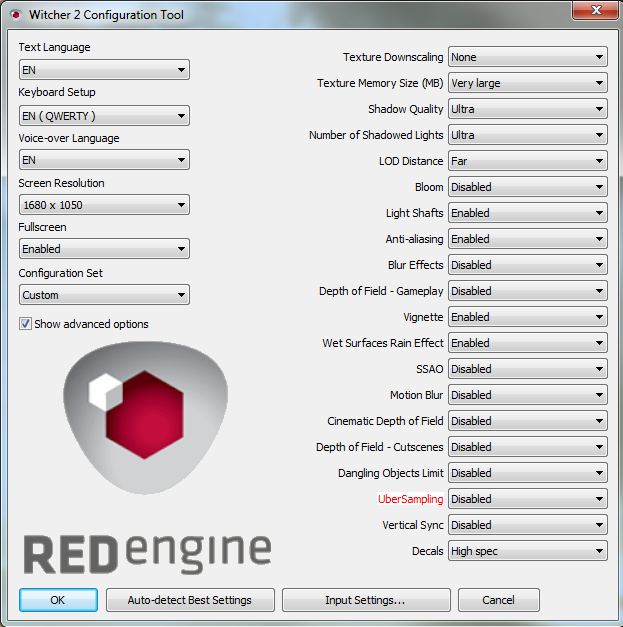
With those settings I average between 40-50 fps, closer to 50. Hit lows of 35 and highs of 80, though.
Not bad for a dual core processor and a relatively mid-range card (Radeon HD 6850).
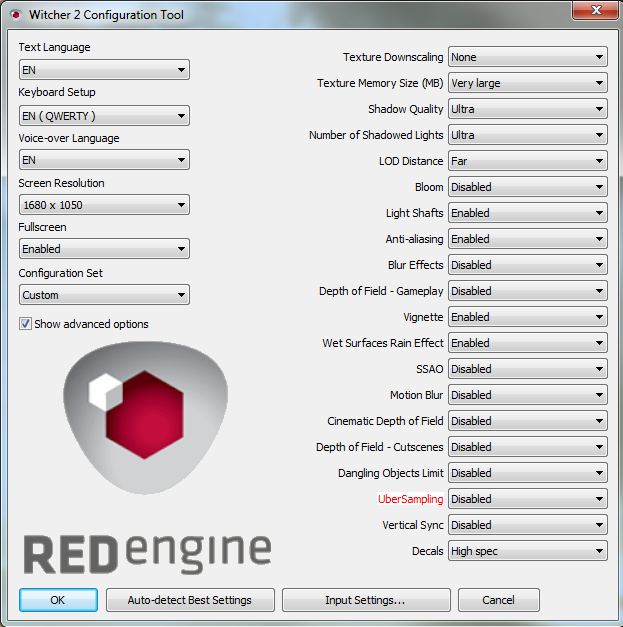
With those settings I average between 40-50 fps, closer to 50. Hit lows of 35 and highs of 80, though.
Not bad for a dual core processor and a relatively mid-range card (Radeon HD 6850).
At the resolution, it's not much of any issue. People talking about max settings (minus uber) running 1080p and above.MrOogieBoogie said:Those who said the Intel Core i3-2100 couldn't handle a game like The Witcher 2 on high settings were very wrong.
With those settings I average between 40-50 fps, closer to 50. Hit lows of 35 and highs of 80, though.
Not bad for a dual core processor and a relatively mid-range card (Radeon HD 6850).
MrOogieBoogie
BioShock Infinite is like playing some homeless guy's vivid imagination
In general though, what can stuttering or choppiness in a game mean? For instance, Deus Ex: Human Revolution stutters a bit, and it seems to happen when I hear my GPU fan spinning more loudly. When it quiets down, so does the stuttering. So in a case like that what's to blame? Or Witcher 2, for instance... What would I need to do to achieve more consistent frames?
MrOogieBoogie
BioShock Infinite is like playing some homeless guy's vivid imagination
Also, why is it that sometimes while just browsing the Internet my GPU will begin running fast? I'm not doing anything and yet I can hear my GPU getting louder. Like, for instance, right now its temp is 50 degrees Celsius, when it's normally hanging out around 34 degrees. How do I diagnose something like this?
XiaNaphryz
LATIN, MATRIPEDICABUS, DO YOU SPEAK IT
Some things may take advantage of GPU acceleration, like video playback.MrOogieBoogie said:Also, why is it that sometimes while just browsing the Internet my GPU will begin running fast? I'm not doing anything and yet I can hear my GPU getting louder. Like, for instance, right now its temp is 50 degrees Celsius, when it's normally hanging out around 34 degrees. How do I diagnose something like this?
MrOogieBoogie
BioShock Infinite is like playing some homeless guy's vivid imagination
XiaNaphryz said:Some things may take advantage of GPU acceleration, like video playback.
I literally only have GAF open at the moment. Not watching anything, playing anything, downloading anything... GPU has been running at exactly 50 C for about ten minutes. Anything I can do to find out why?
EDIT: Wow, WTF? I just closed my browser and the GPU quieted down drastically. Temp is down to 40 C. Could it be that I was watching videos ten minutes ago and the GPU was still stuck in that enhanced state for whatever reason?
Seems very strange to me.
No. It could be a script(s), java, flash and/or etc. using hardware acceleration on that webpage. If it bothers you and you don't notice a performance hit, you can disable hardware acceleration in your browser's option.MrOogieBoogie said:I literally only have GAF open at the moment. Not watching anything, playing anything, downloading anything... GPU has been running at exactly 50 C for about ten minutes. Anything I can do to find out why?
EDIT: Wow, WTF? I just closed my browser and the GPU quieted down drastically. Temp is down to 40 C. Could it be that I was watching videos ten minutes ago and the GPU was still stuck in that enhanced state for whatever reason?
Seems very strange to me.
XiaNaphryz
LATIN, MATRIPEDICABUS, DO YOU SPEAK IT
Yeah, what probably happened was your browser still held on to that video playback for some reason - maybe memory or cache related? I've seen weird behavior with a lot of tabs open in the past where I'd close down a video being played in Youtube and even after closing the tab the audio playback would continue on for a bit, and even in a few cases not stopping at all until I completely killed the process and restarted the browser.MrOogieBoogie said:I literally only have GAF open at the moment. Not watching anything, playing anything, downloading anything... GPU has been running at exactly 50 C for about ten minutes. Anything I can do to find out why?
EDIT: Wow, WTF? I just closed my browser and the GPU quieted down drastically. Temp is down to 40 C. Could it be that I was watching videos ten minutes ago and the GPU was still stuck in that enhanced state for whatever reason?
Seems very strange to me.
On a different note, I'll be pulling the trigger on my build really soon (within the next two weeks or so). Any updates to this loadout I put together a few months ago that I should consider? I'll likely still need to throw in an OS to the order as well.
XiaNaphryz said:So after all the suggestions, here's my current loadout:
HAF X case - $189.99
Either the ASUS P8Z68 Deluxe ($259) or the ASUS Maximus IV Extreme-Z Z68 ($359.99)
MSI N570GTX Twin Frozr II OC GeForce GTX 570 - $354.99
CORSAIR Professional Series HX1050 1050W Modular Power Supply - $229.99
Intel Core i7-2600K - $314.99
Noctua NH-C14 140mm x 2 SSO CPU Cooler - $89.99
CORSAIR Vengeance 8GB (2 x 4GB) 240-Pin DDR3 SDRAM DDR3 1866 (PC3 15000) - $99.99
Either the Corsair Force Series GT 60GB SATA III SSD ($154.99) or the Corsair Force Series GT 120GB SATA III SSD ($254.99)
Western Digital Caviar Black 2TB 7200 RPM SATA 6.0Gb/s 3.5" - $149.99
ASUS VH242H Black 23.6" 5ms HDMI Full 1080P Widescreen LCD Monitor - $179.99
SAMSUNG CD/DVD Burner Black SATA Model SH-222AB - $19.99
Subtotal: $2,044.89 (with all the lower priced options) / $2,244.89 (with all the higher priced options).
iSurvivedTheOutage
Member
Hazaro said:Usually it is your GPU or PSU.
Google your model for both and see if you come up with any noise or buzzing problems and RMA.
Usually. In my case twas cause the timing and voltage was off on my memory.
Why such an expensive board and PSU when you only have a single 570 in there?
A $200 board does the job fine, a $150 board as well unless you need extra inputs and such.
Sub in Intel 510 or Crucial M4 SSD (speed). Both have good reliability so far, don't think either have had issues.
Spending 2 grand get 16GB of RAM for the same price. 1866 shouldn't be that much more. Recommend the G.Skill Sniper set, I think that works with the Noctua. If not, get the standard no extra height sinks. Corsair has Vengence sticks with low profile too iirc.
Also Bulldozer should be coming out 5+ weeks if you want those extra cores. No idea on benchmarks for it.
It's always good to manually set your voltage and timing.
A $200 board does the job fine, a $150 board as well unless you need extra inputs and such.
Sub in Intel 510 or Crucial M4 SSD (speed). Both have good reliability so far, don't think either have had issues.
Spending 2 grand get 16GB of RAM for the same price. 1866 shouldn't be that much more. Recommend the G.Skill Sniper set, I think that works with the Noctua. If not, get the standard no extra height sinks. Corsair has Vengence sticks with low profile too iirc.
Also Bulldozer should be coming out 5+ weeks if you want those extra cores. No idea on benchmarks for it.
Was it your memory buzzing, or setting to cause one of the above to buzz?iSurvivedTheOutage said:Usually. In my case twas cause the timing and voltage was off on my memory.
It's always good to manually set your voltage and timing.
iSurvivedTheOutage
Member
Hazaro said:Was it your memory buzzing, or setting to cause one of the above to buzz?
It's always good to manually set your voltage and timing.
I believe the setting because my whole computer would freeze up while in graphically intense moments while playing games. Mind you this was before I overclocked as well. The voltage was too high and the timing was set to 9-9-9-28 instead of 9-9-9-24. When I tried setting it with memtweakit, it would just freeze the whole computer so I resorted to BIOS tweaking. After regulating the timing and voltage on my RAM and a quick overclock to my CPU, I haven't had one freeze since.
demigod
Gold Member
Hazaro said:Spending 2 grand get 16GB of RAM for the same price. 1866 shouldn't be that much more. Recommend the G.Skill Sniper set, I think that works with the Noctua. If not, get the standard no extra height sinks. Corsair has Vengence sticks with low profile too iirc.
What's the difference between the sniper and ripjaws? Which is better?
Corky said:What a delightful surprise. My OC temps have gone down between 5-8 C with the new nvidiadrivers. I wonder how that works.
They probably just tweaked the fan controller, which means your GPU is louder. Either that, or they reduced redundant processing, somehow.
If you were doing a test with vsync on, performance improvements would also reduce the temps as your GPU wouldn't need to work as hard to output 60fps.
XiaNaphryz
LATIN, MATRIPEDICABUS, DO YOU SPEAK IT
I'm planning to OC as much as possible, and want the flexibility to SLI down the road as well.Hazaro said:Why such an expensive board and PSU when you only have a single 570 in there?
A $200 board does the job fine, a $150 board as well unless you need extra inputs and such.
Sub in Intel 510 or Crucial M4 SSD (speed). Both have good reliability so far, don't think either have had issues.
Spending 2 grand get 16GB of RAM for the same price. 1866 shouldn't be that much more. Recommend the G.Skill Sniper set, I think that works with the Noctua. If not, get the standard no extra height sinks. Corsair has Vengence sticks with low profile too iirc.
Also Bulldozer should be coming out 5+ weeks if you want those extra cores. No idea on benchmarks for it.
Laurentius
Member
All right, any one have experience with this monitor?
It's on sale for $140, and I should be getting a $25 Newegg voucher today. I'm basically just looking for a decent 23" 1080p monitor, and that one seems to fit the bill for a great price. The reviews seem to indicate that it doesn't have the best colors or anything, but I'm not too picky about that.
Can anyone hear vouch for or against that monitor?
It's on sale for $140, and I should be getting a $25 Newegg voucher today. I'm basically just looking for a decent 23" 1080p monitor, and that one seems to fit the bill for a great price. The reviews seem to indicate that it doesn't have the best colors or anything, but I'm not too picky about that.
Can anyone hear vouch for or against that monitor?
lemme get this straight, ar eyou saying that vsync/limiting a game to 60fps will limit temps because your comp isnt working as hard?tTheExodu5 said:They probably just tweaked the fan controller, which means your GPU is louder. Either that, or they reduced redundant processing, somehow.
If you were doing a test with vsync on, performance improvements would also reduce the temps as your GPU wouldn't need to work as hard to output 60fps.
Chinner said:lemme get this straight, ar eyou saying that vsync/limiting a game to 60fps will limit temps because your comp isnt working as hard?t
Yeah of course, take a game that your gpu can run easily at several hundred fps, cap it at 60, watch the card only hover aroun 20% usage and voila, less heat, less noise.
Why is it that you PC gamers insist on seeing Gamer babes with your PC hardware? Yes, you. All of you. But not me.
Newegg had a perfectly fine Youtube channel with that Paul guy doing product demonstrations/unboxings. Now it's a bunch of ladies reading back the script in lifeless monotone. Where's that guy who was trolling the thread about PC gaming dying? I want to add him to my Buddy list.
Newegg had a perfectly fine Youtube channel with that Paul guy doing product demonstrations/unboxings. Now it's a bunch of ladies reading back the script in lifeless monotone. Where's that guy who was trolling the thread about PC gaming dying? I want to add him to my Buddy list.
squicken said:Why is it that you PC gamers insist on seeing Gamer babes with your PC hardware? Yes, you. All of you. But not me.
Do yooouu come with this gpu?
So I'm sending back the Asus 580 GTX and in its place I installed the MSI Lightning.
I currently have it running @ 950 MHz (1.14v)- seems to be stable but I haven't done enough testing. I also need to tweak this a little more since leaving the fan on auto makes it louder than I'd like, and manually setting the fan to 55% (the highest I tolerate) gets the temps a little hotter than I'd like.
I currently have it running @ 950 MHz (1.14v)- seems to be stable but I haven't done enough testing. I also need to tweak this a little more since leaving the fan on auto makes it louder than I'd like, and manually setting the fan to 55% (the highest I tolerate) gets the temps a little hotter than I'd like.
Laurentius
Member
squicken said:Why is it that you PC gamers insist on seeing Gamer babes with your PC hardware? Yes, you. All of you. But not me.
Newegg had a perfectly fine Youtube channel with that Paul guy doing product demonstrations/unboxings. Now it's a bunch of ladies reading back the script in lifeless monotone. Where's that guy who was trolling the thread about PC gaming dying? I want to add him to my Buddy list.
Paul was awesome. Is he not doing the videos anymore?
MrOogieBoogie said:Also, why is it that sometimes while just browsing the Internet my GPU will begin running fast? I'm not doing anything and yet I can hear my GPU getting louder. Like, for instance, right now its temp is 50 degrees Celsius, when it's normally hanging out around 34 degrees. How do I diagnose something like this?
WEI/WinSAT runs periodically. Usually it's scheduled to run around 1:00 am..
demigod
Gold Member
Amazing, theres a microcenter thats about half an hour away
From me that actually sells stuff cheaper than newegg and
Superbiiz. $279 for i7 2600k+asus mobo $179 with an extra
$80 off. Frys wont even PM bundles so ill have to drive there
later.
Whats the best ram brands, corsair and g.skill?
From me that actually sells stuff cheaper than newegg and
Superbiiz. $279 for i7 2600k+asus mobo $179 with an extra
$80 off. Frys wont even PM bundles so ill have to drive there
later.
Whats the best ram brands, corsair and g.skill?
Freyjadour
Member
Really wish I had a microcenter near. Stuck with the likes of Best Buy and Staples here. While I don't mind Newegg, I hate doing battle with UPS.
What are you even talking about? Putting babes on your hardware is dumb as hell and is for 14 year olds.squicken said:Why is it that you PC gamers insist on seeing Gamer babes with your PC hardware? Yes, you. All of you. But not me.
Newegg had a perfectly fine Youtube channel with that Paul guy doing product demonstrations/unboxings. Now it's a bunch of ladies reading back the script in lifeless monotone. Where's that guy who was trolling the thread about PC gaming dying? I want to add him to my Buddy list.
Sex sells though so they probably always will have that garbage on gpus though.
edit: Oh those. I don't know sorry I don't watch those.
Dries
Member
Wondering.. how much impact to the graphics settings in the Catalyst Control Center really have? For instance, you can choose between Multi-sample AA, Adaptive MSAA, or Super Sample AA. Say for instance if I play Crysis with 8x AA and also choose for SSAA (which goes for quality instead of performance) how much will it make a big difference if I choose a different mode?
So my main question is: Do the CCC (gaming) graphics settings really make a difference or do they not really matter a whole lot?
So my main question is: Do the CCC (gaming) graphics settings really make a difference or do they not really matter a whole lot?
- Status
- Not open for further replies.
