MedIC86 said:Haha i feel sorry for you man, still debating what to do.
I'm scary indecisive in general, but this is tearing my balls off.
MedIC86 said:Haha i feel sorry for you man, still debating what to do.
cwmartin said:The Biostar board i was looking to pick up for my build doesn't have a USB 3.0 header on it. Unfortunately the case that I'm eyeing only includes a USB 3.0 header to connect the front port. Should I just get the cable that goes from the back ports or would it be easier to choose a different board?
I see what you did there.cwmartin said:Any thoughts from the Master Race board of directors?
Sounds like it's in line with what other people are getting. Probably not going to squeeze anything else out of it without going over on temps (65-67 is where you want to stop).iSurvivedTheOutage said:So my overclock to 4.4Ghz is netting my temps at idle around 29-30C and under full load during prime 95 around 60-64c. Are these temps good for the OC im doing?
That's fine.iSurvivedTheOutage said:So my overclock to 4.4Ghz is netting my temps at idle around 29-30C and under full load during prime 95 around 60-64c. Are these temps good for the OC im doing?
http://www.neogaf.com/forum/showpost.php?p=29829175&postcount=7541Caerith said:I see what you did there.
It all depends on a) personal preference and b) how set you are on getting that particular board and that particular case.
I'd say rather than run a cable that you should either change your board to one with 3.0 headers, or change your case to one without frontal 3.0 ports.
The board I'm getting has two USB 3.0 headers on it, and I'm annoyed that most of the cases out now only have a (tacky-ass) passthrough to the back with the internal USB 3.0 versions not due out until November. So my problem is quite the opposite of yours.
chaosblade said:Sounds like it's in line with what other people are getting. Probably not going to squeeze anything else out of it without going over on temps (65-67 is where you want to stop).
TheExodu5 said:Even a single GTX 580 and overclocked 2500K with a Noctua DH-14 push the boundaries in terms of cooling for the Fractal R3.
Giriath_89 said:I'm getting that set-up, but I'm also installing four 140mm fans and three 120mm fans on the case. It won't be nearly as quiet, but my temperatures should be fine, right?
Rezbit said:No, the older little 15" LCD had it's own cord attached to it with a vga plug at the end.
Gvaz said:A 580 and 590 are way overkill for games right now unless you're:
- 2560x1600
- running an surround setup
Giriath_89 said:Thanks for the pics! I went for the MSI GTX 580 XE for the price of a standard edition. I hope I really get one in the mail, so I won't have to extort the retailer to get one.
MedIC86 said:If youre doing a proper airflow, yes sure
I'll agree with almost all of this.TheExodu5 said:Alright, this is a tough one.
I'm going to comment on each component here:
CPU: Intel Core i7 2600K
- Do you need hyper-threading? If this is mainly for gaming, you can save yourself $100 and go down to the 2500K.
CPU Fan: Cooler Master Hyper 212 Plus
- Sounds good.
Mobo: Asus P8Z68-V
- No problem here.
Memory: G.Skill Ripjaws X F3-12800CL9Q-16GBXL (4x4gb)
- Is 16GB of RAM necessary for your needs? 8GB is already way more than enough for anyone not running a bunch of virtual PCs.
Main HD: OCZ Vertex 3 MAX IOPS 2.5" SSD 240GB
- Best stick with the Crucial m4 at this point. The OCZs have more issues reported.
Data HDD: Western Digital Caviar Green WD20EARX, 2TB SATA-600, 64MB, 5400rpm
- Since you've got a big SSD as a main drive, I have no issue with you going with a 5400rpm drive as a secondary. I do believe the Samsung F4 might be a better drive, though I'm not 100% sure.
Video cards: 2x MSI 580GTX Lightning Extreme 3GB
- What's your usage scenario here? SLI is something I'd only recommend to those who know they need it and understand the issues it can bring. If this is a first build for you, I'd be far more comfortable with you getting just one card and adding one only if you think you need it for a given title.
Optical drive: LG GH22NS70 dvd burner
- No problem here.
Power: Corsair Gaming GS800
- You're going to want a better PSU if you want to go SLI. Corsair AX850 is a good pick, as previously mentioned. You could go with a slightly lower quality ~1000W PSU as well (like the HX series).
Case: Fractal Design Define R3 or Cooler Master CM 690 II Advanced
- While this is a great case, it will be completely inadequate in terms of cooling for 2x GTX 580 Lightnings. They dump over 50% of the hot air they generate into the case, so you need some serious cooling to take care of that. The only case that's going to be moderately quiet with this kind of configuration is going to be the Silverstone FT02, but it's a fair bit more expensive, and it's also a lot bigger. SLI is going to be limiting your choices a lot here.
Whatever case you go with, if you stick with SLI, I'd recommend you go with something that pushes a lot more air. Even a single GTX 580 and overclocked 2500K with a Noctua DH-14 push the boundaries in terms of cooling for the Fractal R3.
The other case I could have recommended as well would have been the HAF X, but I figured that wouldn't appeal to your sensibilities considering your leanings towards the R3 and 690.
A single 580 isn't overkill at all. They run everything flawlessy. Some of the lower models really drop fraps.Gvaz said:A 580 and 590 are way overkill for games right now unless you're:
- 2560x1600
- running an eyefinity setup
Gvaz said:A 580 and 590 are way overkill for games right now unless you're:
- 2560x1600
- running an eyefinity setup
If Hardware Secrets gave it a gold I'm behind it.RukusProvider said:http://www.newegg.com/Special/ShellShocker.aspx?cm_sp=ShellShocker-_-17-341-044-_-09052011_4
Gaf, real fast! is this good? I know people love Corsair and Seasonic but are OCZ PSU's just junk?
Hazaro said:If Hardware Secrets gave it a gold I'm behind it.
Can't vouch for reliability, but internals and power on it seem good.
I don't like low voltage RAM. Made to run at 1.5V, give it 1.5V.RukusProvider said:Thanks! orderedNo turning back now. The new build pieces will only add from here. Even if I go with the Xfire on the 7000 series, they should be power efficient and I shouldn't come close to drawing close to 850w.
btw, what do you think of this RAM? http://www.newegg.com/Product/Product.aspx?Item=N82E16820226184&Tpk=mushkin ddr3
I'm waiting for it to come back in stock but I like the low voltage and those speeds.
Hazaro said:I don't like low voltage RAM. Made to run at 1.5V, give it 1.5V.
The power savings are stupid negligible.
Spookie said:I wish that were the case. Red Orchestra 2 is fucking murdering my 580 at the moment.
http://www.newegg.com/Product/Product.aspx?Item=N82E16820231416RukusProvider said:oh really? I figured lower the better. So I should just get some 1.5v CAS 8 1600 RAM for Sandy Bridge. I know 1600 is the sweetspot and I don't plan to OC the RAM since the benefits are minimal.
Stick with something like this? http://www.newegg.com/Product/Product.aspx?Item=N82E16820231445
I plan to do a 212+ cooler so hopefully the heatsinks don't interfere. Mobo will be a Asrock Extreme4 Gen 3
Giriath_89 said:Exhaust in the rear (120mm) and top (2x 140mm) and intake in the bottom (140mm), side panel (140mm) and front (2x 120mm).
Obviously my NH-D14 CPU-cooler will be mounted to push airflow through the radiators and out the rear exhaust fan.
Domcorleone said:http://www.newegg.com/Product/Product.aspx?Item=N82E16811147107
can this case handle 2 msi lightnings? and a OC i5 2600?
DSN2K said:just poorly optimizing on developers part, its UE2 game!!!
sikkinixx said:So currently I have an E8400, 550W PS, 4GB of Ram, an Asus something mobo and a new 1GB 460GTX.
I kind of had my mind set on a i5 2500K + some sort of mobo but a buddy of mine switched his rig over to AMD, something Black edition and paid a lot less than the ~$400 i5 + mobo. So now I'm wavering. Money isn't the best right now but the old E8400 is struggling with some of the newer games. The 460 helps, way better than the 8800GT I had.
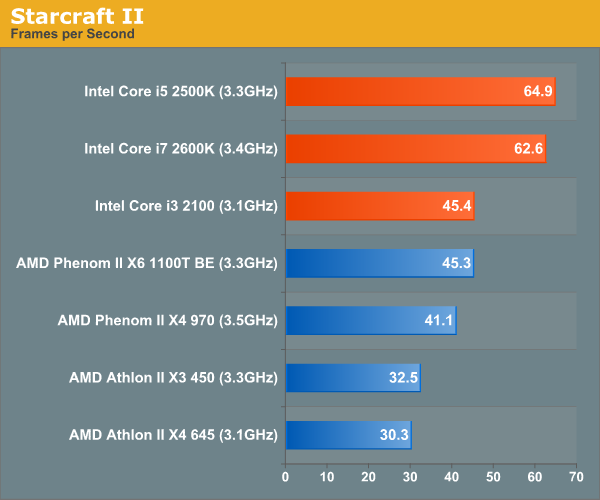
I just ordered this and planning to overclock to 4.4GHZ if I can...sikkinixx said:So currently I have an E8400, 550W PS, 4GB of Ram, an Asus something mobo and a new 1GB 460GTX.
I kind of had my mind set on a i5 2500K + some sort of mobo but a buddy of mine switched his rig over to AMD, something Black edition and paid a lot less than the ~$400 i5 + mobo. So now I'm wavering. Money isn't the best right now but the old E8400 is struggling with some of the newer games. The 460 helps, way better than the 8800GT I had.
Big Papa Husker said:MSI P67A-GD55 (B3) - $144.99 - $30 Rebate Card = $114.99 *** REBATE ENDS TODAY***
sikkinixx said:So currently I have an E8400, 550W PS, 4GB of Ram, an Asus something mobo and a new 1GB 460GTX.
I kind of had my mind set on a i5 2500K + some sort of mobo but a buddy of mine switched his rig over to AMD, something Black edition and paid a lot less than the ~$400 i5 + mobo. So now I'm wavering. Money isn't the best right now but the old E8400 is struggling with some of the newer games. The 460 helps, way better than the 8800GT I had.
Felix Lighter said:I asked this question in the mouse thread but it may be more appropriate here simply because there are tons of posters ready to give advice in here. I started playing a little Crysis 2 and I noticed an issue I've had in the past with other shooters. When lining up my shots on distant targets, my cross hairs jump several pixels with the smallest possible movement. I decreased the sensitivity to a setting that I feel is uncomfortably low and I still have the issue. I'm using a MX518 and the dpi setting is 1800. I disabled pointer acceleration. Any suggestions? Any other settings I should be looking into? Should I be looking at a different mouse?
Giriath_89 said:I've had a MX518 for the longest time and never had any problems so I can't really tell what your problem is or how to fix it. Excellent mouse though.
high dpi, low mouse speed should be correctFelix Lighter said:I asked this question in the mouse thread but it may be more appropriate here simply because there are tons of posters ready to give advice in here. I started playing a little Crysis 2 and I noticed an issue I've had in the past with other shooters. When lining up my shots on distant targets, my cross hairs jump several pixels with the smallest possible movement. I decreased the sensitivity to a setting that I feel is uncomfortably low and I still have the issue. I'm using a MX518 and the dpi setting is 1800. I disabled pointer acceleration. Any suggestions? Any other settings I should be looking into? Should I be looking at a different mouse?
A lot depends on whether AMD's GCN/"Graphics Core Next" will in fact debut along with the first run of 28nm HD 7000 models, and what happens between roll out and yields. Expectations, speculation, and rumors aside, they haven't said anything definitive.Jin34 said:Man where are the Chinese Bothans with Radeon 7000 leaks?




Hazaro said:Wow. That's incredible.

The XDR2 memory architecture is the world's fastest memory system solution capable of providing more than twice the peak bandwidth per device when compared to a GDDR5-based system. Further, the XDR 2 memory architecture delivers this performance at 30% lower power than GDDR5 at equivalent bandwidth.
TheExodu5 said:I was unimpressed...until I saw the power consumption. :O
Jtrizzy said:Man PC gaming has been a struggle for me. I have a 2600k, which I still haven't learned how to OC, and a Twin Frozr 580. I'm having problems with some of my games.
I just bought Crysis 2, downloaded the texture pack and DX11 pack. The game crashes to the desktop during the initial part where your boat is blown up and you are floating. Each time it's when they look at the statue of liberty. I lowered the resolution to 1280x720 and it still crashes at the same spot.
Any advise on what settings I should use in the Nvidia control panel? I guess it's time I overclock the processor too huh? It's really frustrating to buy a game, download all the updates and not be able to play it, especially considering how amazing it looks in the two minutes I play before it crashes.
Not to mention if they release some fusion products like this in the next cycle we could be seeing 6850+ GPU levels in consumer level CPUs with AMD Fusion.Jin34 said:I know its a damn 6970 with less than half the power consumption, that's nuts. If true, this is probably playing a big part in why all 3 consoles are going AMD next gen. Interesting that the x900 series is going for more of a memory speed increase with XDR2 than the typical throw a lot more SPs way.
