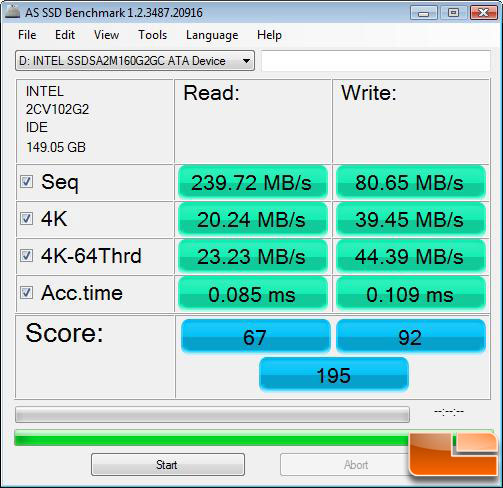I just started university - I'm studying Computer Science. I'm using an original Macbook with an almost-dead battery at the moment, which isn't the
best computer for the whole 3 years of a proper CompSci degree. After sorting out my budget, it turns out I have quite a lot of money left over, which I'm planning to spend on a new desktop. I figure I may as well make it decent for gaming during what little free time I'll have (I haven't got my full workload yet). This will be my first time building a PC; if I can't manage, I'm sure I'll be able to find another CompSci who can
 Budget:
Budget: In the UK; I'm trying to keep it to about £500, but my budget can stretch up to twice as much.
Main Use: Programming (i.e. compiling), emulation (Wii), some gaming, general work use.
Monitor Resolution: Pretty big, maybe dual-monitor, for programming?
List SPECIFIC games that you MUST be able to play: Xenoblade, Mario Galaxy, Minecraft (with various mods such as GLSL shaders).
When will you build?: Next few months; it's not urgent. I don't mind waiting if there's something amazing coming out soon.
Will you be overclocking?: Sure, why not?
I want to get a machine that will last me through all 3 years of my course, and hopefully even longer. From what I want to do, it seems I should focus on the processor rather than the graphics (i5?). Also, as I don't have a (half-decent) PC already, I won't be reusing any parts (other than maybe a mouse). I'd preferably like to keep it small-ish so I can lug it home during vacations more easily, though I guess dual monitors would be the opposite of that if I go down that route