boop
Holy shit. The second one is now my phone wallpaper.
boop
It's a great kind of pressure to put on other AAA devs. This is what we can do openworld with a relatively small team in 2.5(?) years. Just a bit light on mission content.Sucker Punch should be proud of what they achieved this early in the cycle. Goddamn.
Holy shit. The second one is now my phone wallpaper.
Good work. That is insanely picturesque.
Indeed. Stunning shot!
these are really nice Eggbok.
 Infamous: Second Son 21 by Deaf Spacker, on Flickr
Infamous: Second Son 21 by Deaf Spacker, on Flickr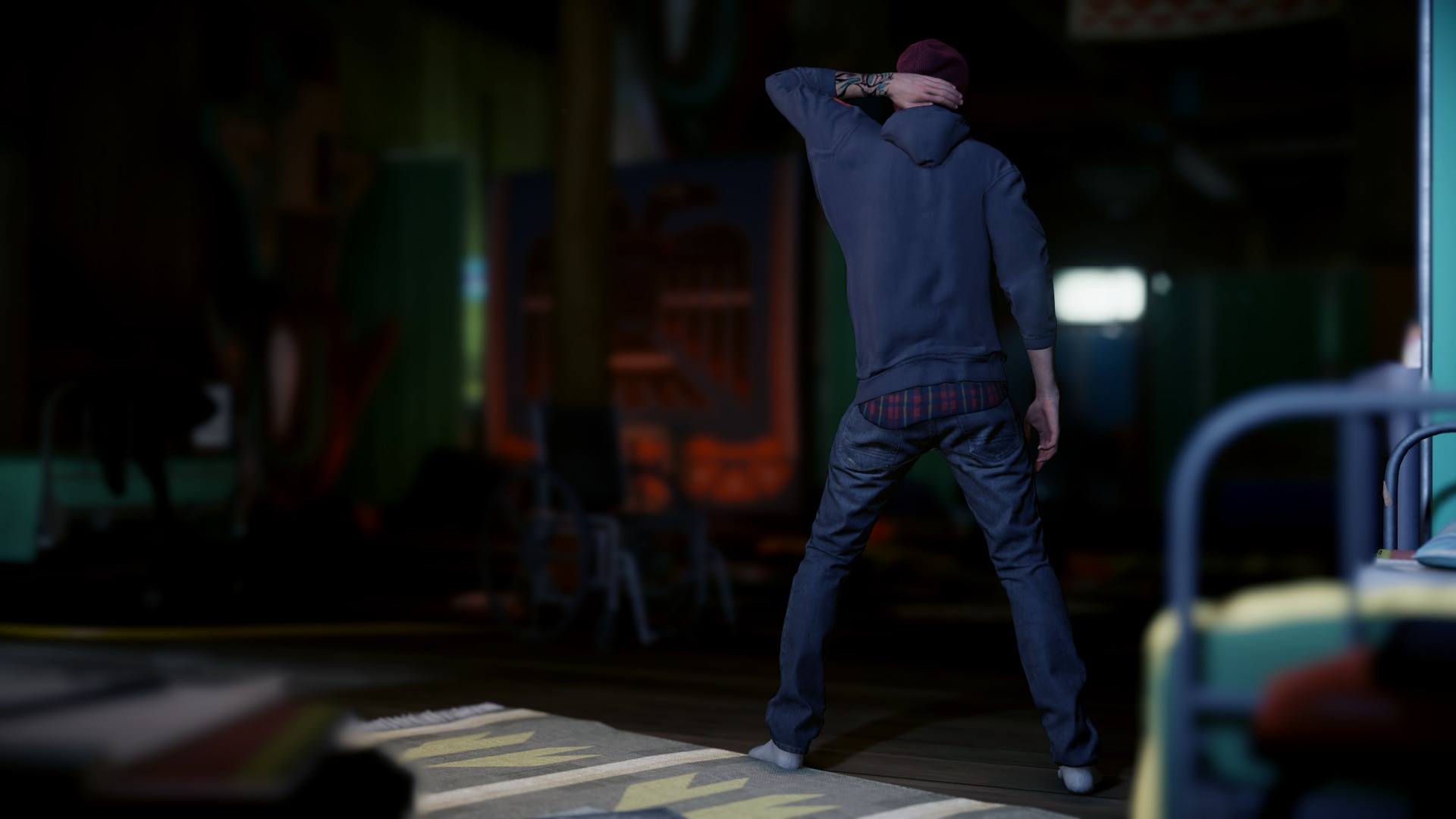 Infamous: Second Son 20 by Deaf Spacker, on Flickr
Infamous: Second Son 20 by Deaf Spacker, on Flickr
There really needs to be something done about clothe textures and stretching.



Most can be unlocked through doing District Showdowns.Question, I see him in quite a few different outfits in this thread. Are those all DLC/Preorder bonuses or did they actually put unlockable stuff like that in the game? Amazing screenshots everyone!



Most can be unlocked through doing District Showdowns.
However, Cole's jacket is only for those with the Cole's Legacy DLC, and the jacket he's wearing in Deaf Spacker's post just above is only for that section of the game.
Edit: Oh, and I forgot to mention you get different jackets for every level of karma you're on, as well as the hoody underneath it changing colour (white for good, red for bad).
For the camera it's just a matter of using the "Camera Orientation" to rotate (right stick), tilt + pan (left stick), and roll (R1, L1) the camera to where you want it. If you find it's too close or far, you then move on to the "Camera Position" option which you should think of as an actual camera being positioned in the space around Delsin. If it's still too close or far, or you'd simply like to see more of the surrounding area, you can mess with the FoV option. Remember than if you move the camera or adjust the FoV, you'll likely have to go back to "Camera Orientation" to re-frame your shot. It's a pretty intuitive system IMO, but you can absolutely get things all messed up at which point it's best to reset orientation, position, and FoV (using R3) to start over.
As for DoF, the F-stop determines just how much of the screen and how many planes are affected by the DoF, as well as how extreme that DoF is. A low F-stop leaves you with a very small area of a focus and heavy bokeh, something you can see in a lot of my shots in the thread. A higher f-stop makes for a bigger focus area. The DoF distance is for pulling in or pushing away that DoF created by the f-stop. A low distance blurs the background, while a higher distance blurs the foreground. Again, messing with the F-stop determines how big the area of focus is. If you mess this up (as I often do), or simply want to put the focus on something specific, drop the f-stop to 1.4, stare at an area on the screen, and mess with the DoF distance. You'll eventually be able to see the focus area crawling over your image. Once you find the focus and it's on the object, use R1 to make it bigger and the left stick to adjust.
Some tips in my earlier post here
I haven't tried this out yet, but I love how you could pick an image at random out of this thread and it looks so much better than 95% of the official press media.
I can't remember this location at all, where did you take this picture?
You can get back across the bridge from the start of the game when coming to Seattle.
You can get back across the bridge from the start of the game when coming to Seattle. I know you can do it with last power, not sure about the others.
NO WAY!!! BRB
Wait... srsly?
lol, nice find. Where was that?
awww.
lol, nice find. Where was that?
Probably in the tribe's makeshift hospital ward, unless you mean exactly where there.
Better tweet it to Sucker Punch, they're doing an Easter Egg contest now too.



Are these shots enhanced in any way when taking photos? Cause wow.
