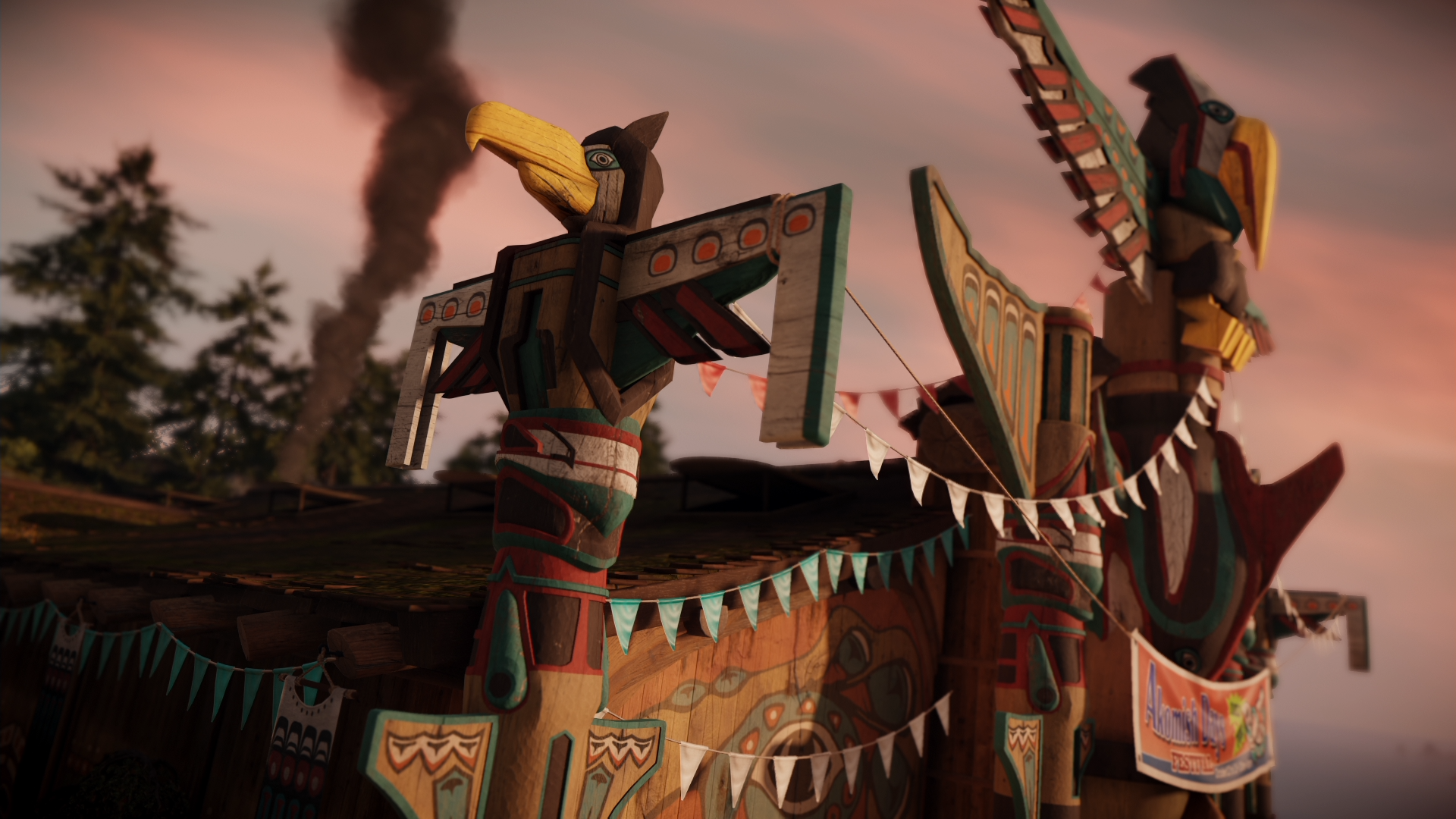You are using an out of date browser. It may not display this or other websites correctly.
You should upgrade or use an alternative browser.
You should upgrade or use an alternative browser.
Infamous SS Photo Mode |OT| If it's not bokeh, don't fix it
- Thread starter HolyFridge
- Start date
Celestial Mortal
Member

Delsin: "Kids, this is the story of How I Met Your Mother..."

Girl: "Hmm, not bad...I shouldn't complain as I wanted to marry him and he actually heard me when I was screaming that and sent me flying..."

The Race

The rain was refreshing, right up until Eve noticed the "closed" sign. Suddenly, the weather was just awful.
She saw the screenshots

Betta Lines
Member
I'm seeing some black crush in these shots - is that from people messing with photomode settings, or is that how the game looks sometimes?
Celestial Mortal
Member
I'm seeing some black crush in these shots - is that from people messing with photomode settings, or is that how the game looks sometimes?
Photomode settings/Filters.
BurnOutBrighter
Banned
I'm seeing some black crush in these shots - is that from people messing with photomode settings, or is that how the game looks sometimes?
Some of the filters will crank up the contrast.
I'm seeing some black crush in these shots - is that from people messing with photomode settings, or is that how the game looks sometimes?
All you need to know is that the game looks ridiculously good. No black crush btw.
All you need to know is that the game looks ridiculously good. No black crush btw.
That's racist.
That's racist.

hahah crushed blacks I meant. That's doesn't really help either.
WetPotatoBread
Banned
This is more fun then it should be.



RoadHazard
Gold Member
Awesome shots, people! Haven't had a chance to try this out myself yet.
Sounds like you need to fix your TV settings. You need to set it to "full pixel", "just scan", or something similar. Most TVs overscan by default for some ridiculous reason, even with digital signals.
Btw, i'm the only to whom the info/hud of the Photo Mode spillout of the screen? Can't find where i can set the screen size to fix that
Sounds like you need to fix your TV settings. You need to set it to "full pixel", "just scan", or something similar. Most TVs overscan by default for some ridiculous reason, even with digital signals.
ElzarTheBam
Member
Amazing, can't wait to contribute some.
TheAdmiester
Member
Is this game upscaled or are the pictures compressed a lot in photo mode?
Celestial Mortal
Member
Is this game upscaled or are the pictures compressed a lot in photo mode?
It's the share button that compresses these pictures for low size uploading on twitter/facebook
First is cross-posted from previous thread (but direct from PS4 via Messaging and PS App)

I love this one. And look at the IQ on it - it's immaculate. Remarkable on so many levels.
Caleranatior
Neo Member
A few of mine.






GavinUK86
Member
Can we confidently say spoilers are a no brainer here? Cause if so someone needs to jump into their end game and show me dat final power sprint from the front with all the bells and whistles.. I need to know what he looks like in that form.
I did on the first page. 6th post.
ElzarTheBam
Member
It's far more fleshed out then I assumed it would be, great stuff.


Oh damnit, pretty sure we didn't get it in Australia at all. Looks bossAye, it was part of a preorder/limited edition bonus.
Edit: To make this worthwhile, two of mine from the other thread:


VeryGooster
Banned

Didn't expect the photo mode to be as robust as it is.
Has it been confirmed that nothing additional is being done to the shots when they're rendered in Photomode?
I haven't played the game but the IQ is really clean for a console game. That may be because of the heavy use of DoF blur though.
People should absolutely check out Flickr and Sta.sh for this. Minus has pretty rotten loading speeds for a lot of people, and abload is (for most people) in another language.
Flickr is great and has a ton of storage space, and I like Sta.sh the most which offers 2Gb of storage and is run by Deviant Art so you know its mad reliable.
I haven't played the game but the IQ is really clean for a console game. That may be because of the heavy use of DoF blur though.
What's a good site for this?
minus or abload
I use Flickr.
People should absolutely check out Flickr and Sta.sh for this. Minus has pretty rotten loading speeds for a lot of people, and abload is (for most people) in another language.
Flickr is great and has a ton of storage space, and I like Sta.sh the most which offers 2Gb of storage and is run by Deviant Art so you know its mad reliable.
Has it been confirmed that nothing additional is being done to the shots when they're rendered in Photomode?
Well you can add colour effects to them like black & white and change where the angle of the camera is etc but otherwise in straight from the game.
Dombrowski
is responsible for the well-being of this island.
Trying out portraits. Had to rotate the picture on the computer to it's proper format though.
Byron Bluth
Banned
dr guildo
Member

Trying out portraits. Had to rotate the picture on the computer to it's proper format though.
No game can beat this cleanness on 1080p. Awesome !
Skinny Pete
Banned
My god these pics are gorgeous guys. Excellent work.
Wait... how do you do this? Just using the PSN app on any kind of mobile device?First is cross-posted from previous thread (but direct from PS4 via Messaging and PS App)
AstroNut325
Member
This is the first time in history of video games I'm seeing bullshots from realtime gameplay!
Just wow!
Just wow!
VeryGooster
Banned
Edit: Maybe this should be in the OP? For creating uncompressed shots from PS4 games:
- Have a second account at the ready, or a friends PSN.
- Send a message with your desired screenshot attached via the PS4 messaging service to the account.
- Download the PlayStation App for your phone.
- Open up the application, log into your PSN, and check out the message that you sent.
- Open the attachment on your phone.
- Now you can save the full-resolution screenshot to your memory and use in whatever capacity you wish.
so this photomode is basically just free camera mode + DOF, no improvements to IQ compared to ingame right ?
and same models i gather ?
impressive.
Watch the tutorial listed in the OP which explains it pretty well.
https://www.youtube.com/watch?v=SbkvRpL72mo
He's not asking how to do it, just what possible post-processing it does.Watch the tutorial listed in the OP which explains it pretty well.
https://www.youtube.com/watch?v=SbkvRpL72mo
From what I can tell, there's some kind of AA applied, but I can't see anything else. Similar thing to what I noticed in photo mode in PGR4... if you shift the camera a tiny bit, you can see part of the actual image before it does whatever (basic) post-processing to tidy it up a little. Some aliasing definitely disappears when doing that in SS.so this photomode is basically just free camera mode + DOF, no improvements to IQ compared to ingame right ?
and same models i gather ?
impressive.
Edit: Uploaded image via the PSN messaging attachment technique:

BurnOutBrighter
Banned
Did the duplicate account trick to extract higher quality files, much better results.


This one was edited further



This one was edited further