Easiest way is to just turn the side bar back on ( cmd shift S - or was it cmd opt S).
ok, that sidebar is what i used for absolutely everything, i didnt realize you could turn it back on. i'll try that, thanks for the help!
Easiest way is to just turn the side bar back on ( cmd shift S - or was it cmd opt S).
I would just create a playlist to sync with your ipod. Then you drag and drop an album or songs to the right and a playlist sidebar automatically pops up.
podcasts as well? when i want to delete things, if i delete from that playlist will it also delete from my ipod?
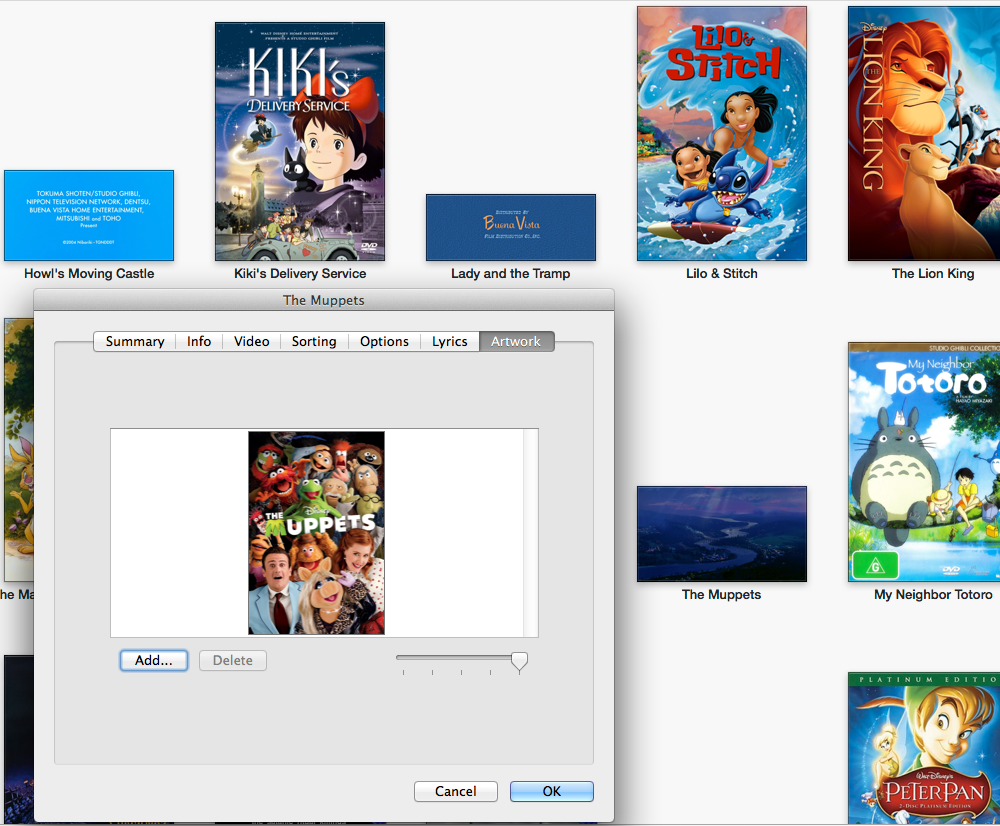
Holy shit, iTunes 11 is horrible. This is the 3rd time I've had to restore my ipod using this damn thing, and I never had to do that on previous versions.
Anyone know why in this view it won't show my album art for some movies, but instead a screenshot from the movie? I clearly have the album artwork in place...
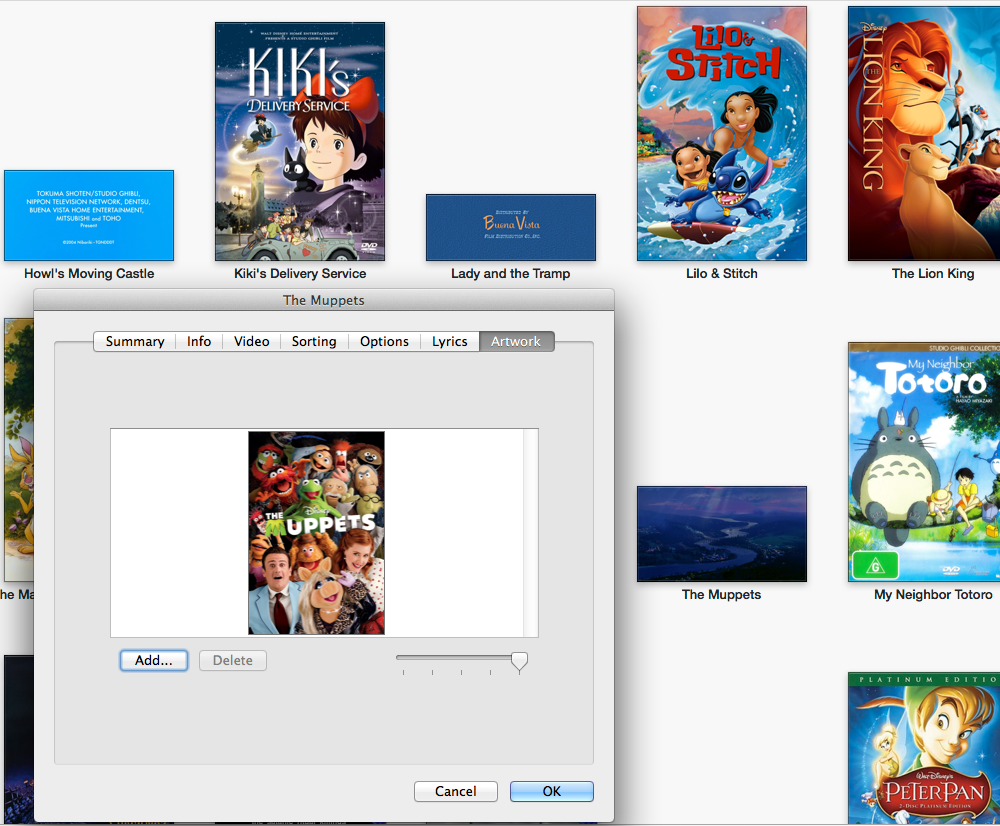
Apple has released iTunes 11.0.2 this afternoon with a number of enhancements and fixes. Notably, the new update adds a Composer view for Music, improved responsiveness when handling large playlists, and a bug fix for purchases that do not show up in iTunes. Various other performance enhancements are also included. You can grab it from the Updates tab in the Mac App Store now.

Jeez, at least update to 10.7.I'm still on 10.5.3. Got sick of updating it constantly, so I disabled them. I only use it for iphone syncs anyway, with Winamp being my regular music player.
Jeez, at least update to 10.7.
Mostly stability and security updates, but you can play 1080p video from the iTunes Store and convert songs to 128, 196, and 256 bitrates.What sort of features are included that would make the upgrade worth it? Since I'm a very light user of iTunes and don't have iOS 6.
This update adds a new Composers view for music, improves responsiveness when syncing playlists with a large number of songs, and fixes an issue where purchases may not show up in your iTunes library. This update also includes other stability and performance improvements.
I hope they bring back the Spectrum Analyzer.11.0.2 is out and the window finally fits my screen.
Adding cover art on iTunes via "Get Info" didn't make it permanent, it seems. I just moved my collection over to another computer and most of my album art wouldn't make the transition. How do I fix this in the future? I spent a TON of time finding high-res images for albums that iTunes couldn't find.
Adding cover art on iTunes via "Get Info" didn't make it permanent, it seems. I just moved my collection over to another computer and most of my album art wouldn't make the transition. How do I fix this in the future? I spent a TON of time finding high-res images for albums that iTunes couldn't find.
Adding cover art on iTunes via "Get Info" didn't make it permanent, it seems. I just moved my collection over to another computer and most of my album art wouldn't make the transition. How do I fix this in the future? I spent a TON of time finding high-res images for albums that iTunes couldn't find.
How did you move it? If you moved the "iTunes" folder in its entirety to a new computer, it should carry over everything, including play counts and custom artwork.
Have you checked the tags? They should be saved there, independent of the computer. If not, I think iTunes saves them somewhere in a cache folder on the old computer (so you could theoretically retrieve them).
If you're using a Mac, you can use this AppleScript to embed artwork into the file itself. If you get any parameter errors, it means you're missing artwork for that song.
It will show up once you put the script in there (make sure to restart iTunes)I don't understand how this works. iTunes doesn't have a "Scripts" menu as far as I can tell (the instructions refer to it).
It will show up once you put the script in there (make sure to restart iTunes)
It's in ~/Library/iTunes/Scripts? There should be a script icon in the menubar. Works here with iTunes 11 on 10.8.2.I did that and I still don't see anything.
It's in ~/Library/iTunes/Scripts? There should be a script icon in the menubar. Works here with iTunes 11 on 10.8.2.
hey guys, i posted this in the mac os x thread, but i guess this thread is more fitting.
i have a bit of an ios/mac itunes issue here. i am a huge user of the apple remote app on ipad. i am ripping my bf's tv collection to his computer and organizing it in his itunes so that he can browse them on his ipad in the apple remote app, select an episode and have it play on his television.
my big issue is that i want the seasons to show as much information as an itunes tv season would. this includes air-date, episode description, etc. i used metax to enter the airdates and put all the other information into the episodes in itunes. in itunes, the ripped tv seasons look exactly the same as an itunes store tv season. awesome, right?
well, the apple remote app does not show any of this information. it just shows the episode names. no air date, no episode description. does anyone know what i can do in itunes to make it give this data to the remote app? what am i missing? all of that work entering in the airdates and episode descriptions is now pointless since it doesn't show in the app. it's not like he will be on his computer choosing an episode to play on the tv in another room of the house.
Sorry I'm not much help, as I don't know the answer. iTunes can be a mystery sometimes. I was under a similar conundrum as I added some info to a movie I ripped and wanted it to show up on my iPad but it doesn't. I guess the metadata is somehow populated differently.
Edit: quick research in my issue reveals that there is a 'long description' area that shows on iPad:
https://discussions.apple.com/thread/2552895?start=0&tstart=0
Not sure but it may be the same reason why you don't see it on the remote app.
