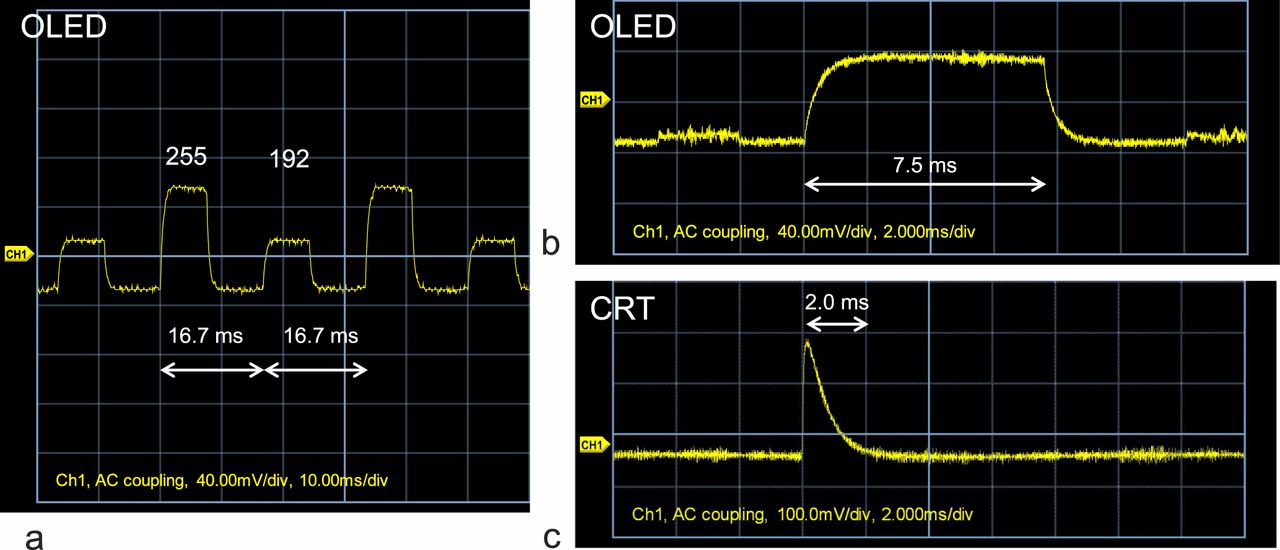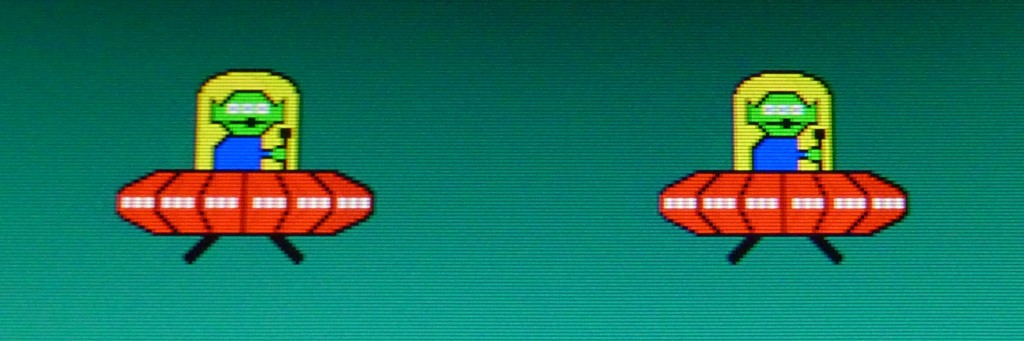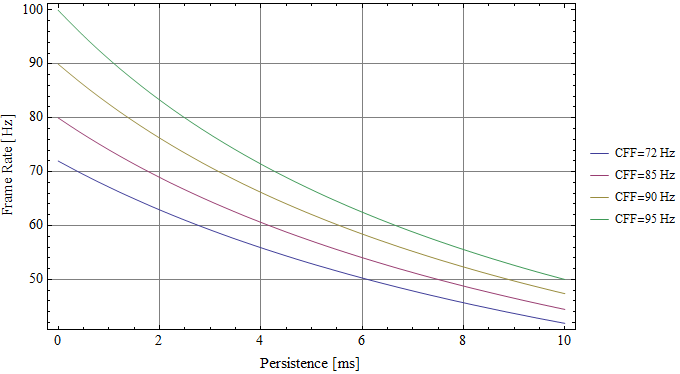nkarafo
Member
What the title says. After 15+ years of smooth and sharp gaming on a CRT monitor (emphasis on sharp), i find it really hard to find a good LCD/LED/Whatever monitor to replace it. I don't really want to replace it but my main CRT monitor died and im now using my backup CRT monitor. And that backup is a 12+ year old used monitor so... i don't think it will last.
I wish i could just buy a new CRT but these don't exist where i live. Good news is that i haven't looked up anything about new monitors the last 2-3 years so maybe the current ones are good enough? Last time i checked they were, well, crap. I need some help but keep in mind that i never used anything on my PC besides a CRT. I avoided experiences like ghosting, blurring, lag and all the crap most people are getting used to the last 10 years. And i don't really want to start doing that now :/
So, is there anything i can buy now or should i wait for extra 3 years, assuming my monitor will last till then?
I wish i could just buy a new CRT but these don't exist where i live. Good news is that i haven't looked up anything about new monitors the last 2-3 years so maybe the current ones are good enough? Last time i checked they were, well, crap. I need some help but keep in mind that i never used anything on my PC besides a CRT. I avoided experiences like ghosting, blurring, lag and all the crap most people are getting used to the last 10 years. And i don't really want to start doing that now :/
So, is there anything i can buy now or should i wait for extra 3 years, assuming my monitor will last till then?