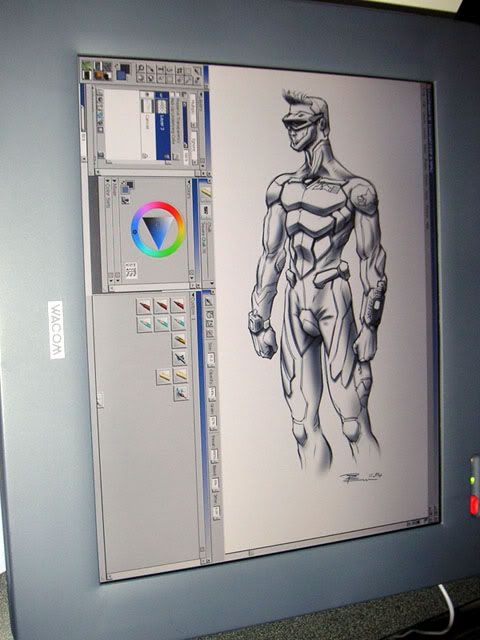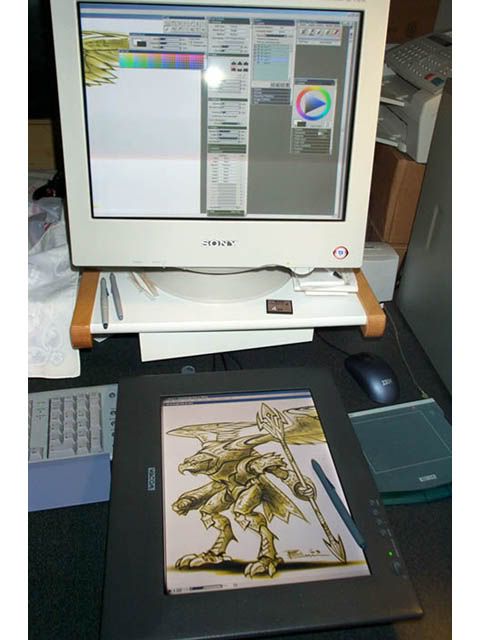Ignatz Mouse said:
Is there a free or cheap version of Painter with that feature?
Painter Classic that comes with Wacom tablets will do screen rotate, but it's so damn bare bones.... It does have layers also, but you can't tweek brushes in any way, only has 5 undos, only a few types of brushes, etc..
And does Painter handle layers and transparency well?
If you're talking about the full version, then yes, it's a full featured program with layers and transparency etc. It's probably the closest to matching Photoshop's own layers feature set, BTW.
What I do now is scan my pencils, lighten them considerably, and ink in a layor on top (this is not meant to sound innovative or even surprising-- I just don't know if it't the technique everyone uses).
Basically, your paper and pencil step is just serving as an elaborate underlay. Draw, then scan, then adjust, all just to serve as underlay is too much efforst and time wasted in the process IMO.
And If it does, what would I use photoshop for? Effects and coloring?
I personally use Photoshop for things Painter is not great at, and visa versa. Use to be that I'd do all the linework in Painter, and then render in color via Photoshop. Now, I do 80% of the work in Painter, and then mop up with Photoshop for those task it still isn't bested yet.
Doc Holliday said:
Cintiq is cool but i would wait for wacom's next lcd screen. I think they might release something new soon. I had a cintiq for a year, then i started using a regular wacom at work. I noticed that my work was the same quality for like 1500 bucks less. So i sold the cintiq and went back to my intuo

When wacom releases a higher quality Cintiq that's cheaper i'll pick it up again cause it was really cool
BTW shog, i noticed the japanese wacom site has a 17x cintiq!
It sounds like you just needed your money back, Doc.

Seriously though, I'm surprised that your work didn't become any tighter after you got the Cinitiq. If I remember correctly, that was one of the things you were looking forward to. Obcourse if you want loose over all else, Cintiq isn't that much of a benefit.
As for the 17SX, I do believe they also sell them in Europe as well as Japan and some parts of Asia. I actually considered the 17SX instead of 18SX, when 18SX was still going for $3500, but I hate the 15X's cumbersome cable set and the half assed stand, which the 17SX also shares, so I decided against importing.
RevenantKioku said:
I'm coming from the other spectrum on this, what's the bare-bones, cheapest one I can do? Essentially, all I want to be able to do is hand write kanji into this program I have that searches up characters, doing it with a mouse is fucking annoying. So size is no issue at all, and I'm just going to be writing, any suggestions for this cheap ass?
Alias has a free trial version of it's Sketch Book Pro that's full featured for 15 days, and limited featured forever. That program has Painter like brush quality that should be even able to do pretty good looking sumi calligraphy if needed.
DarthWoo said:
I've heard of a program called Open Canvas that has this rotate feature.
IIRC, Open Canvas is better suited for painting than linework.