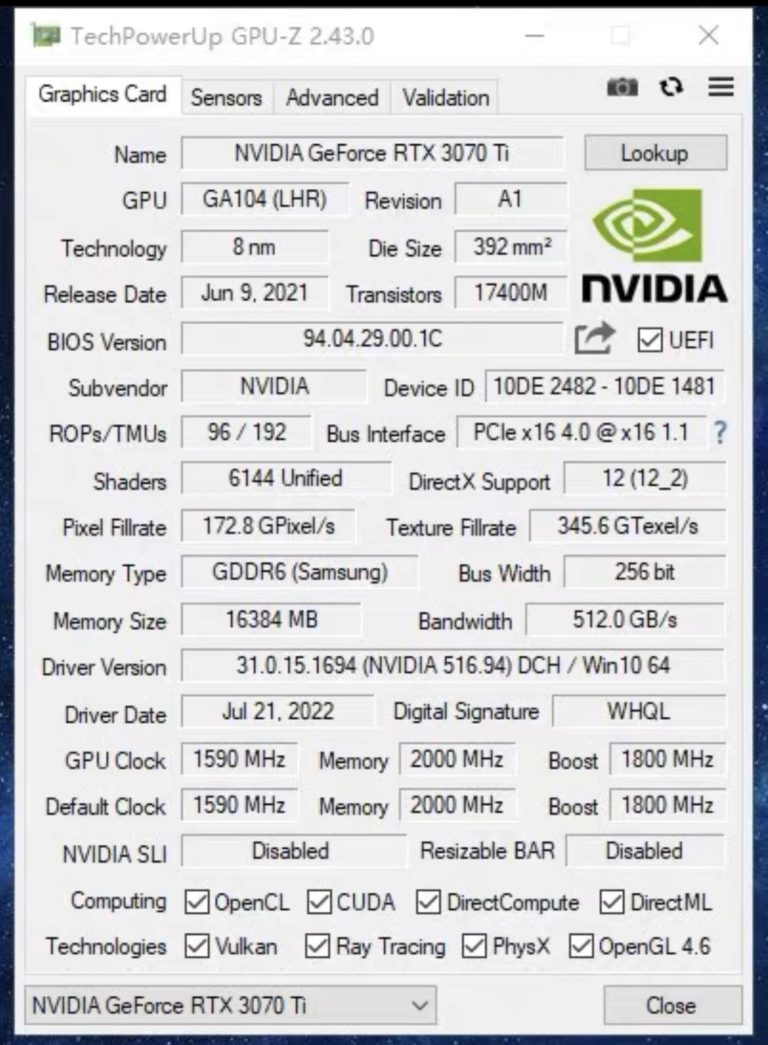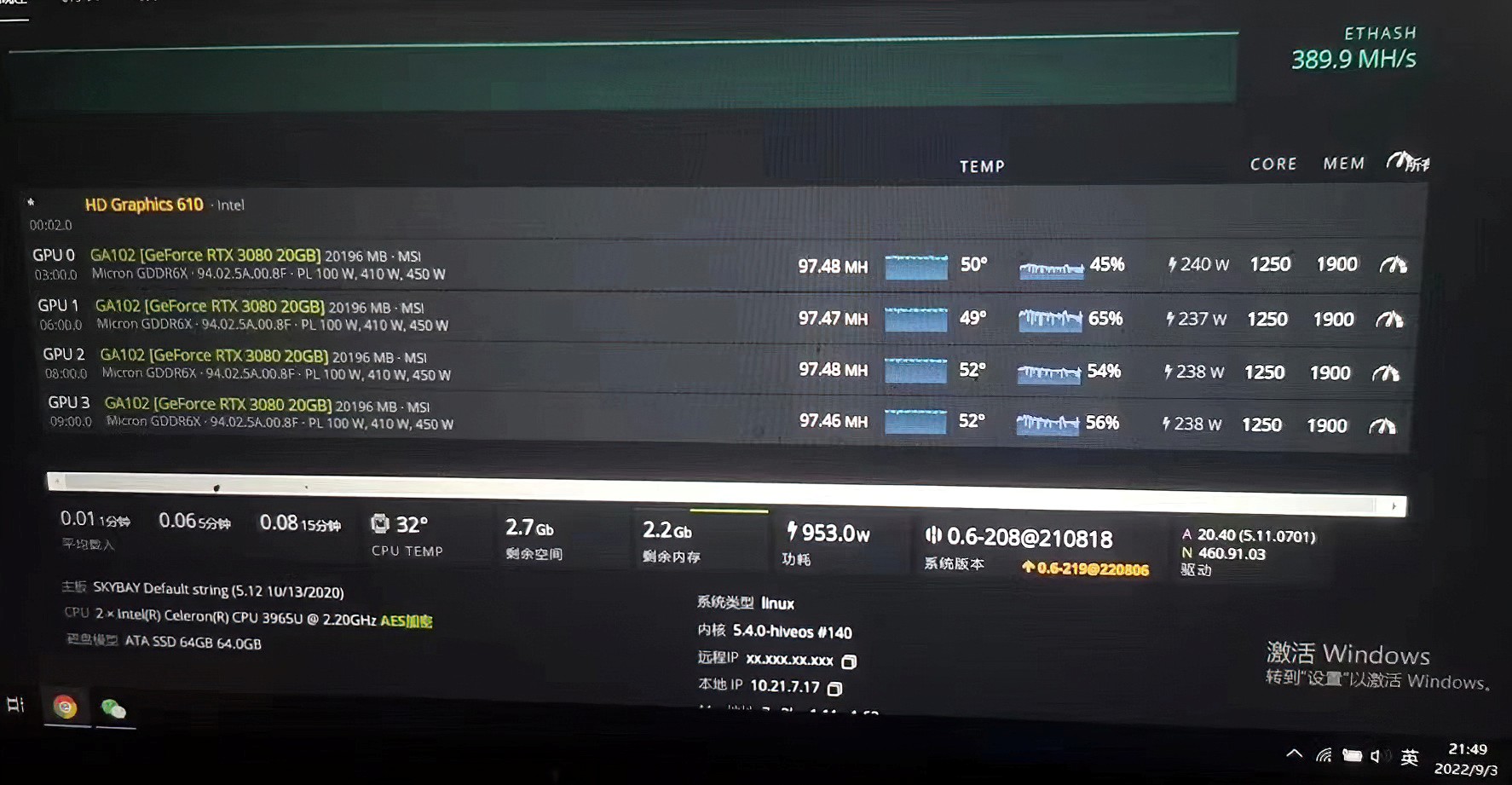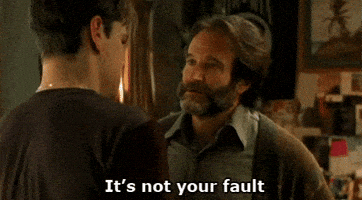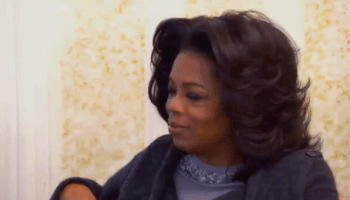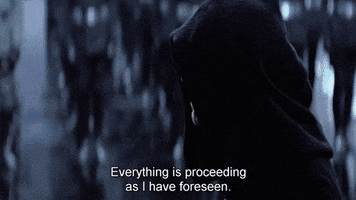Spyxos
Member
Memory mods on graphics cards are nothing new these days. Modders and technicians have been doing this for years, and memory replacements are among the most common jobs performed on faulty video cards. However, by replacing the memory and grounding some resistors on the PCB, it is actually possible to trick the card into supporting a different memory altogether. In this case, with twice the capacity.
The only downside of using this mod is a necessity to change GPU settings in the NVIDIA Control Panel. As it turns out, GPUs that are modded this way they tend to show errors (flickering or black screens) unless they are set to high-performance 3D mode. However, once this is done and the graphics card can support this type of memory, there should be no major drawbacks.
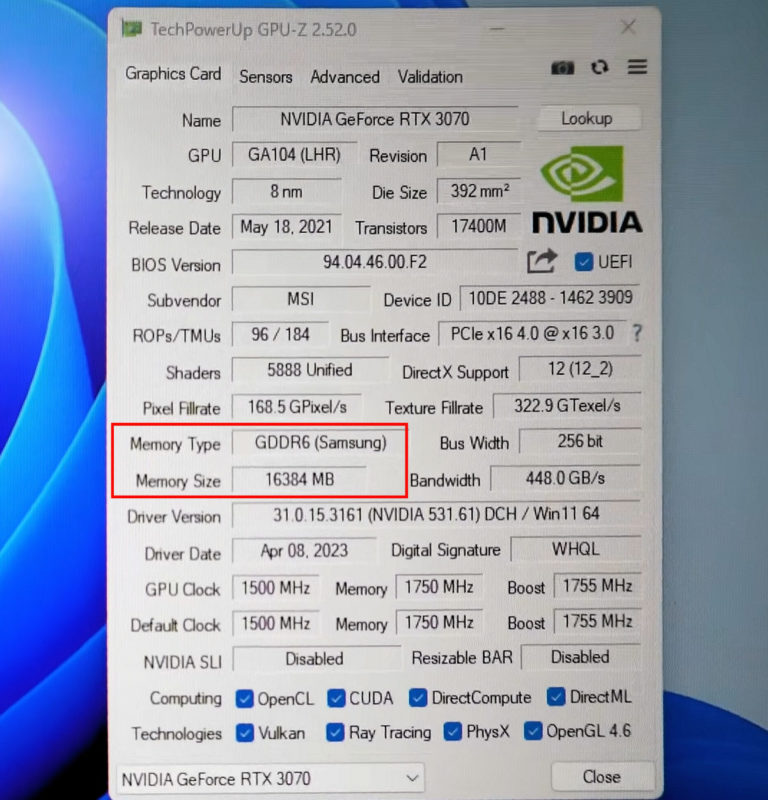
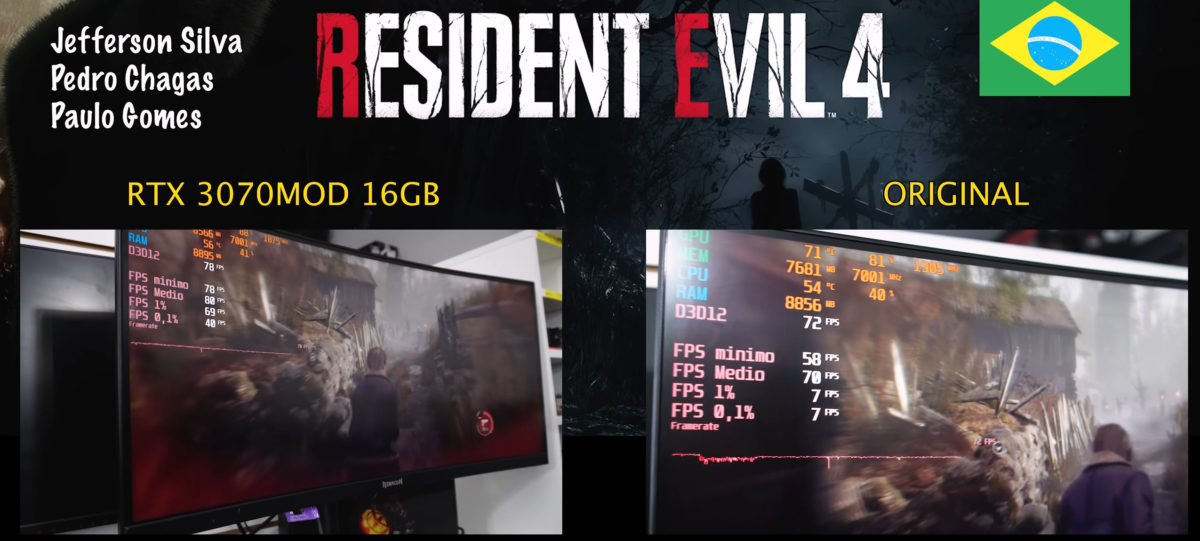
Since here are no changes to the GPU itself, it still carries the same PCI ID, meaning that all drivers should work and update with no issues as well. The upgrade requires special hardware and no doubt extensive knowledge. Especially when custom GPUs are considered like in this case (the mod is on MSI card).
Paulo decided to test the card with the Resident Evil 4 remake at very high settings, which struggled with 8GB VRAM limit before. This is no longer the case and the memory allocation now can go beyond 8GB (as shown even up to 11GB). Furthermore, the framerate, especially for 1% and 0.1% lows, has increased substantially.
Of course, this type of comparison is far from one would consider a proper review, but this quick comparison clearly shows that RTX 3070 would be more than capable for such high graphics settings, had it been equipped with 16GB VRAM originally.
https://videocardz.com/newz/modded-geforce-rtx-3070-with-16gb-memory-gets-major-1-low-fps-boost
The only downside of using this mod is a necessity to change GPU settings in the NVIDIA Control Panel. As it turns out, GPUs that are modded this way they tend to show errors (flickering or black screens) unless they are set to high-performance 3D mode. However, once this is done and the graphics card can support this type of memory, there should be no major drawbacks.
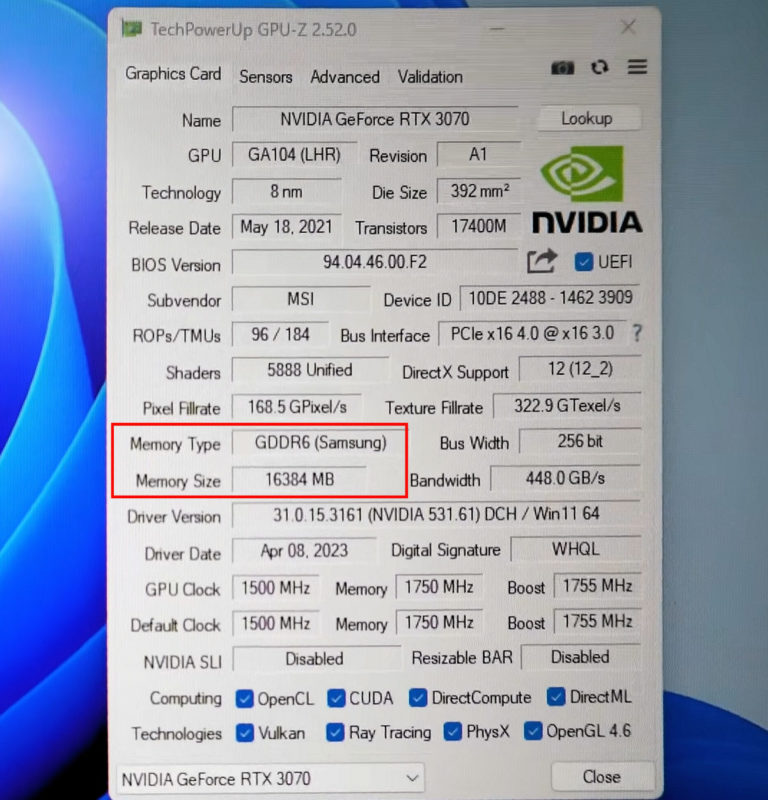
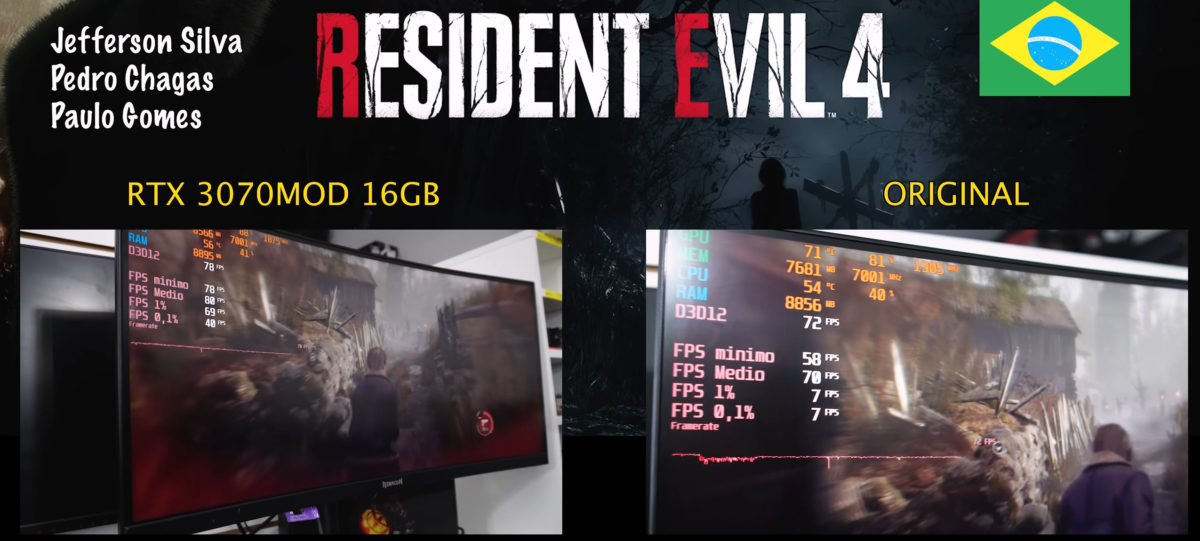
Since here are no changes to the GPU itself, it still carries the same PCI ID, meaning that all drivers should work and update with no issues as well. The upgrade requires special hardware and no doubt extensive knowledge. Especially when custom GPUs are considered like in this case (the mod is on MSI card).
Paulo decided to test the card with the Resident Evil 4 remake at very high settings, which struggled with 8GB VRAM limit before. This is no longer the case and the memory allocation now can go beyond 8GB (as shown even up to 11GB). Furthermore, the framerate, especially for 1% and 0.1% lows, has increased substantially.
Of course, this type of comparison is far from one would consider a proper review, but this quick comparison clearly shows that RTX 3070 would be more than capable for such high graphics settings, had it been equipped with 16GB VRAM originally.
https://videocardz.com/newz/modded-geforce-rtx-3070-with-16gb-memory-gets-major-1-low-fps-boost