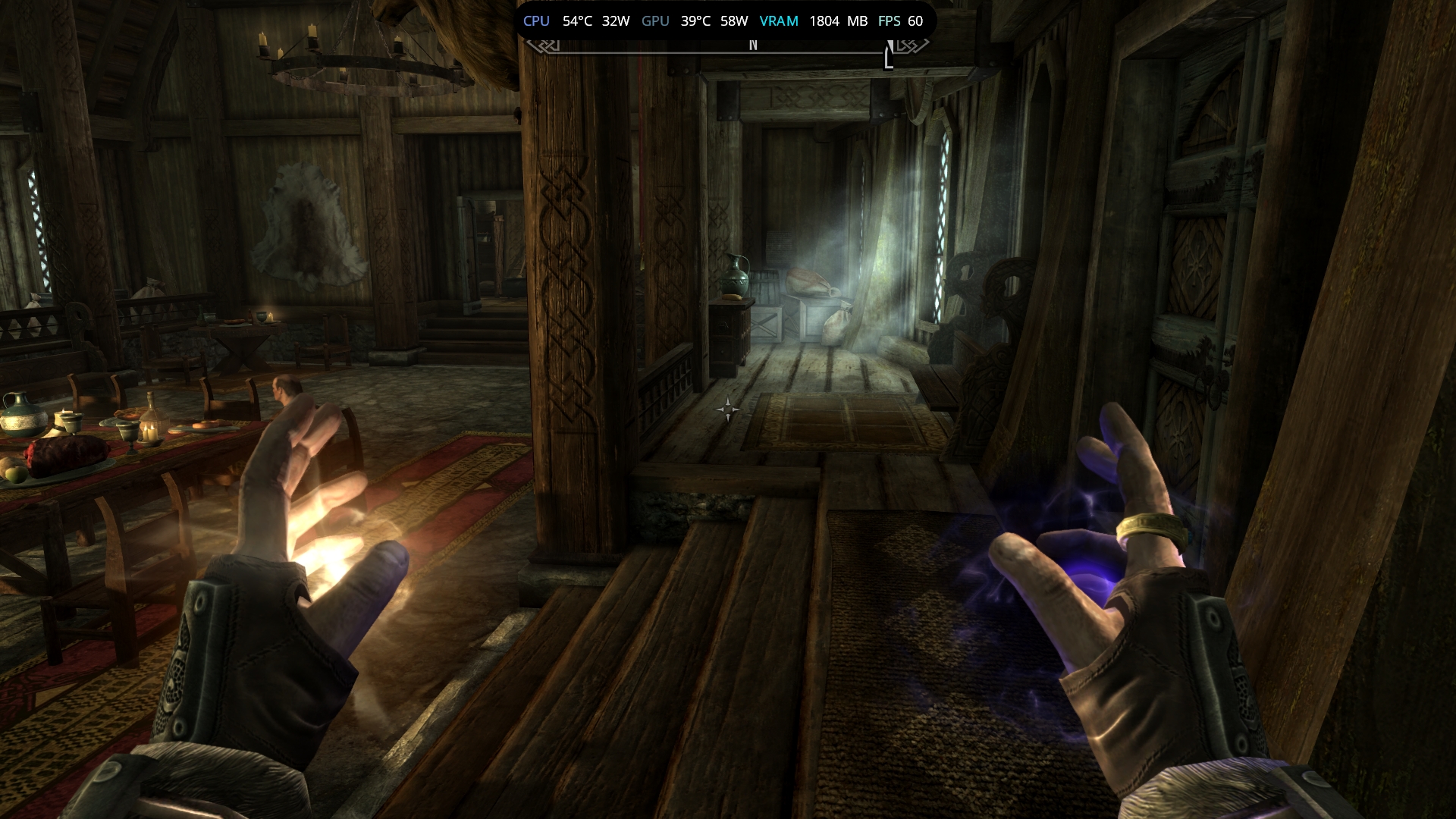GeForce Hotfix Display Driver version 576.26 is based on our latest
Game Ready Driver 576.02.
This Hotfix addresses the following:
- [RTX 50 series] [Black Myth]: The game will randomly crash when Wukong transforms [5231902]
- [RTX 50 series] [LG 27GX790A/45GX950A/32GX870A/40WT95UF/27G850A]: Display blank screens when running in DisplayPort 2.1 mode with HDR [5080789]
- [Forza Horizon 5]: Lights flicker at nighttime [5038335]
- [Forza Motorsport]: Track corruption occurs in benchmark or night races. [5201811]
- [RTX 50 series] [Red Dead Redemption 2]: The game crashes shortly after starting in DX12 mode. No issue in Vulkan mode [5137042]
- [RTX 50 series] [Horizon Forbidden West]: The game freezes after loading a save game [5227554]
- [RTX 50 series] Grey screen crashes with multiple monitors [5239138]
- [RTX 50 series] [Dead Island 2]: The game crash after updating to GRD 576.02 [5238676]
- [RTX 50 series] [Resident Evil 4 Remake]: Flickering background textures [5227655]
- [RTX 50 series] Momentary display flicker occurs when running in DisplayPort2.1 mode with a high refresh rate [5009200]
This Hotfix driver incorporates the fixes introduced in the previous GeForce Hotfix v576.15.:
- [RTX 50 series] Some games may display shadow flicker/corruption after updating to GRD 576.02 [5231537]
- Lumion 2024 crashes on GeForce RTX 50 series graphics card when entering render mode [5232345]
- GPU monitoring utilities may stop reporting the GPU temperature after PC wakes from sleep [5231307]
- [RTX 50 series] Some games may crash while compiling shaders after updating to GRD 576.02 [5230492]
- [GeForce RTX 50 series notebook] Resume from Modern Standy can result in black screen [5204385]
- [RTX 50 series] SteamVR may display random V-SYNC micro-stutters when using multiple displays [5152246]
- [RTX 50 series] Lower idle GPU clock speeds after updating to GRD 576.02 [5232414]
A GeForce driver is an incredibly complex piece of software, We have an army of software engineers constantly adding features and fixing bugs. These changes are checked into the main driver branches, which are eventually run through a massive QA process and released. Since we have so many changes being checked in, we usually try to align driver releases with significant game or product releases. This process has served us pretty well over the years but it has one significant weakness. Sometimes a change that is important to many users might end up sitting and waiting until we are able to release the driver. The GeForce Hotfix driver is our way to trying to get some of these fixes out to you more quickly. These drivers are basically the same as the previous released version, with a small number of additional targeted fixes. The fixes that make it in are based in part on your feedback in the Driver Feedback threads and partly on how realistic it is for us to quickly address them. These fixes (and many more) will be incorporated into the next official driver release, at which time the Hotfix driver will be taken down. To be sure, these Hotfix drivers are beta, optional and provided as-is. They are run through a much abbreviated QA process. The sole reason they exist is to get fixes out to you more quickly. The safest option is to wait for the next WHQL certified driver. But we know that many of you are willing to try these out. As a result, we only provide NVIDIA Hotfix drivers through our NVIDIA Customer Care support site.
Click here to download the GeForce Hotfix display driver version 576.26 for Windows 10 x64 / Windows 11 x64.
These Hotfix drivers represent a lot of additional work by our engineering teams, We hope they provide value for you