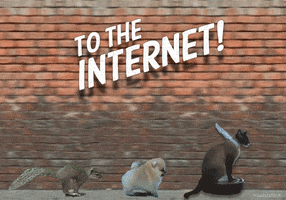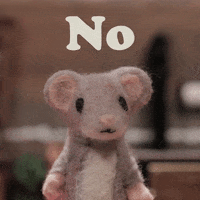Gamer79
Predicts the worst decade for Sony starting 2022
I am in my mid 40's and always been a console gamer. My son gave me his hand me down PC about 5 years ago and I had some fun with it. (it was packed with an i7-4670k and a 1660ti and still played most games at normal or high) but I stopped using it years ago and sold it off.
I am going to school for IT to acquire my A+ and enter the It field. I figure building a PC from scratch would be something great to put on my Portfolio and of course I could really get into PC gaming. I will tell you what Parts I have now and Please steer me in the right Direction if you have a better alternative. I am looking for Mid- Range and Mid-sized. Also will I notice a big difference from the PS5? My GPU alone is almost 30 teraflops but I know it's not 1:1 from console to PC.
Here are the Parts I have acquired over the past Month:
GPU: MSI Ventus 3x 4070 GPU (I paid $470 used but in like new condition) I was heavily considering the 6800xt here but DLSS 3 and Ray Tracing won me over. I also like the single 8 pin power connector and the 4070 runs about 100w or so cooler.
Case: Okinos Aqua 3: (RGB fans pre installed and a really clean looking case in my opinion) https://www.amazon.com/Okinos-Micro-Pre-Installed-Panoramic-Tempered/dp/B0CQ8FT1JL/ref=sr_1_1?crid=3ATBEWWR7ZP4Y&dib=eyJ2IjoiMSJ9.h3-rrJDlyyVDUJdCHxqW7Nrkfph8kpRNNjdlSA24m36bx98oQkaftrP25Pdu8SwMx4ZYNCslCQgkScfhKE9ljiQRI7NEy4DRZ80I_tWBlfWAcLGGXifjB8jGYzjlc_A3v75mXss8-qkj2-V7qj1vCyh33Og2DlGytQ1U2Fpc8aA.qPt0j4UcTkBBYfJawll5Nc7AOeFSkhOfnC4kxwa3oM0&dib_tag=se&keywords=okinos+aqua+3&qid=1731692619&sprefix=okinos,aps,130&sr=8-1&th=1
Power Supply: SegoTep 750w 80 plus gold modular power supply: https://www.amazon.com/Segotep-Modular-Gaming-Supply-Certified/dp/B08W47MX46/ref=sr_1_2_sspa?crid=F5KM49J0IQ6B&dib=eyJ2IjoiMSJ9.r8g2WOUy-1E67s7dPt9-w_ywZW2dUUJrKiwy7b2nPtqcZTjiC_sB-bXcMWcdHo8CabbH6MS4CbVC-Yhr-Ls2w0s54w2gVntB2KYZzg5NQPzakbBwC2H2rSf3Uex_XjL_gVSwadQrQshCz04vRYFLyr-i9kqohydr9P6WRHnqmZBDxJ1I19OnNwxpLKDK6mkvEsEtrG3HByRHkPMk0dtcDYVZejcQ6s8ChVSN0Rnr1tc.TGaTbktxgQ9dAWTTIFGLRhjpRCLcKTy-3LUAeLFtzGw&dib_tag=se&keywords=segotep+750w&qid=1731692743&sprefix=segotep,aps,152&sr=8-2-spons&sp_csd=d2lkZ2V0TmFtZT1zcF9hdGY&th=1
NVME: I am installing 2. My main drive with be Windows but I also have a spare 1.3 nvme drive I will put Linux Mint on for a dual boot setup. My main drive I got on sale for $99 2 tb 1.4 nvme drive https://www.amazon.com/dp/B0C3B4BFQ3?ref=ppx_yo2ov_dt_b_fed_asin_title&th=1
Ok now for the Parts I am considering. I want a Micro Atx setup with that slick looking case so here Is remaining parts I am considering.
CPU: Ryzen 5 5600x: https://www.amazon.com/dp/B08166SLD...H979U2XC&psc=1&ref_=list_c_wl_lv_ov_lig_dp_it
CPU COOLER: https://www.amazon.com/dp/B09LHLS4V...H979U2XC&psc=1&ref_=list_c_wl_lv_ov_lig_dp_it
RAM:
Motherboard:
So do you suggest from the parts I already have anything different and is there any tips that you can give to a first time PC builder? Thank you in advance
I am going to school for IT to acquire my A+ and enter the It field. I figure building a PC from scratch would be something great to put on my Portfolio and of course I could really get into PC gaming. I will tell you what Parts I have now and Please steer me in the right Direction if you have a better alternative. I am looking for Mid- Range and Mid-sized. Also will I notice a big difference from the PS5? My GPU alone is almost 30 teraflops but I know it's not 1:1 from console to PC.
Here are the Parts I have acquired over the past Month:
GPU: MSI Ventus 3x 4070 GPU (I paid $470 used but in like new condition) I was heavily considering the 6800xt here but DLSS 3 and Ray Tracing won me over. I also like the single 8 pin power connector and the 4070 runs about 100w or so cooler.
Case: Okinos Aqua 3: (RGB fans pre installed and a really clean looking case in my opinion) https://www.amazon.com/Okinos-Micro-Pre-Installed-Panoramic-Tempered/dp/B0CQ8FT1JL/ref=sr_1_1?crid=3ATBEWWR7ZP4Y&dib=eyJ2IjoiMSJ9.h3-rrJDlyyVDUJdCHxqW7Nrkfph8kpRNNjdlSA24m36bx98oQkaftrP25Pdu8SwMx4ZYNCslCQgkScfhKE9ljiQRI7NEy4DRZ80I_tWBlfWAcLGGXifjB8jGYzjlc_A3v75mXss8-qkj2-V7qj1vCyh33Og2DlGytQ1U2Fpc8aA.qPt0j4UcTkBBYfJawll5Nc7AOeFSkhOfnC4kxwa3oM0&dib_tag=se&keywords=okinos+aqua+3&qid=1731692619&sprefix=okinos,aps,130&sr=8-1&th=1
Power Supply: SegoTep 750w 80 plus gold modular power supply: https://www.amazon.com/Segotep-Modular-Gaming-Supply-Certified/dp/B08W47MX46/ref=sr_1_2_sspa?crid=F5KM49J0IQ6B&dib=eyJ2IjoiMSJ9.r8g2WOUy-1E67s7dPt9-w_ywZW2dUUJrKiwy7b2nPtqcZTjiC_sB-bXcMWcdHo8CabbH6MS4CbVC-Yhr-Ls2w0s54w2gVntB2KYZzg5NQPzakbBwC2H2rSf3Uex_XjL_gVSwadQrQshCz04vRYFLyr-i9kqohydr9P6WRHnqmZBDxJ1I19OnNwxpLKDK6mkvEsEtrG3HByRHkPMk0dtcDYVZejcQ6s8ChVSN0Rnr1tc.TGaTbktxgQ9dAWTTIFGLRhjpRCLcKTy-3LUAeLFtzGw&dib_tag=se&keywords=segotep+750w&qid=1731692743&sprefix=segotep,aps,152&sr=8-2-spons&sp_csd=d2lkZ2V0TmFtZT1zcF9hdGY&th=1
NVME: I am installing 2. My main drive with be Windows but I also have a spare 1.3 nvme drive I will put Linux Mint on for a dual boot setup. My main drive I got on sale for $99 2 tb 1.4 nvme drive https://www.amazon.com/dp/B0C3B4BFQ3?ref=ppx_yo2ov_dt_b_fed_asin_title&th=1
Ok now for the Parts I am considering. I want a Micro Atx setup with that slick looking case so here Is remaining parts I am considering.
CPU: Ryzen 5 5600x: https://www.amazon.com/dp/B08166SLD...H979U2XC&psc=1&ref_=list_c_wl_lv_ov_lig_dp_it
CPU COOLER: https://www.amazon.com/dp/B09LHLS4V...H979U2XC&psc=1&ref_=list_c_wl_lv_ov_lig_dp_it
RAM:
Motherboard:
So do you suggest from the parts I already have anything different and is there any tips that you can give to a first time PC builder? Thank you in advance
Last edited: