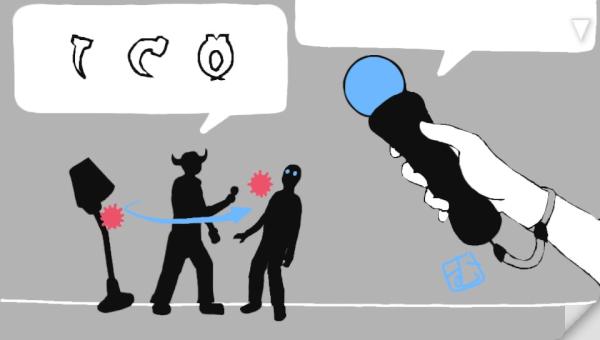A Paint App for the Vita:
-Paint with your friends using Ad-Hoc mode.
-Swap pictures and photos with friends.
-Challenge friends to win contests.

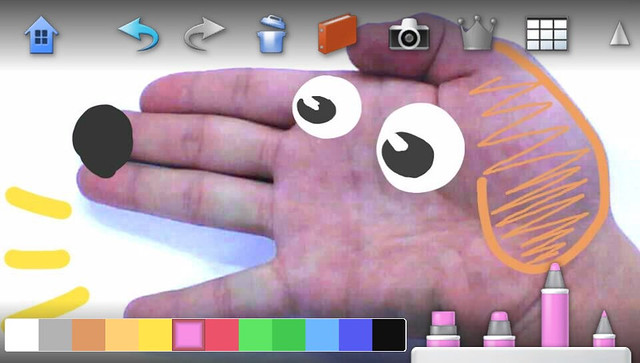
Paintings From "We See In Pixels" Guy:
This is one of my paintings:

Guess, whose hat is that !?