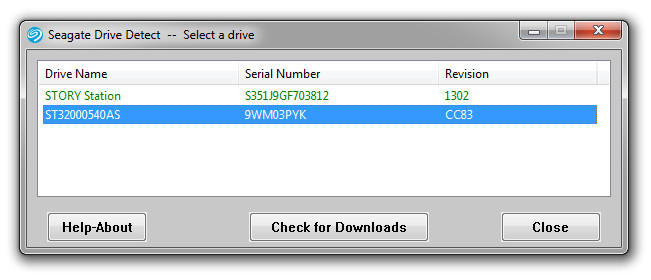Schrade
Member
I posted this in another thread but I think this deserves it's own thread before someone's drive fails.
Basically, many Seagate Barracuda 7200.11 drives have firmwares that may make it so the drive fails on bootup. Once that happens you can't fix the firmware on the drive.
Seagate page: http://seagate.custkb.com/seagate/crm/selfservice/search.jsp?DocId=207931
http://www.tomshardware.com/news/seagate-7200-11-failing,6844.html
So to detect if your drive might be one of the problem drives, you need to run their Drive Detect program that gives you the Drive Name, Serial Number and Firmware Revision:
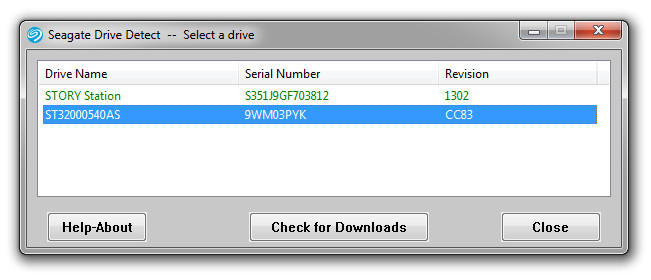

Basically, many Seagate Barracuda 7200.11 drives have firmwares that may make it so the drive fails on bootup. Once that happens you can't fix the firmware on the drive.
Seagate page: http://seagate.custkb.com/seagate/crm/selfservice/search.jsp?DocId=207931
http://www.tomshardware.com/news/seagate-7200-11-failing,6844.html
Updated: Seagate Barracuda 1TB Drives Biting The Dust
12:40 PM - January 15, 2009 by Gavin Steacy
Source: Tom's Hardware US Category : Internal Storage
In the wake of freezing issues with Seagate's 1.5TB drives comes yet another problem with the Barracuda 7200.11 series. Failure rates of the 1TB drives in particular are abnormally high, but Seagate has not acknowledged the problem.
Now 11 pages long, the "official" problem discussion thread on the Seagate support forums is full of users reporting problems with the ST31000340AS, the 1TB Barracuda 7200.11 drive.
One user built a 6TB RAID array three months ago. In two months, one of the drives failed. A second drive failed about a month later, and a third eight days after that. Another user had four out of five of their drives fail within 12 days of purchase. Reports of failures can also be found on other forums as well. Some data recovery and RMA centers have reported failure rates of approximately 30 to 40 percent, but Seagate has not released any official information.
The issue lies with faulty microcode in firmware version SD15, found on drives manufactured in Thailand. Generally, the drive will operate normally until the time of failure and at some point will lock up and prevent detection by the BIOS, rendering it completely unusable.
While Seagate has not publicly acknowledged the problem as of yet, they have reportedly updated the firmware on all newly manufactured drives, however the firmware cannot be update on drives that have already failed because the BIOS does not even detect them. This means that owners of affected drives require data recovery services to save their critical data.
No recall on unsold drives with the affected firmware has been issued.
Update: Seagate has acknowledged the problem and is providing firmware updates through customer support. Additionally, if your hard drive has already failed, Seagate will provide free data recovery services, since the data is not actually affected.
For more information, visit this page.
So to detect if your drive might be one of the problem drives, you need to run their Drive Detect program that gives you the Drive Name, Serial Number and Firmware Revision: