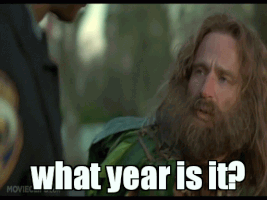Nickolaidas
Member
Okay, here's the thing - you may remember me having problems with 5.1 and optical cables in the past because I didn't have an A/R Receiver HDMI ARC capable. I now have one and my PS4 plays 5.1 flawlessly via my TV.
However, my PC DOES NOT have 5.1 sound as an option when I go to Sound Settings and tell my PC to get sound from the TV - it only has stereo as an option when connecting the PC sound to my LG TV. The only way to get 5.1 surround is to install old Realtek drivers and then connect the PC DIRECTLY to the A/V Receiver via an optical cable.
Unfortunately, when I activate HDMI ARC, the optical slot does not work (the manual itself states this - it's one of those A/V Receivers which is basically a glorified Blu Ray player with slots for the speakers).
Which means that if I want my future PS5 and my PC to be connected with my A/V Receiver at the same time, it can only happen with HDMI ARC.
So, does anyone know of a way to get 5.1 surround sound on my PC by connecting it via HDMI to my TV, and the TV being connected to the A/V Receiver via HDMI ARC?
However, my PC DOES NOT have 5.1 sound as an option when I go to Sound Settings and tell my PC to get sound from the TV - it only has stereo as an option when connecting the PC sound to my LG TV. The only way to get 5.1 surround is to install old Realtek drivers and then connect the PC DIRECTLY to the A/V Receiver via an optical cable.
Unfortunately, when I activate HDMI ARC, the optical slot does not work (the manual itself states this - it's one of those A/V Receivers which is basically a glorified Blu Ray player with slots for the speakers).
Which means that if I want my future PS5 and my PC to be connected with my A/V Receiver at the same time, it can only happen with HDMI ARC.
So, does anyone know of a way to get 5.1 surround sound on my PC by connecting it via HDMI to my TV, and the TV being connected to the A/V Receiver via HDMI ARC?