-
Hey Guest. Check out your NeoGAF Wrapped 2025 results here!
You are using an out of date browser. It may not display this or other websites correctly.
You should upgrade or use an alternative browser.
You should upgrade or use an alternative browser.
mitch1971
Member
Same here. Strips the top end and bottom end off the sound and everything sounds far off. Works great on headphones, but tv results is pants!3D audio sounds terrible, muffled, at least in a couple of games I tried it with.
TonyK
Member
No, it always have the Playstation Hits banner in Your collection tab even if it's installed. It only shows the good cover in the Installed tab. Your collection covers haven't changed after the updateGood.
But only if its not installed tho, right?
TonyK
Member
I don't know, I don't remember. But I have the special edition of God of war so at least that should show a regular cover, I think.Did you buy the PlayStation hits version?
skit_data
Member
Probably because it hasn't come for soundbars yet?Used 3D audio with my soundbar and is god awful, everything sounds like you are being at the bottom of well. Switched it off quickly.
alabtrosMyster
Member
I want two things now:
The ability to remove the stupid "your games news", or at least don't give it automatic focus when I call the in-game menu.
Bring folders technology back, I know it's very highly specialized and demanding for the hardware but I really love folders! Hire the best programmers in the world if necessary!
The ability to remove the stupid "your games news", or at least don't give it automatic focus when I call the in-game menu.
Bring folders technology back, I know it's very highly specialized and demanding for the hardware but I really love folders! Hire the best programmers in the world if necessary!
balt1kr1s
Member
I thought this is for any 2 channels audio?Probably because it hasn't come for soundbars yet?
If I'm wrong then it makes sense.
Last edited:
skit_data
Member
Not having folders was a pretty big step back in the UI IMO. My SO keeps complaining about not finding the games just because one has to navigate to library->installed->scroll through the list. Really wierd decision.I want two things now:
The ability to remove the stupid "your games news", or at least don't give it automatic focus when I call the in-game menu.
Bring folders technology back, I know it's very highly specialized and demanding for the hardware but I really love folders! Hire the best programmers in the world if necessary!
BLAUcopter
Member
Only for the pulse and 2.0 speakers, where it simulates 3D. No Atmos on the PS5 is the biggest letdown for me. Would've loved to hear Returnals amazing audio being pumped through my Atmos setup. Here's hoping for an update one day.I have two questions regarding the PS5 in general:
1) Does 3D audio work with a 5.1 dolby surround system, or is it only for headphones and your TV speakers right now?
2) (unrelated to the firmware update) Does the 'updated' PS5 console (the infamous 'worse cooling' one) have coil whine?
As for coil whine, it's always case by case. My old Xbox one x had SEVERE coil whine where as friends didn't have that issue. It was brutal lol.
saintjules
Gold Member
Yeah, seems Samsung 980 pro is a scam. Premium price for middling performance, stay away.
Firmware needs to be updated
Timestamp
skit_data
Member
I have a faint menory of Cerny saying they would roll out 3D audio to PS5 in this order:I thought this is for any 2 channels audio?
If I'm wrong then it makes sense.
1. Headphones
2. Built in TV speakers
3. Soundbars
4. Surround/5.1/7.1 systems
I can't seem to find a source for it atm though, but I'm pretty sure this update was specifically for built in TV speakers and that soundbar support would arrive later.
Shmunter
Member
Firmware needs to be updated
Timestamp
Yeah, but I've also read of people updating but saw no change on PS5. Waiting on official words due to conflicting info out there.
Either way, not bothered. Runs like a dream, fuck it's fast.
Last edited:
Shmunter
Member
I suspect some some adjustment may be needed by the person. It's like people that watch tv on dynamic are shown a proper calibration and they dispose it.Used 3D audio with my soundbar and is god awful, everything sounds like you are being at the bottom of well. Switched it off quickly.
Speculating, no idea as I have a 6.1 system.
decisions
Member
I calibrated 3D audio to my Bose monitor speakers and it sounds absolutely dreadful. There is some surround effect which is cool but everything sounds so tinny, compressed, and treble-y. Turning 3D audio off is a dramatic improvement in sound quality. So for me this feature did not really work.
Dust-by-Monday
Member
I have studio monitors and I thought the same thing. The surround was there and working well, but it sounded so lifeless and tinnyI calibrated 3D audio to my Bose monitor speakers and it sounds absolutely dreadful. There is some surround effect which is cool but everything sounds so tinny, compressed, and treble-y. Turning 3D audio off is a dramatic improvement in sound quality. So for me this feature did not really work.
mostarda!
Neo Member
yeah and it sucks bad on 2.0 speakers...I really hope that Tempest 3D works well and makes the difference in surround system.... but i doubt it.Tempest currently only works with 2 speakers, roadmap is to support surround speakers next. Once that is implemented everyone will have 3D on their preferred setup.
Duchess
Member
Off-topic: hey, Western game devs - that is what a woman looks like.
Last edited:
Rocco Schiavone
Member
Her hair is way too long.

Last edited:
Haint
Member
I thought this is for any 2 channels audio?
If I'm wrong then it makes sense.
Fundamentally there is no difference, frequency response is frequency response. TV's come in all sizes, some have high quality speakers, some even have soundbars as their speakers. Maybe this is specifically the "$99 Walmart Blackfriday TV" profile, but altering the tonal qualities has been a common complaint of Sony's 3D audio (headphones included), so there's no reason to believe their "Soundbar" and "Home Theater" profiles won't have the same problem. This one in particular absolutely decimates the sound quality of game audio. To an utterly broken degree and an abject failure. Sounds like cheaping out on licensing isn't paying off.
Last edited:
lostinblue
Banned
I'm sitting it out. I looked for a thread about it here on neogaf and this seems the closest, so perhaps it's not a common problem.Anyone have issues updating their PS4? A thread on Reddit, half the users are having major issues. I'm afraid to update mine.
Anyway, here is the aforementioned thread:
-> PS4 9.00 Update Now Live : PS4 (reddit.com)
And yup. totally sitting it out.
Last edited:
Rocco Schiavone
Member
Welcome to the Western Digital crew.My WD850 1TB arrived and is reported as being 6550 MB/s upon formatting so think I'm going to keep that in and send the Samsung 980 Pro back.
Got the 2TB version.
Bojanglez
The Amiga Brotherhood
I should have never gone against Cerny's sage advice. I bow my head in shame and hope that he will now forgive me.Welcome to the Western Digital crew.
Got the 2TB version.
Here's an interesting video. The guy is trying to get raid ssds working on his ps5. Spoiler he doesn't pull it off but he did get it working from the raid card at about 3200mb from a single drive and ran some spiderman tests and the results were no different than directly in the m.2 slot getting faster speed. Judging by the transfer from internal to external times I wonder why these seem to be not even be maxing the write speeds on these ssds.
LostDonkey
Member
I use rest mode all the time, it seems ok, the problem I am now having after the update is with my pad. It also did an update and now I'm getting some weird issues with the aiming, if I touch the aim very gently it will drift very badly in game. Never did this before the update.Rest mode still broken. Got the green screen crash 4th time I put it into rest mode after the update
Edit: and yes I've tried unpairing/deleting the pad, using the cable, reset with the pin hole, turning off Bluetooth etc,
Now I can't play anything at all. Not impressed.
Last edited:
kyliethicc
Member
Cerny tried to tell youMy WD SN850 1TB arrived and is reported as being 6550 MB/s upon formatting so think I'm going to keep that in and send the Samsung 980 Pro back.
Last edited:
Shmunter
Member
Hmm, I thought I noticed something with my controllers too, but can't put my finger on itI use rest mode all the time, it seems ok, the problem I am now having after the update is with my pad. It also did an update and now I'm getting some weird issues with the aiming, if I touch the aim very gently it will drift very badly in game. Never did this before the update.
Edit: and yes I've tried unpairing/deleting the pad, using the cable, reset with the pin hole, turning off Bluetooth etc,
Now I can't play anything at all. Not impressed.
vodka-bull
Member
Can someone tell me why they redesigned the control center without putting a button in it to get directly to the trophy collection or am I just too stupid to see such an option?
Duchess
Member
No button to go straight to trophies, but that's something I'd actually like.an someone tell me why they redesigned the control center without putting a button in it to get directly to the trophy collection or am I just too stupid to see such an option?
I mean, you can get to them by going to your profile (top-right) and then going to Trophies, but a button would be great.
saintjules
Gold Member
Yeah, but I've also read of people updating but saw no change on PS5. Waiting on official words due to conflicting info out there.
Either way, not bothered. Runs like a dream, fuck it's fast.
Yeah I heard she couldn't replicate the speeds. But alas I'm happy with mine
Last edited:
I cant believe they didn't duplicate the account/profile icon, the trophies icon and the settings cog in the down-below menu. I hate that theyre separated off.No button to go straight to trophies, but that's something I'd actually like.
I mean, you can get to them by going to your profile (top-right) and then going to Trophies, but a button would be great.
vodka-bull
Member
It's obvious that Sony is not a software company like Microsoft. Everything is just so stupid complicated, they almost are able to compete with Nintendo in regards how stupid their UI is. It's almost on the stupidity level of you need a smartphone app to communicate with other people.I cant believe they didn't duplicate the account/profile icon, the trophies icon and the settings cog in the down-below menu. I hate that theyre separated off.
TLZ
Banned
Mine sounds quite good actually. But maybe because it's an OLED. Even my TV has 3D audio and has the same tuning like the PS5 though. So possibly why it's better.I calibrated 3D audio to my Bose monitor speakers and it sounds absolutely dreadful. There is some surround effect which is cool but everything sounds so tinny, compressed, and treble-y. Turning 3D audio off is a dramatic improvement in sound quality. So for me this feature did not really work.
ParaSeoul
Member
Honestly it should have been like that from the start.I have to say this was a good update. I like the way you can reply to messages easier now.
ParaSeoul
Member
You'd get too many complaints from "people" who accidently closed their games.I just wish you could close a game after hitting the PS Button. Having to select Home -> Options -> Close Game is silly.
bender
What time is it?
You'd get too many complaints from "people" who accidently closed their games.
Eh, it's how it worked on PS4. PS5 UI tends to bury everything a layer deeper and it's annoying. It just feels clunky.
Rocco Schiavone
Member
Spukc
always chasing the next thrill
It's called FerrofluidIf you are using the soundbar via ARC from the TV, you can change the soundbar selection in that PS5 menu to TV, and then those options become available, and it allows you to calibrate through the soundbar - which is what I did - but I haven't had time to try any content I know to work well on phones, to see if it works as hoped.
I have a funny feeling, the console is reading the TV's identifier to have knowledge of the TV's speaker specs and relative positions, and reading the TV internal setting for whether the TV is on a stand or wall mounted, so its algorithm would have false info if using a soundbar instead of the TV internal speakers.
Makes me want to try the PS5 3D audio on the spare TV's excellent 60watt fluid magnetic speakers.
And lol
Shmunter
Member
Hang on a second. This is promotional material
DonJorginho
Banned
I think you should forget about this.Hang on a second. This is promotional material
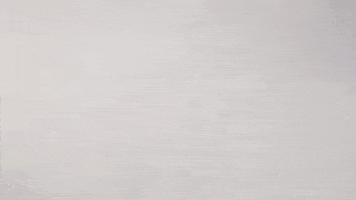
Rocco Schiavone
Member
Hang on a second. This is promotional material
