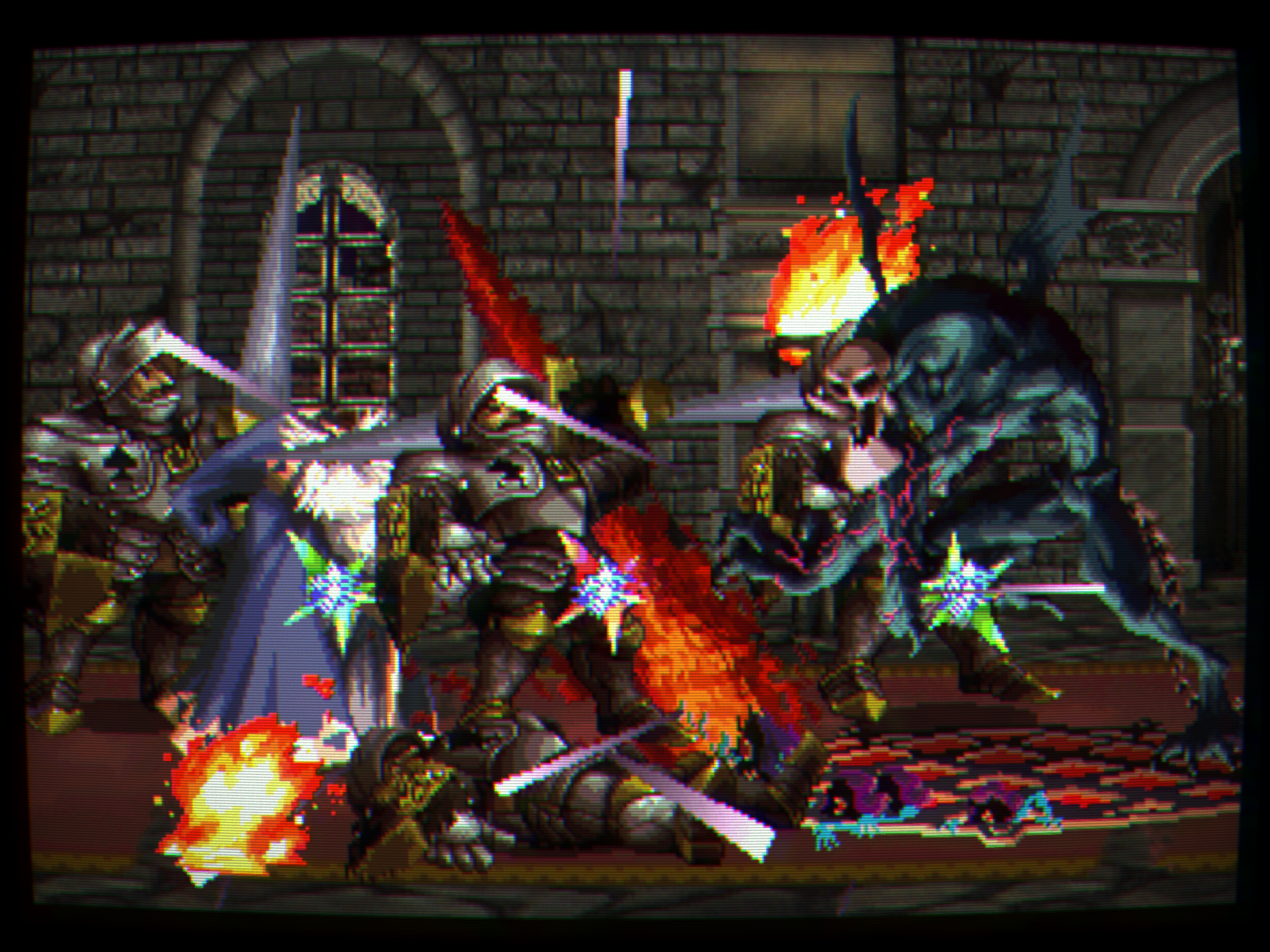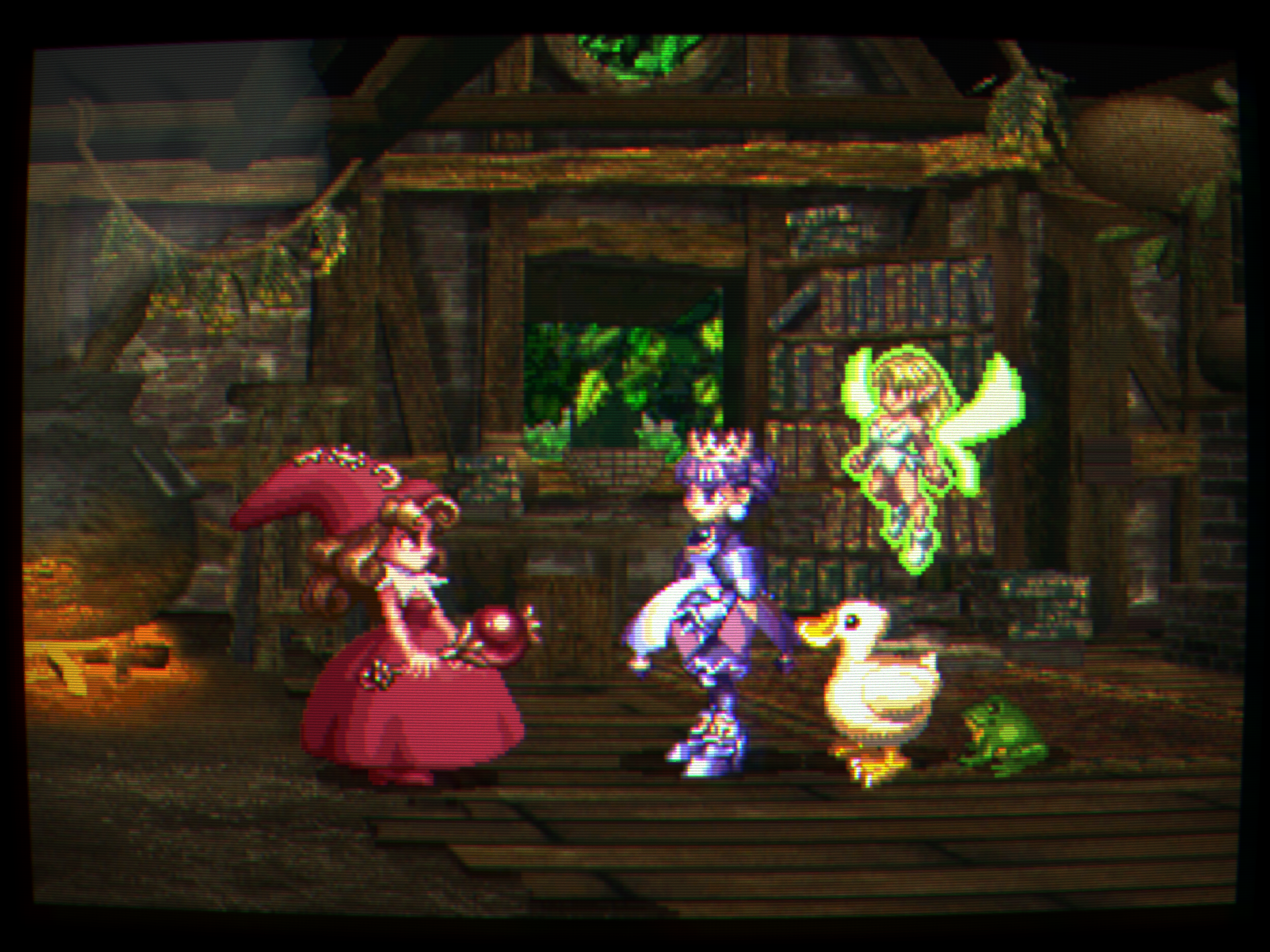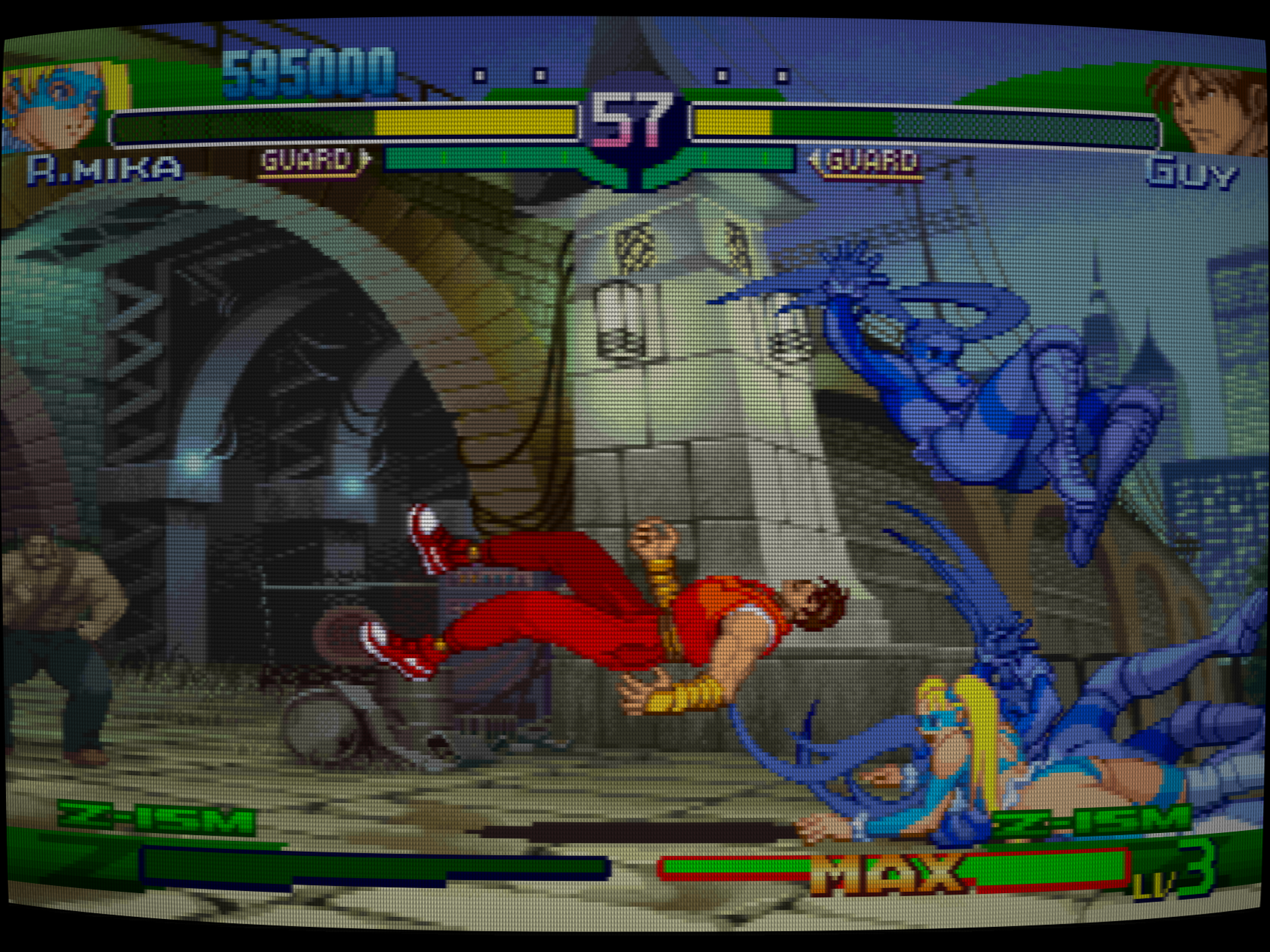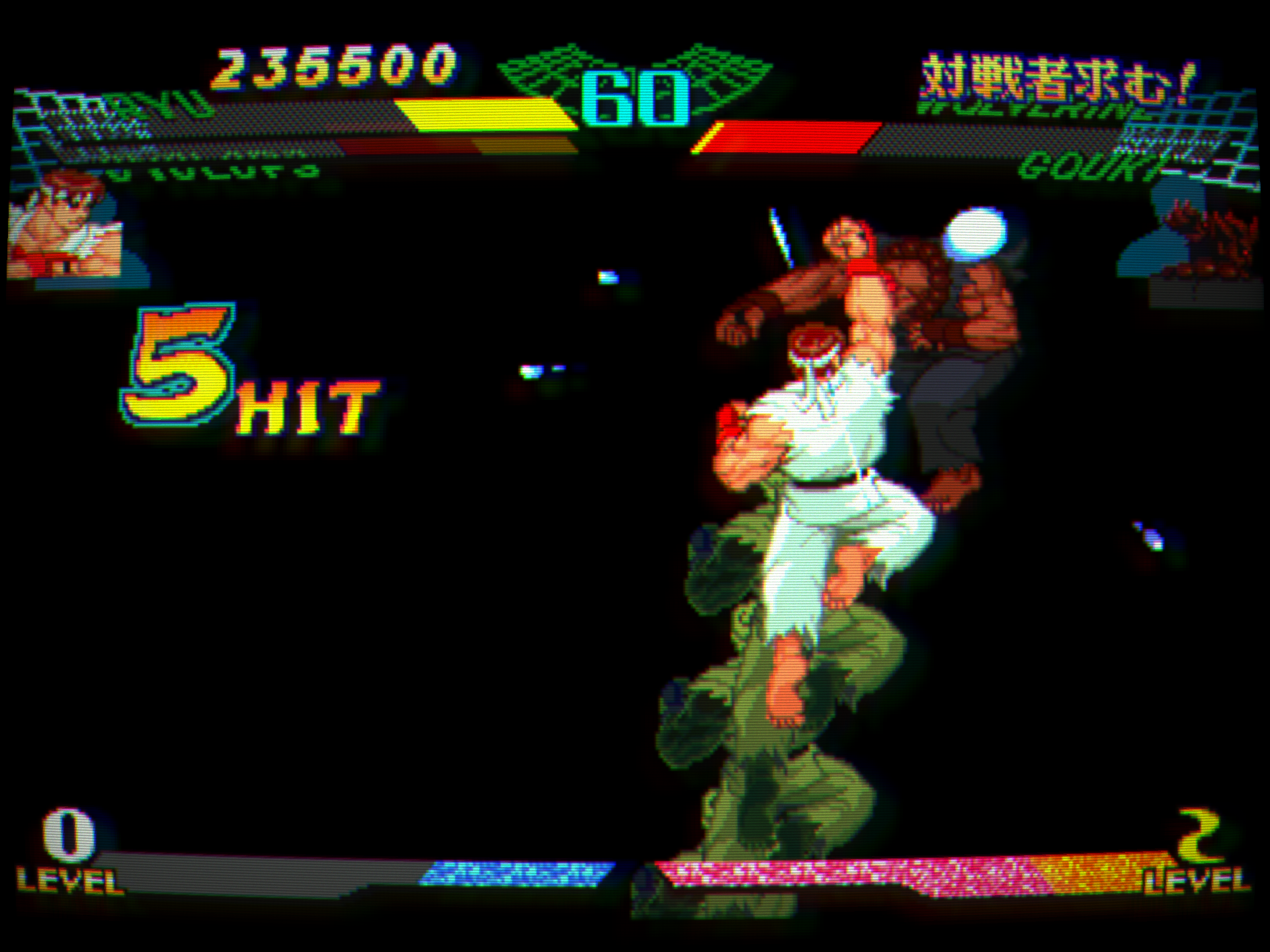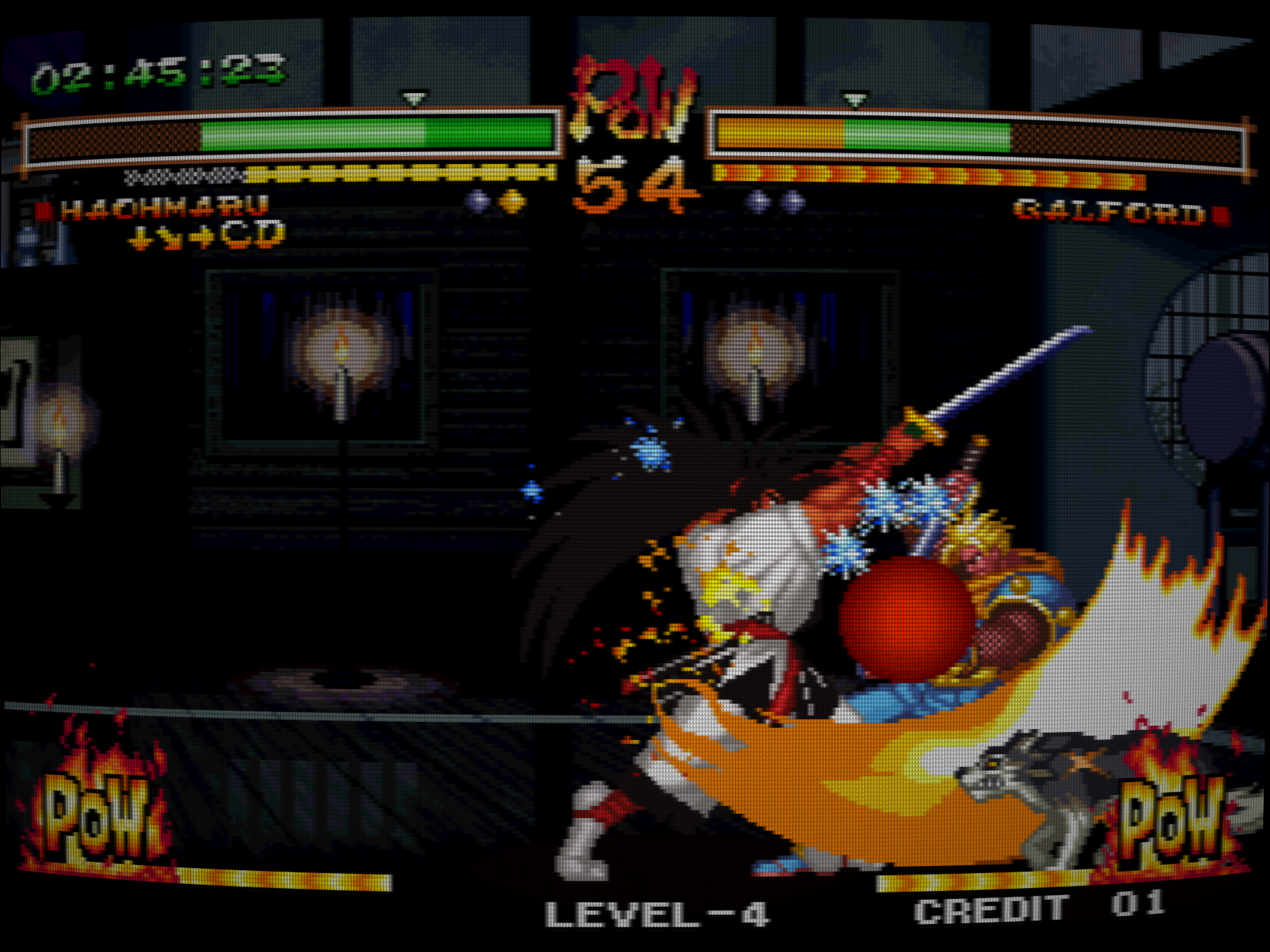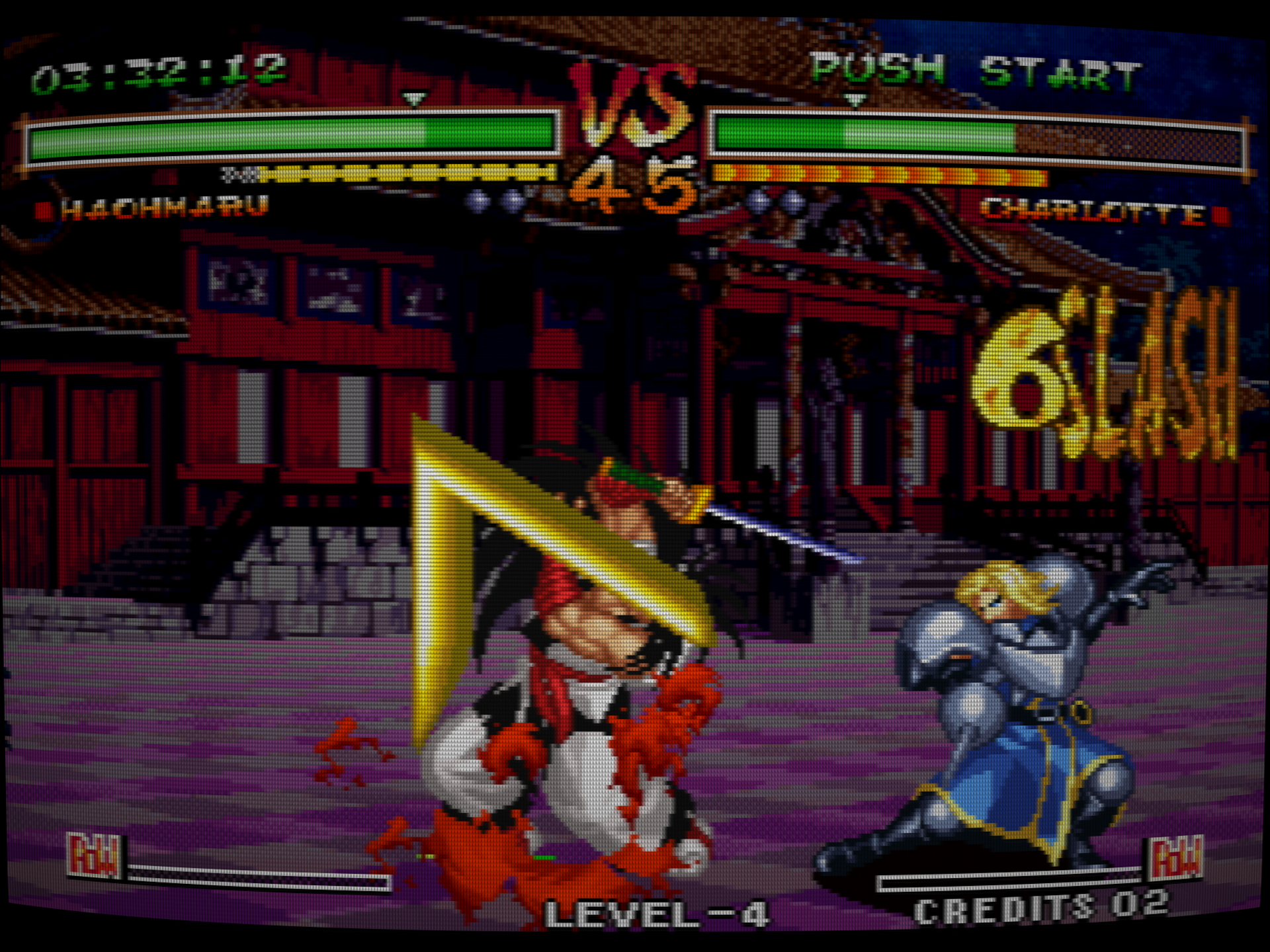Setting up a complete Retroach setup on my PC has been on my to do list for years. Everytime i start to set it up I get lost at the shaders or something. I really need to do it.
Is there a resource of best cores + best shaders per system? It seems every time I find a walk though they recommend different cores.
I'm far from an expert on what is truly or technically the best ones, and I only have so many I emulate (just the systems I own but keep in storage), but this is what has worked best for me and my backups:
Super Famicom: Higan core
Famicom: Mesen Core
Mega Drive: Genesis Plus GX (Blastem is supposed to be even better, but I need Mega CD which it doesn't have yet as the last time I checked.)
Playstation 1: Mednafen (Beetle PSX HW)
Saturn: Mednafen (Beetle Saturn)
PC-Engine: Mednafen (Beetle PCE)
With these cores, I haven't run into anything I own not working as I expect it to, especially in regards to Fam and Sfam games.
As for shaders, I think it's just preference though you can set them per core which is handy. CRT Royale, at least to me, looks remarkably close to the TV screen I remember from back in those days.
Just a side note, but in my opinion, I leave all Vysnc type stuff off, and let Freesync handle the job; the games will run at the correct framerate and look much better in motion to me. Just the SFAM from what I understand can fluctuate between 59-60-61hz and everything just looks and "feels" correct (especially input response) if you allow the Higan core to do that instead of forcing it to stick to 60. EDIT: You can do this with G-Sync too, forgot to mention.
Other than that, I have all kinds of wacko adapters and junk to hook up original controllers and even though I'm quite picky, everything does look, feel, and sound as it should when I'm playing, as if I dug one of those things outta storage and set it up.