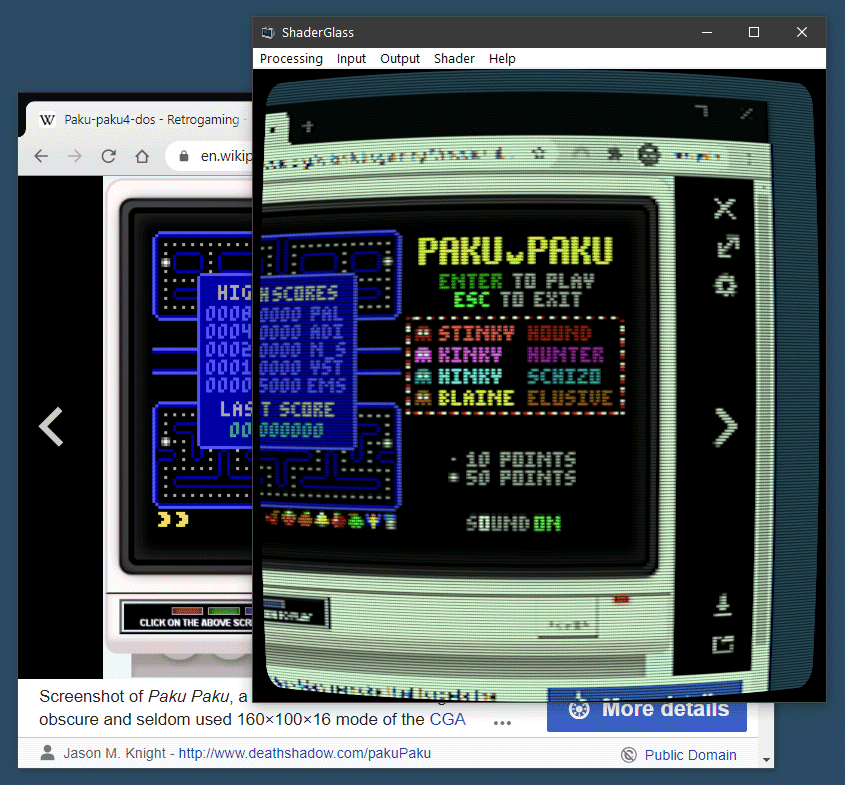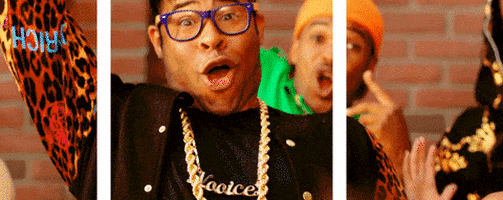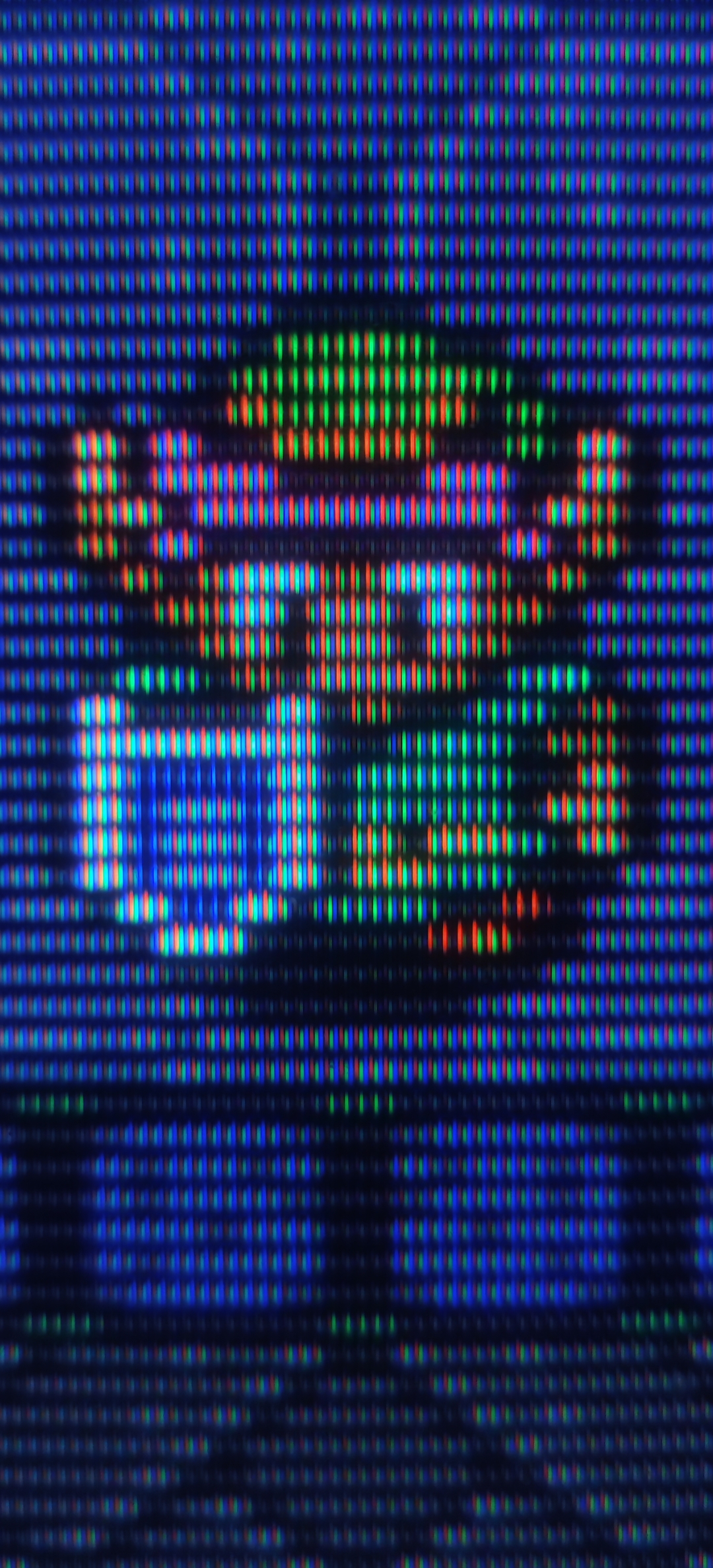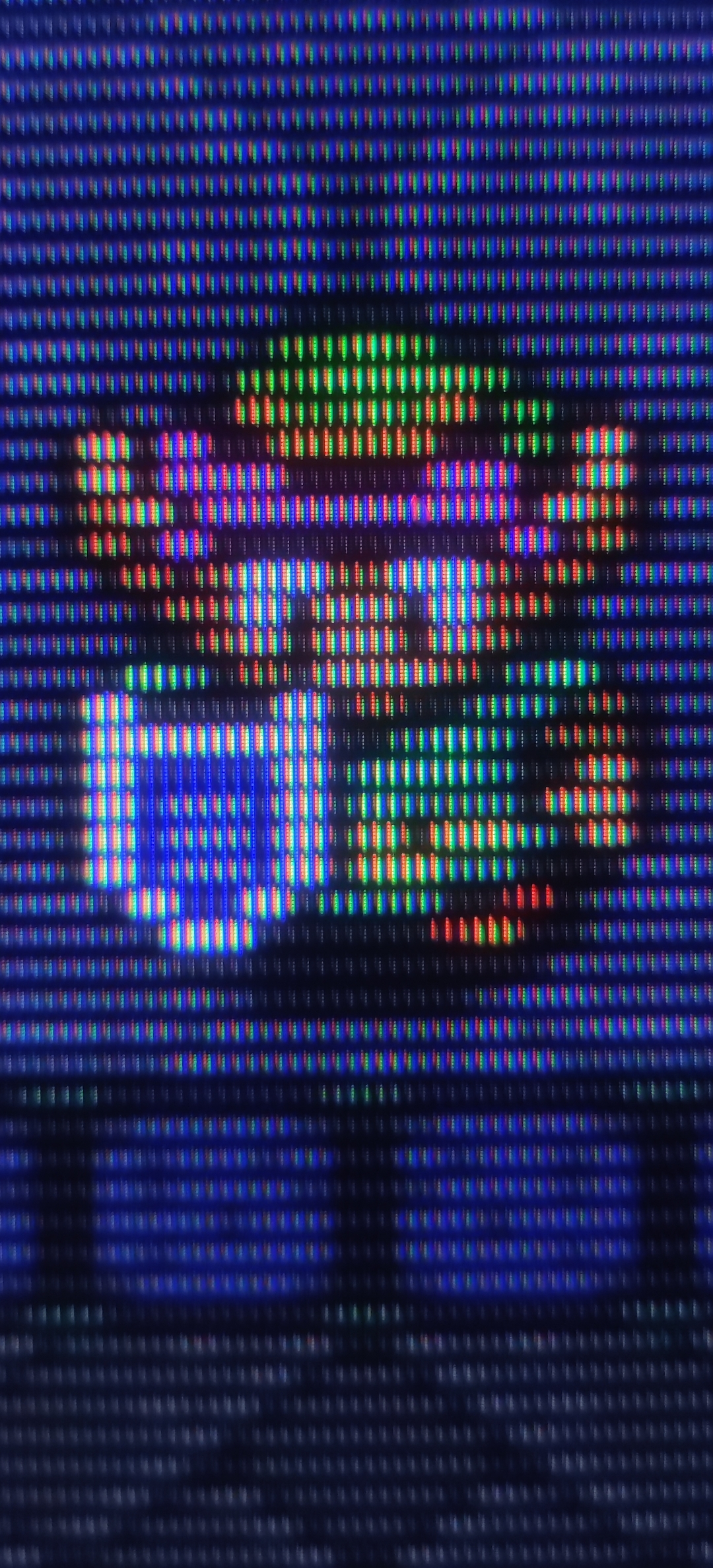My favorite CRT shader is sony megatron PVM 2730QM. It doesnt add fake bloom and manipulate gamma just to look bright (unlike every other CRT shader), so you get accurate colors but unfortunately it requires a display with very high brightness to look good (it requires around 600nits of brightness). I'm planning to buy 4K QD-OLED monitor but I'm afraid even high end QD-OLED monitor like Asus PG27UCDM will be too dim for sony megatron CRT shader, because it only has 400 nits on average and 1000 nits peaks.

It would be great if some people who own QD-OLED monitors (especially 4K) could test this CRT PVM 2730QM shader in retroarch using 4K 300TVL settings and tell me if the brightness is acceptable with this shader on his OLED monitor. I'm also including my own screenshots below if people dont want to install retroarch emulator just for testing purposes. It's necessary to view these screenshots in full screen and in HDR mode using the full SDR brightness slider to boost brightness of SDR images to the max (otherwise my SDR screenshots will be capped to around 120 nits).
Sony megatron PVM 2730QM shader at 1080p using TVL300 settings (TVL300 is perfect for 240p arcade games, and also PSX, N64, SNES). This screenshot should look good even on 1440p QD-OLEDs because it's using only 1080p phosphor mask.
4K TVL300 settings (perfect for 240p content)
4K TVL600 settings (perfect for 480p/i content)
I would like to use 4K TVL300 sony megatron shader, but on my current HDR400 monitor the picture is too dim even with max panel brightness settings.
On my current monitor I have to use standard CRT shaders, because they offer very good brightness, but these standard shaders use bloom to increase brightness, so colours and gamma look a bit off.
koko-aio tv flickering shader with default convergence settings in the shader parameters (without convergence pixels would be sharper).
Royal shader
without any shaders
koko-aio without convergence blurr (I turned it off in the shader settings) looks especially good, pixelation is reduced drastically and brightness is very good, but that sony PVM shader would look even better on good bright (600nits) display.