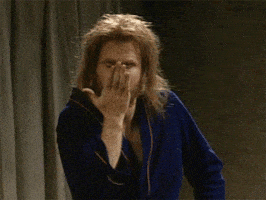Draugoth
Gold Member
Valve has added a new performance monitor to Steam that can help you understand why a game may or may not be running smoothly. Not only does it break out a game's overall frame rate, it can tell you how many of those frames were generated by techniques like Nvidia's DLSS or AMD's FSR, according to a post.
The change is included as part of an update to the Steam Client that's available now, though Valve notes that this "first version" focuses on "Windows users and on the most common GPU hardware."
The company says the new performance monitor currently offers up to four different levels of detail: a single FPS value, FPS details, CPU and GPU utilization, and "FPS, CPU, GPU & RAM Full Details." The more you choose to show, the more of your screen will be taken up by the performance monitor.
Steam previously offered a simple FPS counter, but separating out generated frames from the frames fully rendered by your graphics cores can help you better understand key differences between what you see and how a game feels. "Frame generation can't help with things like input latency that matter to competitive gamers, but it can make things look visually smoother on today's high refresh rate monitors," Valve says in a detailed support document about the performance monitor.
The change is included as part of an update to the Steam Client that's available now, though Valve notes that this "first version" focuses on "Windows users and on the most common GPU hardware."
The company says the new performance monitor currently offers up to four different levels of detail: a single FPS value, FPS details, CPU and GPU utilization, and "FPS, CPU, GPU & RAM Full Details." The more you choose to show, the more of your screen will be taken up by the performance monitor.
Steam previously offered a simple FPS counter, but separating out generated frames from the frames fully rendered by your graphics cores can help you better understand key differences between what you see and how a game feels. "Frame generation can't help with things like input latency that matter to competitive gamers, but it can make things look visually smoother on today's high refresh rate monitors," Valve says in a detailed support document about the performance monitor.
Article: Steam can now show you how much frame generation changes your games