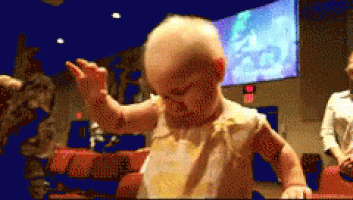azertydu91
Hard to Kill
Alright guys I am in a bit of trouble trying to find the best way to enjoy the full benefits of hdmi 2.1 ports on my TV.
So here's the problem I have a Sony xh9096 (or x900h or xh90 why different names ?) and it has 2 hdmi 2.1 ports, sadly one of them is also the EARC hdmi port so it is plugged to my amplifier.What bothers me though is that I want to plug my ps5 and my computer to a 2.1 port to enjoy VRR for example of HDR10 or high framerate or all of them.And all that could have been solved with a simple hdmi 2.1 switch or split if only my RTX 2080 had a 2.1 port...But it only has a 2.0 and a few display ports 1.4a.
So from what I gathered Nvidia added VRR support for the RTX 20XX serie and this bring me to the few questions that will follow.
1- Would this card be VRR compatible with my TV (if anyone has both it would gladly be apreciated to get a feedback on it)?
2- Would a switch 2.1 be compatible with VRR on both the ps5 (when it will be available but that's not the main concern here) and more importantly the Nvidia card even though it not technically hdmi 2.1?
3- Would a switch introduce a perceptible decrease in response time from the TV?
4- And last question if none of that works what would be your solution?
About question 4 I have a few hypothesis that may work but I am not so sure.I was thinking about either a switch/converter DP1.4a to Hdmi 2.1 or a cable dp1.4a to hdmi 2.1 then a switch, but again back to question n°2 & 3.
The other solution but I have absolutely no idea if it can work is a bidirectional split from to Earc ports to the receiver and the pc or ps5.
If I was not clear in my post or if you have question I will gladly answer them and if I wrote badly please be indulgent it is 4:00 AM but my insomnia is kicking pretty hard.
So here's the problem I have a Sony xh9096 (or x900h or xh90 why different names ?) and it has 2 hdmi 2.1 ports, sadly one of them is also the EARC hdmi port so it is plugged to my amplifier.What bothers me though is that I want to plug my ps5 and my computer to a 2.1 port to enjoy VRR for example of HDR10 or high framerate or all of them.And all that could have been solved with a simple hdmi 2.1 switch or split if only my RTX 2080 had a 2.1 port...But it only has a 2.0 and a few display ports 1.4a.
So from what I gathered Nvidia added VRR support for the RTX 20XX serie and this bring me to the few questions that will follow.
1- Would this card be VRR compatible with my TV (if anyone has both it would gladly be apreciated to get a feedback on it)?
2- Would a switch 2.1 be compatible with VRR on both the ps5 (when it will be available but that's not the main concern here) and more importantly the Nvidia card even though it not technically hdmi 2.1?
3- Would a switch introduce a perceptible decrease in response time from the TV?
4- And last question if none of that works what would be your solution?
About question 4 I have a few hypothesis that may work but I am not so sure.I was thinking about either a switch/converter DP1.4a to Hdmi 2.1 or a cable dp1.4a to hdmi 2.1 then a switch, but again back to question n°2 & 3.
The other solution but I have absolutely no idea if it can work is a bidirectional split from to Earc ports to the receiver and the pc or ps5.
If I was not clear in my post or if you have question I will gladly answer them and if I wrote badly please be indulgent it is 4:00 AM but my insomnia is kicking pretty hard.