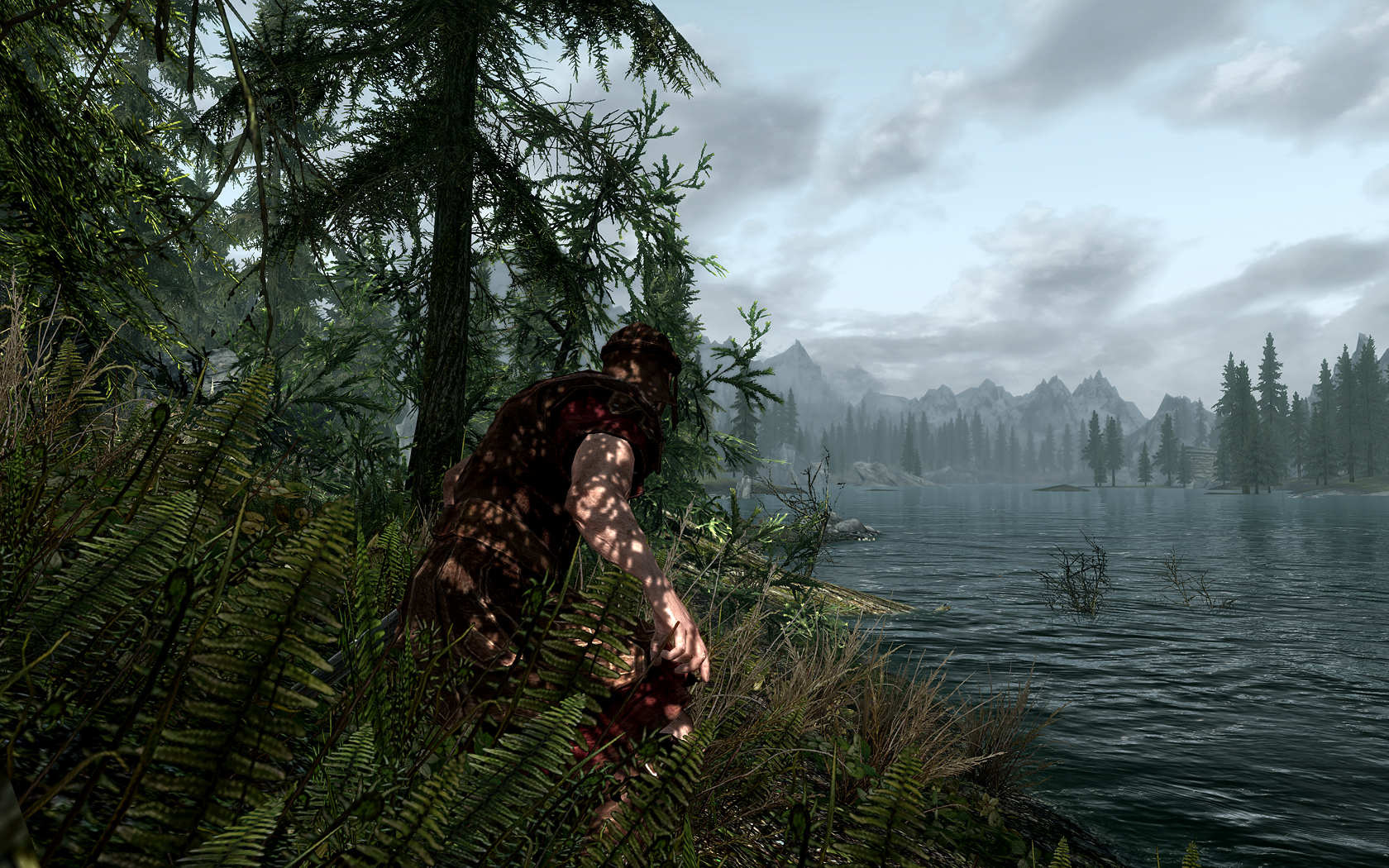Any suggestions for how I should adjust my settings in the game as well as modding and improving my performance for a "medium" PC?
Would like to improve the View distance a bit, if it's possible without taking a hit on the performance.
I am running the game on High at 1920x1080 with the following hardware and settings:
Geforce GTX 460
8 gb RAM
Dual Core (Intel E7500) at 2.93 ghz.
Haven't done any overclocking.
Settings:
Antialiasing: 8
Anisotropic 8
Texture Quality High
Radial Blur: Medium
Shadow Detail: High
Decal Quantity High
FXAA is turned on.
On Water I have selected Reflect Land, Trees, Objects iklickade men inte Reflect Sky.
View Distance:
Object Fade: 7
Light Fade: 25
Actor Fade: 6
Item Fade: 4
Grass Fade:5
Distant Object Detail: High
Specularity Fade: 10
Object Detail Fade is turned off.
I also have a Geforce 9600GT that I could use as a Phys-X-card, will that improve anything in this game?
Edit: would the water mod mean a hit in the performance? Looks lovely. How much difference is there between the high and medium water mod?
Would like to improve the View distance a bit, if it's possible without taking a hit on the performance.
I am running the game on High at 1920x1080 with the following hardware and settings:
Geforce GTX 460
8 gb RAM
Dual Core (Intel E7500) at 2.93 ghz.
Haven't done any overclocking.
Settings:
Antialiasing: 8
Anisotropic 8
Texture Quality High
Radial Blur: Medium
Shadow Detail: High
Decal Quantity High
FXAA is turned on.
On Water I have selected Reflect Land, Trees, Objects iklickade men inte Reflect Sky.
View Distance:
Object Fade: 7
Light Fade: 25
Actor Fade: 6
Item Fade: 4
Grass Fade:5
Distant Object Detail: High
Specularity Fade: 10
Object Detail Fade is turned off.
I also have a Geforce 9600GT that I could use as a Phys-X-card, will that improve anything in this game?
Edit: would the water mod mean a hit in the performance? Looks lovely. How much difference is there between the high and medium water mod?