RedAssedApe
Banned
This is why I find it funny that people are lugging around keyboards for it. You might as well just buy an air then...
The the iPad has a long way to go to replace my MacBook proSo I've started using my laptop in addition to my iPad. For the first few weeks I fooled myself into believing it could replace my laptop. While a great device and an improvement to my internet habits over all the iPad just can't be a primary device. Which saddens me.
He could always use cloud storage but that demands connectivity which might not always be available if he travels. There was something about an external wireless hard drive on an episode of This week in ipad (TWIT network) but I do not remember what it was called.My boss is picking up a 16GB iPad and asked me if he has any options for external storage. I looked around but all I could find was some overpriced flash drive solution (32GB for $200) or the Kingston Wi-Drive. Are either of these options any good and if not, are there any decent alternatives out there?
My boss is picking up a 16GB iPad and asked me if he has any options for external storage. I looked around but all I could find was some overpriced flash drive solution (32GB for $200) or the Kingston Wi-Drive. Are either of these options any good and if not, are there any decent alternatives out there?
I'm kinda worried about my iPad, last night it kept dropping my wifi connection and wouldn't automatically reconnect to it after about 20 minutes, multiple times. I would have to manually reconnect to it myself, but then bam, 20 or so later it would drop again.
Read online this is a common problem so I'm not expecting problems if I have to exchange it, but I'm not sure when I'd be able to with how constrained supplies are.
I'm at work now so I'll have to see how it is tonight. I checked it this morning and while it had dropped again overnight, it auto reconnected and didn't drop for the 45 minutes I was at home.
Only other difference I can think of is my battery was between 9-11% last night, but then I charged it to full overnight.
Anyone else experience this?
Got a bigger tax return than I was expecting and am considering an iPad. GAF please push me over the fence. I would use it a leisure way and for travel purposes. Email, ereader, games, web.. Etc.
Solid app recommendations for regular stuff like news banking finance fitness cooking etc would help in this purchase.
Apple has a Trailers app, but I don't know if it's in HD.Is there an app where I can download 1080p film trailers? I notice iTunes shows previews of films, but that seems to be SD only?
So I've started using my laptop in addition to my iPad. For the first few weeks I fooled myself into believing it could replace my laptop. While a great device and an improvement to my internet habits over all the iPad just can't be a primary device. Which saddens me.
16GB is plenty for me. Fuck paying Apple $100 for 16GB more of storage.
Is there an app where I can download 1080p film trailers? I notice iTunes shows previews of films, but that seems to be SD only?
Books are glorious. The Kindle app is sexy as fuck (although the page turn animation is pretty much unusable).Got a bigger tax return than I was expecting and am considering an iPad. GAF please push me over the fence. I would use it a leisure way and for travel purposes. Email, ereader, games, web.. Etc.
Solid app recommendations for regular stuff like news banking finance fitness cooking etc would help in this purchase.
Apple has a Trailers app, but I don't know if it's in HD.
So I've started using my laptop in addition to my iPad. For the first few weeks I fooled myself into believing it could replace my laptop. While a great device and an improvement to my internet habits over all the iPad just can't be a primary device. Which saddens me.
So I've started the maddening process of moving my blog from blogger to tumblr. How is the iPad app (is there an iPad app) I know I can check it out, but I've never even used tumblr before so I dont really have much to judge it on.
Yeah that's something I've wanted (among many things) since using it early on when it first came out. The issues I could see are just requiring devs to design for another resolution* basically and just testing UI interactions so there's nothing funky/confusing/buggy for end users.I really do not understand why Apple has not implemented the ability to split screen between two apps as well as the option to view two tabs split on one screen in Safari on the new iPad. It would improve productivity for lots of people.
Any third party app that allows this? Webbrowser for split tab viewing or word processing app that allows me to write on one part of the screen and view a pdf or web-browser on the other part of the screen?
So I've started the maddening process of moving my blog from blogger to tumblr. How is the iPad app (is there an iPad app) I know I can check it out, but I've never even used tumblr before so I dont really have much to judge it on.
So, I am tossing about the idea of an iPad as a laptop replacement (I have a main latop / desktop that I will still use of course).
What I want to be able to do:
Browse the web (easily the strength of the iPad)
Game (boom, headshot, ipad can do with it's eyes shut)
Do some work...
That last one is where it falls down a little, see I run a small company and I ideally wanted a portable device to be a suitable backup should my main system die. All my data / CRM is hosted online so it's not really an issue on that front, but I am very familiar with Office and used to being able to store files and send multiple attachments in an email, that's the killer.
On the laptop front it seems netbooks have died a death and now the ultra-portables with good battery life are all over £800, a macbook air is exorbitantly expensive.
I am one of the heathens who lusts after a keyboard case as well, but I would probably just use the Apple Blutooth one with one of those Origami docks.
So, I am tossing about the idea of an iPad as a laptop replacement (I have a main latop / desktop that I will still use of course).
What I want to be able to do:
Browse the web (easily the strength of the iPad)
Game (boom, headshot, ipad can do with it's eyes shut)
Do some work...
That last one is where it falls down a little, see I run a small company and I ideally wanted a portable device to be a suitable backup should my main system die. All my data / CRM is hosted online so it's not really an issue on that front, but I am very familiar with Office and used to being able to store files and send multiple attachments in an email, that's the killer.
On the laptop front it seems netbooks have died a death and now the ultra-portables with good battery life are all over £800, a macbook air is exorbitantly expensive.
I am one of the heathens who lusts after a keyboard case as well, but I would probably just use the Apple Blutooth one with one of those Origami docks.
Thanks.I'm almost positive there's a version of OmmWriter for iPad that hasn't been updated in forever.
I use iA Writer and ByWord, personally.
edit: This might help you, Crunched.
So, I am tossing about the idea of an iPad as a laptop replacement (I have a main latop / desktop that I will still use of course).
What I want to be able to do:
Browse the web (easily the strength of the iPad)
Game (boom, headshot, ipad can do with it's eyes shut)
Do some work...
That last one is where it falls down a little, see I run a small company and I ideally wanted a portable device to be a suitable backup should my main system die. All my data / CRM is hosted online so it's not really an issue on that front, but I am very familiar with Office and used to being able to store files and send multiple attachments in an email, that's the killer.
On the laptop front it seems netbooks have died a death and now the ultra-portables with good battery life are all over £800, a macbook air is exorbitantly expensive.
I am one of the heathens who lusts after a keyboard case as well, but I would probably just use the Apple Blutooth one with one of those Origami docks.
If it got Dropbox syncing it would be brilliant. I wish.Really, I think Pages is good enough to make me think twice about buying Word for iOS. You can save your docs as PDFs or .docx and iCloud makes it easy enough to import and export documents -- just log on to icloud.com and upload/download whatever you need.
If it got Dropbox syncing it would be brilliant. I wish.
I swear, there's probably a shitton of things the iPad and apps can do that I'll never learn about.Just curious... To those that hate typing on the iPad, you do know you can split the on screen keyboard, right?
Just take your thumbs, put them in the middl of the keyboard and slide out. Makes the on screen keyboard much easier to use when holding the iPad.
"Sort of want" is probably the right level of enthusiasmThat's very interesting, rubyx. Sort of want.
Just curious... To those that hate typing on the iPad, you do know you can split the on screen keyboard, right?
Just take your thumbs, put them in the middl of the keyboard and slide out. Makes the on screen keyboard much easier to use when holding the iPad.
Pretty sure this was given spotlight at the reveal of the second iPad.
Can anyone on GAF vouch for this case? It looks great and I've read some great things, but some not so great as well and my personal experience with Switch Easy has been lukewarm. Any user feedback would be great.Got my Switcheasy Canvas case in today but the sleep/wake function is surprise: not working.
I just contacted them and they're sending me a new one. Gotta love that customer service of theirs.
It's really nice though. And the canvas itself feels wax-coated.
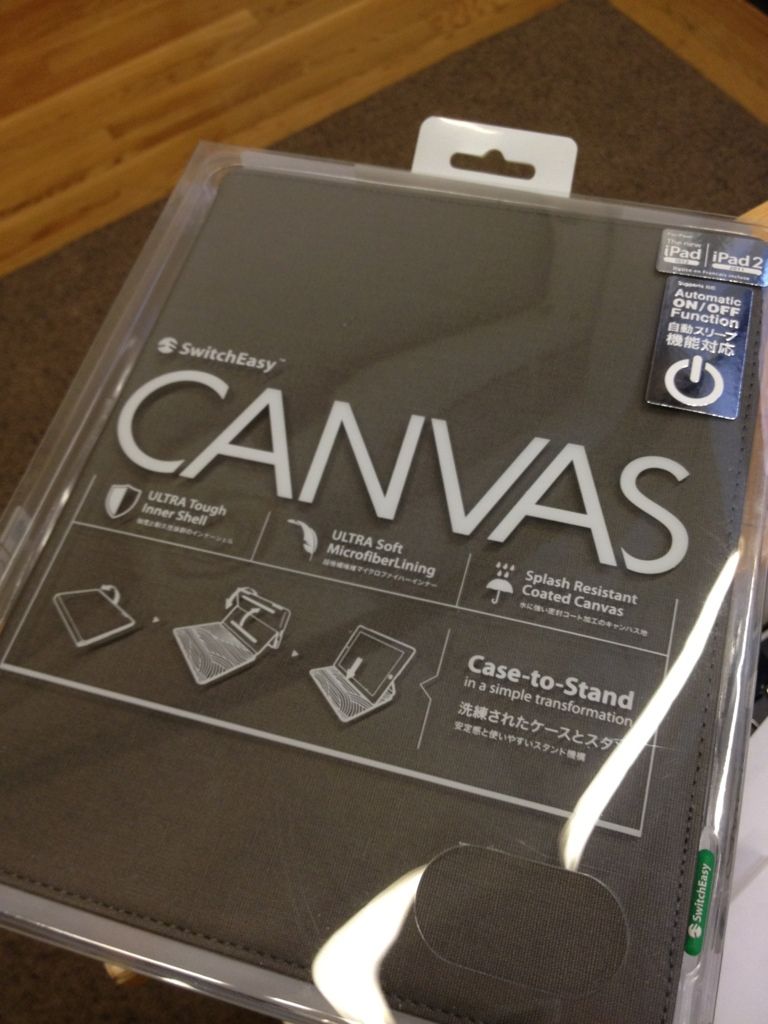
So I've started using my laptop in addition to my iPad. For the first few weeks I fooled myself into believing it could replace my laptop. While a great device and an improvement to my internet habits over all the iPad just can't be a primary device. Which saddens me.
