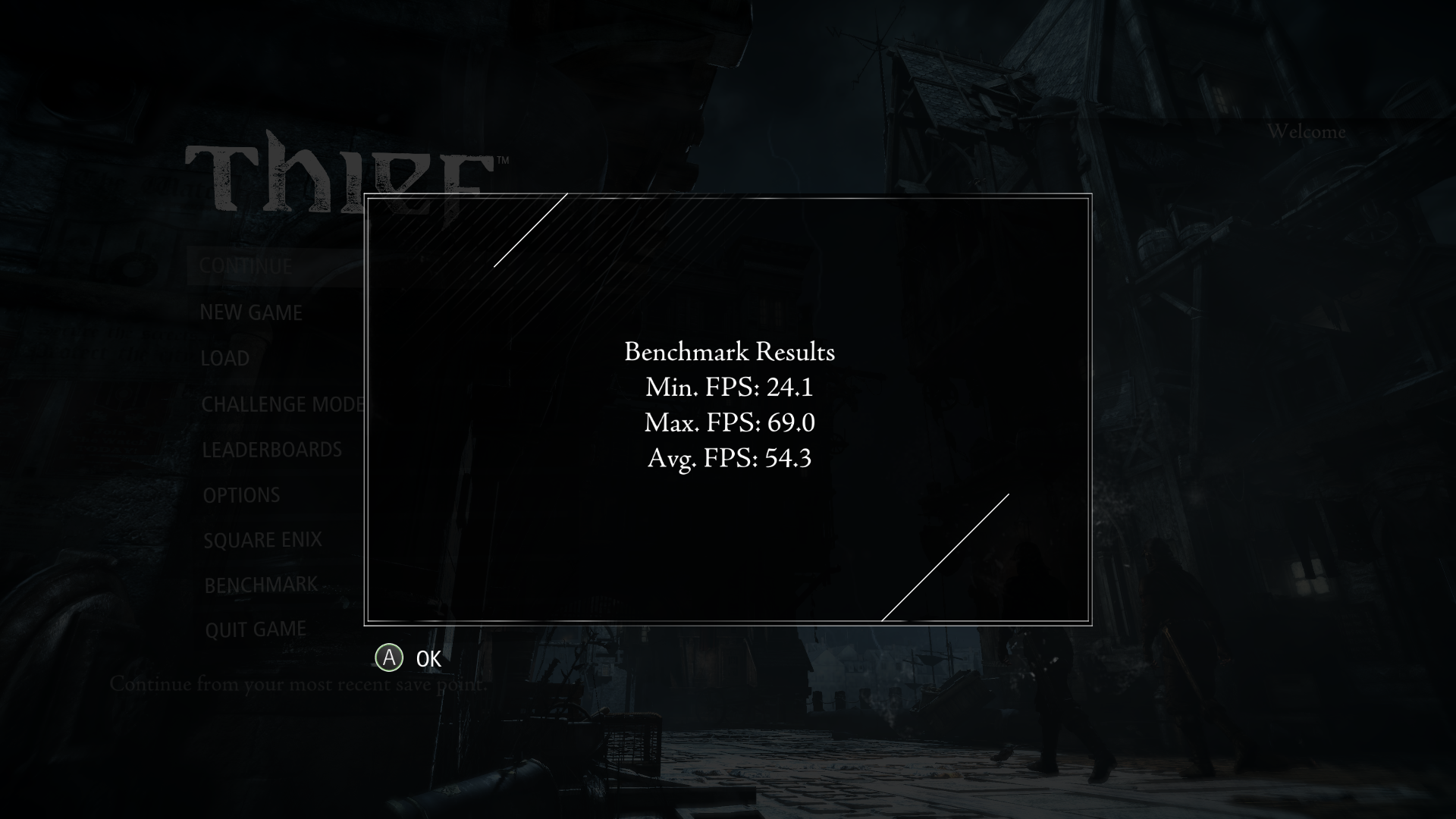Pjsprojects
Member
Is this game really cpu heavy or just not well optimised?
Never had to turn anything down before and this game looks nice but not super hot.
Never had to turn anything down before and this game looks nice but not super hot.