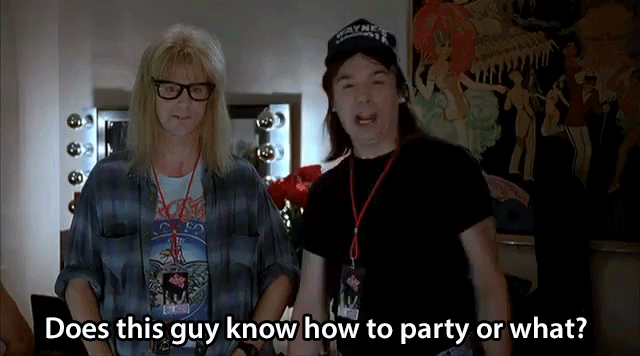So, uh, maybe some of you remember me venting and ranting, some months ago, about my new-hired life in a corporate environment (much hated, but it sure pays the bills) after of doing cool stuff as a self-employed.
Well, I guess it's that time of the year when I vent and rant again!

Right now my project is on hold waiting for the client to do some stuff on their end, so today I was borrowed to another team to help their front-end guys in the final stretch of their project.
Up until yesterday, I thought that the worst thing possible for a web developer was the utter sluggishness of building stuff in a Java environment.
I mean, for us it's usually just a matter of properly configure a task runner, wait a second for it to rebuild after saving a file and automatically refresh the browser, and if everything looks good, push something to a repo or upload to an FTP server.
So, when instead I had to run Maven every single fucking time, waiting 30 second to let it rebuild the entire project and manually reloading the browser, losing all states and stuff, I thought that was the hell of web development.
But of course nope, there's no end to the depths of despair.
This new project works directly in a Win7 virtual machine, where everything except the project folder gets wiped out every night.
So every morning I'll have to start up the server, a menial task that takes literally 15 minutes, and then I'm forced to use Eclipse, because I cannot install Atom or Sublime, nor Node and npm etc.
Then I have to struggle coding there on a connection thwarted by a hundred of bottlenecks (the local corporate proxy, some Norton nonsense - which btw don't like domains with "cdn" in their name, so most web pages look like I'm browsing with Lynx - the general slowness generated by 300 people struggling to watch YouTube at work, the VM itself, etc.), where even scrolling a folder takes minutes and it totally reminds me when I was learning Linux through a Knoppix live disk back in the late 90s.
On top of that, I've discovered the other two front-end guys learned Angular DURING this project.
So yeah, at least I won't have any performance anxiety going on.
But at the same time I'll be forced to navigate through tons of unordered files (no one-folder-per-feature, but simply everything dumped in the controllers/services/etc. folders), each apparently 5000+ lines long.
I honestly don't know how they managed to get the app to today's state (which is: working pretty fine, I'd say), but goddamn.
tl;dr
AAAAAAAAAAAAAAAAAAAAAAAAAAAAAAAAAAARGH