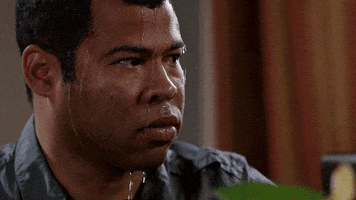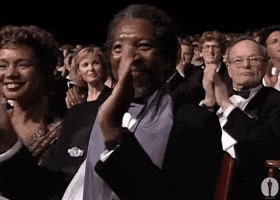Welcome to the NeoGAF 2025 "OT" Update
We're happy you're here! There are a TON of new site features that we've been working on, so please bear with us as we explain all these changes. This thread can also be used for troubleshooting the new features if they're not working right for you.
OTs
The focus of this update is primarily around OTs. We wanted to find a way to reward our amazing OT creators, and to help feature some of the best threads on GAF. Moderators can now promote OT threads so that they'll be displayed on our homepage.
Featured threads will also be listed in a special "Featured" section that can be accessed from the site navigation.

Thread creators don't need to do anything different or special, but we will give some more guidance soon on how to optimize your OT threads so that they look their best in this new format.
Additionally, there is now a new heading on member pages that will showcase all of that user's OT threads created.

New Theme Options
NeoGAF now supports changing between the light and dark themes based on your system settings. Additionally, you can toggle between the light and dark theme now without requiring a page reload. This option can be found in the site's footer.
This also simplifies our theme setup, as we've been able to go from four themes (NeoGAF Light, NeoGAF Dark, NeoGAF Classic Light, NeoGAF Classic Dark) down to just two (NeoGAF and NeoGAF Classic). These themes had to be rebuilt for this new functionality, so please let me know if you find something out of place or colored incorrectly.
Redesigned Reactions
Reactions on GAF have grown into a huge part of our forum culture, so we wanted a way to better showcase them on posts. Previously, reactions on posts only showed the three latest reactions from the three latest users to react, and users had to click a link to find out how many of each reaction was given and by whom.Old design:

New design:

Any reaction given to that post will be listed, alongside the number given. The list of the three previous users has been expanded to five users. Each reaction can be clicked on to pull up a list of who left that reaction, and the list of users below can still be clicked on to bring up the list of all reactions given.
In addition to reaction updates on post themselves, we've added a feature that lets you click on a user's reaction score (in their member tooltip / popup) that will show you a breakdown of the reactions that user has given and received.

Redesigned Image Uploader
Uploading images directly from your device has been a popular GAF feature for a while, but we weren't happy with the performance or the interface, so this feature has been redesigned to look and work better. In case you missed last week's announcement, the upload tool will now work with images up to 20MB and animated GIFs up to 10MB. In addition to the new size limit, the image upload function should now be more resilient to failure and more performant in general.The interface for the image uploader has also been redesigned to more closely match our site's themes and layout.

The image upload functionality has also been added to the "Quick Create" menu at the top of each forum.
Passkeys Support
NeoGAF now supports Passkeys for logging in, for ease of use and additional account security. This optional feature uses biometric or device-based authentication to access your account. This can be enabled in your account's password and security settings.
From here, you're able to add a new passkey, as well as edit or delete an existing passkey.
When logging into the site, you'll have to option to log in using your passkey.

Autocomplete for Search:
The site search will now autocomplete and suggest threads based on what you've typed.
Since NeoGAF contains nearly one million threads and over one hundred million posts, please understand that we will be working to optimize the results returned to ensure they're relevant, which may take some processing time.
Conversations are now Direct Messages
We've renamed Conversations to "Direct Messages". This more closely aligns with how this feature works, and what it's named on other popular sites. This is mostly a visual name change, but we've also added a few new features to direct messages. One of those features is the ability to search them.
Additionally, you can now block users from sending you direct messages, without blocking them on the site itself. This can be done from the Ignoring tab on your account page, or by pressing the "Block DMs" button on the DM page:


If a blocked user tries to DM you, they'll get this message:

Ignore Lists: Import and Export
Users can now import and export their ignore lists in CSV format. Click on Account, then Ignoring to see these options.
Clicking Export will export your ignore list and download it through your browser as a CSV file. Clicking Import will give you a dialog box to upload a CSV file.

This gives you the ability to back up and restore your ignore list, as well as make edits to it in other programs such as Excel or Google Sheets.
New Editor Option: Time
The editor has been updated with a new "Time" button that allows you to display a date or time on a post. This supports countdowns as well as count ups (for showing "time since x date").
There are a robust set of options for inserting a time into your post.

The time that gets inserted into your post will be dynamic for other users, automatically adjusting to their timezone settings and will automatically update without them having to reload the page. Great for threads showcasing live events!
New Editor Option: Articles
Articles can now be linked in the editor. This is a great option if you'd like to provide a stylized reference link.
After entering an article link and text, the end result is this:

New Member Profile Tab: Post areas
A new tab has been added to user's profiles that breaks down which forum they've posted on and how many posts have been made in each forum.
Clicking the number for a particular forum on this tab will take you to a list of this user's posts in that forum.