bananafactory
Banned
Does anyone know if there's a program similar to OblyTile for Windows 10? My start screen looks really ugly with these default tiles, I want to customize them again
Does anyone know if there's a program similar to OblyTile for Windows 10? My start screen looks really ugly with these default tiles, I want to customize them again
Does anyone know if there's a program similar to OblyTile for Windows 10? My start screen looks really ugly with these default tiles, I want to customize them again
I'd also like to know this. Someone linked this one back in one of the earlier threads, but I'd like to hear some impressions before I fire it up.

Is inverted touchpad scrolling actually a thing? It seems Microsoft misinterpreted the "fuck off with your shitty drivers" notification and install this garbage anyway. It's an easy fix but wtf?
has anyone else gotten an ad for office 365 as a notification? i just googled this after seeing it and couldn't find anything.
an ad on my desktop was so fucking weird i genuinely thought i might be hallucinating for a second
Metro apps are so much better now that they're windowed and vertically scrolling. I might actually use the weather app on occasion.
Though the Windows Update app did just crash... Still, I'm impressed.
In the notifications icon thing? Yea that add has been there since like 30 minutes after installing Windows 10.
"Upgrade to Office and Save 50%"
I'm still on Office 2010 and have no reason to upgrade. I don't mind the notifications bar, it's nice for news and stuff, but I hope they don't spam offers like that.
My father in law upgraded last week and everything is fine except for his computer not staying asleep. He said it's waking up on it's own. Anyone else having this issue? I could use a fix.
My father in law upgraded last week and everything is fine except for his computer not staying asleep. He said it's waking up on it's own. Anyone else having this issue? I could use a fix.
I have a similar problem. I select power off computer, and windows closes and the monitor is black, but the cpu stays on for some seconds, until it powers on again alone. It doesn't happens always. Gigabyte mobo.
Just upgraded yesterday, is there a way/where is the option to get rid of the sign in screen on startup? Just an annoying extra step when you are the sole person using the pc.
Interesting.
After installing W10, I forcibly removed Groove Music and Movies & TV. I don't want either of them, and I don't like not being able to uninstall built-in programs. So I used PowerShell to uninstall them. A few days and a few reboots later, they're back. Microsoft noticed that they were missing and installed them for me. How generous.
I recently upgraded my laptop from Windows 8 to Windows 10 and every data, program, game etc. I had on it made it over. Now my PC is ready for the upgrade. My question now: Should I backup documents, game saves and other stuff to an external hard drive for the upgrade since it's much more data or can I safely start the process without worrying? Thanks in advance.
Damn, Task View is a game changer for me.
Didn't even know I needed such thing so badly.
How do I get the taskbar off of my secondary display?
Is this RAM hungry compared to Firefox and Chrome?
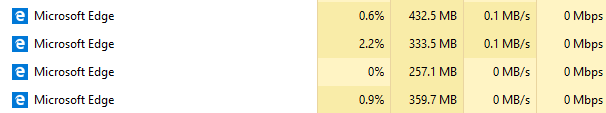
Sweet Christmas that's monstrous.Is this RAM hungry compared to Firefox and Chrome?
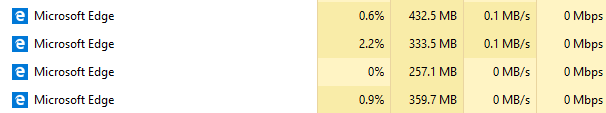
Sweet Christmas that's monstrous.
So I am waiting for my W10 notification, in queue.
Anyway to force it?
Not liking how multi-disc albums are sorted in Groove Music.
using windows 10 on my mom's new pc makes me want to upgrade my pc,
has anyone here with a asus pc get the upgrade yet?
My Chrome browser turned to shit after upgrading from W8.1.
I had to disable hardware acceleration to get it back up. But without hardware acceleration, i am suffering frame drops in UHD videos and the likes.
I am on Nvidia latest drivers, worked great on W8.1. Any suggestions?
Windows key + R, type "netplwiz", check off "User must enter a user name or password to use this computer." Then go to settings>accounts>sign-in options and change require sign-in to never.
