You are using an out of date browser. It may not display this or other websites correctly.
You should upgrade or use an alternative browser.
You should upgrade or use an alternative browser.
seething left
Banned
Man, I'm so happy, that after almost 30 years of using Linux as desktop OS, I'm at the point where I don't even require to dual-boot that garbage diarrhea OS for anything (at home at least).
seething left
Banned
You can use 0patch for a small subscription fee and still perfectly fine stay on Windows 7 or 10 for another couple of years. The only cockblocker is the fact that some software provider may block installation of their software/updates on those Windows versions.I stayed on WXP until the late W7 versions. Dont click shit and you're not at risk, be more interlagent. And lock your shit down before shit happens.
edit: stay on w10 as long as you can, is what I tried to say
notseqi
Gold Member
gonna keep w10 for as long as possible. currently finding my old installation of w10 because this laptop is coming down from w11 mighty quick, what a dogshit OS. I'll keep 0patch in mind, fam. Thanks.You can use 0patch for a small subscription fee and still perfectly fine stay on Windows 7 or 10 for another couple of years. The only cockblocker is the fact that some software provider may block installation of their software/updates on those Windows versions.
Sinozen
Member
You can debloat Windows with Grok. It'll tell you all the commands and registry edits you need to do. Even on Windows home it'll work.
I recommend dual booting Linux though, its time. The support is better than ever. You can also use Grok to walk you through setup on any distro you'd want to use.
I recommend dual booting Linux though, its time. The support is better than ever. You can also use Grok to walk you through setup on any distro you'd want to use.
Last edited:
Signalis
Member
And NordVPN10 bucks says it automatically installs Raid Shadow Legends on first run.
As a general rule, be wary of software that Youtuber's shill for. Most likely contains crypto -mining software.Ive just heard of these apps from some randomly recommended yuotube vids.
Is it easy to use and not completely mess your machine up?
twilo99
Member
Because it has a ton of bloat and spyware.
And it's UI is really bad, especially considering it's based of Chromium.
How is the UI bad? It's very much customizable and it looks like any other modern browser.
Less bloaty than Chrome in my experience and I use it alongside Safari and Firfefox on macOS and win11
winjer
Member

Windows 11 25H2 Targets Improved Performance and better Driver Management
Microsoft’s Windows 11 25H2 update shifts attention away from visual overhauls to reinforce the operating system’s fundamental performance and reliability. Since its initial launch in October 2021, Windows 11 has garnered both praise for modern design and criticism for feeling less snappy than...
Advancing Performance from 24H2 Foundations
Windows 11 24H2, released in October 2024, marked the first major performance‑centric update for the platform. It slashed installation times by up to 45% during feature update processes, lowered average CPU utilization by around 25% under typical workloads, and cut unscheduled reboots by 40% thanks to improved update orchestration and memory management. Building on these achievements, the 25H2 update introduces several refinements:
- Enhanced Power Management: Revised scheduler heuristics and updated chipset drivers enable more efficient use of multi‑core processors under mixed-load scenarios. On laptops, this translates to modest battery life improvements—on the order of 5% under balanced usage profiles.
- Quick Machine Recovery: A new low‑overhead mechanism preserves a minimal recovery image in system memory. When a severe error—such as a critical kernel fault—occurs, Windows can now roll back to a known good state in a fraction of the time previously required for a full restart cycle.
- Reduced Background Overhead: System services responsible for telemetry and health monitoring have been consolidated, lowering their collective resource footprint by approximately 10%. The result is freed CPU cycles for foreground applications, enhancing perceived responsiveness.
The Pleasure
Gold Member
Santa Nutella would rather slam a car door on his dick than let you remove the AI crap.

kruis
Exposing the sinister cartel of retailers who allow companies to pay for advertising space.

Windows 11 25H2 Targets Improved Performance and better Driver Management
Microsoft’s Windows 11 25H2 update shifts attention away from visual overhauls to reinforce the operating system’s fundamental performance and reliability. Since its initial launch in October 2021, Windows 11 has garnered both praise for modern design and criticism for feeling less snappy than...www.guru3d.com
My guess is the project to remove the bloat in Windows for Xbox PC led to these improvements.
winjer
Member
My guess is the project to remove the bloat in Windows for Xbox PC led to these improvements.
Could be. I mean, just look at how much spyware Windows has.
It's just sending data to so many places anytime we do anything.
This is why it is so important to debloat Windows.
GymWolf
Member
Do you have to gently stroke the mouse everytime you open the browser or what?I'm using hardened Brave.
Btw, can i already use the tool in the op? Is there a guide on what is 120% safe to erase?
Hudo
Member
Fuck you, man. I laughed way too hard.Do you have to gently stroke the mouse everytime you open the browser or what?
winjer
Member
Btw, can i already use the tool in the op? Is there a guide on what is 120% safe to erase?
Use the ChrisTitus Debloat tool. It's really good.
On the previous page there is a video where he explains what it can do. And what is safe.
The program has an option to create a restore point, so if anything goes wrong, you can go back.
JohnnyFootball
GerAlt-Right. Ciriously.
It's good but it doesn't work miracles. Keep that in mind.Use the ChrisTitus Debloat tool. It's really good.
On the previous page there is a video where he explains what it can do. And what is safe.
The program has an option to create a restore point, so if anything goes wrong, you can go back.
When it comes to Windows, running 11 IoT LTSC is the best option and even that option is barely better than mediocre.
winjer
Member
It's good but it doesn't work miracles. Keep that in mind.
When it comes to Windows, running 11 IoT LTSC is the best option and even that option is barely better than mediocre.
I'm using LTSC as well.
But he doesn't feel as comfortable as we are in formatting and reinstalling Windows.
So the Chris Titus tool is the next best thing for him. Or anyone in a similar situation.
Dalbajobas
Banned
All right this is fantastic, but what forced them to scale back on their march for internal forced apps.
Alexios
Cores, shaders and BIOS oh my!
I only just realized I've not been getting full Windows 11 updates cos my version gave a warning about reaching end of service and to update, yet Windows Update didn't get anything, weird way to handle that, lol. I guess it was checking compatibility and giving me minor/component/security/etc. updates for the version I had installed already, not updating to the actual latest Windows version. I had to download an ISO and do the whole bypass hardware security requirements dance again to get to 25h2 like when I first updated from 10 to 11. At first it didn't seem to work even though I followed the guides until I attempted it completely offline, even though I was telling it to not check for updates at the moment etc. and install it offline, I guess it still did and gave an error about being unable to verify requirements, because of the bypassing stuff I guess.
Last edited:
ChorizoPicozo
Member
Can you disable/remove the telemetry and add?
Heisenberg007
Gold Journalism
So an in-built software to help you delete in-built software.
DeepEnigma
Gold Member
So an in-built software to help you delete in-built software.
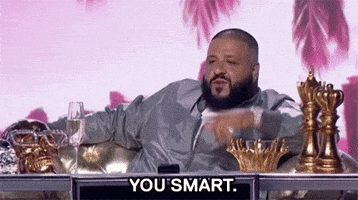
kapshin
Member
Brave is the bestBased Microsoft understands that you need Edge to download Brave.
Witchilich
Member
Floorp is the best. Brave's screenshot tool is subpar, worse than Edge. The screenshot tool is very important to me. I use Brave, Floorp and Firefox.Brave is the best
Last edited:
Zacfoldor
Member
Wait, this just removes programs that don't function until they are opened, correct? Do any of these removable programs run in the background at all times?
Just don't open Windows Media Player, no need to remove it. Do you think it takes up a lot of space? How is deleting instead of not using Windows Media Player beneficial to me? Edit: I wonder if this removes Copilot completely or just from Office 365.
I guess options are better but I was hoping for more tools to control the function of the OS, not simple uninstall for small programs I never use and that don't affect performance.
Instead, next time, allow us to turn off telemetry instead of allowing us to remove stand alone programs.
MS has a history of retiring tools like this too, so it may be temporary.
Just don't open Windows Media Player, no need to remove it. Do you think it takes up a lot of space? How is deleting instead of not using Windows Media Player beneficial to me? Edit: I wonder if this removes Copilot completely or just from Office 365.
I guess options are better but I was hoping for more tools to control the function of the OS, not simple uninstall for small programs I never use and that don't affect performance.
Instead, next time, allow us to turn off telemetry instead of allowing us to remove stand alone programs.
MS has a history of retiring tools like this too, so it may be temporary.
Last edited:

