Don't make the same mistake I made, reading the replies...
PS: You're welcome Corrinne!
Do we really need three fucking OTs for this game?
Do we really need three fucking OTs for this game?


1080p, 60 frames per motherfucking second.

Do we really need three fucking OTs for this game?
wait, TLOU has a photo mode like infamous?!
Here you go. Added to OP also.

Forgot say press options. Will update pic.
Grimløck;123071335 said:i can't seem to copy screenshots to my external hdd. is it because i originally used it for my macbook pro? i think it's supposed to be in fat32 format right? sorry for the ignorant question.
Yeah it has to be FAT32 or NTFS I think. What error are you getting?
Grimløck;123072190 said:i'm not getting an error, per se. it's just that when i tried to copy some of my destiny shots, it wouldn't copy to the hdd. the percentage bar stays at zero. i've tried leaving it for 5 minutes and the percentage bar does not move.
not a big deal. i'll just get one of those cheap usb sticks. but i don't know if it's a problem with my ps4 or the external hdd. hopefully the latter.
thanks for the suggestion. i'll give it another try later on.I have actually had that happen in the past. Before going out for a USB drive I would recommend completely restarting the PS4, plugging the drive into another port, and if it has a power switch, restart the drive. If that does not work try waiting it out for 10 or so minutes. Sometimes the PS4 is really slow for some reason.
Do we really need three fucking OTs for this game?
I just got photo mode and toyed around with it a bit!

Unflattering pose... very rarely do you see that in the game. It's pretty cool otherwise.
I just got photo mode and toyed around with it a bit!

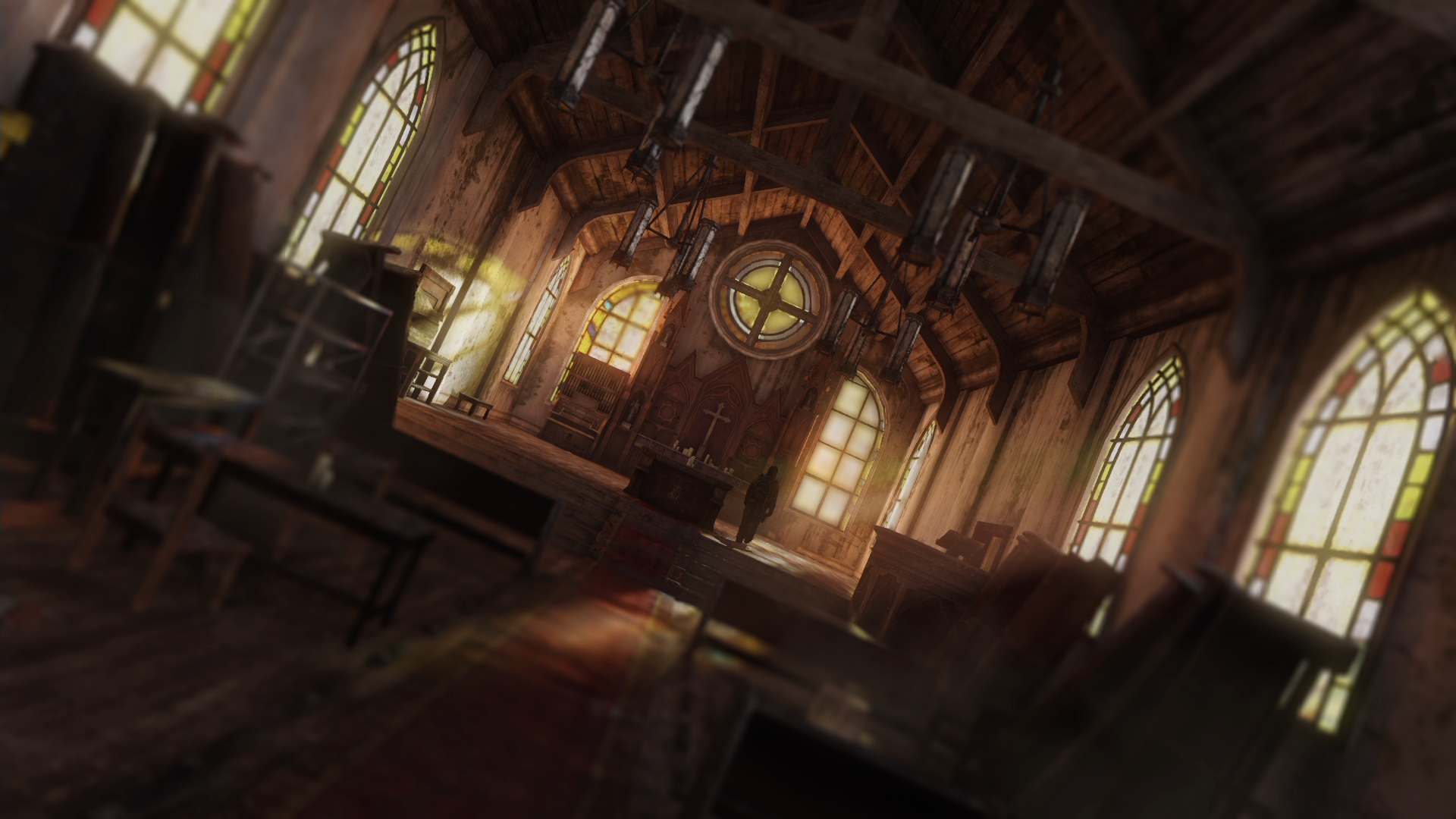


I really like this one. Congrats!
Is Imgur not allowed or something?
Love the title lol.
Btw, why is imgur banned?
Yep. Rules are in place for reasons. If a host was acceptable enough they would have made the cut, and not all did. The alternatives are all great though, especially Flickr and Abload.Imgur compresses
Don't make the same mistake I made, reading the replies...
A few quick and dirty shots from the very beginning section. *spoilers obviously since this is the prologue*
http://i1.minus.com/ibc2dwzM6cC5xY.jpg
http://i5.minus.com/ib7Pxd6pyf6eK.jpg
http://i3.minus.com/ibu6QJ4neqv1Bi.jpg
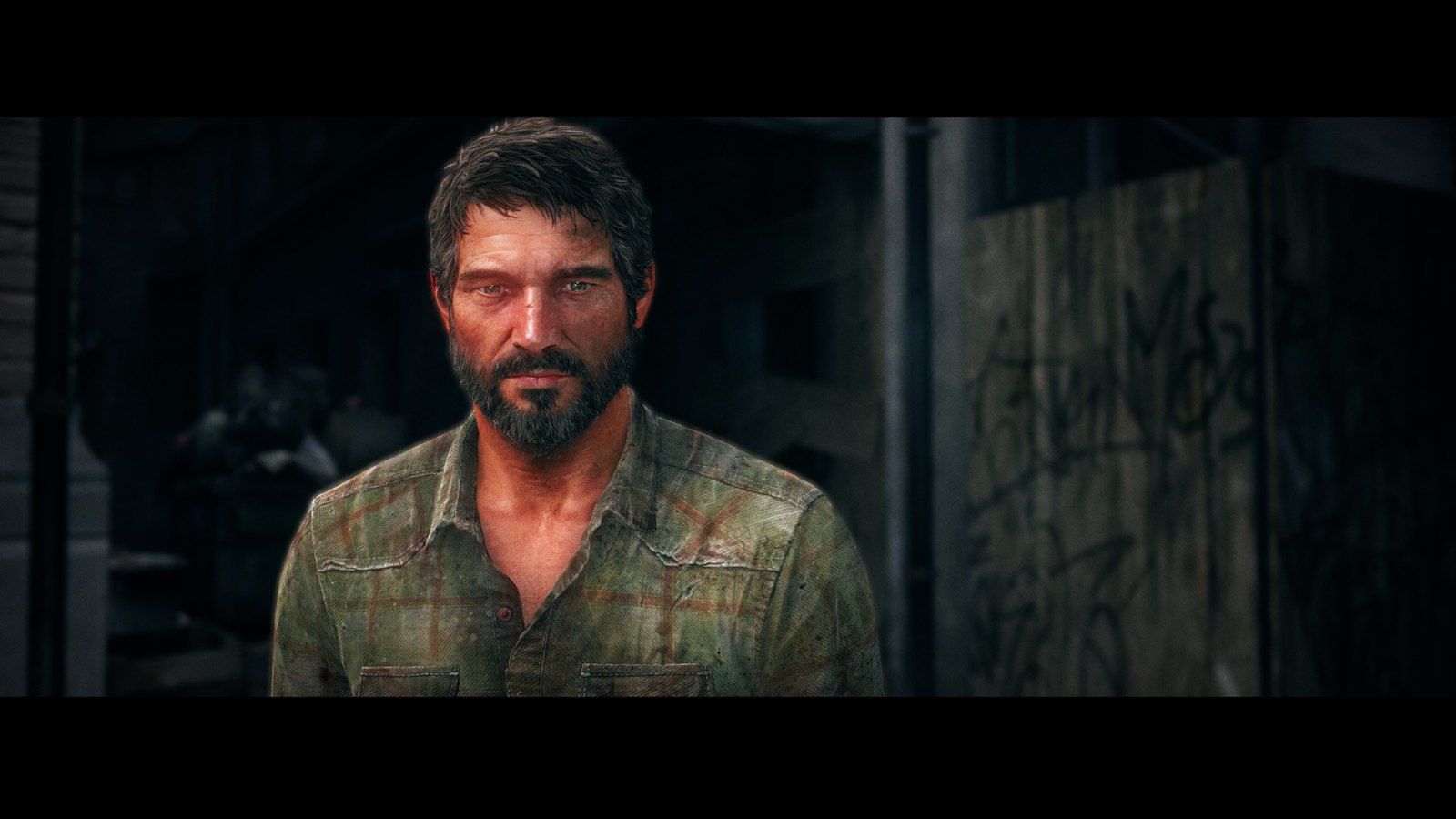
Fucking love the last one. Perfect. Can't wait to toy around with this.
Also Joel looks like Nathan Drame in the second pic. Only me? Okay.
Welp, here's my first one.
Welp, here's my first one.
I just got photo mode and toyed around with it a bit!

Is it me, or are Joel's right hand fingers looking a little extra elongated?


