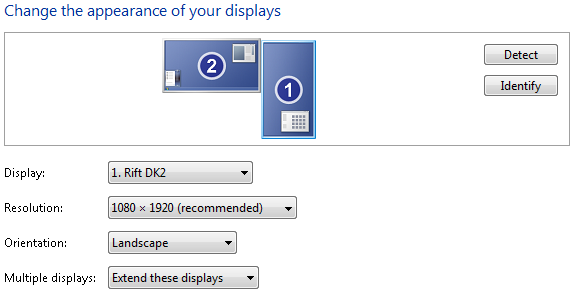I have some observations about the fit of both the DK1 and DK2. The 'ski goggles' part of the design appears to be very similar if not identical, down to the tension of the straps, and the smell of the foam - more on that later.
As they are so similar, I am having equal trouble getting comfortable with the DK2 as I was with the DK1. The headset is front-heavy - the DK2 even more so - the weight is pulling down, but the strap holds it back, meaning it wants to rotate, with more pressure on the lower part of the foam than the top:
This means I find it quite uncomfortable on my cheeks, but more importantly, the pivot point causes the weight to pull the top of lenses away from my face, and the bottom of the lenses towards it, meaning I am not viewing the image exactly the straight-on, as the unit starts to droop. This seems to cause blurriness, particularly in the lower half of the image.
The top strap is supposed to counter this, but it's not effective. One solution is to have the straps extra tight, but that is even more uncomfortable and has its own problems. What I find myself doing instead is squinting a lot, not with my eyes but with my face, essentially doing a massive grin. This causes my cheek muscles to push the lower part of the foam away, straightening the device. If I hold the device in both hands and pull it away from my cheeks to same degree, it has the same effect.
As it stands, a massive grin is basically what I'm doing most the time in VR anyway, so this is quite an effective solution, but it's not ideal!
I have tried moving the eye relief dials as far away as possible, but this is not the same - it isn't the distance of the lens that is the problem, it's the fact the whole thing droops, and therefore the lenses are always at a bit of an angle, whether they are close or far away.
Does anyone else get this? I have a feeling it could just be my face being not ideal for the shape of the enclosure - if the top of my cheeks were bigger, it would probably sit at a better angle all the time.