I believe RE 4 sales are like 1,6 million on Cube, 2 million + on PS2 and 2 million on Wii.And it's a damn damn shame. The numbers don't lie, RE4 only did slightly better than REmake before moving to the PS2 with bonus content and even then it only sold 1 million more correct?
Imagine if Remake had the same treatment *sigh*.
-
Hey Guest. Check out your NeoGAF Wrapped 2025 results here!
You are using an out of date browser. It may not display this or other websites correctly.
You should upgrade or use an alternative browser.
You should upgrade or use an alternative browser.
Resident Evil HD Remaster confirmed for PS3/PS4/360/XB1/PC
- Thread starter Mpl90
- Start date
Nemesis_
Member
I'd love to know what they built the fully 3D versions of REmake's environments out of that were used in the various Chronicles titles.
Did they rebuild those from scratch?
This is what puzzles me.
I think it's fairly obvious they rebuilt them from scratch and did a pretty quick job of it considering how shitty they look compared to games like REmake and such.
Weren't those games running on some butchered version of Unreal engine or idTech ro something like that anyway? I remember cavia did a majority of the work.
-MD-
Member
I really really hope this game sells a lot of units.
You're not the only one. Everyone buy a dozen copies!
I really really hope this game sells a lot of units. It coming out for PC gives me hope. Those Steam sales should help a lot. I hope it also comes out for GOG.
Same, the message needs to be clear for Capcom.
I'll do my part, I'm buying the PS3 JAP physical edition and the PS4 version when it'll be out later.
angular graphics
Banned
I think it's fairly obvious they rebuilt them from scratch and did a pretty quick job of it considering how shitty they look compared to games like REmake and such.
Weren't those games running on some butchered version of Unreal engine or idTech ro something like that anyway? I remember cavia did a majority of the work.
I don't think so. And well they are b-games (like we say "b-movie") meant to run on a very weak console so I didn't expect them to look very good..
It's possible Capcom has at least some of the original textures for the materials and Cavia were able to utilize them to rebuilt the rooms they wanted but they don't have the actual "scene" data that arrange everything in place to make the rooms etc.
In other words maybe they have the textures and models themselves but they need to start from scratch and say "ok, that chair goes there, and that statue goes here, and there's that bookself right there and the lighting comes this way" which will take too much time and effort.
AuthenticM
Member
I was wondering: if the game is coming out in November in Japan, why the delay for other territories ? The game is already localized in English. Unless they are localizing it in other languages ? It would be neat to play the game in French.
SolidSnakex
Member
I was wondering: if the game is coming out in November in Japan, why the delay for other territories ? The game is already localized in English. Unless they are localizing it in other languages ? It would be neat to play the game in French.
Only the PS3 and 360 versions are launching in November. The PS4 and Xbox One versions are launching early next year. So Capcom will just release them all at once for the western release.
plagiarize
Banned
I don't think so. And well they are b-games (like we say "b-movie") meant to run on a very weak console so I didn't expect them to look very good..
It's possible Capcom has at least some of the original textures for the materials and Cavia were able to utilize them to rebuilt the rooms they wanted but they don't have the actual "scene" data that arrange everything in place to make the rooms etc.
In other words maybe they have the textures and models themselves but they need to start from scratch and say "ok, that chair goes there, and that statue goes here, and there's that bookself right there and the lighting comes this way" which will take too much time and effort.
I didn't expect them to look very good because the Wii wasn't that much more powerful than the GameCube, and they now had to run those environments in real time (and in much bigger chunks, since we weren't loading one room at a time anymore). I still think they got pretty close given the power of the Wii though.
brandonh83
Banned
This is definitely a chance for a message to be sent, but unfortunately only the diehards are really going to care.
AuthenticM
Member
Only the PS3 and 360 versions are launching in November. The PS4 and Xbox One versions are launching early next year. So Capcom will just release them all at once for the western release.
I'm not sure I follow. I thought Japan was only getting a PS3 version. So Capcom will release the game for PS3 in Japan in November, and hold it from worldwide release until its done with the other versions ?
-MD-
Member
This is definitely a chance for a message to be sent, but unfortunately only the diehards are really going to care.
I dunno, even in just this thread I've seen dozens of posts from people saying they've never played it and will pick it up.
I'm crossing my fingers that it does well, not gonna hold my breath or anything though.
What do you think?
I'm assuming you're using photoshop. If so, you should use the filter > noise> reduce noise option to get rid of JPEG artifacting.
Also, the way things like this work, you should be working in multiples of the original resolution, so if you want the 1080 image, you should be resizing it to 2048 x 1792(4x the source resolution) and the game itself would scale it back down to 1920x1440. That is only really beneficial though for doing 16:9 pan and scan. If someone is playing in 4:3, theres no benefit to that.
Also, here is my improved upscaling I've been working on in game.
The textures themselves are rendered out to 3x their normal size, and then ingame resized down to 1440x1080 (4:3 1080 resolution).
I know there are several factors, but yes, REmake's failure to sell as much as they anticipated definitely added fuel to the fire. Just out of curiosity, does anyone know how much RE2 sold on N64? I'd like to see if that also sold poorly, and why they thought a successor to the N64, as poorly as it sold, would suddenly gain a massive user base. It's not like the N64 was so successful that they thought the Gamecube would ride on its success.
I have to imagine that some of that came with Nintendo securing RE0 in the first place, as it's easy to forget that it was originally an N64 exclusive.
Femmeworth
Banned
What's this about a message? Capcom already knows to release questionable ports.
Also, here is my improved upscaling I've been working on in game.
The textures themselves are rendered out to 3x their normal size, and then ingame resized down to 1440x1080 (4:3 1080 resolution).
I... prefer the original one better. No scaling is better than smudge-scaling.
SolidSnakex
Member
I'm not sure I follow. I thought Japan was only getting a PS3 version. So Capcom will release the game for PS3 in Japan in November, and hold it from worldwide release until its done with the other versions ?
The PS3 and 360 versions will launch in November in Japan. Both will be released digitally, but the PS3 version will also receive a retail release. Early next year they'll then release the PS4 and Xbox One versions of the game. Around that time the western divisions of Capcom will release all four versions of it.
ArkkAngel007
Member
So what sales figures are being expected by you guys? Worldwide, local, platform...
Also, what do you think is Capcom's expectations on this release?
Message that people do want RE games in the same vein as REmake, either to change again the direction of the series or to encourage a REmake treatment to Resident Evil 2, 3, and so on and so forth.
Also, what do you think is Capcom's expectations on this release?
What's this about a message? Capcom already knows to release questionable ports.
Message that people do want RE games in the same vein as REmake, either to change again the direction of the series or to encourage a REmake treatment to Resident Evil 2, 3, and so on and so forth.
Melchiah
Member
just to be clear, the game did bomb.
[URL="http://www.gonintendo.com/s/213125-ign-mikami-on-survival-horror-says-resident-evil-remake-s-poor-sales-influenced-resident-evil-4"]http://www.gonintendo.com/s/213125-ign-mikami-on-survival-horror-says-resident-evil-remake-s-poor-sales-influenced-resident-evil-4[/URL]
The Resident Evil remake is actually one of my favorites of the series too. But it didn't sell very well, Mikami said. Maybe there weren't many people ready to accept that. Because of the reaction to the Resident Evil remake, I decided to work more action into Resident Evil 4. Resident Evil 4 would have been a more scary, horror-focused game if the remake had sold well.
So, we could have had a more horror-focused RE4, if Mikami hadn't insisted on jumping to a platform where the series, and horror in general, didn't have such strong roots and large audience, which lead to sales declining. Good job.
So, we could have had a more horror-focused RE4, if Mikami hadn't insisted on jumping to a platform where the series, and horror in general, didn't have such strong roots and large audience, which lead to sales declining. Good job.
Well, we already had one instance of a horror-focused RE4 turning into an action game with the first Devil May Cry, and it seemed like it was already heading that way with the trajectory of the series at that point. RE2 was a lot more action-packed than its predecessor, and both RE3 and CV were further going in that route. Something like the RE4 we wound up getting was an inevitability, I feel.
Å
Åesop
Unconfirmed Member
Capcpom don't you dare take away my beloved door animations (ง ͠° ͟ʖ ͡°)ง
Is a shame that they didn't save the backgrounds in higher resolutions, even if it was of no use back then.
It's pretty ridiculous that they didn't save/keep all the assets for the game to begin with.
I believe RE 4 sales are like 1,6 million on Cube, 2 million + on PS2 and 2 million on Wii.
Pretty much.
2.3m on PS2
1.6m on GC
2m on Wii
<1m as downloads on PS3, 360 and PC
http://www.capcom.co.jp/ir/english/business/million.html
No one knows that they didn't save or don't have access to the original assets.
The only evidence I've heard or seen to support that is people saying "It happened to japanese game companies all the time."
They very well could have access to it, no one knows yet unless they have stated elsewhere that they lost that work.
The only evidence I've heard or seen to support that is people saying "It happened to japanese game companies all the time."
They very well could have access to it, no one knows yet unless they have stated elsewhere that they lost that work.
lyrick
Member
I'd say RE fans lost the most.
Resident Evil fans knew where to go to get Resident Evil games at the time. Both Nintendo and Capcom made the series exclusivity very publicly known. It was PlayStation fans that refused to purchase a lower cost platform to play Resident Evil games that lost out.
Zambatoh
Member
I'd love to know what they built the fully 3D versions of REmake's environments out of that were used in the various Chronicles titles.
Did they rebuild those from scratch?
This is what puzzles me.
Umbrellla Chronicles used the original 3D backgrounds. Darkside did not.
No one knows that they didn't save or don't have access to the original assets.
The only evidence I've heard or seen to support that is people saying "It happened to japanese game companies all the time."
They very well could have access to it, no one knows yet unless they have stated elsewhere that they lost that work.
Yeah but it makes Capcom seem like a bunch of idiots so let's just assume it's true.
Well I don't know what Capcom did but Westwood when creating Blade Runner (back in 1997!):
http://media.bladezone.com/contents/game/BR-PCGame1.html
They rendered at least some of the material at 4400x3300 (or higher)...
http://abload.de/img/4860650211_184e89d701tauqf.jpg
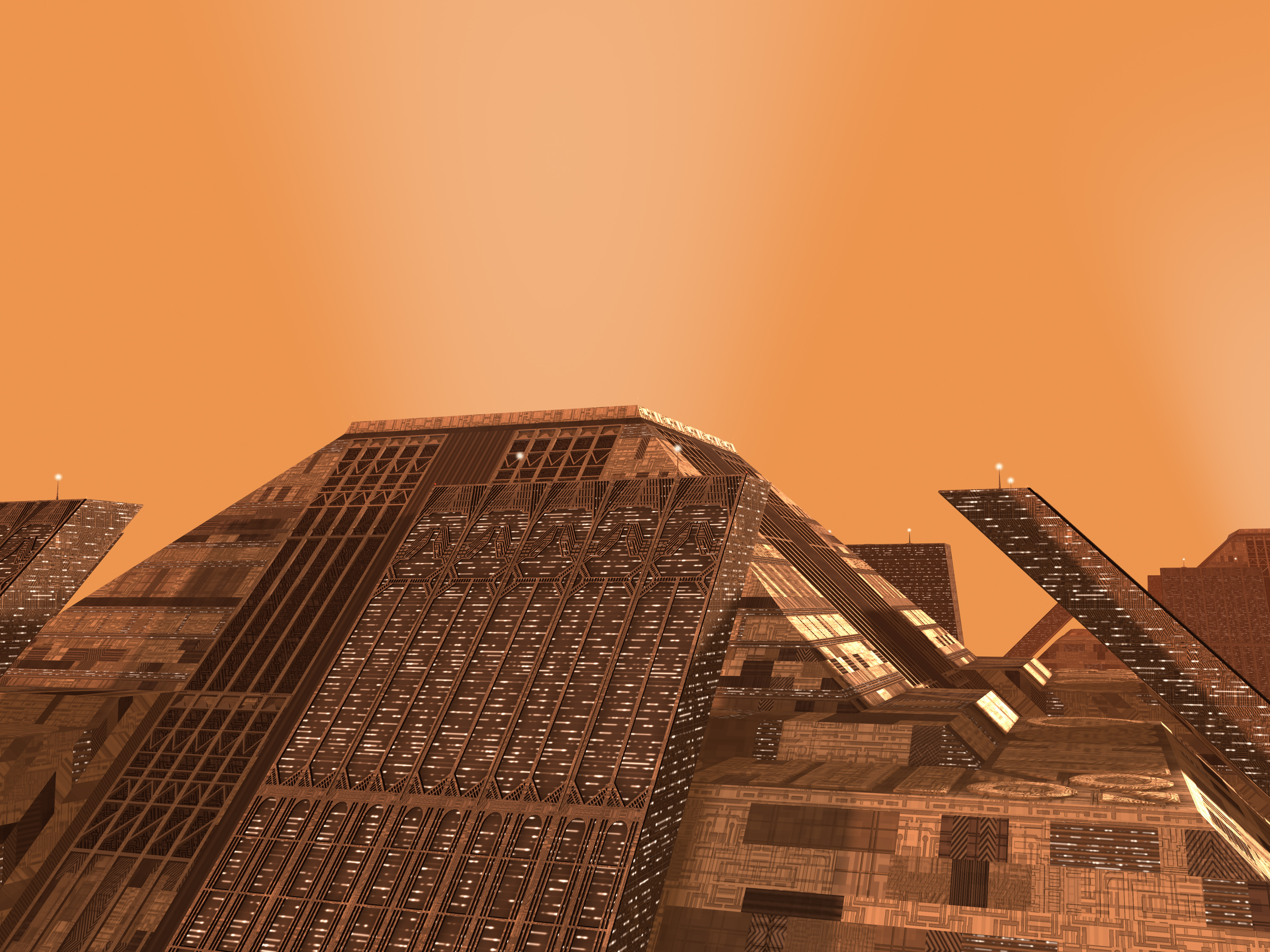
I was reading about the Blade Runner game a couple weeks ago and it sounds so damn cool.
They set different personalities for the antagonists on the start of the play through so every experience would be markedly different. Had a branching narrative to accommodate for the various personalities and decisions.
That is a rerelease that I hope we see one day.
I just don't understand his rationalization for what the series turned into. He developed REmake for the Gamecube which had a small install base, including an even smaller fan base for that type of game. I mean, I guess he couldn't have foreseen that the Gamecube would sell so poorly because the game had to have been in development before the system even launched. Regardless, it was evident that PS1 was popular enough to at least attract a decent install base for the PS2, despite its programming difficulties. Instead he said that RE4 happened because REmake sold poorly? While I am glad that RE4 happened, I just don't understand that jump in logic. He had many factors working against him by choosing to go with the Gamecube that he probably should have just developed for the PS2.
Now, who knows how well it would have sold had it initially released for the PS2. We don't know, but I imagine it would have been much more than the Gamecube version. I guess what I'm trying to say is that he shouldn't conclude that the series was too unpopular to exist in its original state with tank controls and horror if he released to a very small user base to begin with. That's an awful sample. Maybe if Mario made a cameo it would have boosted sales. Mario the zombie.
Never try to rationalize Japanese business decisions. As far as video game publishers go, they obviously live in another reality from this one.
angular graphics
Banned
I'm assuming you're using photoshop. If so, you should use the filter > noise> reduce noise option to get rid of JPEG artifacting.
Also, the way things like this work, you should be working in multiples of the original resolution, so if you want the 1080 image, you should be resizing it to 2048 x 1792(4x the source resolution) and the game itself would scale it back down to 1920x1440. That is only really beneficial though for doing 16:9 pan and scan. If someone is playing in 4:3, theres no benefit to that.
Also, here is my improved upscaling I've been working on in game.
The textures themselves are rendered out to 3x their normal size, and then ingame resized down to 1440x1080 (4:3 1080 resolution).
I'm not using photoshop, but I should probably look into it to combat jpeg compression.

No one knows that they didn't save or don't have access to the original assets.
The only evidence I've heard or seen to support that is people saying "It happened to japanese game companies all the time."
They very well could have access to it, no one knows yet unless they have stated elsewhere that they lost that work.
If they had the original files surely they would just re-render everything it wouldn't take much time and effort right ?
Probably about the same time as upscaling the pre-rendered back grounds.
If they had the original files surely they would just re-render everything it wouldn't take much time and effort right ?
Probably about the same as time as upscaling the pre-rendered back grounds.
This is another assumption people seem to be making - if they had the files it would be easy to just rerender them.
We also don't know what their tools were, what they were like back then, if they're compatible with modern systems, if they would need to port the tools up to modern systems to work effectively, how long render times on high quality models like their backgrounds are would take, etc etc.
It just seems like people are jumping to a lot of conclusions based off of little to no information on the matter.
They very well could be completely re-rendering the backgrounds out. Maybe they're only doing it for the next gen versions (which could be why it's coming out later) in order to ensure that they look visually superior as people expect with next gen. I have no idea, but the point is there are a lot of different possibilities.
The current gen release in Japan isn't until November 27th, the next gen release isn't until next year, and the PC release isn't until later next year.
If they do have the original files, and they can rerender them, and it is a quick process to do so with modern hardware, it is possible that the work they've done up to now is simply getting the game engine working perfectly and the next 3 months will be spent rendering and replacing textures. Or they could not. The point is we don't know.
Wishmaster92
Member
I really hope they have the original hi-res assets somewhere.
Magicpaint
Member
Best way is to have it like RE DS. Have it there but also the option to skip.Åesop;124359806 said:Capcpom don't you dare take away my beloved door animations (ง ͠° ͟ʖ ͡°)ง
JonathanPower
Member
I really hope they have the original hi-res assets somewhere.
The original files of the backgrounds must be at some very high resolution like 4k or something.
iShouldGoPro
Member
Time to explore the mansion once more 
I'm stoked for this.
It needs to hurry and get here
I'm stoked for this.
It needs to hurry and get here
The original files of the backgrounds must be at some very high resolution like 4k or something.
The original original files are likely just 3D modeled areas and as such could be rendered out at any arbitrary resolution they want, if they still have them.
They would also be able to update the textures themselves that are used on the models.
To be clear though, if they had it, they would be able to - not certain that they would though.
Magicpaint
Member
Resident Evil fans knew where to go to get Resident Evil games at the time. Both Nintendo and Capcom made the series exclusivity very publicly known. It was PlayStation fans that refused to purchase a lower cost platform to play Resident Evil games that lost out.
The problem is that PS2 had the head start. By the time REmake came out on Gamecube the PS2 already had several system sellers. One franchise like RE isn't going to make the majority jump ship, especially not with the kind of image the Gamecube had at the time. I did get a GC for REmake though (the series was absolutely my favourite at that time).
TGO
Hype Train conductor. Works harder than it steams.
RE4 or RE4 Hookman was going to be a PS2 game,Resident Evil fans knew where to go to get Resident Evil games at the time. Both Nintendo and Capcom made the series exclusivity very publicly known. It was PlayStation fans that refused to purchase a lower cost platform to play Resident Evil games that lost out.
And all previous installments was heavily linked to Playstation,add to the fact PS2 was the success it was what would your reaction be to Capcom announcing RE4 a Remake of the Original a Prequel to it and all other Resident Evil games would be Nintendo exclusive?
Forget that those people owned a Sony console a minute, it was a biggest fuck you to the fanbase they could have done, a lot of people bought a PS2 for Residents Evil too and got screwed.
Ninja Boy!
Member
For some reason I wasn't at all suprised when this got announced. The past month I was going through a Resident Evil nostalgia phase and bought RE2 on the Vita and was reliving some good memories.
Whilst at the same time I was seriously thinking that it would be a good time for Capcom to do a HD release of all the classic RE games for modern consoles and heck, could result in RE 2 and 3 getting possible RE-makes.
Whilst I am stoked that RE-make is getting....err...RE-released in HD, I am still upset with the news that It will not (so far) be coming out on the WiiU. Currently the WIiU is my only "new gen" console and this was just another blow for deciding to own a WiiU these days...urgh.
As a result of all this recent RE hype and news I decided to go on ebay and get these

I've never played RE1 properly, so should be good, and RE-Zero was too hard for me back in the day. Would be a good time to re-visit.
Can't wait to get these! Got a fellow Gaffer helping me getting it shipped all the way to India.
Whilst at the same time I was seriously thinking that it would be a good time for Capcom to do a HD release of all the classic RE games for modern consoles and heck, could result in RE 2 and 3 getting possible RE-makes.
Whilst I am stoked that RE-make is getting....err...RE-released in HD, I am still upset with the news that It will not (so far) be coming out on the WiiU. Currently the WIiU is my only "new gen" console and this was just another blow for deciding to own a WiiU these days...urgh.
As a result of all this recent RE hype and news I decided to go on ebay and get these

I've never played RE1 properly, so should be good, and RE-Zero was too hard for me back in the day. Would be a good time to re-visit.
Can't wait to get these! Got a fellow Gaffer helping me getting it shipped all the way to India.
Zambatoh
Member
If they had the original files surely they would just re-render everything it wouldn't take much time and effort right ?
Probably about the same time as upscaling the pre-rendered back grounds.
It would actually. It goes just beyond just making snapshots. They have to retouch the images completely and seperate them into layers, so players aren't walking over certain objects. Not to mention the collision detection has to be layered all around that stuff too.
They would effectively be remaking a remake.
Chava
Member
Well I don't know what Capcom did but Westwood when creating Blade Runner (back in 1997!):
They rendered at least some of the material at 4400x3300 (or higher)...
Speaking of absurdly high resolution promotional renders. Here's one Capcom released for REmaster (6000x5633): https://www.mediafire.com/?qsrlt48st24myjd
I'm assuming this was originally made back with 2002 release. It gives a peak at how things could have looked if they re-rendered the backgrounds.
Neff
Member
Going on GC only after PS2 came out and was selling like crazy was a mistake.
RE1 was on PS then get ported to every where else even CV get ported .
Him saying that RE4 would not go on PS2 especially looking at the time it was going to come out was crazy talk since even back then capcom like to port stuff .
You have to appreciate that by the time development on REmake started, PS2 had probably only just been released.
And what with Dreamcast getting a full bell 'n' whistles exclusive, not to mention (excellent) ports of RE2 and RE3, it was also quite acceptable to see Sega as much as RE's home as it was Sony's, or Nintendo's years later. That ship had sailed from Sony, regardless of sales. Hell, with superior MT framework performance on 360, you could even argue that RE is most prominently established with Microsoft now.
The idea that RE was ever 'tied' to Sony in the same way as say MGS or FF was proven to be otherwise almost as soon as the franchise came into existence.
RE4 or RE4 Hookman was going to be a PS2 game
The RE4 which became Devil May Cry was of course on PS2. 'Hookman' and 'Fog' were on Gamecube.
Lucent
Member
Very cool that it's going to get rereleased but honestly don't see it changing the trajectory of the series as so much as this is a cash grab.
Will rebuy if it gets a physical release stateside.
I wouldn't hold my breath if Japan is only getting a physical version with the PS3 version and every other version is digital.
Capcom wouldn't even give in to fans and release limited physical copies of Ace Attorney 5.
Going on GC only after PS2 came out and was selling like crazy was a mistake.
RE1 was on PS then get ported to every where else even CV get ported .
Him saying that RE4 would not go on PS2 especially looking at the time it was going to come out was crazy talk since even back then capcom like to port stuff .
With how much cutting down they had to do to RE4 to make it even run on the PS2, the game was certainly made only with the GameCube in mind.
That Dude John
Member
Is it weird that the most I'm getting out of this is that Jill will have Julia Voth's face again?
angular graphics
Banned
Speaking of absurdly high resolution promotional renders. Here's one Capcom released for REmaster (6000x5633): https://www.mediafire.com/?qsrlt48st24myjd
I'm assuming this was originally made back with 2002 release. It gives a peak at how things could have looked if they re-rendered the backgrounds.
Whoaaaa! Thanks for this.. Makes you ponder..
Relaxed Muscle
Member
Speaking of absurdly high resolution promotional renders. Here's one Capcom released for REmaster (6000x5633): https://www.mediafire.com/?qsrlt48st24myjd
I'm assuming this was originally made back with 2002 release. It gives a peak at how things could have looked if they re-rendered the backgrounds.
This is sad.
But actually the more I look into it, the more I feel the most dissapointing this is the change of contrast and lighting. REmake was a dark game, but not in the way the remaster looks. A lot of the subtle use of colors is really lost.
AuthenticM
Member
Speaking of absurdly high resolution promotional renders. Here's one Capcom released for REmaster (6000x5633): https://www.mediafire.com/?qsrlt48st24myjd
I'm assuming this was originally made back with 2002 release. It gives a peak at how things could have looked if they re-rendered the backgrounds.
I'm crying inside.


