Why wouldn't I be?
It's just ridiculous.
A dedicated Physx card has an extremely limited amount of uses, let alone one with that much overhead.
Why wouldn't I be?
Yeah some of the changes are pretty bizarre, undoubtedly, but at its core it's still Quake and they'd have to do a lot worse to completely ruin it for me.
Like make it a UT game.

Amazon does not honor mis-pricing.
I feel somewhat bad that ever since getting the 970 my gaming time has been dominated by Quake Live.It got its hooks into me again.
I'm in the solid case panel, no LED camp. My panels are lined with sound absorbing material.
It's just ridiculous.
A dedicated Physx card has an extremely limited amount of uses, let alone one with that much overhead.
Kept one Titan to use as a dedicated PhysX card .
Just got my 2x 980s earlier today. Kept one Titan to use as a dedicated PhysX card and sold the other one to a good friend.
I'm ready for Project CARS, Dragon Age: Inquisition and The Witcher 3.
Is this still happening? Did it happen already?
I understand that. I explained in a following post my reason for doing it. Surely a Titan as a dedicated PhysX gpu is better than a Titan sitting in a box in my closet lol
Or you can just sell that one too? Using a Titan for PhysX is just a waste of money really.
hmm, I'm wondering if I should get a 970 or a 980? which would be better in the long run?
Meh, many people consider buying 1 Titan a waste of money, 2 Titans even more of a waste of money, then buying 980s after that fact an even BIGGER waste of money...
I don't really care what those people think.
But anyways, let's talk about the 900 series. I'm messing around a bit with the DSR, and lemme tell you in Project CARS, it produces some really amazing results. I'm gonna take some pics later.
None. If you really struggle with a 970, the 980 wouldn't make a difference. Just sell it in 1-3 years and buy a new onehmm, I'm wondering if I should get a 970 or a 980? which would be better in the long run?
There's absolutely no way to tell with cards that are so similar. The 980 will have better performance in the future, the same as it does now. That's about the only thing that could be said for certain.hmm, I'm wondering if I should get a 970 or a 980? which would be better in the long run?
Overclockers.co.uk list european shipping options on their delivery page. Doesn't list price though, so could be expensive...
There's absolutely no way to tell with cards that are so similar. The 980 will have better performance in the future, the same as it does now. That's about the only thing that could be said for certain.



I guess you'd have to contact them and find out. Though don't you have an amazon account (Even a Amazon US account should work) you can try?they do indeed. weird tho, if I try to buy one, when it gets to the adress, shipping method, payment method etc page, it doesnt list paypal as a option
if I click the paypal button on the cart, it takes me directly to paypal but only for the price of the card...so what about shipping?
wtf :/
GAF, not everyone makes decisions about consumer goods in the same way you do, because often times, they do not have the same financial situation that you do.
Stahp.
Early impressions are...
wow.

If I buy the GTX 980 this winter, what will its future value be?
How long before I need another upgrade?

Holy crap you don't mess of around!
and inside...

Early impressions are...
wow.

I wasn't criticizing his decision or financial situation. God knows I spend crazy amounts of money on frivolous things.
I just found using a Titan for Physx as a hilarious misuse of power and performance overhead. Like using a tactical nuclear strike against someone wielding a knife or a driving a Formula One car to get groceries.
I built our office workstations with the Define R4, but my home rig is in a Fractal XL (plenty of space for the long GPU's)I'm on the same boat with my Define R4. The sad thing is that it seems that I will have to take out the top hdd cage in order to make room for the Gigabyte, who would have thought :/.

and inside...

Early impressions are...
wow.

and inside...

Early impressions are...
wow.

No way any of the cards are 16 inches long.
Finally got my MSI 970 ordered. Should be here tomorrow. Tomorrow. I love you. Tomorrow.
Very similar. Both have fans that power off during light use. MSI has slightly higher clock out of the box. Both have similar overclocking headroom. Similar temps.
Go with the one that looks best to you or is cheaper. Or if you don't want to mess with overclocking yourself, then the MSI will be that tiny little bit faster.
I guess this is what happens when you've been spoiled by Amazon Prime.
I don't want to order a card until Amazon gets them in because I don't want to pay out the nose for shipping.
*sigh*
Early impressions are...
wow.


Quick question, I used to have the same case. How do you find the cable management? I found it a nightmare as there's not enough room behind where the wires feed behind. So thick cables made putting on the backside door impossible...
Any particular level? Right now I'm stuck at 1080p 60Hz (I know, I goddamn know bloody ASUS not making enough ROG Swifts yet) but I could like... downscale for you if that's interesting.Please bench Crysis 3 4XMSAA @ 1080p/or higher
PLEASE
Haven't had a chance to check temps yet. Literally just got them in and ran 3D mark. These are currently at stock SuperClock too... and yeah 5930K here clocked at 4.6 GHz.Was waiting for something like this so I could compare to my Titan Blacks SC. Here is my results from yesterday:
I am at stock SuperClock on the Titans, and I'm assuming you have a 5930k vs 5960x? My 4930k was running at a small OC of 4.2ghz.
Results line up with 980s being slightly faster than 780ti/Titan Blacks and Haswell-E improvements over Ivy-E. What are your temps like?
Finally got my 970 G1 and no surprise so far, it is very good. I wasnt planning to upgrade my GPU but i have no regret (yet) !
Here are some 3Dmark results :
With my now retired 7870xt

With the stock 970 G1

and after an OC (1325mhz/2002mhz)

So far the only drawback is I now want to upgrade the rest of my PC...it never ends.
I've seen a 2x 980 score of 22000. 24000 for 3x seems... low. Weird.
Well my poor MSI 970 with intense coil whine is going back to Newegg.
Was waiting for something like this so I could compare to my Titan Blacks SC. Here is my results from yesterday:
What is your CPU again?Any particular level? Right now I'm stuck at 1080p 60Hz (I know, I goddamn know bloody ASUS not making enough ROG Swifts yet) but I could like... downscale for you if that's interesting.
I built our office workstations with the Define R4, but my home rig is in a Fractal XL (plenty of space for the long GPU's)
I've seen a 2x 980 score of 22000. 24000 for 3x seems... low. Weird.
5930K at 4.6 GHz.What is your CPU again?
The first level with the grass area where you run through it as the explosions go off is extremely test worthy. As well as the end section where you storm the elevator/tower and find out Rasch is an alien duder. Those sections are by far the most intense graphically/performance wise.
Oh yeah, some DSR tests wouldnt be bad
5930K at 4.6 GHz.
Luckily I have had no use for the top HDD cage in my R4 so I removed it long ago (I've a Gigabyte G1 970 on the way). I do wonder if I will have room for a 2nd 970 though if I go that route in the future.
Haven't had a chance to check temps yet. Literally just got them in and ran 3D mark. These are currently at stock SuperClock too... and yeah 5930K here clocked at 4.6 GHz.
So when are you going to change your Titans, Smokey? We all know you want to XD.
I was legit going to go for the 970s but then I found out they weren't offering the Titan style cooler on the 970 so I backed off. I'll probably wait until Titan II. 980's may be slightly faster, but I have 6GB of VRAM. I have a 4k monitor, surround setups, etc so that extra bit of memory would probably help me out.
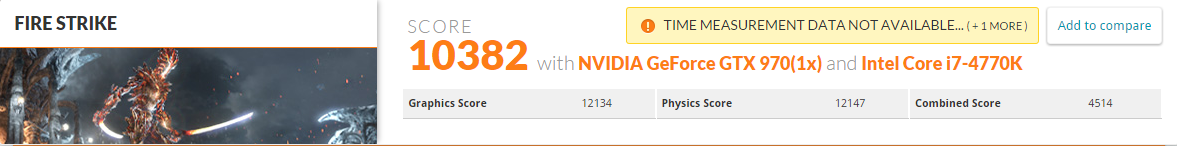
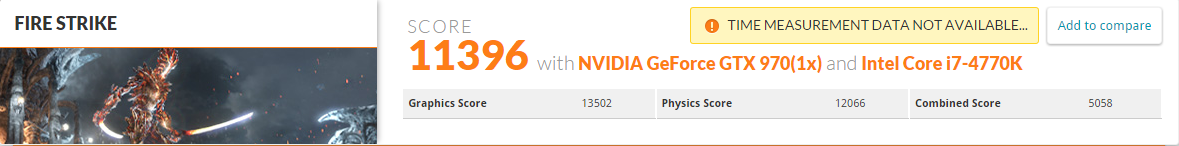
I understand that. I explained in a following post my reason for doing it. Surely a Titan as a dedicated PhysX gpu is better than a Titan sitting in a box in my closet lol
So basically I saw this review: http://www.guru3d.com/articles_pages/gigabyte_geforce_gtx_970_g1_gaming_review,26.html
And I jumped over to the overclocking section at the end, and literally just bumped up my Core Clock by 150MHz, and Memory by 500MHz like they did, but didn't mess with my max temp, power, or voltage like they did, and made it through Fire Strike with an 11396 vs my non OCd 10382.
Should I stop at that point? I know bumping up my Core Clock by 200MHz literally just makes Fire Strike crash, and occasionally my GPU altogether to the point where I have to hard reset my computer. But is there a reason I didn't have to mess with my temps, power, or voltage like they did in the review? Do I have more room to bump up the Memory?
I was hearing the same thing about my 4770k as well. This is good to hear. Does that mean that if I did bump up power, temp, and voltage, I could get an even higher core clock?You may have a better card then they did. Chip lottery.
