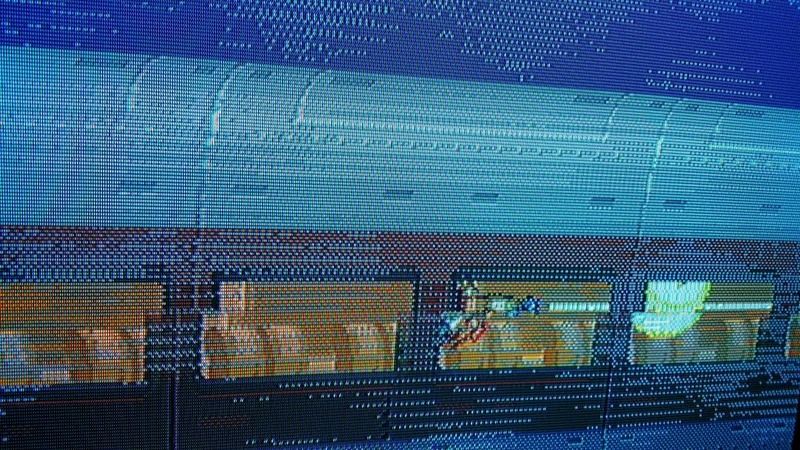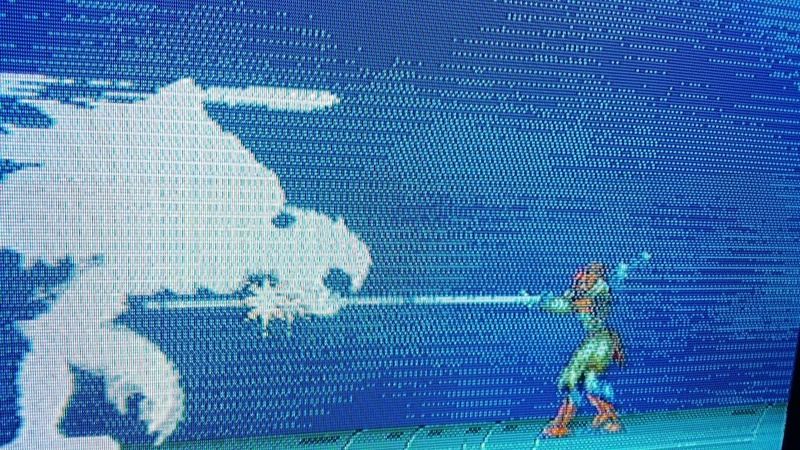In an effort to wash the awful taste of those Rare Replay shots out of my mouth, I took a couple of shots of Marvel Vs. Capcom on the Dreamcast, using the Hanzo VGA Box.
These were taken on a shitty LCD monitor (that I can't wait to get rid of) with an iphone, but they still look pretty good:


Random question: How do you like the Hanzo VGA box? I have one of the OG Dreamcast VGA boxes and it looks quite nice so I'm just wondering how much better it looks. I use a scanline generator with it too.