therealminime
Member
Probably not...
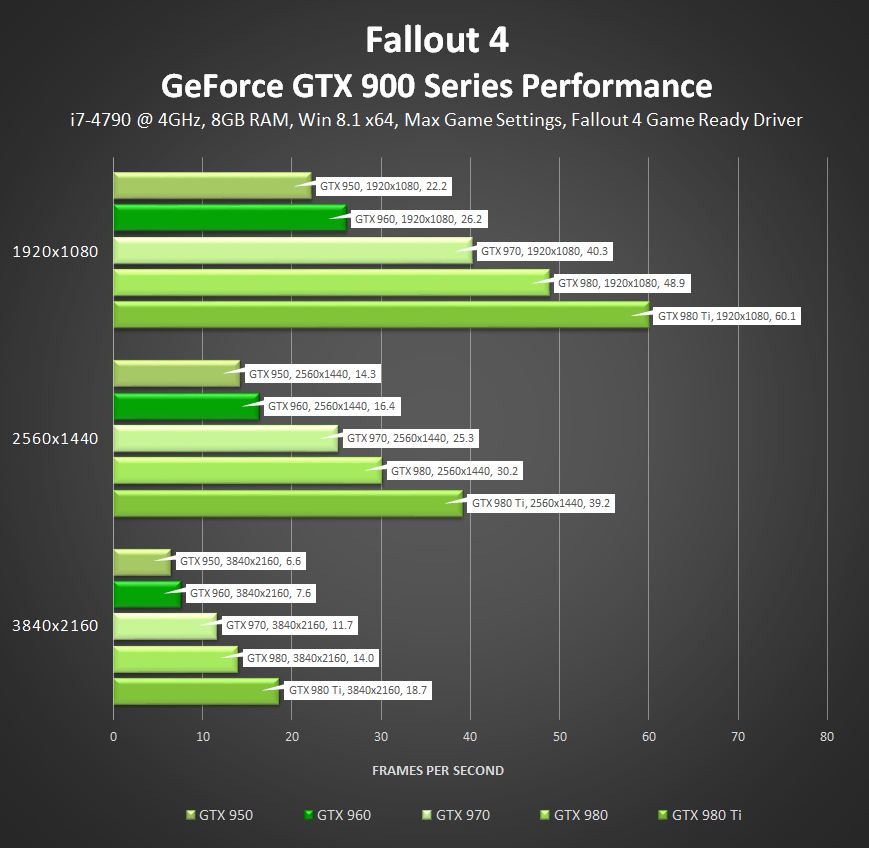
I don't know what is going on in those benchmarks. I've got a 980ti and am at 1440p with shadow, grass, and uGrids tweaks and am holding 60fps most of the time with drops down to high 40's. Even before tweaking I tried it out at 4k and was hardly going under 50fps. Maybe those benchmarks include all max tweaked settings too. Seems really off though.
