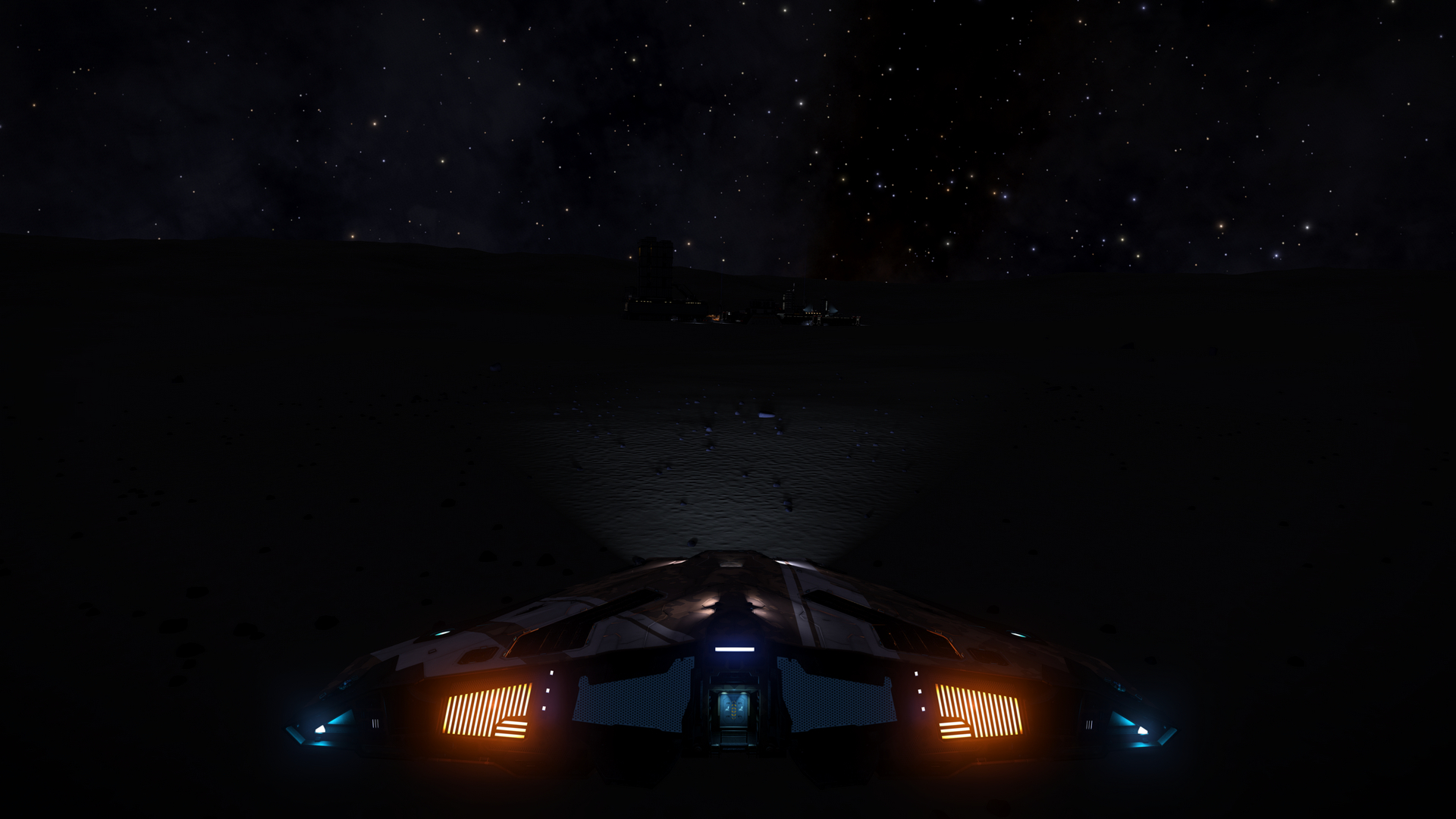-
Hey Guest. Check out your NeoGAF Wrapped 2025 results here!
You are using an out of date browser. It may not display this or other websites correctly.
You should upgrade or use an alternative browser.
You should upgrade or use an alternative browser.
2015 PC Screenshot Thread of the Only Place Where Compression Isn't
- Thread starter Stallion Free
- Start date
Dream_Journey
Member
Ciri with some Photoshop.




Ciri with some Photoshop.
What's fixed here? Care to post the original alongside it?
Dream_Journey
Member
What's fixed here? Care to post the original alongside it?
Sure, that was the original one: http://abload.de/img/crdir1f.png
potatohead
Member
Metal Gear Solid V TPP, 1440p




potatohead
Member
potatohead
Member
Just a blur?Sure, that was the original one: http://abload.de/img/crdir1f.png
Below is a simple guide, for the GoG version. Steam version is in a different folder, same procedure.
1) get Reshade from http://reshade.me (download the normal package).
2) unpack the zip in a folder
3) copy reshade64.dll from that to the folder C:\Program Files (x86)\GalaxyClient\Games\The Witcher 3 Wild Hunt\bin\x64
(if you installed the game elsewhere you of course have to copy it to that folder instead!)
4) rename it as: d3d11.dll
5) copy reshade.fx and the reshade folder to C:\Program Files (x86)\GalaxyClient\Games\The Witcher 3 Wild Hunt\bin\x64
6) go to the folder C:\Program Files (x86)\GalaxyClient\Games\The Witcher 3 Wild Hunt\bin\x64\Reshade and open in notepad: common.cfg. Change
#define RFX_LogDepth 0
into
#define RFX_LogDepth 1
then save
7) in that same reshade folder, open McFX.cfg in notepad and scroll down to 'DepthOfField' (around line 76) and change
#define USE_DEPTHOFFIELD 0
into
#define USE_DEPTHOFFIELD 1
and below that
#define DOF_ToggleKey RFX_ToggleKey
into
#define DOF_ToggleKey VK_F10
then save
you're now ready to rock. When you start up the game, it should show Reshade enabled in the top left corner. In-game when you now press F10, auto-focus DoF is enabled and you should get the blur automatically.
You can now also automatically take a screenshot with printscreen. It saves a png in the game folder. Steam overlay or other tools no longer needed.
Hope this helps, happy screenshotting!
ps: if it doesn't work, DM me and I'll help you further.
Dream_Journey
Member
Just a blur?
Below is a simple guide, for the GoG version. Steam version is in a different folder, same procedure.
1) get Reshade from http://reshade.me (download the normal package).
2) unpack the zip in a folder
3) copy reshade64.dll from that to the folder C:\Program Files (x86)\GalaxyClient\Games\The Witcher 3 Wild Hunt\bin\x64
(if you installed the game elsewhere you of course have to copy it to that folder instead!)
4) rename it as: d3d11.dll
5) copy reshade.fx and the reshade folder to C:\Program Files (x86)\GalaxyClient\Games\The Witcher 3 Wild Hunt\bin\x64
6) go to the folder C:\Program Files (x86)\GalaxyClient\Games\The Witcher 3 Wild Hunt\bin\x64\Reshade and open in notepad: common.cfg. Change
#define RFX_LogDepth 0
into
#define RFX_LogDepth 1
then save
7) in that same reshade folder, open McFX.cfg in notepad and scroll down to 'DepthOfField' (around line 76) and change
#define USE_DEPTHOFFIELD 0
into
#define USE_DEPTHOFFIELD 1
and below that
#define DOF_ToggleKey RFX_ToggleKey
into
#define DOF_ToggleKey VK_F10
then save
you're now ready to rock. When you start up the game, it should show Reshade enabled in the top left corner. In-game when you now press F10, auto-focus DoF is enabled and you should get the blur automatically.
You can now also automatically take a screenshot with printscreen. It saves a png in the game folder. Steam overlay or other tools no longer needed.
Hope this helps, happy screenshotting!
ps: if it doesn't work, DM me and I'll help you further.
Thanks for informations but did you see just blur as difference? Look carefully.
Thanks for informations but did you see just blur as difference? Look carefully.
Oh dear... What did you DO!? Don't make her plastic, man... it's a sin.

What mods you running on FNV here? Looks great,
NattyDread
Neo Member
Oh hey, it's Midhras! You come at the wrong time with your reshadeses and enbs. 

The Witcher 3 || 2160p || ReShade || jim2point0's CT || debug console || cfg tweaks || Panorama (6 shots) ||
(too much "paintery" due to heavy deband and some shabby stitching because of hdr misalignment)

The Witcher 3 || 2160p || ReShade || jim2point0's CT || debug console || cfg tweaks || Panorama (6 shots) ||
(this one has both tiltshift and DoF)
mods used:
- Debug Console Extensions by skacikpl
- PhotoMode 2inOne by CAPA14
- Ultimate Lighting Mod by KNGR
- No Dirty Lens Effect by RumenWest
New thread is coming (I hope). Maybe separate it to vanilla and modded?
...see which one wins at the end of the year.

The Witcher 3 || 2160p || ReShade || jim2point0's CT || debug console || cfg tweaks || Panorama (6 shots) ||
(too much "paintery" due to heavy deband and some shabby stitching because of hdr misalignment)

The Witcher 3 || 2160p || ReShade || jim2point0's CT || debug console || cfg tweaks || Panorama (6 shots) ||
(this one has both tiltshift and DoF)
mods used:
- Debug Console Extensions by skacikpl
- PhotoMode 2inOne by CAPA14
- Ultimate Lighting Mod by KNGR
- No Dirty Lens Effect by RumenWest
New thread is coming (I hope). Maybe separate it to vanilla and modded?
...see which one wins at the end of the year.
Just a blur?
Below is a simple guide, for the GoG version. Steam version is in a different folder, same procedure.
1) get Reshade from http://reshade.me (download the normal package).
2) unpack the zip in a folder
3) copy reshade64.dll from that to the folder C:\Program Files (x86)\GalaxyClient\Games\The Witcher 3 Wild Hunt\bin\x64
(if you installed the game elsewhere you of course have to copy it to that folder instead!)
4) rename it as: d3d11.dll
5) copy reshade.fx and the reshade folder to C:\Program Files (x86)\GalaxyClient\Games\The Witcher 3 Wild Hunt\bin\x64
6) go to the folder C:\Program Files (x86)\GalaxyClient\Games\The Witcher 3 Wild Hunt\bin\x64\Reshade and open in notepad: common.cfg. Change
#define RFX_LogDepth 0
into
#define RFX_LogDepth 1
then save
7) in that same reshade folder, open McFX.cfg in notepad and scroll down to 'DepthOfField' (around line 76) and change
#define USE_DEPTHOFFIELD 0
into
#define USE_DEPTHOFFIELD 1
and below that
#define DOF_ToggleKey RFX_ToggleKey
into
#define DOF_ToggleKey VK_F10
then save
you're now ready to rock. When you start up the game, it should show Reshade enabled in the top left corner. In-game when you now press F10, auto-focus DoF is enabled and you should get the blur automatically.
You can now also automatically take a screenshot with printscreen. It saves a png in the game folder. Steam overlay or other tools no longer needed.
Hope this helps, happy screenshotting!
ps: if it doesn't work, DM me and I'll help you further.
Should check this out. I now do it in photoshop, but since I'm doing it in a haste it doesn't look 100% right.


Don't think anyone answered my question yet - but could someone/anyone help with getting the PhotoMode 'mod' working in The Witcher 3? I can get F1 to show 'Free Camera' and F2 to bring up console but hitting '0' on the Numpad does nothing - I want to 'freeze' gameplay and take screenshots (as it says in the description of the mod itself) but it does NOT work.
REALLY WOULD APPRECIATE HELP WITH THIS!
This is the mod I'm talking about: TW3 Photo Mode
REALLY WOULD APPRECIATE HELP WITH THIS!
This is the mod I'm talking about: TW3 Photo Mode
Don't think anyone answered my question yet - but could someone/anyone help with getting the PhotoMode 'mod' working in The Witcher 3? I can get F1 to show 'Free Camera' and F2 to bring up console but hitting '0' on the Numpad does nothing - I want to 'freeze' gameplay and take screenshots (as it says in the description of the mod itself) but it does NOT work.
REALLY WOULD APPRECIATE HELP WITH THIS!
This is the mod I'm talking about: TW3 Photo Mode
I installed this today as well, and with me it worked perfectly from the first time. Did you add the lines to the input files? Any other mods that might be interfering? I think one of my mods was interfering, so I went into the control bindings, and just changed it from Numpad0 to the Divide key on my numpad. Works perfectly now.
NattyDread
Neo Member
Definitely some mod conflict. Just ask CAPA14 (author), he's a really helpful guy.
jim2point0
Banned
Yeah I mean all you can really do is follow the instructions and make sure there are no mod conflicts via the script merger. Not sure what other mods you are using but any conflicts will cause that mod to fail.

Mmm.... such lovely atmosphere in this game.

Mmm.... such lovely atmosphere in this game.
Oh hey, it's Midhras! You come at the wrong time with your reshadeses and enbs.
Mr. Dread! Well, what can I say? We can't all be injecting raw magic into our games, now can we?


Dream_Journey
Member
Oh dear... What did you DO!? Don't make her plastic, man... it's a sin.
Haha, yea, i'm not always doing this, i like her normal version too. Also very thanks for guide, really helpfull, i did natural Dof now.
Some natural Triss, my love.


@midhras: Cool shots!
NickatNite
Member
Mmm..nice
^ is this with the Lighting mod?
This really reminds me of the intro to Assasins of Kings. Awesome shots.
The Witcher 3


This really reminds me of the intro to Assasins of Kings. Awesome shots.
Morrigan Stark
Arrogant Smirk
Ciri with some Photoshop.

Why'd you make everything look worse? I don't get it.Sure, that was the original one: http://abload.de/img/crdir1f.png
Dream_Journey
Member
Why'd you make everything look worse? I don't get it.
Maybe because i like with that? Is this even a question?


AnyoneInCherno
Member
Guys, can we please cut out the petty, condescending idiocy? I'd like to be able to browse a screenshot thread without people acting like 7 year olds. Thanks.
Had to chuckle to myself. After that discussion there were a slew of downright dirty gritty looking Reshaded shots on the last page.
If anybody cares to see the difference. I didn't change much..mostly the hue. I like both actually and switch between the two depending on the scene and what I think suits it best.
http://screenshotcomparison.com/comparison/155223
Edit: A few Crysis 2 shots | MaLDoHD 4.0 | Reshade


If anybody cares to see the difference. I didn't change much..mostly the hue. I like both actually and switch between the two depending on the scene and what I think suits it best.
http://screenshotcomparison.com/comparison/155223
Edit: A few Crysis 2 shots | MaLDoHD 4.0 | Reshade


jim2point0
Banned


Guys, can we please cut out the petty, condescending idiocy? I'd like to be able to browse a screenshot thread without people acting like 7 year olds. Thanks.
Huh? The last 2 pages seemed pretty civil....?
AnyoneInCherno
Member


Huh? The last 2 pages seemed pretty civil....?
Until the end of the last page, yes. Anyway, I'd post more screenshots but I have now been separated from my PC until the new year, so I'm relying on the rest of you for pretty pictures to quench my thirst.
jim2point0
Banned
Tonight on TV : Alfred Hitchcock's The Birds .
Heh. I took very much the same screenshot when I played Alan Wake. Some day I should replay that...
The color in these shots is really vibrant and appealing. Great job with your ReShade. I feel like you hit a good balance between bland and vanilla and vibrant without hitting too high a saturation point.