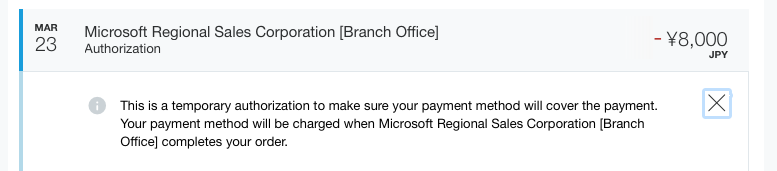Haha I wouldn't say expert at all but this is how I would do it
Use this to change the region of the Microsoft store -
http://www.microsoftstore.com/store/msuk/en_GB/DisplayWorldWidePage/
From here change to Japan and buy 1x 5000 yen and 1x 3000 yen digital credit using PayPal and an address found on google.
Then use this to change the region of the Xbox store -
https://live.xbox.com/Shell/ChangeLocale
From here redeem the 2 digital codes you purchased on the microsoft store and then purchase Dark Souls 3.
You're now done and ready to download from your console without switching regions on it at all.