Kenzodielocke
Banned
The blurriness was the main drawback for me. If there's a fix for that I'd go back to it in a heartbeat.
I wonder if the post-processing effects are the reasons for that?
I really want to turn off the scanlines and CA.
The blurriness was the main drawback for me. If there's a fix for that I'd go back to it in a heartbeat.
I really dislike the ship flying controls, that's something I hope changes.
Also the mouse when in the ship feels very floaty and not responsive at all.
The last thing I noticed is that in-game sensitivity seems to have no impact at all... huh?
They probably wont acknowledge it because it doesnt exist
I think he's insinuating that the game renders at a fixed, low internal resolution and just resizes the window for higher resolution settings, which makes it blurry/low fidelity. A popular confirmed example of this is Dark Souls 1 without DSFix.
However, I've seen no evidence/confirmation this is the case for NMS. It does look like trash, though.

There is absolutely no internal resolution lock. The game renders at much higher resolutions when you select them, which is evidenced by how clean my shots look at 6880x2880

Anyone else getting weird flashing in the crafting menu or know how to fix it?
How did they manage this? What the fuck
There is absolutely no internal resolution lock. The game renders at much higher resolutions when you select them, which is evidenced by how clean my shots look at 6880x2880

lol
Borderless windowed utilizes Windows desktop resolution and triple buffered vsync. In order to downsample under that configuration your desktop resolution needs to match the game resolution.
I threw together some cheats which should make this more fun for some of you, especially screenshotters. Use the gameplay cheats with caution. Please add to the OP.
http://deadendthrills.com/share/NMS_deadendthrills_v01.zip
F1: Infinite Jetpack
F2: Kill All Helmet FX (including scanlines, frost and all vignettes)
F3: 999 All Resources In Inventory (locks to that figure)
F12: On Foot FOV
More to come...
The issue here is that vsync doesn't stop the screen tearing... I'll try forcing triple buffer in the driver settings.Sounds like the usual OpenGL mess on AMD to me. Not sure if there's a consistent fix for this I think for me the only solution was always to either disable Vsynch and accept the tearing or enable Vsynch and hope the stutters aren't completely ruining everything.
There is absolutely no internal resolution lock. The game renders at much higher resolutions when you select them, which is evidenced by how clean my shots look at 6880x2880

Where did we start talking about downsampling?
Disable texture caching in driver settingsIm having horrendous stuttering, is anyone else having this issue? I took off Vsync uncapped the framerate and it still hitches like a mofo. I have a Core i7 4770, 16 gigs DDR 3 ram, GTX 970 and plenty of HDD space. Any suggestions Gaf you're my only hope.
Has anyone had the game lock up their PC at launch of the game, and been able to fix it?
Thats my situation on i7 4790K 32 GB RAM Titan X Win 10 64-bit latest publicly available nvidia drivers. Every time I launch the game it locks up the PC within a second or two of the black screen. This is the steam version.
Disable texture caching in driver settings
Just to point out how bad the foliage in this game (as a result of billboard sprites):
Just had my first crash after 3 hours! Woo hoo!
Did you try disabling the Shader Cache? Its in the Game Profile of the Crimson Drivers.Fuck my problem really makes no sense. Steam Version.
I booted up the game this morning to find my frames have not changed since last night, wanting to attempt to tweak settings again I set everything to the lowest it could go. Reset my Catalyst settings. My frames jumped up. 70-90fps from 40-50.
I start adjusting individual settings and restarting the game to see what each setting and step actually does. Frames stay consistent 70-90 no matter what settings I adjust, I eventually end up with everything to High and 70-90fps still. There's really only real small, if any differences between each setting I'm finding. The games shadow maps are still stair stepping a lot, regardless of setting for example.
Until I set AF in game to 16, which shouldn't even matter cause my Catalyst is overriding them. My frames went back to 40-50.
Wanting to get back to the 70-90FPS, I set everything to low again, reset Catalyst. Basically the same thing that got me up to 70-90fps. As well as trying turning off my computer and on again. But the FPS won't change from 40-50 no matter the setting.
Same shit happened to me last night. The TKGraphics~.mxml does have the all the settings as in game but nothing seems to be sticking.
There is absolutely no internal resolution lock. The game renders at much higher resolutions when you select them, which is evidenced by how clean my shots look at 6880x2880

Disable texture caching in driver settings
How are Nvidia users downsampling? It's not showing up in Geforce Experience for me. Is that normal?
Did you try disabling the Shader Cache? Its in the Game Profile of the Crimson Drivers.
Turn off the AA, it's shit.The game at 1080p looks like I am upscaling.
It just CAN'T be real 1080p.
I am playing other games right now and they are SHARP.
Turn off the AA, it's shit.
The screenshots I take with Steam look blurry like some of the shots people are sharing, but it's super-sharp while I'm playing (1440p).
Ah, but what does your game look like at 1080p or 1440p? That high resolution could effectively be defeating whatever internal upscale the game forces.
At my native 1440 res, even with in-game AA off, the game definitely looks like it is upscaling from 720p or the like; much like Quantum Break.
It looks so bad, it is something I would refund over at this point. I'll hold onto it for a couple of days to see if/how they address it (along with other issues), but I'm not holding my breath.

Image A

Image B

Image C
I have 3 screenshots here.. all sized at 2560x1440..
One was downsampled from 4k, one was rendered at 720 and then upsized to 2560x1440 and the other was native 2560x1440
I know which ones are which.. but see if you can tell!
How are Nvidia users downsampling? It's not showing up in Geforce Experience for me. Is that normal?
