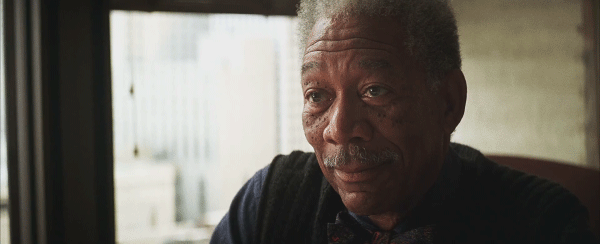R1 - HKCU\Software\Microsoft\Internet Explorer\Main,Search Bar = Preserve
R1 - HKCU\Software\Microsoft\Internet Explorer\Main,Search Page = https://uk.search.yahoo.com/yhs/search?type=avastbcl&hspart=avast&hsimp=yhs-001&p={searchTerms}
R0 - HKCU\Software\Microsoft\Internet Explorer\Main,Start Page =
http://go.microsoft.com/fwlink/p/?LinkId=619797&pc=UE12&ocid=UE12DHP
R1 - HKLM\Software\Microsoft\Internet Explorer\Main,Search Bar =
https://uk.yahoo.com?fr=hp-avast&type=avastbcl
R1 - HKLM\Software\Microsoft\Internet Explorer\Main,Search Page = https://uk.search.yahoo.com/yhs/search?type=avastbcl&hspart=avast&hsimp=yhs-001&p={searchTerms}
R0 - HKLM\Software\Microsoft\Internet Explorer\Main,Start Page =
https://uk.yahoo.com?fr=hp-avast&type=avastbcl
R0 - HKLM\Software\Microsoft\Internet Explorer\Search,SearchAssistant =
R0 - HKLM\Software\Microsoft\Internet Explorer\Search,CustomizeSearch =
R0 - HKLM\Software\Microsoft\Internet Explorer\Main,Local Page = C:\Windows\SysWOW64\blank.htm
R1 - HKCU\Software\Microsoft\Windows\CurrentVersion\Internet Settings,ProxyOverride = *.local
R0 - HKCU\Software\Microsoft\Internet Explorer\Toolbar,LinksFolderName =
F2 - REG:system.ini: UserInit=userinit.exe,
O2 - BHO: Java(tm) Plug-In SSV Helper - {761497BB-D6F0-462C-B6EB-D4DAF1D92D43} - C:\Program Files (x86)\Java\jre1.8.0_101\bin\ssv.dll
O2 - BHO: AVG Web TuneUp - {95B7759C-8C7F-4BF1-B163-73684A933233} - C:\Program Files (x86)\AVG Web TuneUp\4.3.5.160\AVG Web TuneUp.dll
O2 - BHO: SkypeIEPluginBHO - {AE805869-2E5C-4ED4-8F7B-F1F7851A4497} - C:\Program Files (x86)\Skype\Toolbars\Internet Explorer\SkypeIEPlugin.dll
O2 - BHO: Free Download Manager - {CC59E0F9-7E43-44FA-9FAA-8377850BF205} - C:\Program Files (x86)\Free Download Manager\iefdm2.dll
O2 - BHO: Java(tm) Plug-In 2 SSV Helper - {DBC80044-A445-435b-BC74-9C25C1C588A9} - C:\Program Files (x86)\Java\jre1.8.0_101\bin\jp2ssv.dll
O3 - Toolbar: AVG Web TuneUp - {95B7759C-8C7F-4BF1-B163-73684A933233} - C:\Program Files (x86)\AVG Web TuneUp\4.3.5.160\AVG Web TuneUp.dll
O4 - HKLM\..\Run: [amd_dc_opt] C:\Program Files (x86)\AMD\Dual-Core Optimizer\amd_dc_opt.exe
O4 - HKLM\..\Run: [vProt] "C:\Program Files (x86)\AVG Web TuneUp\vprot.exe"
O4 - HKLM\..\Run: [Lightshot] C:\Program Files (x86)\Skillbrains\lightshot\Lightshot.exe
O4 - HKLM\..\Run: [QuickTime Task] "C:\Program Files (x86)\QuickTime\QTTask.exe" -atboottime
O4 - HKLM\..\Run: [Andy] C:\Program Files\Andy\HandyAndy.exe
O4 - HKLM\..\Run: [Dropbox] "C:\Program Files (x86)\Dropbox\Client\Dropbox.exe" /systemstartup
O4 - HKLM\..\Run: [BlueStacks Agent] C:\Program Files (x86)\BlueStacks\HD-Agent.exe
O4 - HKLM\..\Run: [AvgUi] "C:\Program Files (x86)\AVG\Framework\Common\avguirna.exe" /lps=fmw
O4 - HKLM\..\Run: [Syncios device service] C:\Program Files (x86)\Syncios\SynciosDeviceService.exe
O4 - HKLM\..\Run: [DFX] C:\Program Files (x86)\DFX\DFX.exe -startup
O4 - HKLM\..\Run: [SunJavaUpdateSched] "C:\Program Files (x86)\Common Files\Java\Java Update\jusched.exe"
O4 - HKCU\..\Run: [Google Update] "C:\Users\Me\AppData\Local\Google\Update\GoogleUpdate.exe" /c
O4 - HKCU\..\Run: [MusicManager] "C:\Users\Me\AppData\Local\Programs\Google\MusicManager\MusicManager.exe"
O4 - HKCU\..\Run: [EADM] "C:\Program Files (x86)\Origin\Origin.exe" -AutoStart
O4 - HKCU\..\Run: [Free Download Manager] "C:\Program Files (x86)\Free Download Manager\fdm.exe" -autorun
O4 - HKCU\..\Run: [GoogleChromeAutoLaunch_B15980692E1EA629AB6E3A121B322CCD] "C:\Program Files (x86)\Google\Chrome\Application\chrome.exe" --no-startup-window /prefetch:5
O4 - HKCU\..\Run: [CCleaner Monitoring] "C:\Program Files\CCleaner\CCleaner64.exe" /MONITOR
O8 - Extra context menu item: Download all with Free Download Manager - file://C:\Program Files (x86)\Free Download Manager\dlall.htm
O8 - Extra context menu item: Download selected with Free Download Manager - file://C:\Program Files (x86)\Free Download Manager\dlselected.htm
O8 - Extra context menu item: Download video with Free Download Manager - file://C:\Program Files (x86)\Free Download Manager\dlfvideo.htm
O8 - Extra context menu item: Download with Free Download Manager - file://C:\Program Files (x86)\Free Download Manager\dllink.htm
O9 - Extra button: Skype Click to Call settings - {898EA8C8-E7FF-479B-8935-AEC46303B9E5} - C:\Program Files (x86)\Skype\Toolbars\Internet Explorer\SkypeIEPlugin.dll
O11 - Options group: [ACCELERATED_GRAPHICS] Accelerated graphics
O18 - Protocol: skype4com - {FFC8B962-9B40-4DFF-9458-1830C7DD7F5D} - C:\PROGRA~2\COMMON~1\Skype\SKYPE4~1.DLL
O18 - Protocol: skypec2c - {91774881-D725-4E58-B298-07617B9B86A8} - C:\Program Files (x86)\Skype\Toolbars\Internet Explorer\SkypeIEPlugin.dll
O18 - Protocol: viprotocol - {B658800C-F66E-4EF3-AB85-6C0C227862A9} - C:\Program Files (x86)\Common Files\AVG Secure Search\ViProtocolInstaller\18.1.9\ViProtocol.dll (file missing)
O23 - Service: Adobe Acrobat Update Service (AdobeARMservice) - Adobe Systems Incorporated - C:\Program Files (x86)\Common Files\Adobe\ARM\1.0\armsvc.exe
O23 - Service: @%SystemRoot%\system32\Alg.exe,-112 (ALG) - Unknown owner - C:\Windows\System32\alg.exe (file missing)
O23 - Service: Apple MMele Device Service - Apple Inc. - C:\Program Files\Common Files\Apple\MMele Device Support\AppleMMeleDeviceService.exe
O23 - Service: AVG Service (avgsvc) - AVG Technologies CZ, s.r.o. - C:\Program Files (x86)\AVG\Framework\Common\avgsvca.exe
O23 - Service: Bonjour Service - Apple Inc. - C:\Program Files\Bonjour\mDNSResponder.exe
O23 - Service: Intel(R) Content Protection HECI Service (cphs) - Intel Corporation - C:\Windows\SysWow64\IntelCpHeciSvc.exe
O23 - Service: Dropbox Update Service (dbupdate) (dbupdate) - Dropbox, Inc. - C:\Program Files (x86)\Dropbox\Update\DropboxUpdate.exe
O23 - Service: Dropbox Update Service (dbupdatem) (dbupdatem) - Dropbox, Inc. - C:\Program Files (x86)\Dropbox\Update\DropboxUpdate.exe
O23 - Service: @%SystemRoot%\system32\efssvc.dll,-100 (EFS) - Unknown owner - C:\Windows\System32\lsass.exe (file missing)
O23 - Service: @%systemroot%\system32\fxsresm.dll,-118 (Fax) - Unknown owner - C:\Windows\system32\fxssvc.exe (file missing)
O23 - Service: NVIDIA GeForce Experience Service (GfExperienceService) - NVIDIA Corporation - C:\Program Files\NVIDIA Corporation\GeForce Experience Service\GfExperienceService.exe
O23 - Service: Google Update Service (gupdate) (gupdate) - Unknown owner - C:\Program Files (x86)\Google\Update\GoogleUpdate.exe
O23 - Service: Google Update Service (gupdatem) (gupdatem) - Unknown owner - C:\Program Files (x86)\Google\Update\GoogleUpdate.exe
O23 - Service: @%SystemRoot%\system32\ieetwcollectorres.dll,-1000 (IEEtwCollectorService) - Unknown owner - C:\Windows\system32\IEEtwCollector.exe (file missing)
O23 - Service: iPod Service - Apple Inc. - C:\Program Files\iPod\bin\iPodService.exe
O23 - Service: @keyiso.dll,-100 (KeyIso) - Unknown owner - C:\Windows\system32\lsass.exe (file missing)
O23 - Service: @comres.dll,-2797 (MSDTC) - Unknown owner - C:\Windows\System32\msdtc.exe (file missing)
O23 - Service: @%SystemRoot%\System32\netlogon.dll,-102 (Netlogon) - Unknown owner - C:\Windows\system32\lsass.exe (file missing)
O23 - Service: NVIDIA Network Service (NvNetworkService) - NVIDIA Corporation - C:\Program Files (x86)\NVIDIA Corporation\NetService\NvNetworkService.exe
O23 - Service: NVIDIA Streamer Network Service (NvStreamNetworkSvc) - NVIDIA Corporation - C:\Program Files\NVIDIA Corporation\NvStreamSrv\NvStreamNetworkService.exe
O23 - Service: NVIDIA Streamer Service (NvStreamSvc) - NVIDIA Corporation - C:\Program Files\NVIDIA Corporation\NvStreamSrv\NvStreamService.exe
O23 - Service: NVIDIA Display Driver Service (nvsvc) - Unknown owner - C:\Windows\system32\nvvsvc.exe (file missing)
O23 - Service: Origin Client Service - Electronic Arts - C:\Program Files (x86)\Origin\OriginClientService.exe
O23 - Service: PnkBstrA - Unknown owner - C:\Windows\system32\PnkBstrA.exe
O23 - Service: Rapport Management Service (RapportMgmtService) - IBM Corp. - C:\Program Files (x86)\Trusteer\Rapport\bin\RapportMgmtService.exe
O23 - Service: @%systemroot%\system32\Locator.exe,-2 (RpcLocator) - Unknown owner - C:\Windows\system32\locator.exe (file missing)
O23 - Service: Realtek Audio Service (RtkAudioService) - Unknown owner - C:\Program Files\Realtek\Audio\HDA\RtkAudioService64.exe (file missing)
O23 - Service: @%SystemRoot%\system32\samsrv.dll,-1 (SamSs) - Unknown owner - C:\Windows\system32\lsass.exe (file missing)
O23 - Service: ShadowExplorer Service (sesvc) - www.shadowexplorer.com - C:\Program Files (x86)\ShadowExplorer\sesvc.exe
O23 - Service: Skype Updater (SkypeUpdate) - Skype Technologies - C:\Program Files (x86)\Skype\Updater\Updater.exe
O23 - Service: @%SystemRoot%\system32\snmptrap.exe,-3 (SNMPTRAP) - Unknown owner - C:\Windows\System32\snmptrap.exe (file missing)
O23 - Service: @%systemroot%\system32\spoolsv.exe,-1 (Spooler) - Unknown owner - C:\Windows\System32\spoolsv.exe (file missing)
O23 - Service: @%SystemRoot%\system32\sppsvc.exe,-101 (sppsvc) - Unknown owner - C:\Windows\system32\sppsvc.exe (file missing)
O23 - Service: Steam Client Service - Valve Corporation - C:\Program Files (x86)\Common Files\Steam\SteamService.exe
O23 - Service: NVIDIA Stereoscopic 3D Driver Service (Stereo Service) - NVIDIA Corporation - C:\Program Files (x86)\NVIDIA Corporation\3D Vision\nvSCPAPISvr.exe
O23 - Service: Torch Crash Handler (TorchCrashHandler) - TorchMedia Inc. - C:\Users\Me\AppData\Local\Torch\Update\TorchCrashHandler.exe
O23 - Service: @%SystemRoot%\system32\ui0detect.exe,-101 (UI0Detect) - Unknown owner - C:\Windows\system32\UI0Detect.exe (file missing)
O23 - Service: @%SystemRoot%\system32\vaultsvc.dll,-1003 (VaultSvc) - Unknown owner - C:\Windows\system32\lsass.exe (file missing)
O23 - Service: @%SystemRoot%\system32\vds.exe,-100 (vds) - Unknown owner - C:\Windows\System32\vds.exe (file missing)
O23 - Service: @%systemroot%\system32\vssvc.exe,-102 (VSS) - Unknown owner - C:\Windows\system32\vssvc.exe (file missing)
O23 - Service: vToolbarUpdater40.3.5 - Unknown owner - C:\Program Files (x86)\Common Files\AVG Secure Search\vToolbarUpdater\40.3.5\ToolbarUpdater.exe
O23 - Service: @%systemroot%\system32\wbengine.exe,-104 (wbengine) - Unknown owner - C:\Windows\system32\wbengine.exe (file missing)
O23 - Service: @%ProgramFiles%\Windows Defender\MpAsDesc.dll,-320 (WdNisSvc) - Unknown owner - C:\Program Files (x86)\Windows Defender\NisSrv.exe (file missing)
O23 - Service: @%ProgramFiles%\Windows Defender\MpAsDesc.dll,-310 (WinDefend) - Unknown owner - C:\Program Files (x86)\Windows Defender\MsMpEng.exe (file missing)
O23 - Service: @%Systemroot%\system32\wbem\wmiapsrv.exe,-110 (wmiApSrv) - Unknown owner - C:\Windows\system32\wbem\WmiApSrv.exe (file missing)
O23 - Service: @%PROGRAMFILES%\Windows Media Player\wmpnetwk.exe,-101 (WMPNetworkSvc) - Unknown owner - C:\Program Files (x86)\Windows Media Player\wmpnetwk.exe (file missing)
O23 - Service: WtuSystemSupport - Unknown owner - C:\Program Files (x86)\AVG Web TuneUp\WtuSystemSupport.exe
--
End of file - 13200 bytes
As for the Malware bytes log I see a lot of Pup.optional. stuff