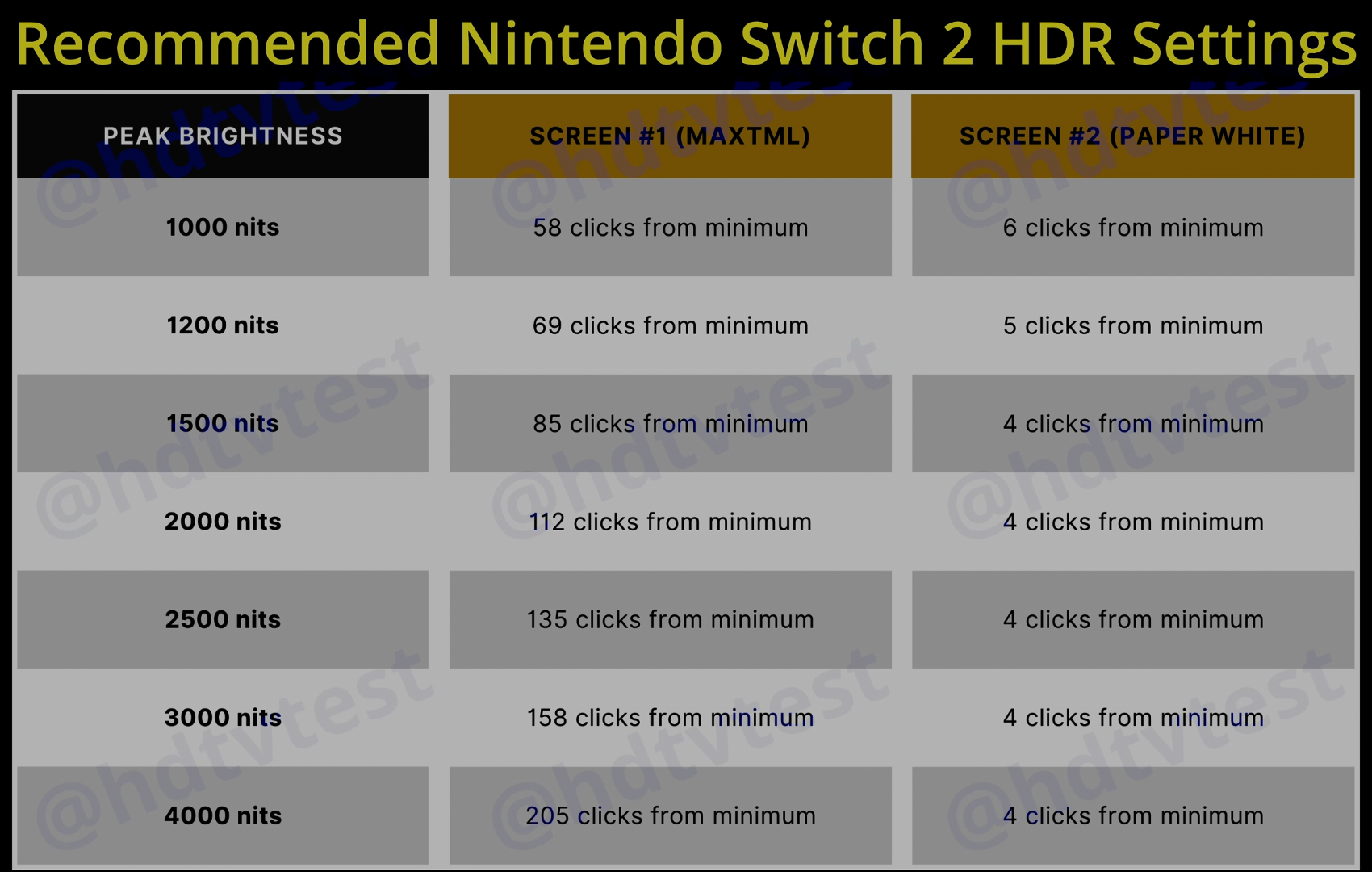OK broski, I think I might have found the solution :
XSX and PS5 work perfectly well with the RGB both on the TV and the consoles themselves set to "auto" , on the S2 though, using a LG C2 not so much since the picture would look washed out no matter what.
What I did was setting the S2 to "auto" but the TV to "limited" - BAM - no more washed out picture, everything now looks as it should.
Now, you might think that we're mismatching the settings this way, but, there's no crushed blacks from what I checked and IMO, the "auto" option on the S2 itself is broken for the time being - just like the audio output one since it NEVER auto-changes the audio output devices for me.
Give it a try and report back