-
Hey Guest. Check out your NeoGAF Wrapped 2025 results here!
You are using an out of date browser. It may not display this or other websites correctly.
You should upgrade or use an alternative browser.
You should upgrade or use an alternative browser.
Windows 8 Release Preview
- Thread starter celebi23
- Start date
- Status
- Not open for further replies.
show me your skeleton
Member
look nice, hopefully these new icons won't stand out so much when the rest of them get overhauled*.
*right microsoft, right?
*right microsoft, right?
look nice, hopefully these new icons won't stand out so much when the rest of them get overhauled*.
*right microsoft, right?
They won't stand out when you place the short cuts on the start sceen
I still believe!look nice, hopefully these new icons won't stand out so much when the rest of them get overhauled*.
*right microsoft, right?
At first I was like "hey, let's try it, sounds cool"
And then I was like "lol, no way I'm going to support this piece of shit trainwreck"
Sorry, any OS that does it best to hide away from me all kind of in-depth customization, administrative tools and THE PROGRAMS I'VE JUST FUCKING INSTALLED behind invisible buttons and active areas (it took me like 15 fucking minutes to notice that the bottom right area opened some stuff, and ten more to find "Right Click -> Show all programs" in Metro) is not worth my time and effort. Looks like the Windows Cycle is going to repeat itself, so waiting for Windows 9 to upgrade. Seriously, it completely feels like I'm rocking a gigantic 22" walled-garden smartphone even in Desktop mode.
Edit: is there at least a way to make the "All Programs" screen the default for "Start Menu"? so I don't have to look at that horrible Metro mess and click extra buttons in the proccess?
Also, how do you close Metro apps aside from reaching the "Open Windows" (another hidden active area bullshit) then right click -> Close?
And then I was like "lol, no way I'm going to support this piece of shit trainwreck"
Sorry, any OS that does it best to hide away from me all kind of in-depth customization, administrative tools and THE PROGRAMS I'VE JUST FUCKING INSTALLED behind invisible buttons and active areas (it took me like 15 fucking minutes to notice that the bottom right area opened some stuff, and ten more to find "Right Click -> Show all programs" in Metro) is not worth my time and effort. Looks like the Windows Cycle is going to repeat itself, so waiting for Windows 9 to upgrade. Seriously, it completely feels like I'm rocking a gigantic 22" walled-garden smartphone even in Desktop mode.
Edit: is there at least a way to make the "All Programs" screen the default for "Start Menu"? so I don't have to look at that horrible Metro mess and click extra buttons in the proccess?
Also, how do you close Metro apps aside from reaching the "Open Windows" (another hidden active area bullshit) then right click -> Close?
Sorry, any OS that does it best to hide away from me all kind of in-depth customization, administrative tools and THE PROGRAMS I'VE JUST FUCKING INSTALLED behind invisible buttons and active areas (it took me like 15 fucking minutes to notice that the bottom right area opened some stuff, and ten more to find "Right Click -> Show all programs" in Metro) is not worth my time and effort.
Just because something isn't immediately obvious to you (in pre-release state no less), that doesn't mean it's bad.
There are a couple of things the users have to learn. Once people have seen those things they are no longer an issue. Too bad it's not worth your 15 minutes of effort (that you have already invested...).
is there at least a way to make the "All Programs" screen the default for "Start Menu"? so I don't have to look at that horrible Metro mess and click extra buttons in the proccess?
No. And that's really not the goal of the UI. Just give it some time and with the right apps you may appreciate live tiles.
Also, how do you close Metro apps aside from reaching the "Open Windows" (another hidden active area bullshit) then right click -> Close?
You can also drag the open 'window' from the top of the display to the bottom. But you don't have to close Metro applications at all. Applications that are not visible aren't really using up any ressources.
BoboBrazil
Member
What's the point of upgrading to something when everything takes more clicks and more effort with no discernible benefit? This thing is clearly not made for anything without a touch screen in mind.
Also, how do you close Metro apps aside from reaching the "Open Windows" (another hidden active area bullshit) then right click -> Close?
You can either drag them down (click on the top border and drag it down) or simply press Alt+F4. Theoretically Metro apps shouldn't be closed, just like you don't close apps on your smartphone/tablet.
What's the point of upgrading to something when everything takes more clicks and more effort with no discernible benefit? This thing is clearly not made for anything without a touch screen in mind.
What takes more clicks? The only thing that I've found that takes more is shutting down/restarting.
BoboBrazil
Member
What takes more clicks? The only thing that I've found that takes more is shutting down/restarting.
Getting to different programs, doing different things, plus from what I've read they have limited the ways you can display folders and pictures.
Blergh, restoring Win7 boot. This crap is not for me. If I wanted a gigantic smartphone... I'd just get a tablet, which is not going to happen ever. I'm not going to support with my money this blatant attempt of trying to turn the openness of PCs into another walled garden ecosystem by hiding away any "open" feature to then justify ripping it out.
Seriously, I cannot wait for Steam to have an official release on Linux + Wine support for non-native games so I can kick Windows goodbye forever.
Seriously, I cannot wait for Steam to have an official release on Linux + Wine support for non-native games so I can kick Windows goodbye forever.
Getting to different programs, doing different things, plus from what I've read they have limited the ways you can display folders and pictures.
Getting to different programs - Not really, at most it takes the same number of clicks, and yeah you have to get used to the new way it displays all your apps, versus the list you get in the old start menu, but it's not worse, just different. Once you adjust it can be even faster.
Doing different things - oookkaaaaay, that's about a nebulous a statement as you can get
Display folders and pictures - How so? It seems pretty much unchanged from win 7.
in terms of pictures i think he means that the default photos app is different, which you can change easily. (Windows Photo Viewer is still there).Display folders and pictures - How so? It seems pretty much unchanged from win 7.
BoboBrazil
Member
Getting to different programs - Not really, at most it takes the same number of clicks, and yeah you have to get used to the new way it displays all your apps, versus the list you get in the old start menu, but it's not worse, just different. Once you adjust it can be even faster.
Doing different things - oookkaaaaay, that's about a nebulous a statement as you can get
Display folders and pictures - How so? It seems pretty much unchanged from win 7.
Watch this video http://youtu.be/qIMuJTrxuhQ
It talks about display options and how limited they are now.
Damon Bennet
Member
so I just had an idea:
would it be possible to code an universal touchscreen controller that could be used to play games like with a regular controller?
for examples for every game that supports the 360 controller, or emulators with free button layouts?
I dont even like touch screen controls, but maybe playing games using an onscreen controller could be a great alternative for gaming on the go with windows 8 tablets
would it be possible to code an universal touchscreen controller that could be used to play games like with a regular controller?
for examples for every game that supports the 360 controller, or emulators with free button layouts?
I dont even like touch screen controls, but maybe playing games using an onscreen controller could be a great alternative for gaming on the go with windows 8 tablets
Watch this video http://youtu.be/qIMuJTrxuhQ
It talks about display options and how limited they are now.
Uhm... but they are not limited. And I really don't have to watch a video because I've been using Windows 8 as my primary OS since February. Windows 8 is basically Windows 7 with lots of improvement and a Metro launcher (and few shoehorned metro screens/panels). That's it. Everything you could do in Windows 7 (minus start menu) you can do in Windows 8 as well.
Watch this video http://youtu.be/qIMuJTrxuhQ
It talks about display options and how limited they are now.
Windows RT is not Windows 8. WinRT is a new system existing in parallel to Windows, do not expect it to be the Windows you have used for the last decade+, because it is not trying to be, nor should it.
Watch this video http://youtu.be/qIMuJTrxuhQ
It talks about display options and how limited they are now.
That's a bit out of date. Also he missed the right-click menu on the Start button. Very useful stuff there.
Watch this video http://youtu.be/qIMuJTrxuhQ
It talks about display options and how limited they are now.
His video doesn't really work as a tutorial. It just shows his problems being confronted with Win 8 no knowing how stuff works. For some of the things he does he uses the most cumbersome way possible.
To get from the lock screen to the login screen he could have just pressed a key on the keyboard.
There's also an advanced menu on the desktop in the lower left corner when you click the right mouse button. With that you can easily access stuff like the control panel.
Or he could have used the search funtion on the start screen.
That's a bit out of date. Also he missed the right-click menu on the Start button.
To be honest, it's hard to not miss it unless you've read about it/someone told you about this feature.
Watch this video http://youtu.be/qIMuJTrxuhQ
It talks about display options and how limited they are now.
That video is super duper outdated.
Drag the lockscreen? Nope
EDIT: Are you basing the file system and photo management thing based of a SAVE SCREEN in a metro app?
To be honest, it's hard to not miss it unless you've read about it/someone told you about this feature.
Yeah but that's true of most operating systems. The idea that Windows 7 is intuitive is crazy. It's filled with tons of little things that were slowly added in over a dozen years.
BoboBrazil
Member
Well, if things have improved that's great. I'll wait and see how it turns out after launch. From reading about it though, the cons seem to outweigh the pros. Stuff like the improved file transfer dialog windows could be included in windows 7 in a service pack.
you really should just install it and judge it for yourself.Well, if things have improved that's great. I'll wait and see how it turns out after launch. From reading about it though, the cons seem to outweigh the pros. Stuff like the improved file transfer dialog windows could be included in windows 7 in a service pack.
Yeah, a good tutorial and visual clues is what Windows 8 really needs.
The lock screen is a great example here - there's no clue (neither visual nor a text) that you should either drag the screen to the top or press a button. People that are used to tablets/smartphones will probably quickly understand that you have to slide the image. Desktop users, especially those computer illiterate, on the other hand, will have a hard time going past the lock screen if no clue is provided.
The lock screen is a great example here - there's no clue (neither visual nor a text) that you should either drag the screen to the top or press a button. People that are used to tablets/smartphones will probably quickly understand that you have to slide the image. Desktop users, especially those computer illiterate, on the other hand, will have a hard time going past the lock screen if no clue is provided.
Pushing any keyboard or mouse button slides up the lock screen now.
Not seeing the difference here...? To run as an admin from the Start Menu I right click the icon to bring up the context sensitive menu in both. The only difference is the location.Right click in metro requires a click and another click at the bottom of the screen.
What takes more clicks? The only thing that I've found that takes more is shutting down/restarting.
Right click in metro requires a click and another click at the bottom of the screen.
When you right click the Start Menu in Win7, the context sensitive menu is right there and you don't have to click again.
Wouldn't be that big of a deal, except in Win8 I commonly have to run things as admin even when I am an admin and UAC is off.
Angelus Errare
Banned
God damn it Nvidia, can I get some stable drivers please?! ugh getting random driver crashes all the time. It's annoying.
God damn it Nvidia, can I get some stable drivers please?! ugh getting random driver crashes all the time. It's annoying.
Haven't had any driver issues, even before they put out a W8 release. Currently on the 304.79 beta drivers and no issues playing games or on the desktop.
Jzero
Member
Go back to the windows 7 drivers, that fixed all my problems.God damn it Nvidia, can I get some stable drivers please?! ugh getting random driver crashes all the time. It's annoying.
Angelus Errare
Banned
Haven't had any driver issues, even before they put out a W8 release. Currently on the 304.79 beta drivers and no issues playing games or on the desktop.
Yea I'm using 304.79 and I'll be playing a game, screen/image goes all wtf on me. I get thrown back to the desktop with "Drivers has stopped responding. Recovered successfully." Which is a lie because if I do anything involving the use of my GPU (photoshop, image manipulation...Firefox) Windows takes a dump on me and I have to reboot.
Go back to the windows 7 drivers, that fixed all my problems.
Word, going to try this.
StudioTan
Hold on, friend! I'd love to share with you some swell news about the Windows 8 Metro UI! Wait, where are you going?
Blergh, restoring Win7 boot. This crap is not for me. If I wanted a gigantic smartphone... I'd just get a tablet, which is not going to happen ever. I'm not going to support with my money this blatant attempt of trying to turn the openness of PCs into another walled garden ecosystem by hiding away any "open" feature to then justify ripping it out.
Seriously, I cannot wait for Steam to have an official release on Linux + Wine support for non-native games so I can kick Windows goodbye forever.
Sounds to me like you never left the Metro side? The desktop works almost exactly like it does in 7. No walled garden at all.
Yea I'm using 304.79 and I'll be playing a game, screen/image goes all wtf on me. I get thrown back to the desktop with "Drivers has stopped responding. Recovered successfully." Which is a lie because if I do anything involving the use of my GPU (photoshop, image manipulation...Firefox) Windows takes a dump on me and I have to reboot.
Word, going to try this.
You doing a clean install and wiping the old drivers? The only crashes I've had with an error report worded like that though were related to an unstable OC, though.
Sounds to me like you never left the Metro side? The desktop works almost exactly like it does in 7. No walled garden at all.
No, it doesn't. Want to see all your installed programs? Go back to Metro (and click your way through a hidden menu). Want to shut down or reboot? find your way like 4 clicks away to do it (in Metro). Want to change the general system options? Yup, Metro again. Wireless config? You guessed it!
I really wanted to believe that the "legacy" talk was overblown out of proportion but after trying for myself I can clearly see their intentions of turning Windows into "iOS 2.0" walled garden that treats everyone like a 5 years old with "Fisher Price's My First Computer" in their hands. And I'm not going to support it.
Sorry, but I really REALLY hate software that treats me like an idiot and pretends "computing" doesn't exist.
You can access the charms bar (settings, devices etc..) at all times....so you don't need to be in the new metro environment to do that. You can also of course just press crtl, alt delete like always and hit shutdown. Also, the control panel is still there.No, it doesn't. Want to see all your installed programs? Go back to Metro (and click your way through a hidden menu). Want to shut down or reboot? find your way like 4 clicks away to do it (in Metro). Want to change the general system options? Yup, Metro again. Wireless config? You guessed it!
I really wanted to believe that the "legacy" talk was overblown out of proportion but after trying for myself I can clearly see their intentions. And I'm not going to support it.
I honestly don't understand complaints that people seem to have, every thing about the desktop is the same. You can avoid the metro interface 99.9999999999% of the time.
You can look at installed programs with one click from Desktop or the Metro interface. Bring up the right menu and hit Search.
If you're talking about the install/uninstall it's two clicks. Mouse to the bottom left corner, right click and select Programs and Features.
I don't have wifi on my PC but clicking the network icon on the desktop brings up the network interface snapped to the right side.
If you're talking about the install/uninstall it's two clicks. Mouse to the bottom left corner, right click and select Programs and Features.
I don't have wifi on my PC but clicking the network icon on the desktop brings up the network interface snapped to the right side.
Nice! Can't wait for the beta to drop
Kabuki Quantum Lover
Member
I honestly don't understand complaints that people seem to have, every thing about the desktop is the same. You can avoid the metro interface 99.9999999999% of the time.
Bump that percentage down to 95% and you'd be more accurate.
Angelus Errare
Banned
You doing a clean install and wiping the old drivers? The only crashes I've had with an error report worded like that though were related to an unstable OC, though.
Of course clean install every time, driver wipe the whole 9.
I can say that using Windows 7 drivers have eliminated my issue though. Been playing AW:AN for the last 6 hours straight with out a single hiccup in sight.
Of course clean install every time, driver wipe the whole 9.
I can say that using Windows 7 drivers have eliminated my issue though. Been playing AW:AN for the last 6 hours straight with out a single hiccup in sight.
Don't know what the issue is then, because I and every other report I've read has been flawless.
Jzero
Member
All the Windows 8 drivers have been shit for me but only while playing games. Most people that don't complain probably don't use it as their main OS.Don't know what the issue is then, because I and every other report I've read has been flawless.
StudioTan
Hold on, friend! I'd love to share with you some swell news about the Windows 8 Metro UI! Wait, where are you going?
No, it doesn't. Want to see all your installed programs? Go back to Metro (and click your way through a hidden menu). Want to shut down or reboot? find your way like 4 clicks away to do it (in Metro). Want to change the general system options? Yup, Metro again. Wireless config? You guessed it!
I really wanted to believe that the "legacy" talk was overblown out of proportion but after trying for myself I can clearly see their intentions of turning Windows into "iOS 2.0" walled garden that treats everyone like a 5 years old with "Fisher Price's My First Computer" in their hands. And I'm not going to support it.
Sorry, but I really REALLY hate software that treats me like an idiot and pretends "computing" doesn't exist.
Right-click in the bottom left where you access the Metro start screen and you get this:
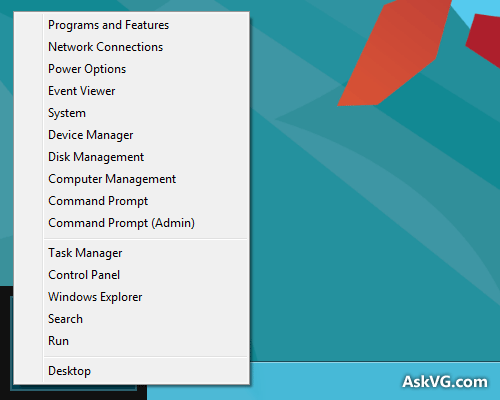
McHuj
Member
I've tried to use windows, but it has serious problems. The more I use it the more I hate it, the more disappointed that I am.
Here's an example: I'm trying to change my resolution. Hover mouse in the corner, click settings, click change pc settings, none of the options have a resolution setting. Back to start screen, try devices this time, nothing there. Have to go to the desktop and select change resolution like Win7.
When in the desktop, open metro apps don't show up in the taskbar. You have to do the hover in the corner, move the mouse until that list shows up. Both metro and the taskbar should give you a unified view of the current user run programs. I don't want to have to manage two program lists.
Closing metro tabs by dragging them sucks. Oh but "you don't have to close them", too bad they still litter the task list when trying to alt tab quickly between apps. Just put a little "x" and minimize button in the corner.
Personally, I hate going to a separate start screen for my applications list. I hate seeing the transition, I find it disruptive. Currently, all the programs that I pretty much use everyday are pinned to my taskbar. It takes up minimal space on my 1920x1200 display. I don't need to switch to another screen to start another app.
IE10 Metro, unusable. The no bookmark "feature" kills it. I have tons of bookmarks that I don't want to pollute the start screen with. And no I'm not going to use two browsers. This "feature" basically ensures that I will stick with Chrome or Firefox.
That's probably just the tip of it, but I'm really disappointed.
Here's an example: I'm trying to change my resolution. Hover mouse in the corner, click settings, click change pc settings, none of the options have a resolution setting. Back to start screen, try devices this time, nothing there. Have to go to the desktop and select change resolution like Win7.
When in the desktop, open metro apps don't show up in the taskbar. You have to do the hover in the corner, move the mouse until that list shows up. Both metro and the taskbar should give you a unified view of the current user run programs. I don't want to have to manage two program lists.
Closing metro tabs by dragging them sucks. Oh but "you don't have to close them", too bad they still litter the task list when trying to alt tab quickly between apps. Just put a little "x" and minimize button in the corner.
Personally, I hate going to a separate start screen for my applications list. I hate seeing the transition, I find it disruptive. Currently, all the programs that I pretty much use everyday are pinned to my taskbar. It takes up minimal space on my 1920x1200 display. I don't need to switch to another screen to start another app.
IE10 Metro, unusable. The no bookmark "feature" kills it. I have tons of bookmarks that I don't want to pollute the start screen with. And no I'm not going to use two browsers. This "feature" basically ensures that I will stick with Chrome or Firefox.
That's probably just the tip of it, but I'm really disappointed.
Jzero
Member
dude to change your resolution just right click the desktop don't know why you want to do it the hard way.I've tried to use windows, but it has serious problems. The more I use it the more I hate it, the more disappointed that I am.
Here's an example: I'm trying to change my resolution. Hover mouse in the corner, click settings, click change pc settings, none of the options have a resolution setting. Back to start screen, try devices this time, nothing there. Have to go to the desktop and select change resolution like Win7.
That's probably just the tip of it, but I'm really disappointed.
McHuj
Member
dude to change your resolution just right click the desktop don't know why you want to do it the hard way.
That's what I ended up doing, but you would think that by starting out in Metro, you could get to it by going to something called settings and then pc settings, no? After all, desktop is just supposed to be legacy.
- Status
- Not open for further replies.

