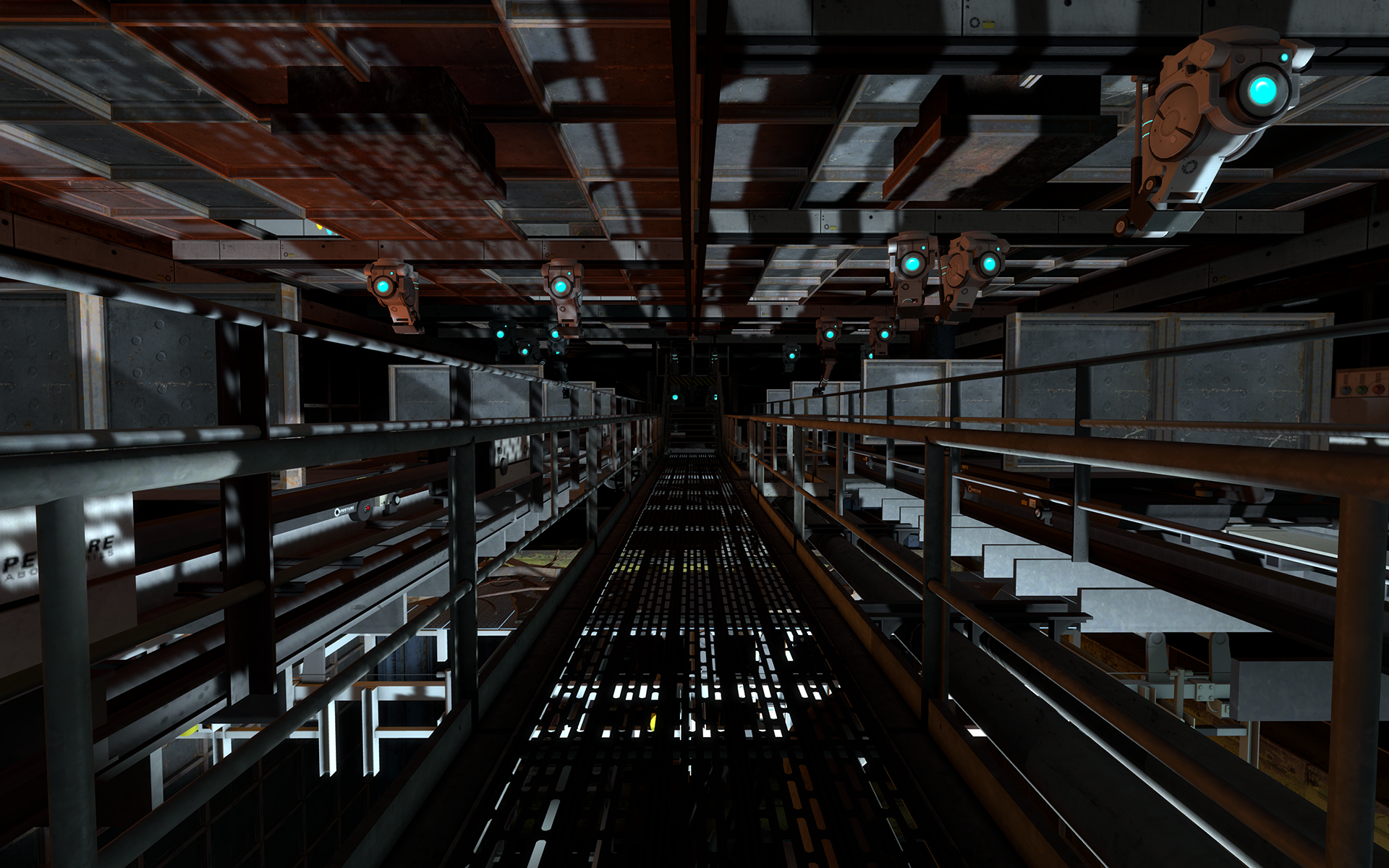-
Hey Guest. Check out your NeoGAF Wrapped 2025 results here!
You are using an out of date browser. It may not display this or other websites correctly.
You should upgrade or use an alternative browser.
You should upgrade or use an alternative browser.
2013 High-Res PC Screenshot Thread of Let the JPEG Die Already
- Thread starter Stallion Free
- Start date
jim2point0
Banned
Few more from this game's early bits




jim2point0
Banned
MrRoderick
Member
TheVampire
Banned
Going out with a bang I see.Please don't stop
May I ask what's your usual resource for GTA modding?
Mainly just http://www.gta4-mods.com/
Also http://gtaiv-skins.blogspot.com.au/ for player and ped skins.
You're Australian?!? brofist.gifMainly just http://www.gta4-mods.com/
Also http://gtaiv-skins.blogspot.com.au/ for player and ped skins.
TheVampire
Banned
You're Australian?!? brofist.gif
brofist.gif
Developers! SSAO is not designed to cast shadows from characters on walls!
PhilGPT
Member
Thanks Sethos 
Great shots too... so smooth!
damn... thats crazy... how did you downsample from so high?
My Aston looks like ass in comparison

Great shots too... so smooth!
7680 x 4800
damn... thats crazy... how did you downsample from so high?
My Aston looks like ass in comparison

jim2point0
Banned
damn... thats crazy... how did you downsample from so high?
My Aston looks like ass in comparison
I'm not certain, as he said it wasn't working for him... but this might be his method. Check out that thread regardless. Full if information regarding the art of screenarchery.
The Janitor
Member
Is there a way to remove the HUD without using the free camera from the dev menu?
Yeah, the sound mod also has a file that lets you toggle hud with F10
http://www.mediafire.com/?csm9w6c77qo5oac
From readme:
Place the debugconf.scr file in the same location (the Data folder)
Ingame press F10 to toggle HUD on/off (may have to press twice the first time)
Well this is it. First time I'm really like blown away by GTA4 ENB.
jim2point0
Banned
Well this is it. First time I'm really like blown away by GTA4 ENB.
Very few have impressed me since Duncan's shots. Sethos' is doing a good job of making me wanna take it for a spin though. And now I have a rig that can handle it!
Thanks Sethos
Great shots too... so smooth!
damn... thats crazy... how did you downsample from so high?
My Aston looks like ass in comparison
Sorry about the late reply. I am using that SRWE tool but it's a massive pain right now, Window mode in GTA can be a bitch to nail, the resolutions go well beyond your monitor real estate so you only see the left corner etc. so you basically find a spot -> Change res -> Take screenshot 'blind' -> change again and find another area, all while hoping the DoF doesn't screw you over. Apparently it's supposed to be the other way around; Set high render resolution and use the tool to make the window a normal size but any config resolution over x1600 means a D3D error in the Rage engine apparently.
Fidgety ass engine.
It's the screenshot lottery!
jim2point0
Banned
Window mode in GTA can be a bitch to nail, the resolutions go well beyond your monitor real estate so you only see the left corner etc.
When you load up the game in SRWE, some other windows appear on the left. Some games have "child windows" that you also have to resize. I know that was the case for Dead Space 2. I actually saved a DS2 SRWE config because I got tired of resizing multiple "windows" every time.
Not sure if GTA IV is the same as I don't even have it installed, but check some of those other windows on the left and see if you can't find one that can also be resized.
The Author of SRWE was supposed to be improving it with a new version but I haven't seen anything as of yet =(
I don't see any other windows? It just have the default massive window, if you do anything to do the resolution comes down with it. So it's a proper "7680 x 4800" scaled window. However the game doesn't work well with any custom resolutions, game can barely ( Which means I can't start it in 4k, seen ONE YT video of a guy showing his settings at 4k ) without errors ... So the only way you can take these massive shots in GTA IV right now is basically by doing -> Set to 8k -> Take shot blind -> Res it down again - Unless someone finds a better method which would be fantastic.
Game even crashes if I set my desktop to 4k, just to get more screen real-estate ... If I change AFTER the game has started it works but then I can't get my mouse unstuck from the window.
It's ... Special
Game even crashes if I set my desktop to 4k, just to get more screen real-estate ... If I change AFTER the game has started it works but then I can't get my mouse unstuck from the window.
It's ... Special
paperspace
Member
Care to tell wat gaems dese r?
or r u 2 bz
edit: .bmp, really?
Stallion Free
Cock Encumbered
Care to tell wat gaems dese r?
or r u 2 bz
First is Planetside 2 and the second is Monaco.
jim2point0
Banned
Used Fimbulvinter V3 a while back. I liked it. But like all ENBs... it's situationally good and situationally bad.


Fuck you Firefox, situationally is a word.
Also, sorry about black bars. Was experimenting a lot at the time. Drugs. And custom vignette settings. JK about the drugs though.


Fuck you Firefox, situationally is a word.
Also, sorry about black bars. Was experimenting a lot at the time. Drugs. And custom vignette settings. JK about the drugs though.
jim2point0
Banned
Spazznid
Member
Care to tell wat gaems dese r?
or r u 2 bz
edit: .bmp, really?
Sorry about the BMP's , sometimes, I'll capture a screen at 1080p and don't have to resize it so I forget it's a bmp file...
Also, yeah Planetside 2 and Monaco.


The Janitor
Member
The Janitor
Member
symphonask
Member
still runs at 60fps - you don't really notice the low-res 2d effects in motion




legacyzero
Banned
MrRoderick
Member
Jumpin on the custom res bandwagon, but not entirely. The only game I can get to run custom reses is Blacklight. But at least it looks good! Captilizing with dem fences! And I think this is the limit res before my vram tanks.




tamaster92
Member
Chivalry: Medieval Warfare - Tiledshot 9600x5400 bicubic sharper to 1080p