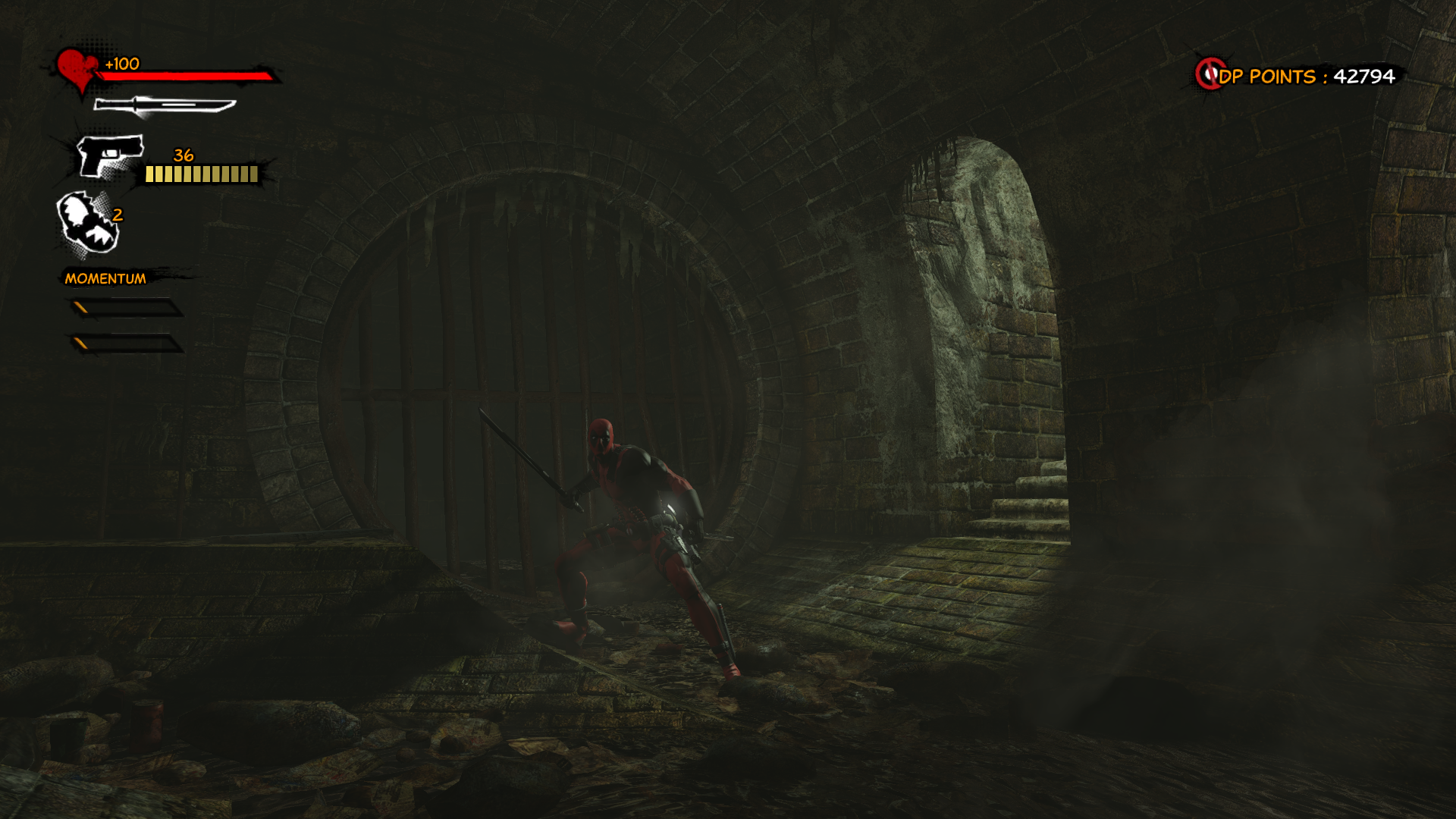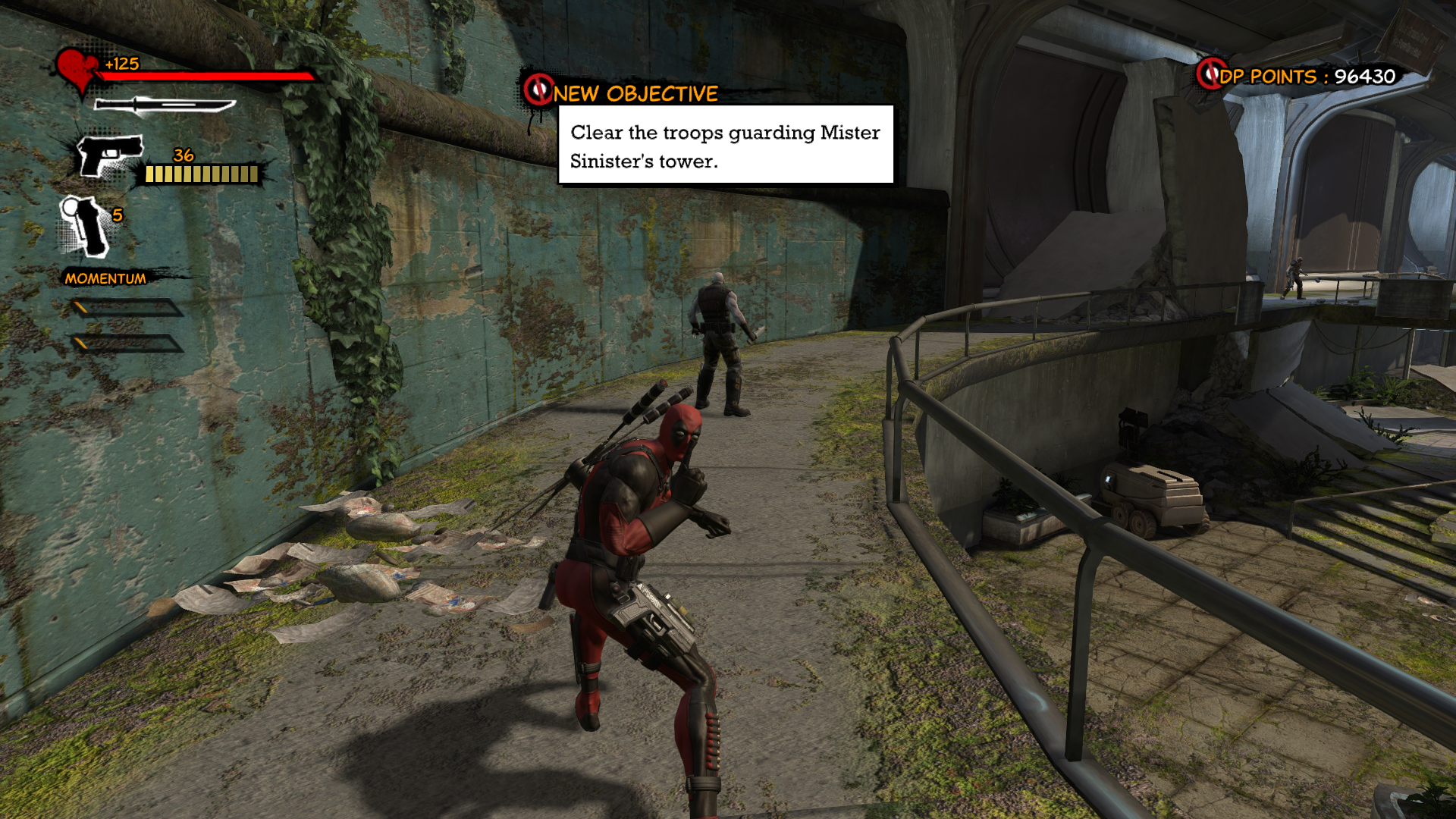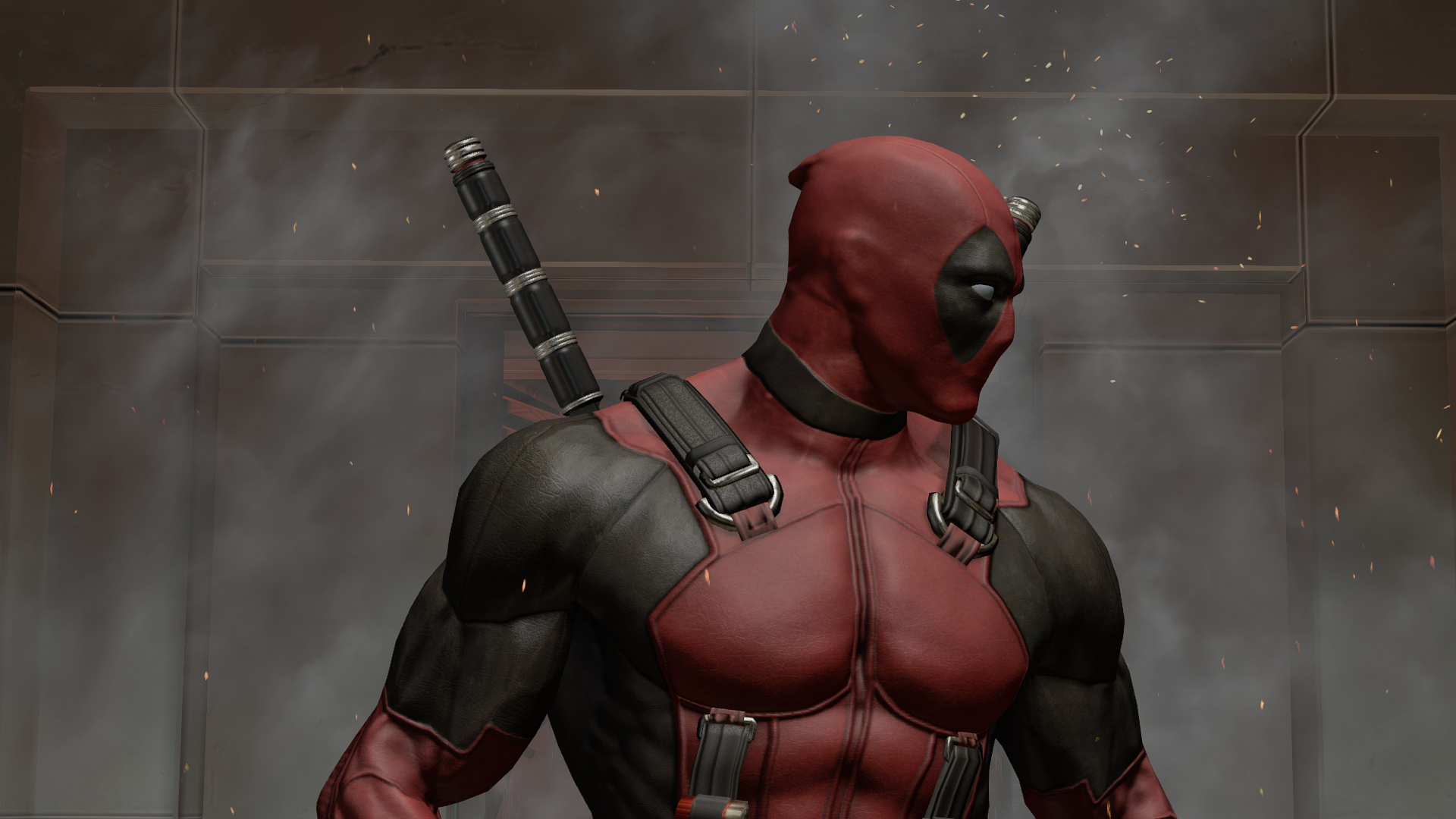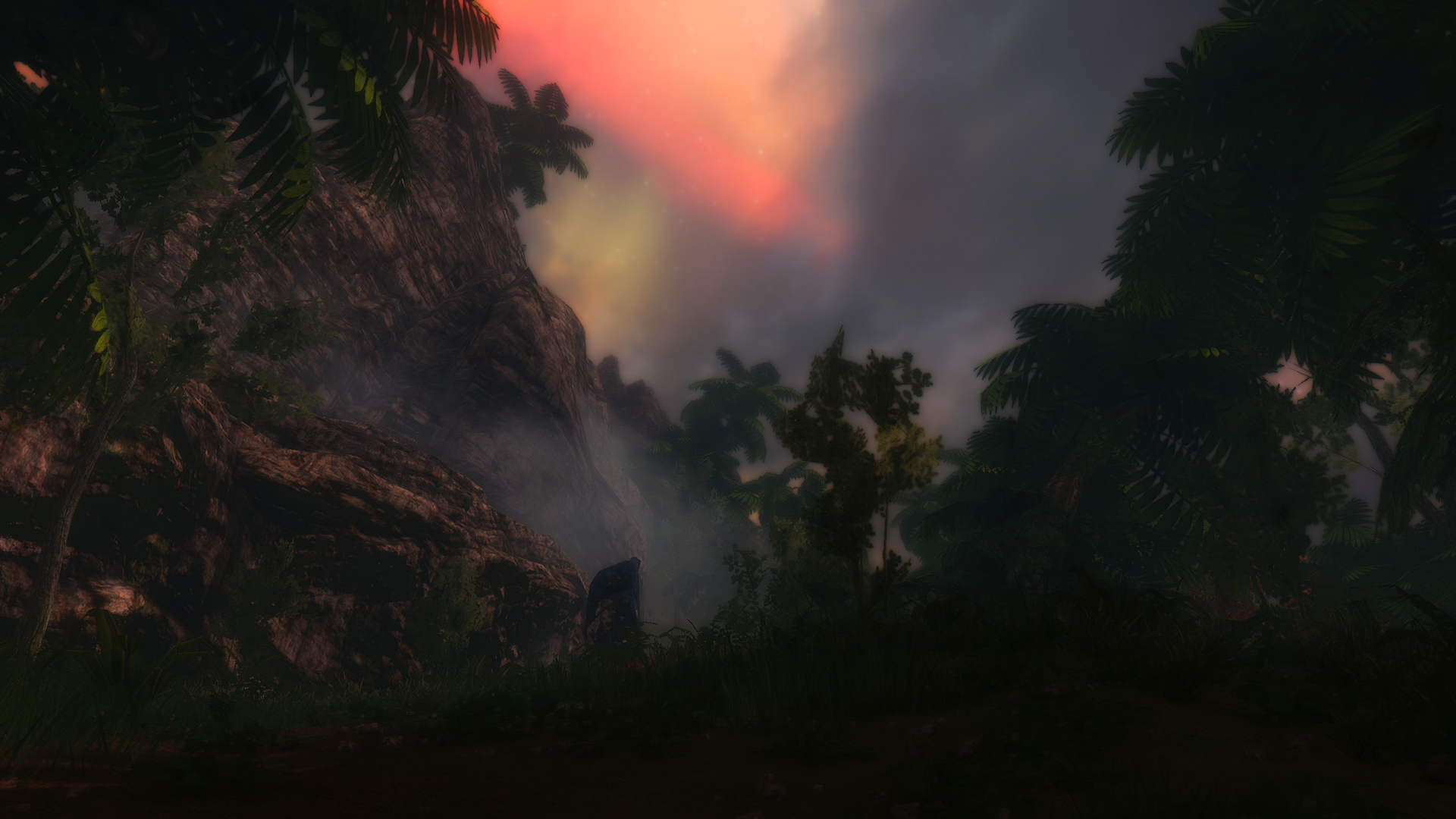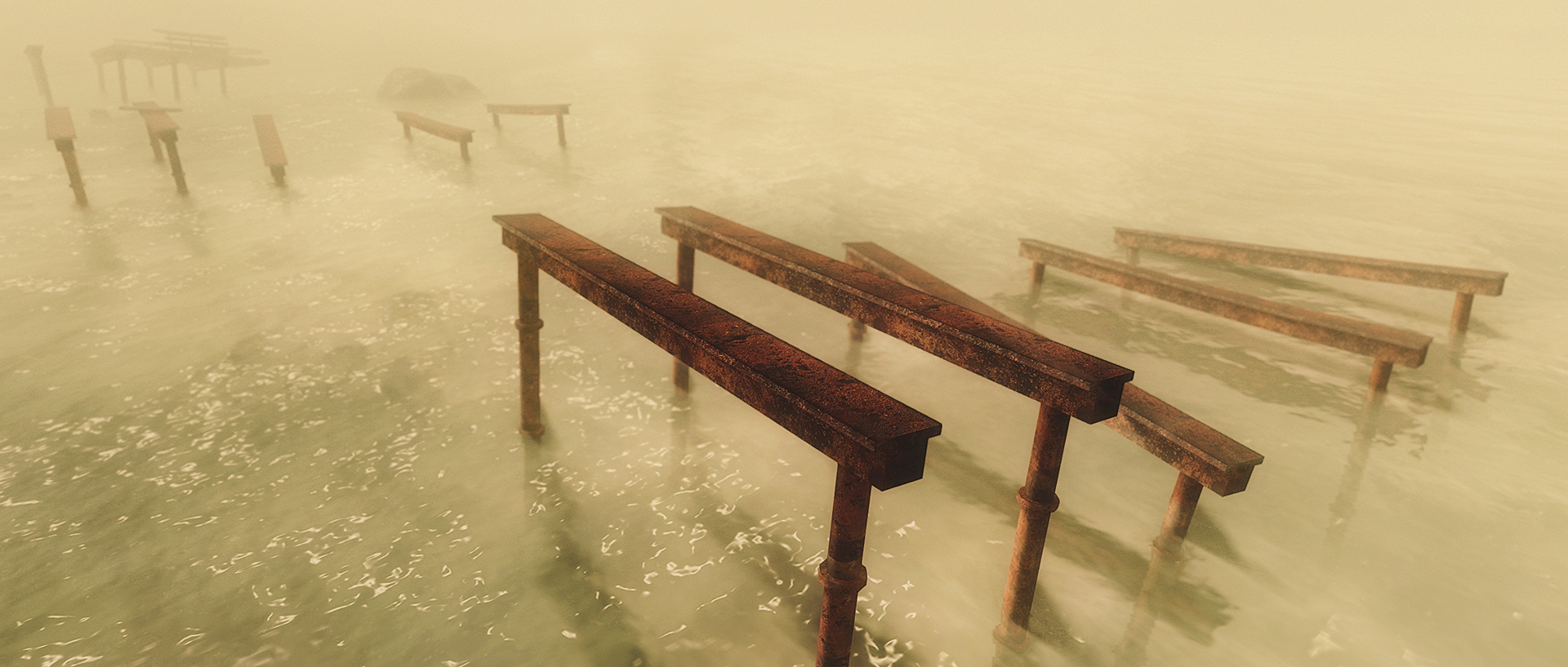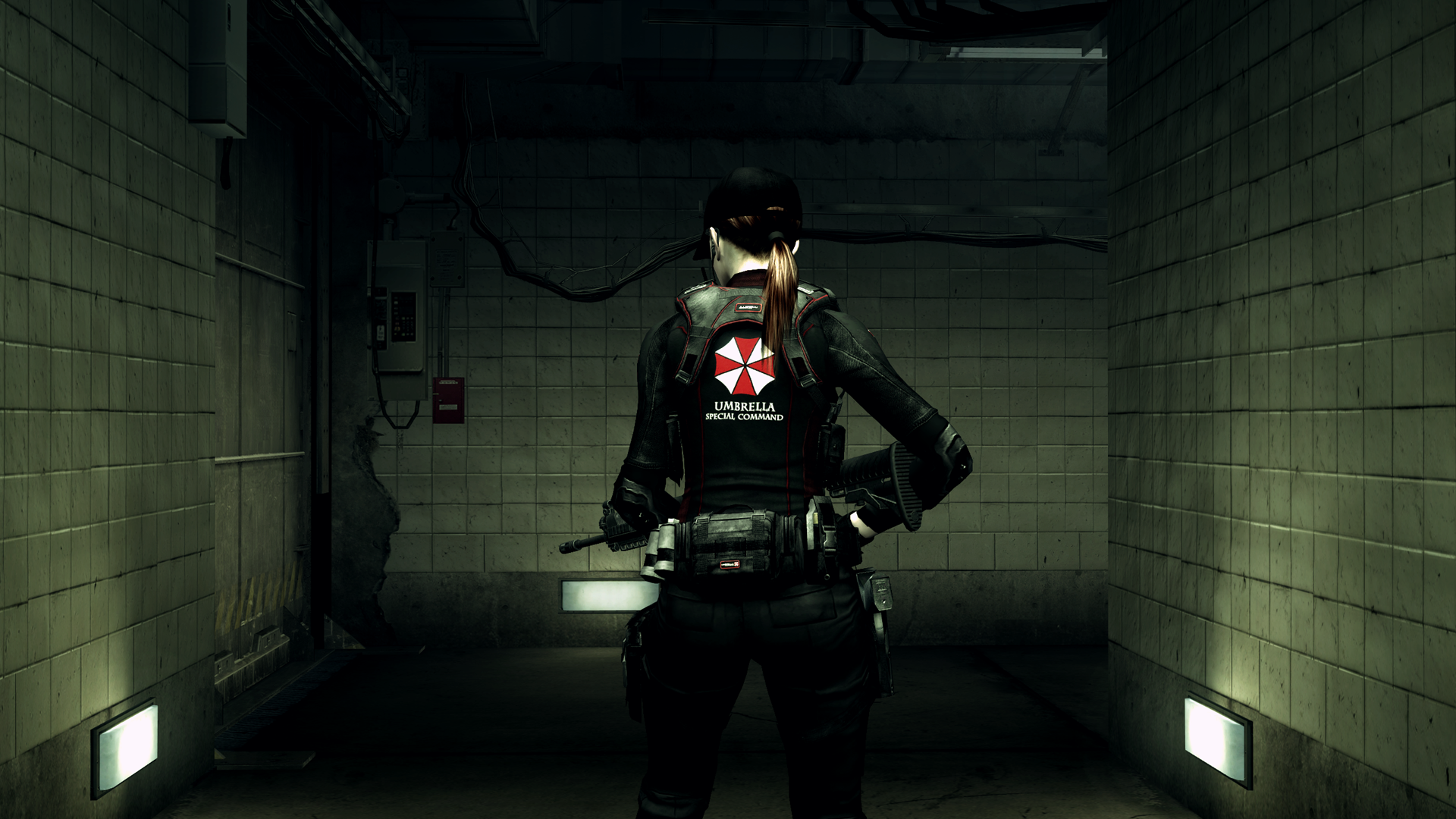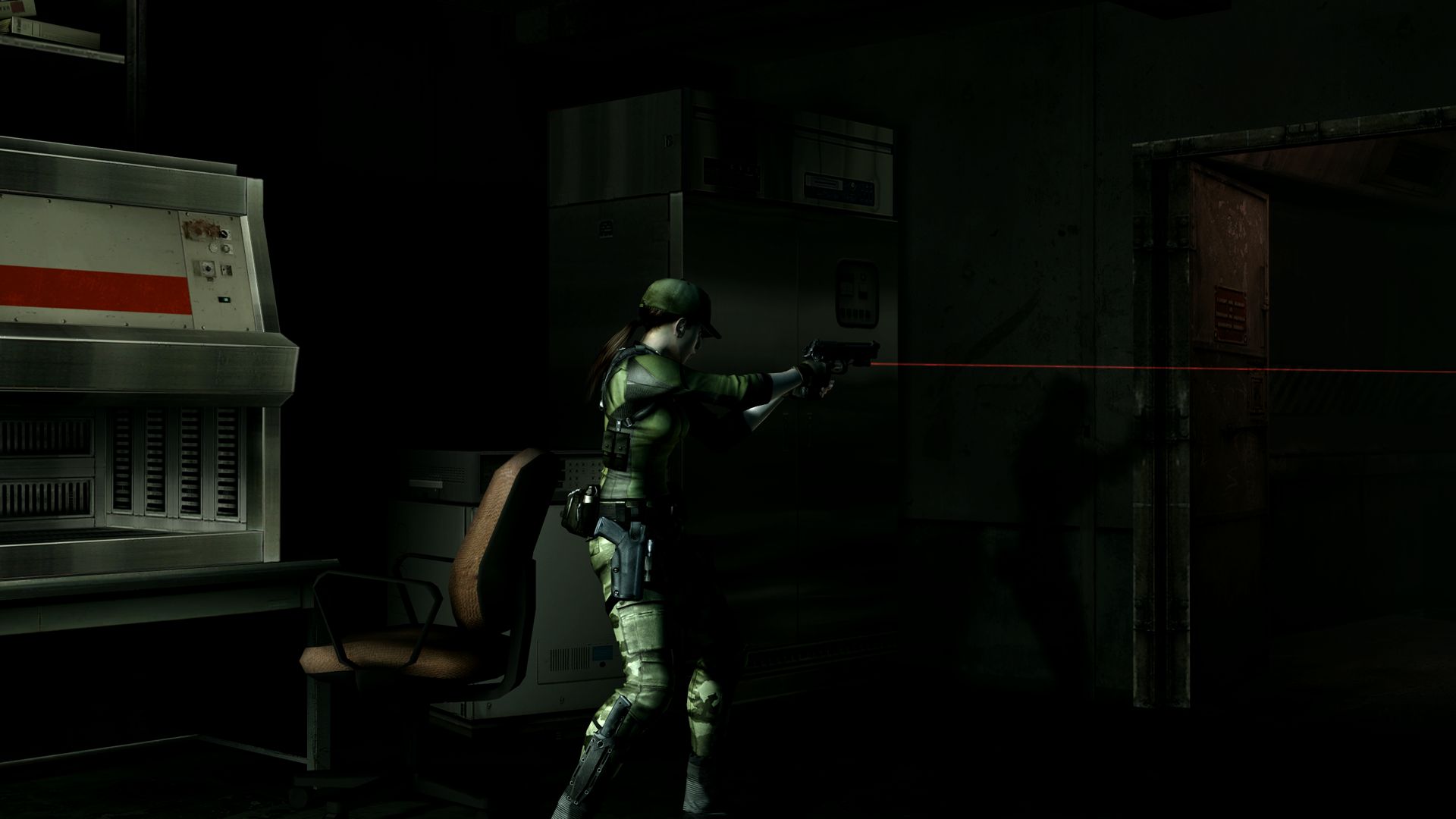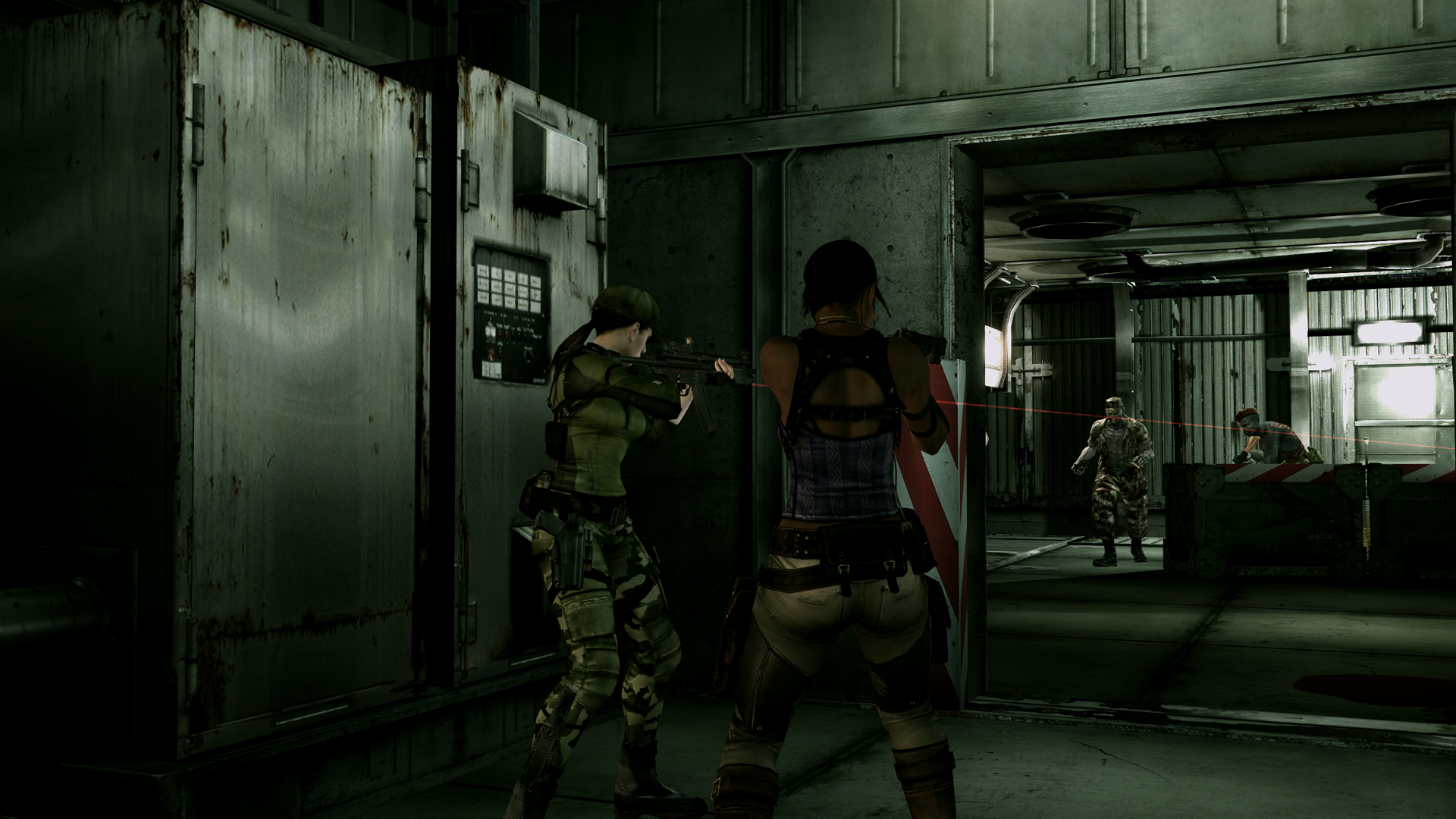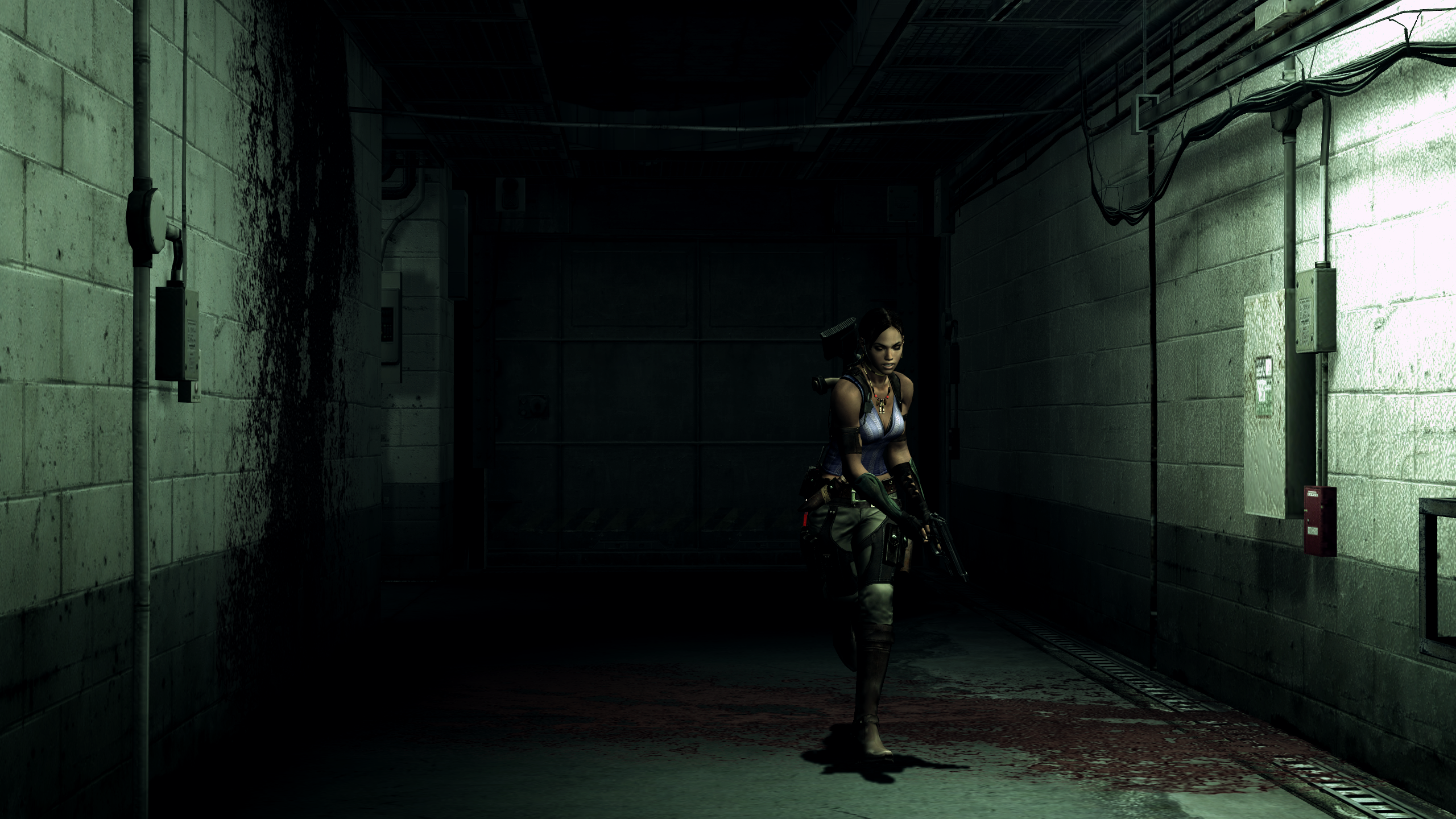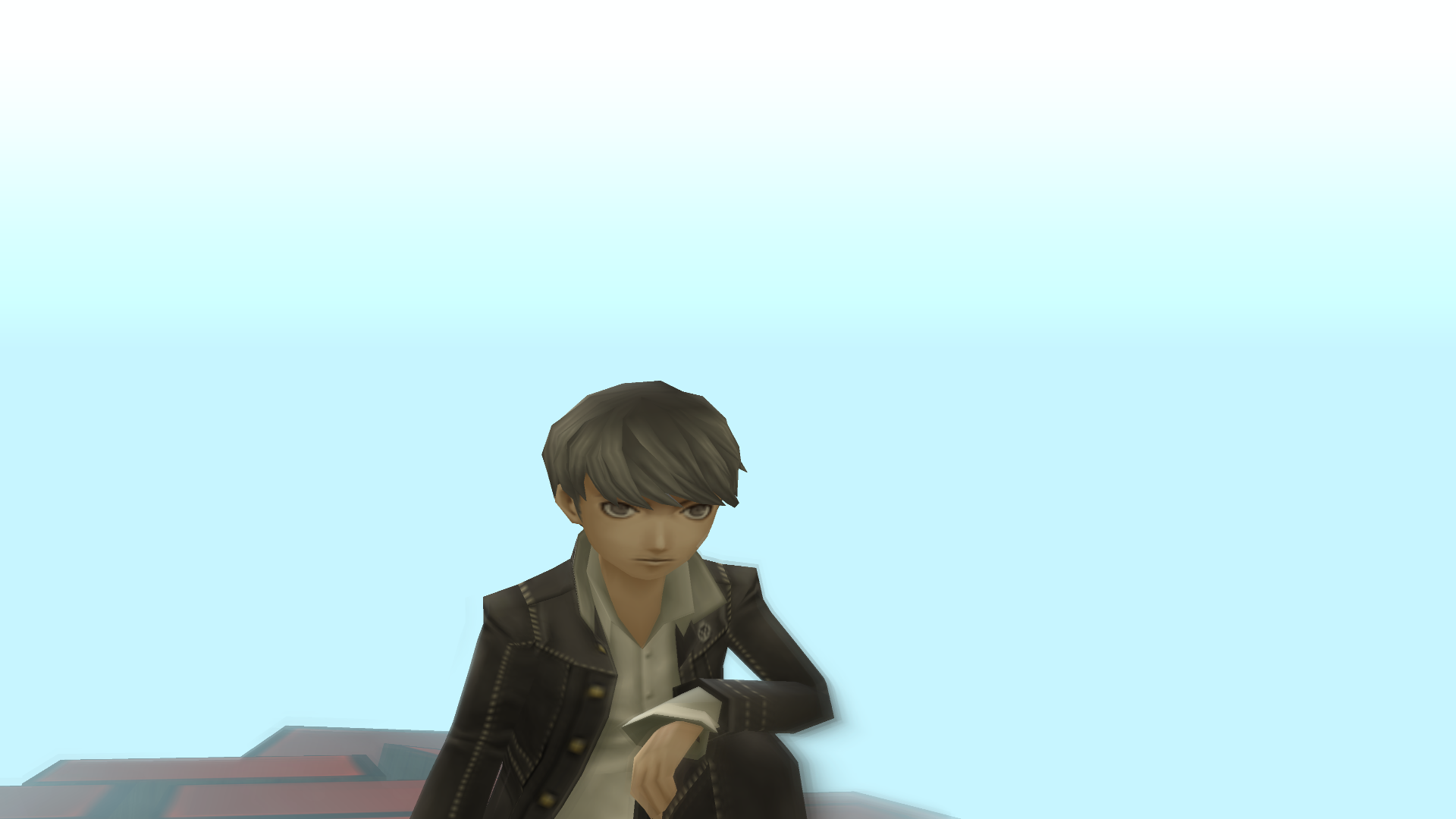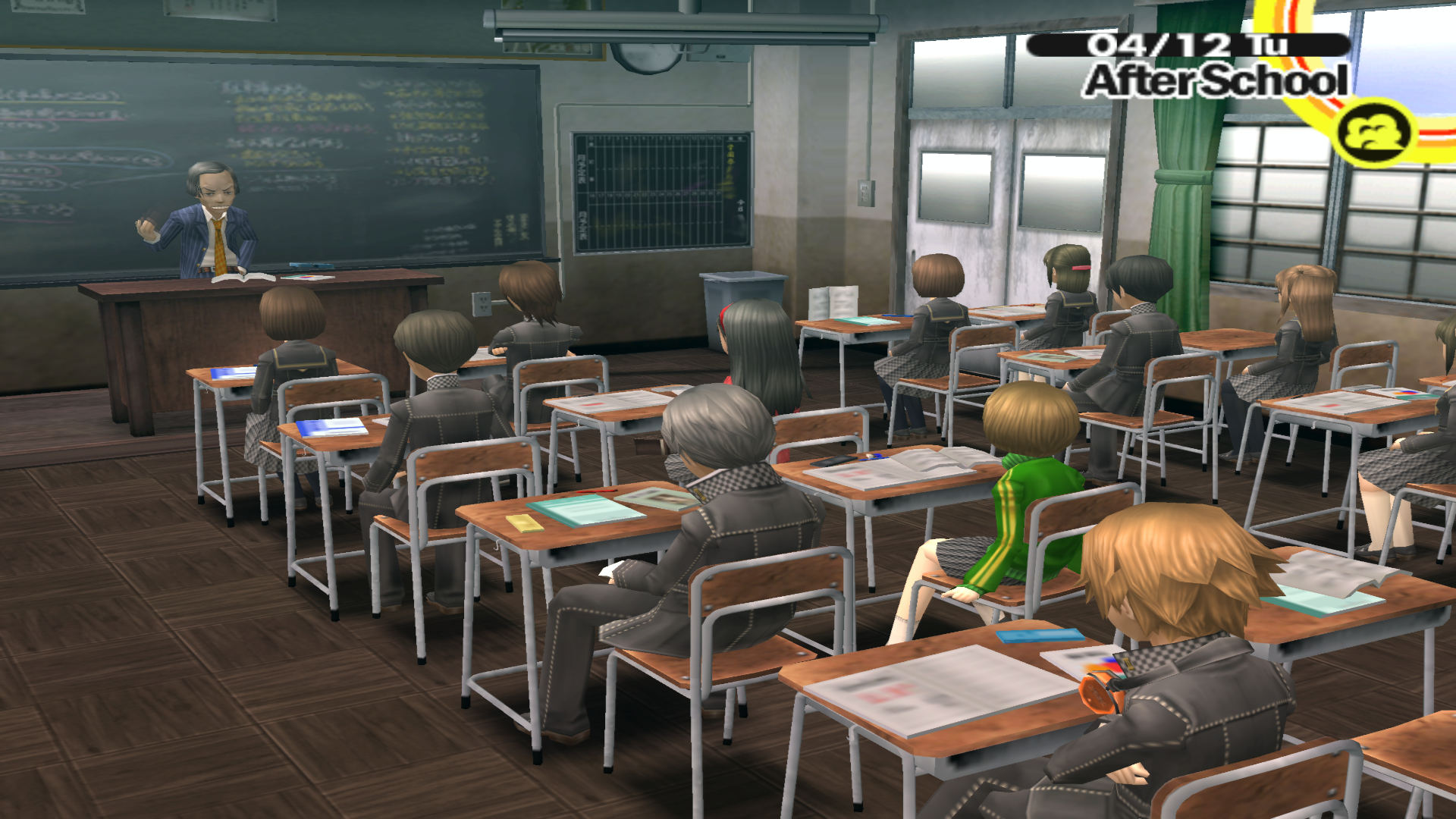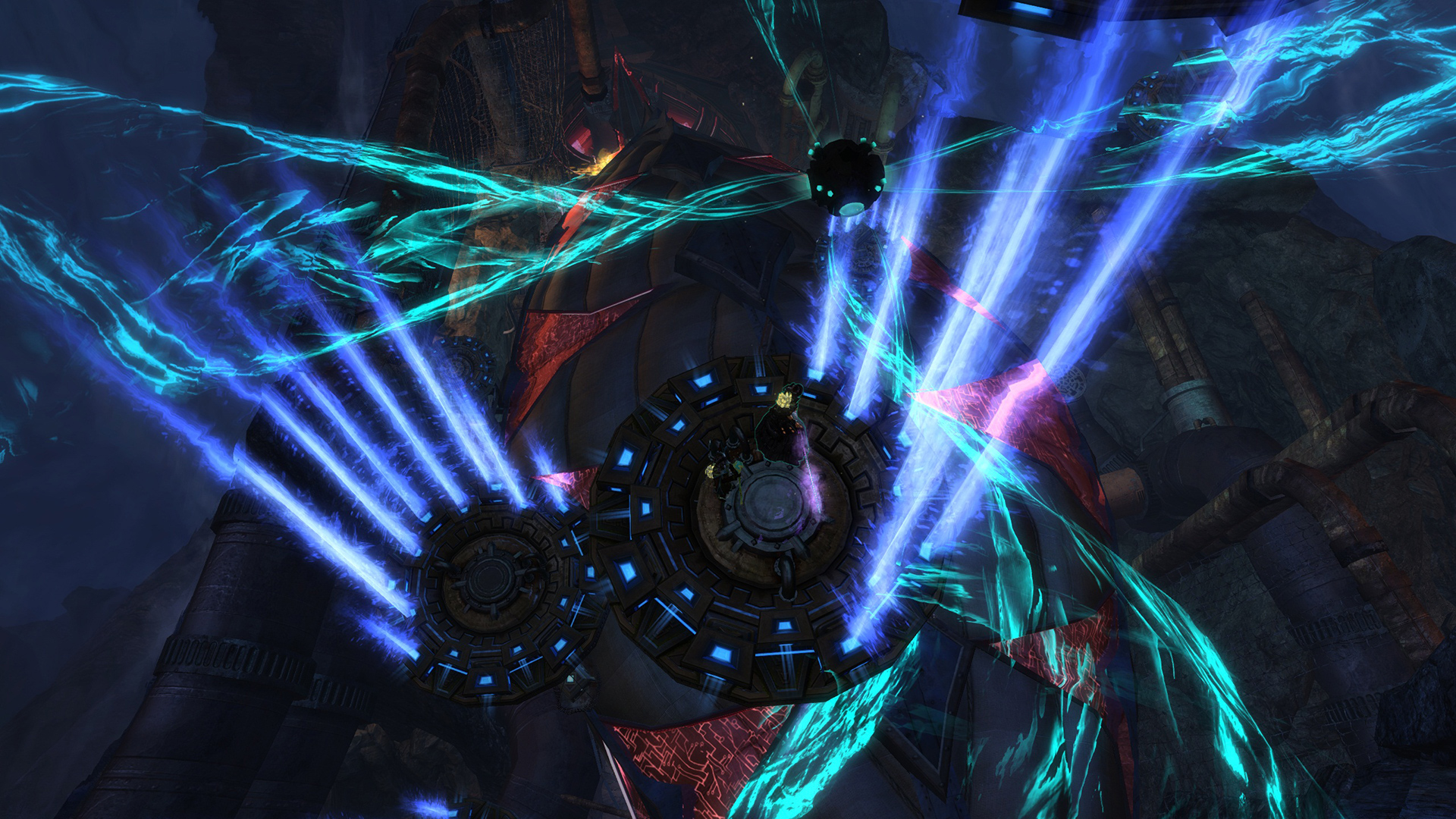-
Hey Guest. Check out your NeoGAF Wrapped 2025 results here!
You are using an out of date browser. It may not display this or other websites correctly.
You should upgrade or use an alternative browser.
You should upgrade or use an alternative browser.
2013 High-Res PC Screenshot Thread of Let the JPEG Die Already
- Thread starter Stallion Free
- Start date
If you don't go past 7 it stays stable.
My game went pretty stuttery when I set ugrids to 7. Also seemed to get longer loading times and more freezes with it being set 7, but ymmv. Things also load earlier so some scripted events might not work as intended. But if you only play the game to take pretty pictures then set it to seven or higher if you want.
My first thought was . Team kill. As someone who has never played this game if you had not said anything i would think this was part of the game and not a bug .
Ya, I find that clipping ruins like 90% of my Chivalry shots. You either just have to get over it and post them anyway, or hope that it looks somewhat plausible. There's always something clipping through something, be it a weapon or grass. Or fucked up blood texturing on the ground.
Points taken. I shouldn't have self critiqued.
You've got your AO cranked HARD.
Who cares about AO. That's a mother-fucking upside down dragon-roll!
...

Blue Ninja
Member
Hey man, no non-max quality JPEGs.
You need to either post PNG's or Max quality JPEGs.
If you'd like info about that I could link you to a tutorial on converting PNG's to max quality JPEGs.
Sure, link me.
jim2point0
Banned
We need new games  Skyrim is taking over!
Skyrim is taking over!
We need new gamesSkyrim is taking over!
Well, Steam summer sales should be right around the corner .
in the meantime ill see if i can get some more screens out of PCSX2.
HolyFridge
Member
2013 High-Res PC Screenshot Thread of Let Skyrim Die Already
I thought this looked better in 2.35:1. First one I've done in this aspect ratio though. Had so much trouble with the DS filter. Still seems to introduce some banding.

I couldn't get all the detail in the original after down sampling no matter what I tried. Any pointers?
The original sized crop.

I couldn't get all the detail in the original after down sampling no matter what I tried. Any pointers?
The original sized crop.
Derrick is definitely in my top 3 of the worst characters in the game. And then this shit happens to me and I fail the mission:
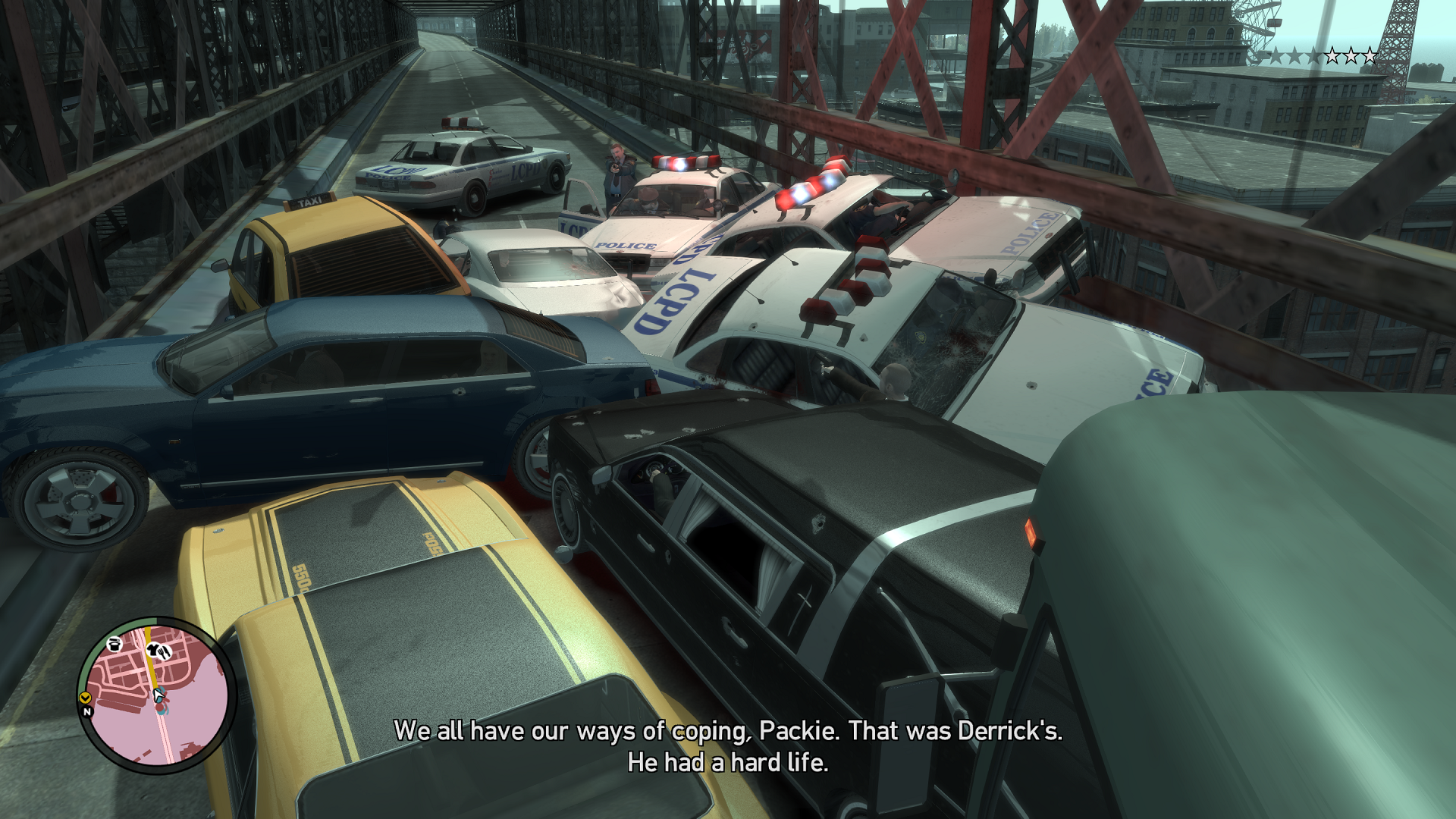
This remind me my old 2011 shot

Spazznid
Member
Who cares about AO. That's a mother-fucking upside down dragon-roll!
Shhhh! Someone probably stole his dragon-roll!


Looks like it's being stretched.
THAT'S WHAT SHE SAID!!!
Fuck
Sorry.
Looks like it's being stretched.
they are sadly .
i wish P4 had a 16.9 option .
i can take 4:3 shots but then they turn out like this .
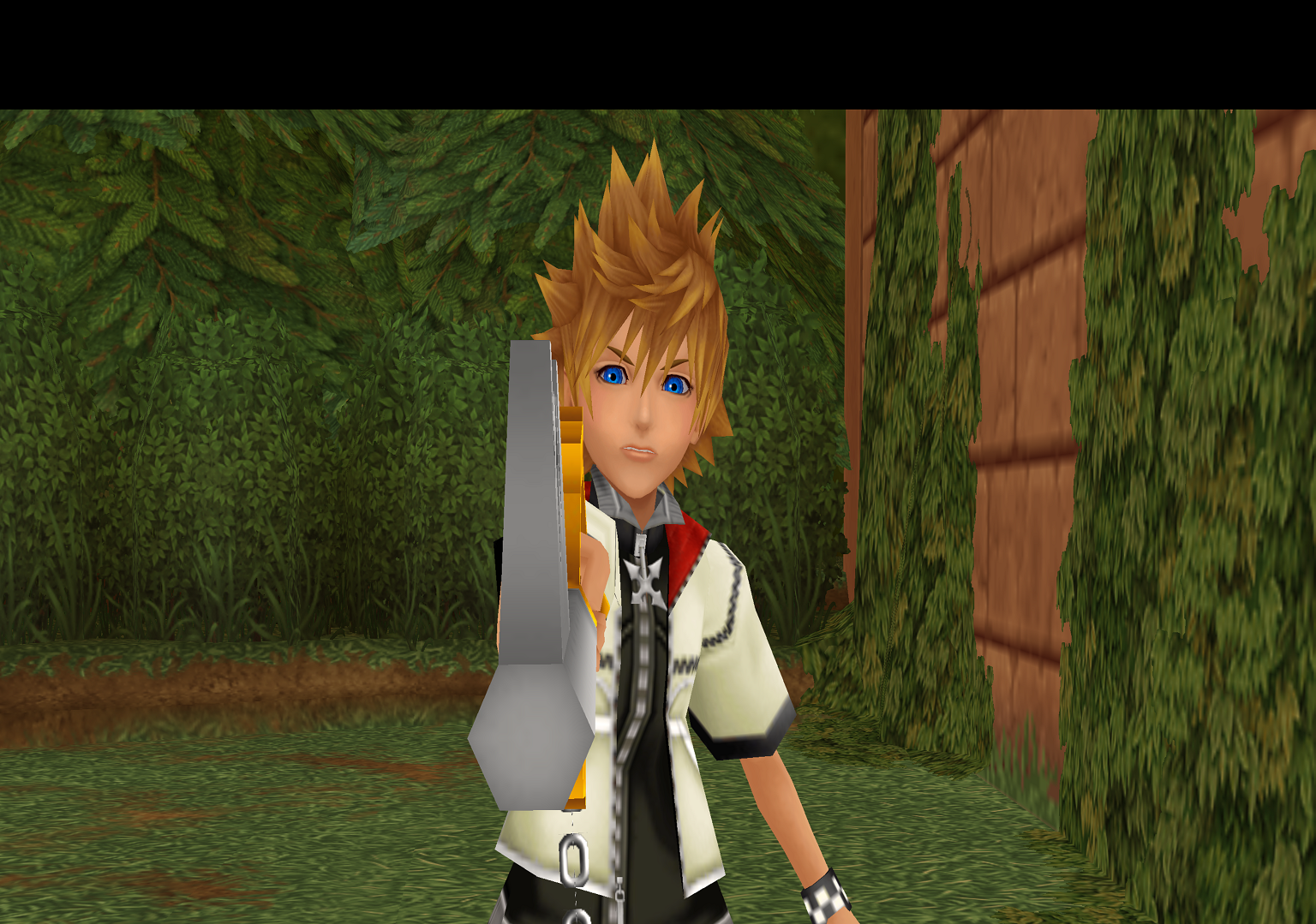
Better?
Stallion Free
Cock Encumbered
The best would probably just not posting any shots that are stretched in either direction.
Like no one is pointing a gun to your head ordering you to screenshot every game you play.
Like no one is pointing a gun to your head ordering you to screenshot every game you play.
jim2point0
Banned
I'm was just testing some SweetFX settings at different resolutions.
Disable sharpening by default
The configurations people upload to the internets almost always come with ridiculously high sharpening.
Lovin the RE5 pics, but how is that you play with Jill? Is it PC only? I've only ever finished it on XBOX.
BigTnaples
Todd Howard's Secret GAF Account
We need new gamesSkyrim is taking over!
2013 High-Res PC Screenshot Thread of Let Skyrim Die Already
No way.
The last few pages have been some of the most beautiful shots I have ever seen. Made a desktop background rotation with just these shots alone.
Game is indescribably beautiful with mods.
jim2point0
Banned
No way.
The last few pages have been some of the most beautiful shots I have ever seen. Made a desktop background rotation with just these shots alone.
Game is indescribably beautiful with mods.
To those of us that have spent any amount of time on the ENB forums for Skyrim, or the DeadEndThrills Flickr group, or a number of other forums... then these are just your typical skyrim screenshots
Not to discourage anyone from posting them if they want to... but variety is the spice of life. This page has had a few more games on it, so it's not so bad
Brerlappin
Member
Couldnt get higher than 1920x1200, downsampled to 1680x1050. So still a bit aliased, but damn, still looking good for 2006. I remember this game making my 7800gt cry lol
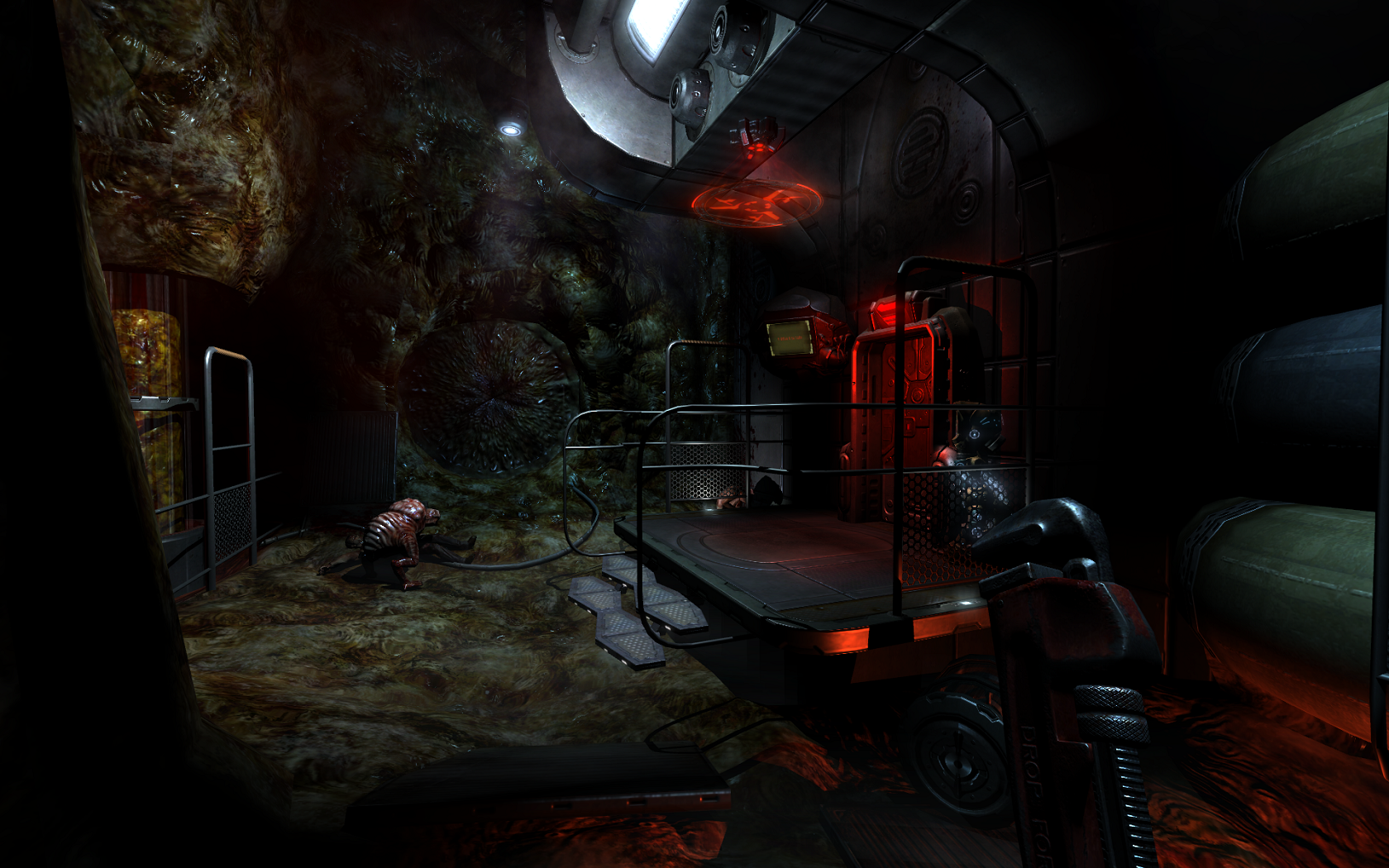
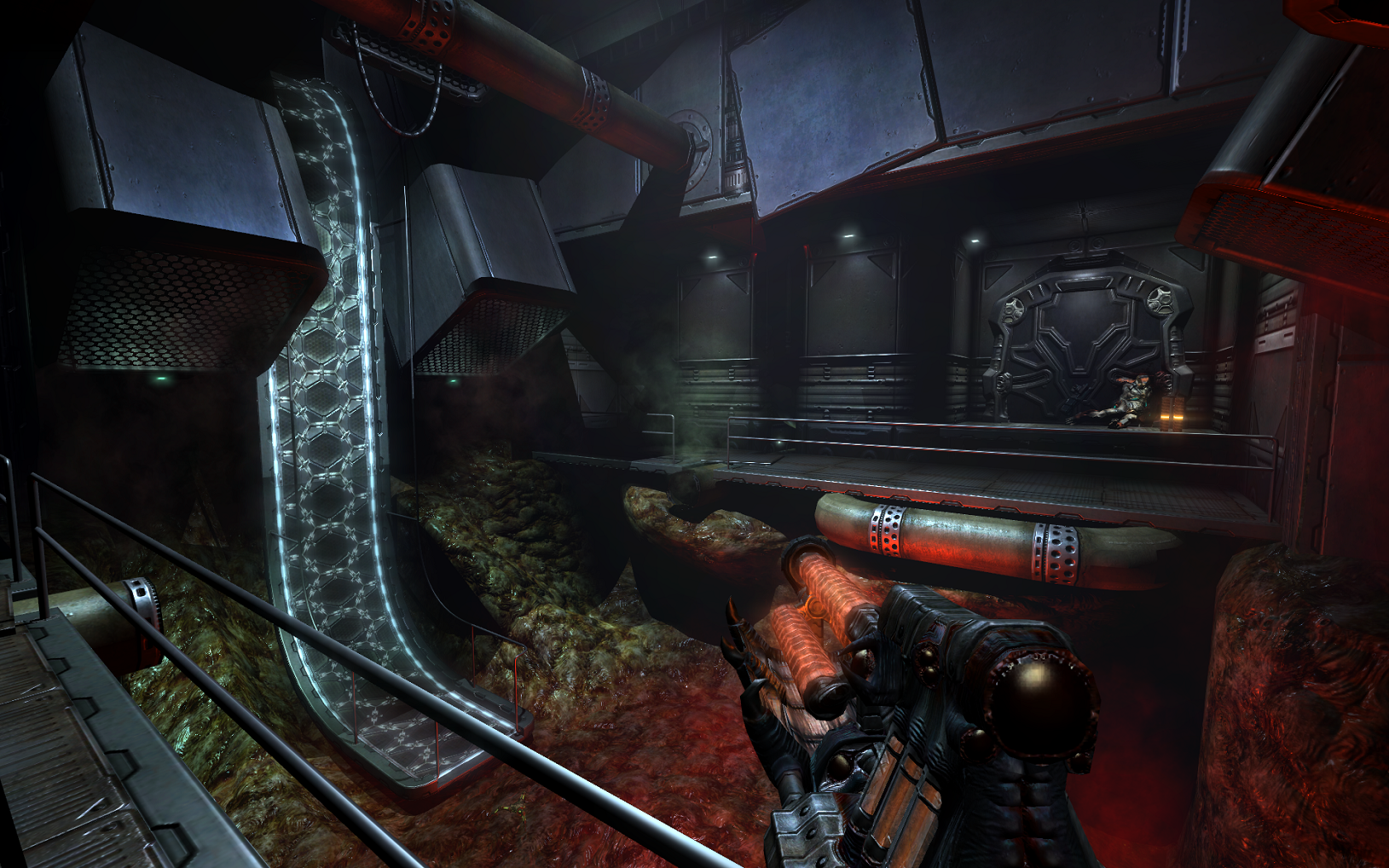
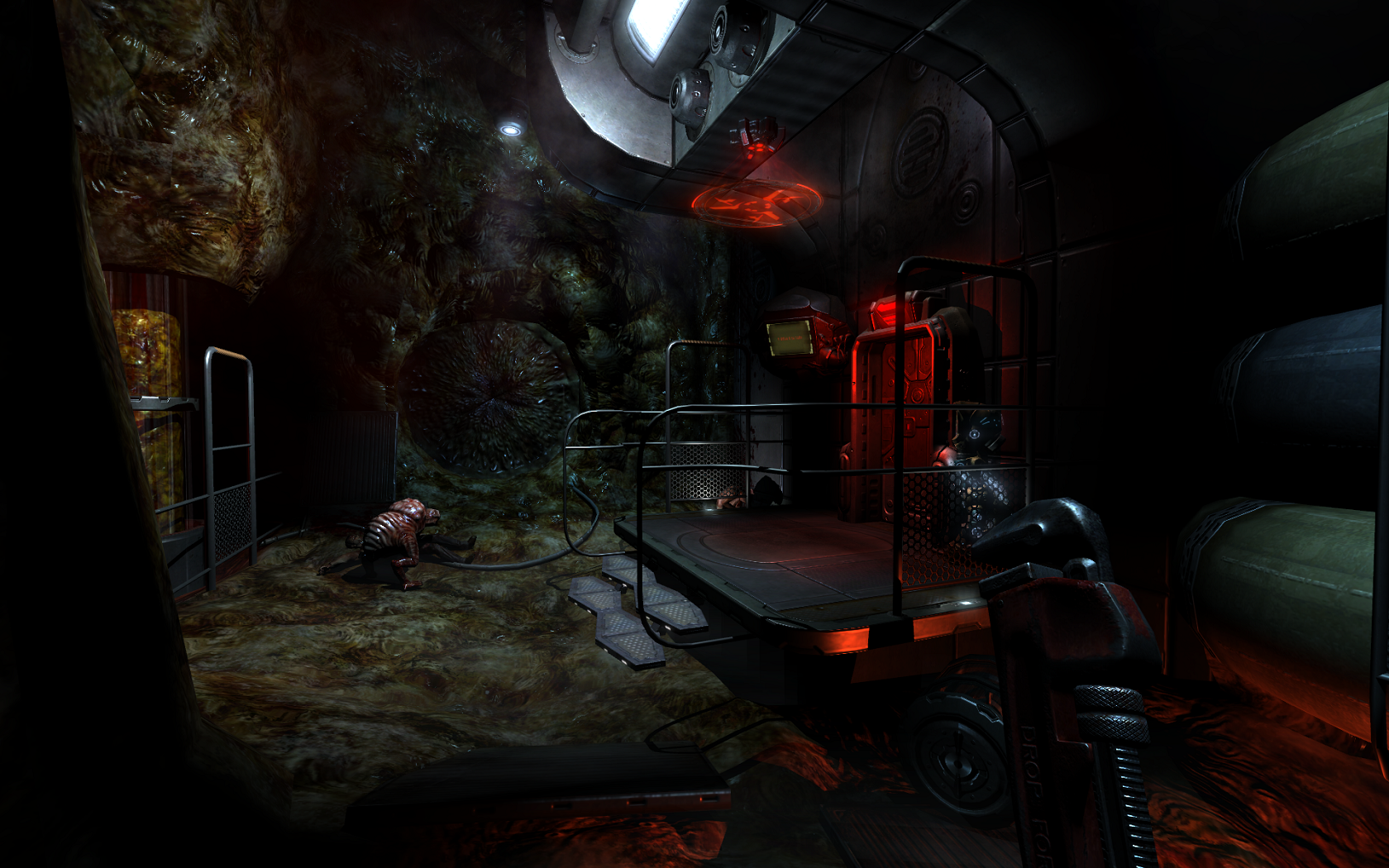
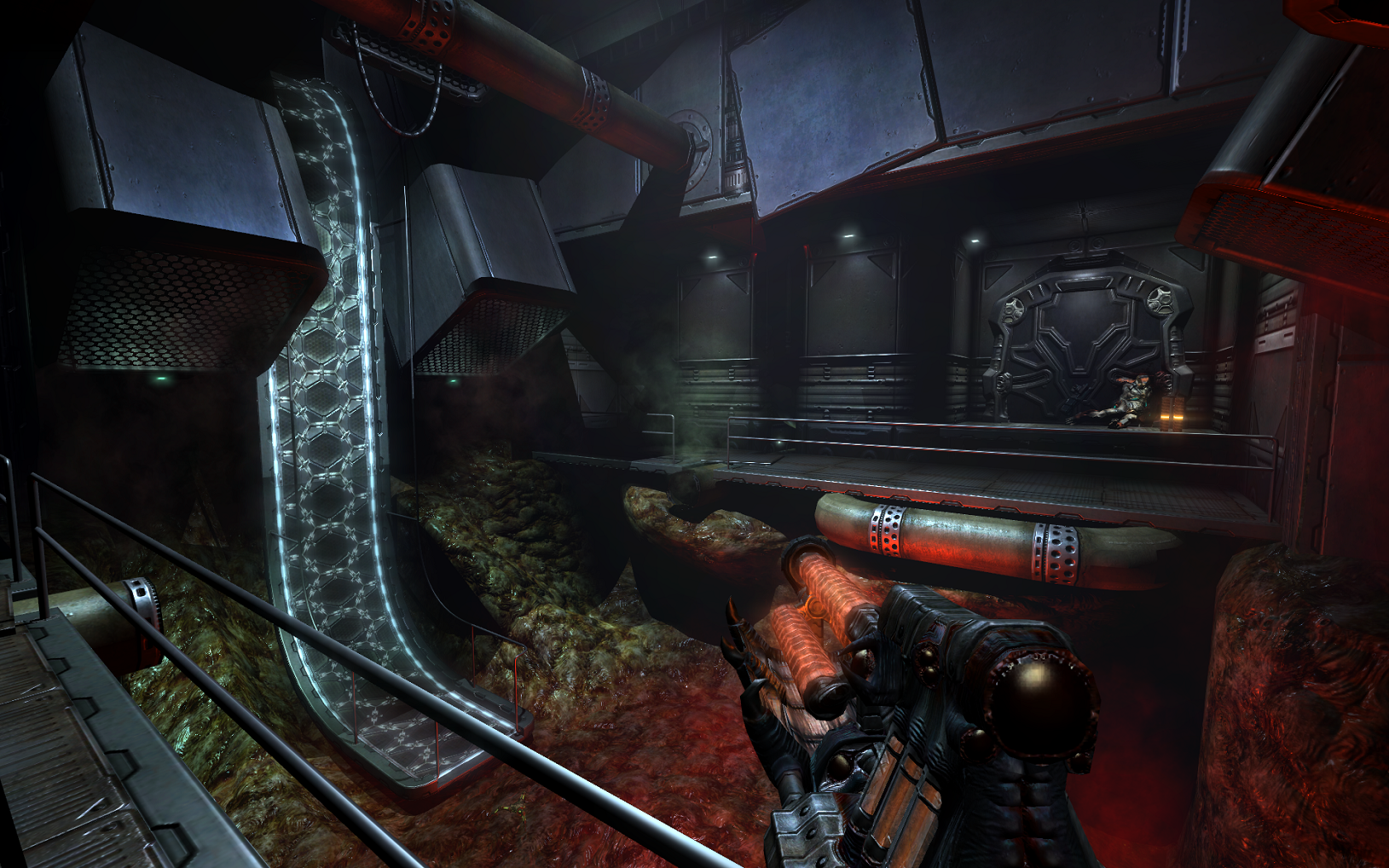
jim2point0
Banned
So awesome.The new (insane) Guild Wars 2 jump puzzle:
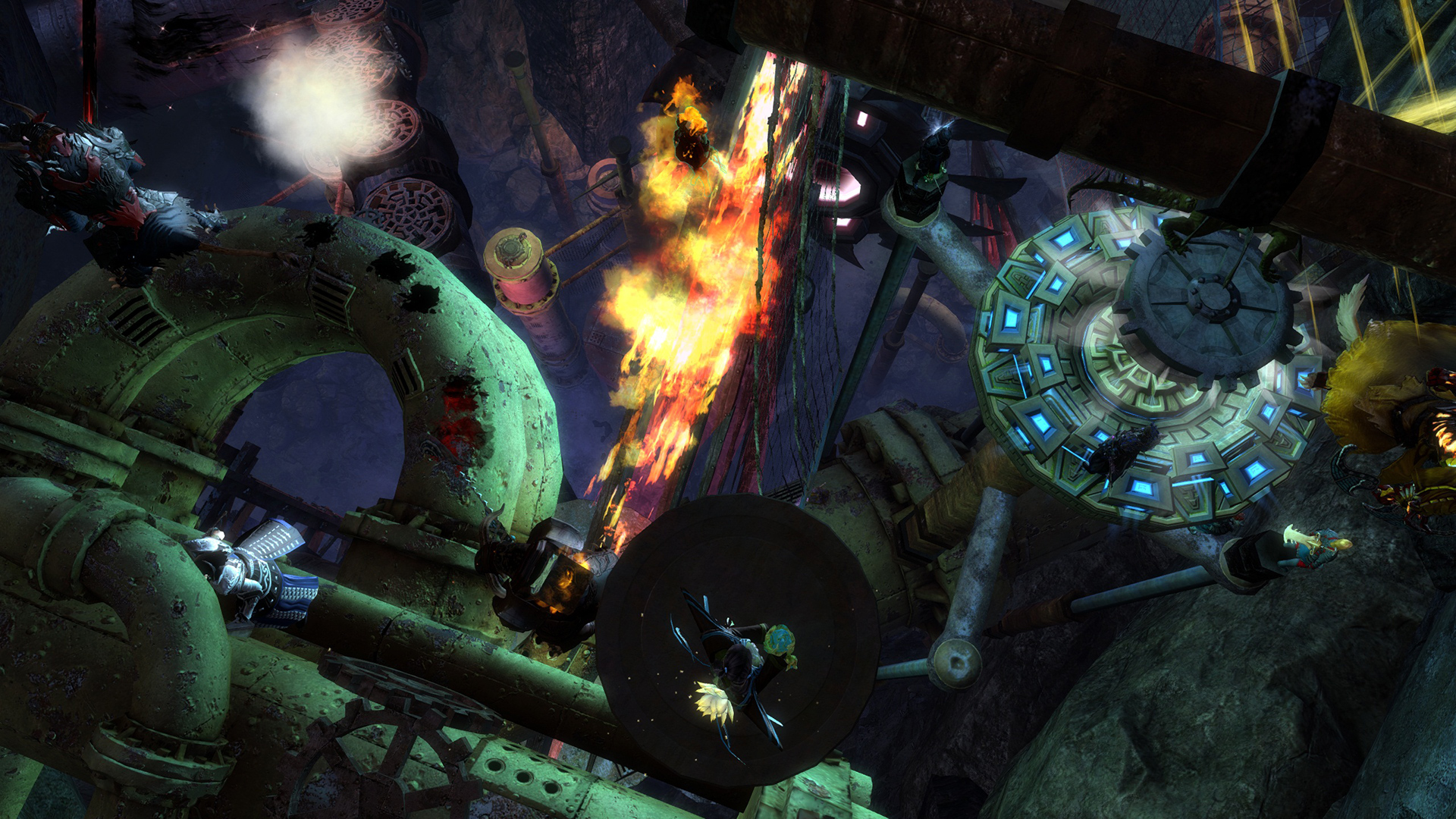
I have a weird feeling I would love Thunder Wolves. Never heard of it.