-
Hey Guest. Check out your NeoGAF Wrapped 2025 results here!
You are using an out of date browser. It may not display this or other websites correctly.
You should upgrade or use an alternative browser.
You should upgrade or use an alternative browser.
Dolphin - Emulating Wii and Gamecube Games
- Thread starter Stallion Free
- Start date
Guys Hypatia has re uploaded the Alt Link textures for his Wind Waker texture pack, lets hope he uploads the rest of the textures soon 
http://onthegreatsea.tumblr.com/post/56846850945/i-reuploaded-the-alternate-link-zip-file-the
Also there's an interesting new texture project going on that makes Twilight Princess look more like Skyward Sword. I know lots of people prefer the darkness of Twilight Princess but personally I prefer the Skyward Sword art Style
http://gbatemp.net/threads/skyward-sword-texture-pack-for-twilight-princess-project.345365/
http://onthegreatsea.tumblr.com/post/56846850945/i-reuploaded-the-alternate-link-zip-file-the
Also there's an interesting new texture project going on that makes Twilight Princess look more like Skyward Sword. I know lots of people prefer the darkness of Twilight Princess but personally I prefer the Skyward Sword art Style
http://gbatemp.net/threads/skyward-sword-texture-pack-for-twilight-princess-project.345365/
Perfect Cha0s
Member
I need some help if anyone is familiar with troubleshooting bluetooth.
I've had my Wii remote connected to my PC before - it was no problem getting it connected. However, after getting a new motherboard/CPU and having to put a fresh install of Windows on here, my Wii remote isn't recognized. I put it in discoverable, and Windows recognizes my USB/Bluetooth adapter and installs the drivers, but nothing ever shows up in the Add A Device window.
I've tried it on another laptop as well - same thing. I don't know if the USB/BT adapters are screwed up from the reinstall or what, but it's really frustrating seeing them light up and get drivers installed, and then they can't even connect anything.
EDIT: Just to make sure it wasn't an issue unique to the Wii remote, I tried putting my phone into bluetooth pairing mode. The phone (HTC One) couldn't detect the computer, and the computer didn't detect the phone. So I'm guessing the Bluetooth adapter itself is messed up, despite Windows recognizing what it is?
I've had my Wii remote connected to my PC before - it was no problem getting it connected. However, after getting a new motherboard/CPU and having to put a fresh install of Windows on here, my Wii remote isn't recognized. I put it in discoverable, and Windows recognizes my USB/Bluetooth adapter and installs the drivers, but nothing ever shows up in the Add A Device window.
I've tried it on another laptop as well - same thing. I don't know if the USB/BT adapters are screwed up from the reinstall or what, but it's really frustrating seeing them light up and get drivers installed, and then they can't even connect anything.
EDIT: Just to make sure it wasn't an issue unique to the Wii remote, I tried putting my phone into bluetooth pairing mode. The phone (HTC One) couldn't detect the computer, and the computer didn't detect the phone. So I'm guessing the Bluetooth adapter itself is messed up, despite Windows recognizing what it is?
Guys Hypatia has re uploaded the Alt Link textures for his Wind Waker texture pack, lets hope he uploads the rest of the textures soon
http://onthegreatsea.tumblr.com/post/56846850945/i-reuploaded-the-alternate-link-zip-file-the
Also there's an interesting new texture project going on that makes Twilight Princess look more like Skyward Sword. I know lots of people prefer the darkness of Twilight Princess but personally I prefer the Skyward Sword art Style
http://gbatemp.net/threads/skyward-sword-texture-pack-for-twilight-princess-project.345365/
Good on you for sharing this here, cheers!
I haven't tried Dolphin in a really long time, but I recently upgraded my PC:
Geforce GTX 760
Intel Core i5-4670K CPU @ 3.40 GHZ
Memory 7.92 GB
Resolution 1920x1080 (60 hz)
What's the current stable build and the settings I need to pretty up these games?
I just always use the latest beta build, and with a set up like that you should be totally golden.
lostinblue
Banned
The tiling is a fact, but... best quality backgrounds for those games are on the Dreamcast version iirc (640x480); the GC ones being based of the PSone (320x240 backgrounds I'll assume).Real nice work. This needs to be done so badly for RE2 and RE3 on Dolphin, but from what I understand it's trickier because the pre-rendered backgrounds are made up of different images at different sizes. So when you add sharpening in the Dolphin settings you get a bunch of weird grid lines that are trying to scale up different pieces of the background. But without sharpening turned on it looks really bad unfortunately.
Character models could be better on GC, I forget, but still; it's no definite version.
Fantastical
Death Prophet
What are games that run very well / almost flawlessly on Dolphin? Xenoblade seems to be the only game I've tried that was pretty much flawless.
lostinblue
Banned
^ Depends on the specs.
Jawmuncher
Member
I'm so uninstalling dolphin and reinstalling a new one. Don't know what I did but I ducked up controller support
Fantastical
Death Prophet
^ Depends on the specs.
i5 2500k and 560 Ti 448 Core (running at stock speed)
Without overclocking, Xenoblade runs (almost) flawlessly. I think if I overclock I can get Mario Galaxy running pretty well. It already runs relatively well at stock, but it sometimes drops around 30.
I guess Xenoblade as the first game I played using Dolphin, and it spoiled me. I didn't realize how buggy/slow some of the major games are. With the HD texture pack, Xenoblade is like an amazing HD remake.
Hi guys, I want to upgrade my rig to try some of the Dolphin goodness you post in this thread.
I want to buy a Phenom II X4 965 Black Ed 3.4GHz and a Radeon HD 7750, I also have 4GB of RAM. Will this PC run Dolphin at least at 720p and with native framerate?
My AMD 3.4 would not run Last Story or Xenoblade. My I7 runs it fine. Emu is hard on CPU. Most games should probably run alright.
Im_Special
Member
I get a ton of stutter in resident evil zero. Seems to be when the audio ramps up. Any ideas how to fix it? Im using the latest version of dolphin.
Cheers.
https://wiki.dolphin-emu.org/index.php?title=Resident_Evil_Zero
Fantastical
Death Prophet
Replaying Twilight Princess in HD. This game is really good, and it looks good! I know the textures are kinda yuck, but it's more cinematic than I remember.
Thank you very much
Ill have a look over that now.
Cheers mate.
Cuban Legend
Member
someone link this man to the faithfully recreated Twilight Princess HD Texture mod!Replaying Twilight Princess in HD. This game is really good, and it looks good! I know the textures are kinda yuck, but it's more cinematic than I remember.
Fantastical
Death Prophet
someone link this man to the faithfully recreated Twilight Princess HD Texture mod!
I know they exist, but I'm not sure I like them. I'll probably try them, but will there be a performance hit?
RoninChaos
Member
Does anybody have a link to the xenoblade xbox 360 button retextures? I have to sign up for some service to download it from the link on the dolphin site and I don't want to create any more accounts with some shitty website I've never heard of.
Zomba13
Member
I've been playing around with portrait resolutions and it's thing like this that make me love Dolphin.


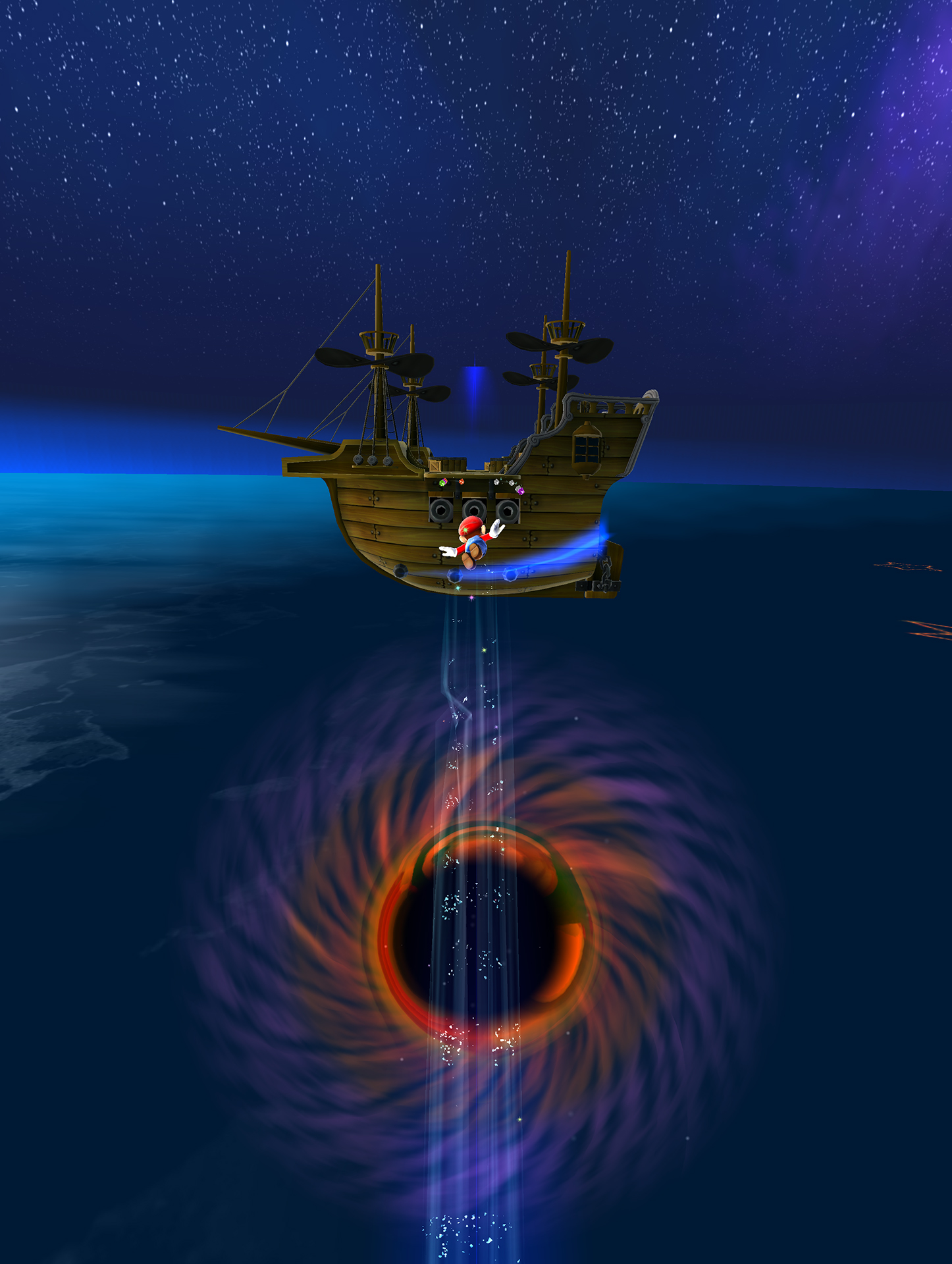
Galaxy looks so fucking great in HD.
The English Conquistador
Member
Gah no matter what, I can't get rid of this damn screen tearing, whether vsync is on or off. Can anybody help? 
Is there a audio fix for SMG?
I seem to be having some audio issues ;x and the wiki doesnt really help.
The wiki totally does. Use LLE audio not HLE.
anyone has a good setup for xbox360 gamepad with SMG 1 e 2 and Metroid Trilogy?
Z as right bumper.
B as right trigger.
Pointer as right stick.
A as A.
Shake wiimote as X.
Movement on left stick.
Then any of the other stuff you just assign to whichever buttons you feel most comfortable with.
Also, I've been playing Galaxy in portrait mode and it's awesome.
Ignore the missing letter plz
So how reliable is xenoblade in dolphin? I have a 3750k oc'd to 4.4ghz/5870 so I should be able to run it pretty well and would appreciate the bump in graphics and save states.
I remember the game had persistent audio problems but the wiki says these are now fixed. Now the only problem listed there is screenshots in saves...which I don't really care about.
If its still buggy I would rather play it on the wii, so figured I would ask around! Thanks.
I remember the game had persistent audio problems but the wiki says these are now fixed. Now the only problem listed there is screenshots in saves...which I don't really care about.
If its still buggy I would rather play it on the wii, so figured I would ask around! Thanks.
The wiki totally does. Use LLE audio not HLE.
yeah i had the problem too but once i used the LLE audio the muisc stutter and the framerate drop. does it depend which versions of dophin. cause i got least revision and i saw people runing it prefect on a older version. i got a amd fx 8 core and nvida 670 and 8 gigs ram so it not my computer. i need help lol
It's fully playable with very minor problems, the version I have (don't remember which one though) was optimized for Xenoblade. No audio glitches, I had a few random crashes (like 5-6 in 100+ hours of gameplay), just remember to save often, you can do it everywhere!.So how reliable is xenoblade in dolphin? I have a 3750k oc'd to 4.4ghz/5870 so I should be able to run it pretty well and would appreciate the bump in graphics and save states.
I remember the game had persistent audio problems but the wiki says these are now fixed. Now the only problem listed there is screenshots in saves...which I don't really care about.
If its still buggy I would rather play it on the wii, so figured I would ask around! Thanks.
Hmm, trying to set up 360 controller for xenoblade using the 360 controller button icon retexture.
I can't figure out what buttons map to what though. Anyone have a link to where it is explained?
edit: nevermind I figured it out. Its mapped to the classic controller and where the buttons are, not what they are named. So as is b and b is a, etc.
I can't figure out what buttons map to what though. Anyone have a link to where it is explained?
edit: nevermind I figured it out. Its mapped to the classic controller and where the buttons are, not what they are named. So as is b and b is a, etc.
Why? What screen setup could you possibly have where this makes sense over widescreen?Also, I've been playing Galaxy in portrait mode and it's awesome.
StalkerUKCG
Banned
Why? What screen setup could you possibly have where this makes sense over widescreen?
Vertical monitors are pretty common for coders, bloggers/writers and enthusiasts
ss_lemonade
Member
LLE is demanding and I'm not sure if that amd cpu is enough to run it (Mario Galaxy with LLE) at full speedyeah i had the problem too but once i used the LLE audio the muisc stutter and the framerate drop. does it depend which versions of dophin. cause i got least revision and i saw people runing it prefect on a older version. i got a amd fx 8 core and nvida 670 and 8 gigs ram so it not my computer. i need help lol
Why? What screen setup could you possibly have where this makes sense over widescreen?
Vertical is awesome for internet surfing
jediyoshi
Member
Does anybody have a link to the xenoblade xbox 360 button retextures? I have to sign up for some service to download it from the link on the dolphin site and I don't want to create any more accounts with some shitty website I've never heard of.
http://www.mediafire.com/download/3p3kfch6zssosid/XBWXB360V15.7z.7z
Why? What screen setup could you possibly have where this makes sense over widescreen?
...a monitor that swivels?
It's not that crazy dude.
I am probably the only one complaining about this, but here goes:
I want to have the GC BIOS load up whenever I start a game. I am a sucker for the GameCube power on animation.
There still seems to be a problem with how the BIOS loads up on certain games. The only one that I have gotten the bios to work correctly is from Viewtiful Joe. Sound works great and everything.
The others make the Bios startup animation run very, very slow, and it almost looks like a resolution problem (image stretched and overlapping itself, flashes)
Has anyone else ever attempted to try to get the BIOS running correctly in dolphin? Are there other settings (besides audio) that I need to change?
I want to have the GC BIOS load up whenever I start a game. I am a sucker for the GameCube power on animation.
There still seems to be a problem with how the BIOS loads up on certain games. The only one that I have gotten the bios to work correctly is from Viewtiful Joe. Sound works great and everything.
The others make the Bios startup animation run very, very slow, and it almost looks like a resolution problem (image stretched and overlapping itself, flashes)
Has anyone else ever attempted to try to get the BIOS running correctly in dolphin? Are there other settings (besides audio) that I need to change?
Vertical monitors are pretty common for coders, bloggers/writers and enthusiasts
I have no idea those existed. Very interesting.
SoldToBears
Neo Member
I have no idea those existed. Very interesting.
Get a swivel stand for you monitor, turn it sideways and change the view settings. You now have a vertical monitor.
I wonder how many games would actually work like this. Is anyone aware of a list of Wii/GC games that can be run in vertical mode?
The English Conquistador
Member
Gah no matter what, I can't get rid of this damn screen tearing, whether vsync is on or off. Can anybody help?
Anyone?
chaosblade
Unconfirmed Member
So how reliable is xenoblade in dolphin? I have a 3750k oc'd to 4.4ghz/5870 so I should be able to run it pretty well and would appreciate the bump in graphics and save states.
I remember the game had persistent audio problems but the wiki says these are now fixed. Now the only problem listed there is screenshots in saves...which I don't really care about.
If its still buggy I would rather play it on the wii, so figured I would ask around! Thanks.
Can vouch for Xenoblade on Dolphin, I played my NA copy exclusively through Dolphin after playing my PAL copy on the Wii.
Some builds are more stable and faster, so search around for a good Xenoblade build. Your specs are similar to mine as well, 2500k 4.5GHz and a 5850. I didn't even use an optimized build, just one that happened to be particularly stable, got like 5 crashes or so in a couple hundred hours. Unless I was recording my framerate almost never dropped below 30FPS/60VPS.
Fantastical
Death Prophet
So how reliable is xenoblade in dolphin? I have a 3750k oc'd to 4.4ghz/5870 so I should be able to run it pretty well and would appreciate the bump in graphics and save states.
I remember the game had persistent audio problems but the wiki says these are now fixed. Now the only problem listed there is screenshots in saves...which I don't really care about.
If its still buggy I would rather play it on the wii, so figured I would ask around! Thanks.
It's one of the most reliable games I've played on Dolphin. Honestly never had any problems except a couple of crashes.
Coolbgdog12
Member
Does anyone know what is causing this annoying stutter in my dolphin games?? I only try a few games once in a while and the games play full speed yet there is this annoying stutter that happens every few seconds where the speed might drop down from 100% to maybe 85-95% and back to 100. I've tried all different settings, graphics changes etc.
It does it in brawl, Wind waker HD(with the hd textures and without) etc.
My specs are
AMD FX 4100 4.0GHZ
Radeon 7870 2GB
8GB DDR3 RAM
Using dolphin build 3.5-367
It does it in brawl, Wind waker HD(with the hd textures and without) etc.
My specs are
AMD FX 4100 4.0GHZ
Radeon 7870 2GB
8GB DDR3 RAM
Using dolphin build 3.5-367
Ignore the missing letter plz
holy shit, I should really play this game someday
chaosblade
Unconfirmed Member
How do I go about setting up Dolphin on OS X?
I own a Wii and games but what do I do?
Set up your Wii for homebrew, which is extremely easy. You can either use CleanRip (which is useful since it also lets you rip GCN games if you have a b/c Wii) or a USB loader. Connect the HDD to the PC and if you used a USB loader, you'll need to use one of several programs to convert the files to ISOs (I think? Dolphin might support wbfs natively now).
Dolphin itself is just a matter of downloading it and running it. You can use the wiki and it has a lot of info about compatibility and settings for games, but it's very incomplete, especially for Linux and Mac.
Can vouch for Xenoblade on Dolphin, I played my NA copy exclusively through Dolphin after playing my PAL copy on the Wii.
Some builds are more stable and faster, so search around for a good Xenoblade build. Your specs are similar to mine as well, 2500k 4.5GHz and a 5850. I didn't even use an optimized build, just one that happened to be particularly stable, got like 5 crashes or so in a couple hundred hours. Unless I was recording my framerate almost never dropped below 30FPS/60VPS.
It's one of the most reliable games I've played on Dolphin. Honestly never had any problems except a couple of crashes.
Thanks guys.
I've gotten it pretty stable on the most recent build (3.5 -1729 x64), but I'm having a hell of a time getting the audio not to crackle. Supposedly the new HLE fixes it, but when I have it on HLE the crackling is at its worst. If I go to LLE interpreter I think the audio is fixed but the game runs in single digit fps. So far LLE recompiler seems to be the best option, but I am still getting some crackling, but it seems better than HLE and the fps is pretty good (in the first sequence I only noticed it dropping to 29 twice.)
Any suggestions?
VisceralBowl
Member
I missed out on 99% of games from the Gamecube and Wii generations (but own both of em).There are some local yardsales (even think I saw Xenoblade at one of em) and I am planning to pick up all the games I can find (and then emulate them). Wondering what GAF recommends I play from those two consoles.
chaosblade
Unconfirmed Member
Thanks guys.
I've gotten it pretty stable on the most recent build, but I'm having a hell of a time getting the audio not to crackle. Supposedly the new HLE fixes it, but when I have it on HLE the crackling is at its worst. If I go to LLE interpreter I think the audio is fixed but the game runs in single digit fps. So far LLE recompiler seems to be the best option, but I am still getting some crackling, but it seems better than HLE and the fps is pretty good (in the first sequence I only noticed it dropping to 29 twice.)
Any suggestions?
Settings issue, you should be able to run LLE at full speed with that CPU. Try these settings (except use LLE instead of HLE).
http://www.neogaf.com/forum/showpost.php?p=30306657&postcount=4045
I missed out on 99% of games from the Gamecube and Wii generations (but own both of em).There are some local yardsales (even think I saw Xenoblade at one of em) and I am planning to pick up all the games I can find (and then emulate them). Wondering what GAF recommends I play from those two consoles.
Better threads for game suggestions would be the Gamecube topic and Wii Recommendations.
