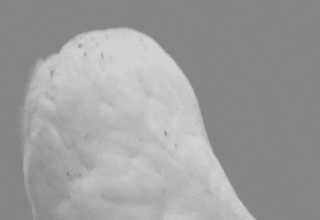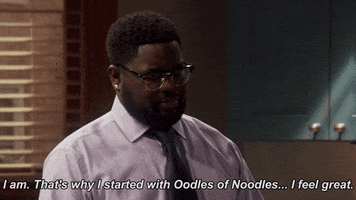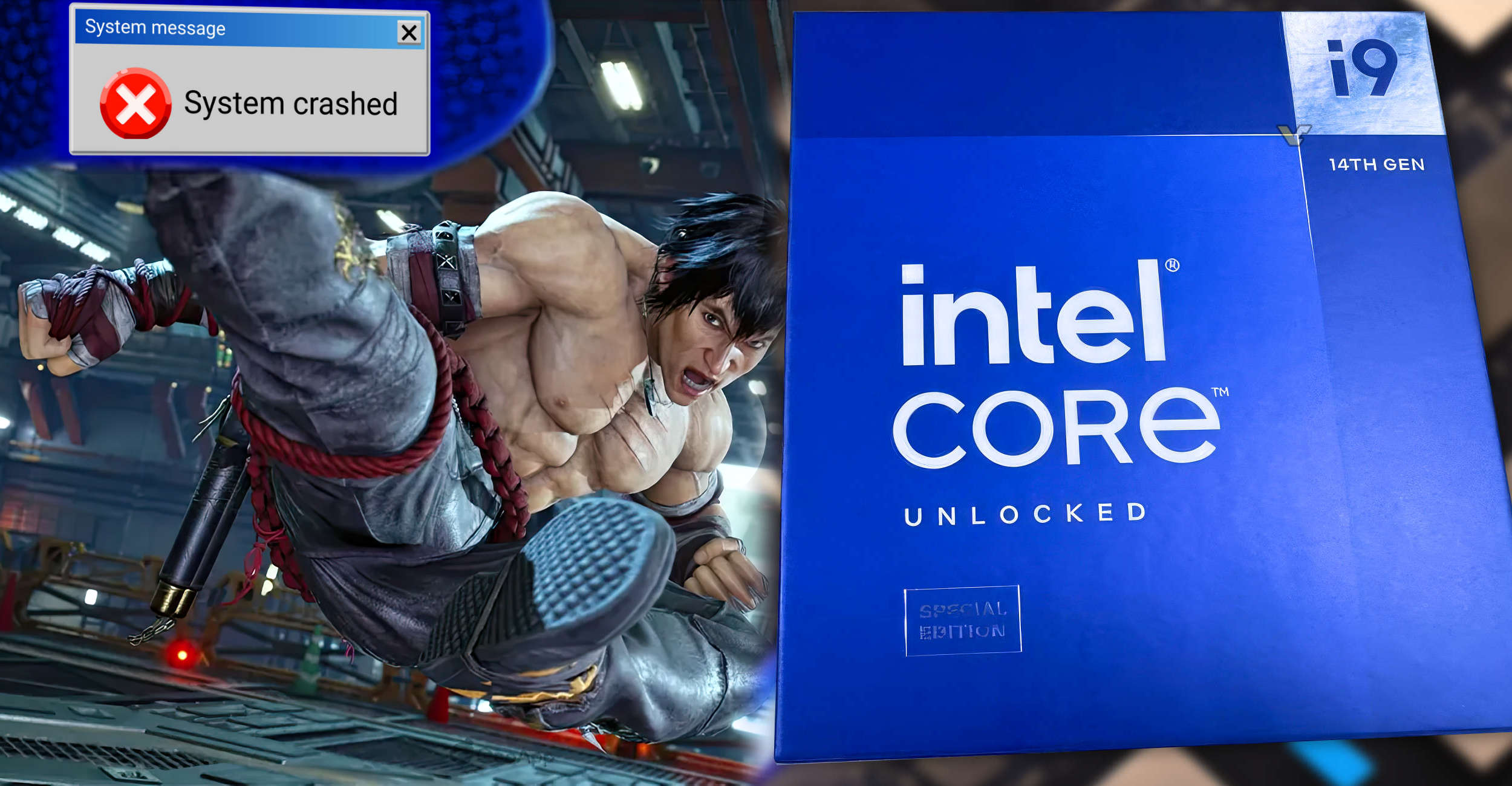winjer
Member
For people having problems with some games using Unreal Engine, be it developers or users, the issue might be clock rates and power usage too high, due to some UEFI settings.
 www.radgametools.com
www.radgametools.com
The solution:
Intel Processor Instability Causing Oodle Decompression Failures
RAD Game Tools' web page. RAD makes Bink Video, the Telemetry Performance Visualization System, and Oodle Data Compression - all popular video game middleware.
 www.radgametools.com
www.radgametools.com
RAD has become aware of a problem that can cause Oodle Data decompression failures, or crashes in games built with Unreal. We believe that this is a hardware problem which affects primarily Intel 13900K and 14900K processors, less likely 13700, 14700 and other related processors as well. Only a small fraction of those processors will exhibit this behavior. The problem seems to be caused by a combination of BIOS settings and the high clock rates and power usage of these processors, leading to system instability and unpredictable behavior under heavy load.
As far as we can tell, there is not any software bug in Oodle or Unreal that is causing this. Due to what seem to be overly optimistic BIOS settings, some small percentage of processors go out of their functional range of clock rate and power draw under high load, and execute instructions incorrectly. This is being seen disproportionately in Oodle Data decompression because unlike most gameplay, simulation, audio or rendering code, decompression needs to perform extra integrity checks to handle accidentally or maliciously corrupted data, and is thus likely to spot inconsistencies very soon after they occur. These decode failures then typically result in an error message.
The solution:
In the BIOS, if you have enabled any overclocking, please turn it off; do not use "AI" or "automatic" overclocking. Even if you have not explicitly enabled any overclocking, many BIOSes are doing some by default, so on affected machines you will have to find those settings and turn them off. Every BIOS has slightly different names for the settings; we cannot provide exact instructions of which settings to look for all of them. Some of these settings may be in the Advanced or Overclocking submenu of the BIOS.
- First look for settings to put the power limits and voltages of the processor into the Intel recommended safe ranges. You can find the correct limits for your processor at ark.intel.com. These might be:
- "SVID behavior" → "Intel fail safe"
- "Long duration power limit" → reduce to 125W if set higher ("Processor Base Power" on ARK)
- "Short duration power limit" → reduce to 253W if set higher (for 13900/14900 CPUs, other CPUs have other limits! "Maximum Turbo Power" on ARK)
- If those don't work, another thing to look for is BIOS "enhanced turbo" or "enhanced multithreading" settings. For example:
- "ASUS MultiCore Enhancement" → disabled (not Auto)
- "ASUS Performance Enhancement 3.0" → disabled
- There have been reports of users finding stability by turning down the maximum clock rate. This can be done with BIOS settings or with Intel XTU. Some possibilities:
- Turn down the maximum P core multiplier from 55X to 53X or 54X. (for example)
- Turn down maximum turbo boost clock rate
- Turn off or turn down "thermal velocity boost"
Note that many motherboard/BIOS settings turn on XMP (Extreme Memory Profile) by default with unstable settings that can cause similar symptoms. Instability due to XMP is a separate issue, but if you have instability problems, you may wish to also disable XMP and see if that helps.
Troubleshooting Update from Intel Corporation - Additional troubleshooting steps for ASUS, Gigabyte and MSI motherboards:
First, install Intel XTU and run the AVX2 test. If the AVX2 test failure is seen, try these options:
- For ASUS:
Ask customer to change BIOS settings: Advanced (F7)- SVID Behavior: Change to "Intel's Fail Safe"
Reboot the OS and run XTU test again and if the AVX2 test can pass. Run games and see if the issue happens again.- For Gigabyte:
Solution A): In BIOS, select "ADVANCED MODE", in the Tweaker tab, locate the CPU Vcore and select "Normal" option, select "Dynamic Vcore(DVID)" option, change it from "Auto" to "+0.005V" Increase the DVID by +0.005 and reboot OS, until the game crash disappears and the system is running stable.
Solution B): In BIOS, select "Tweaker", select "Advanced Voltage Settings", select "CPU/VRAM Settings", adjust "CPU Vcore Loadline Calibration", recommend starting from "Low" to "Medium" until system is stable.
After implementing solution A or B, run the XTU test again and if the AVX2 test can pass. Run games and see if the issue happens again.- For MSI:
Solution A): In BIOS, select "OC", select "CPU Core Voltage Mode", select "Offset Mode", select "+(By PWM)", adjust the voltage until the system is stable, recommend not to exceed 0.025V for a single increase.
Solution B): In BIOS, select "OC", select "DigitALL Power", change "CPU Loadline Calibration Control", recommend starting from "Mode 7" to a lower value until system is stable.
After implementing solution A or B, run the XTU test again and if the AVX2 test can pass. Run games and see if the issue happens again.