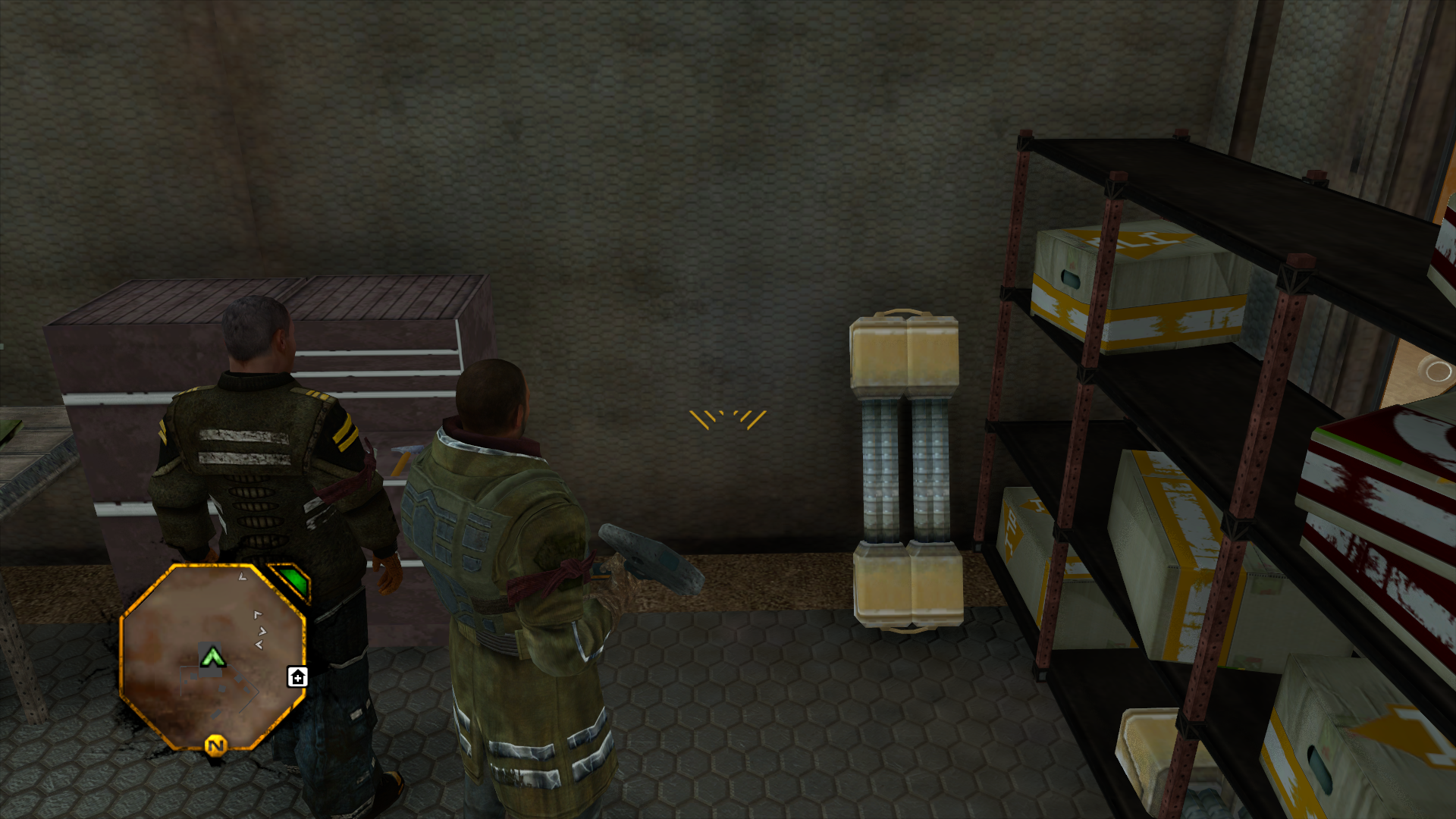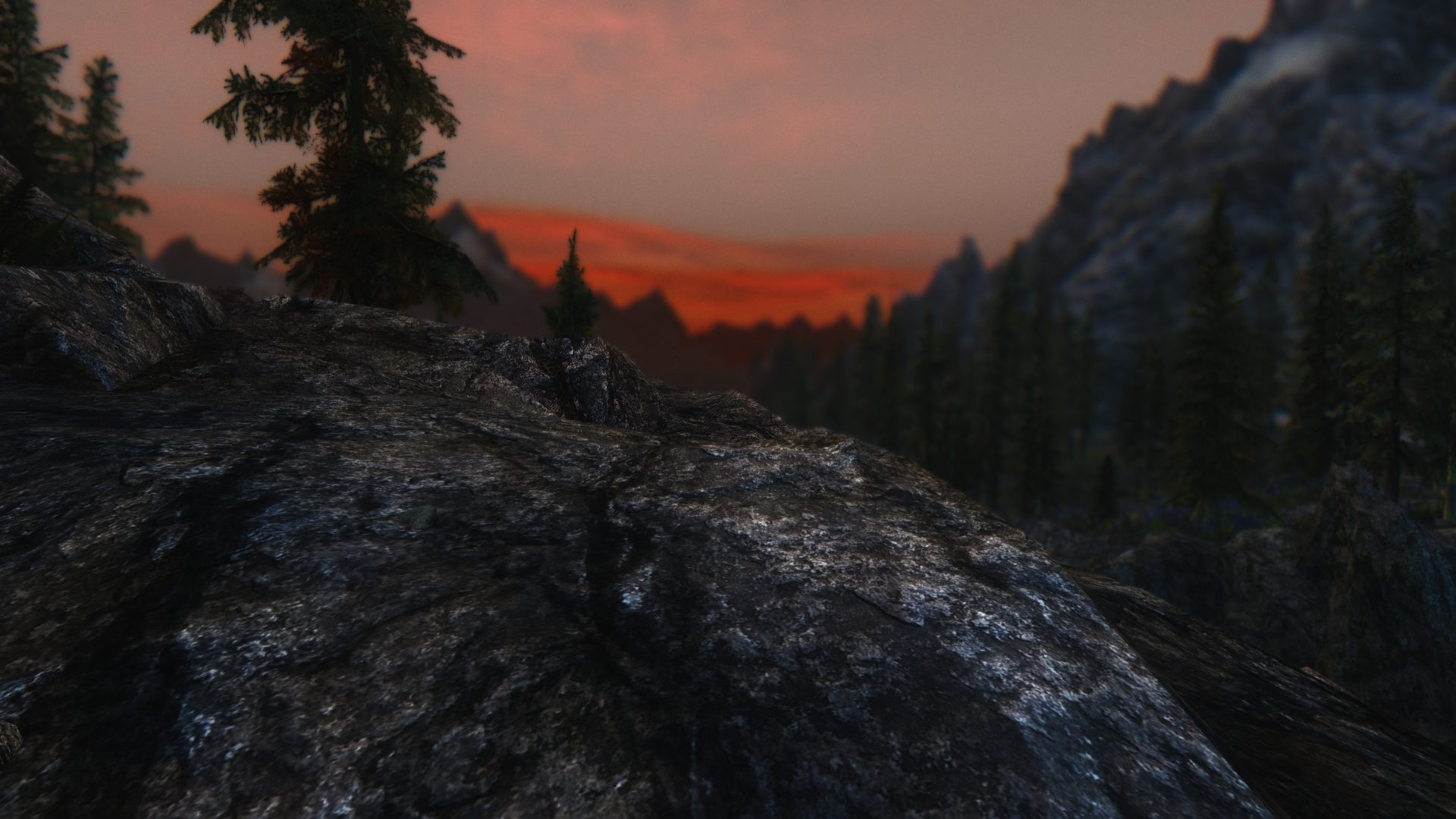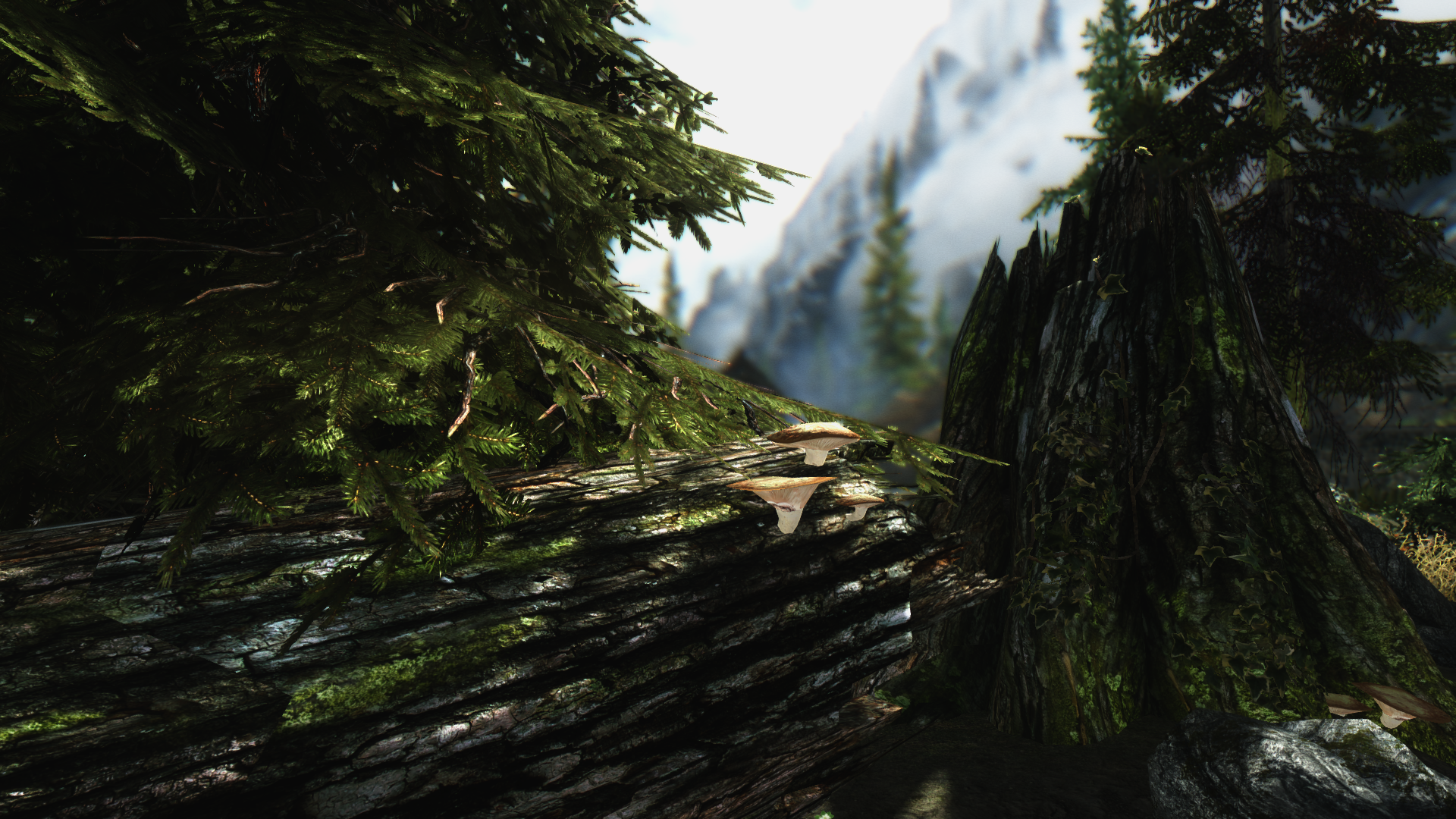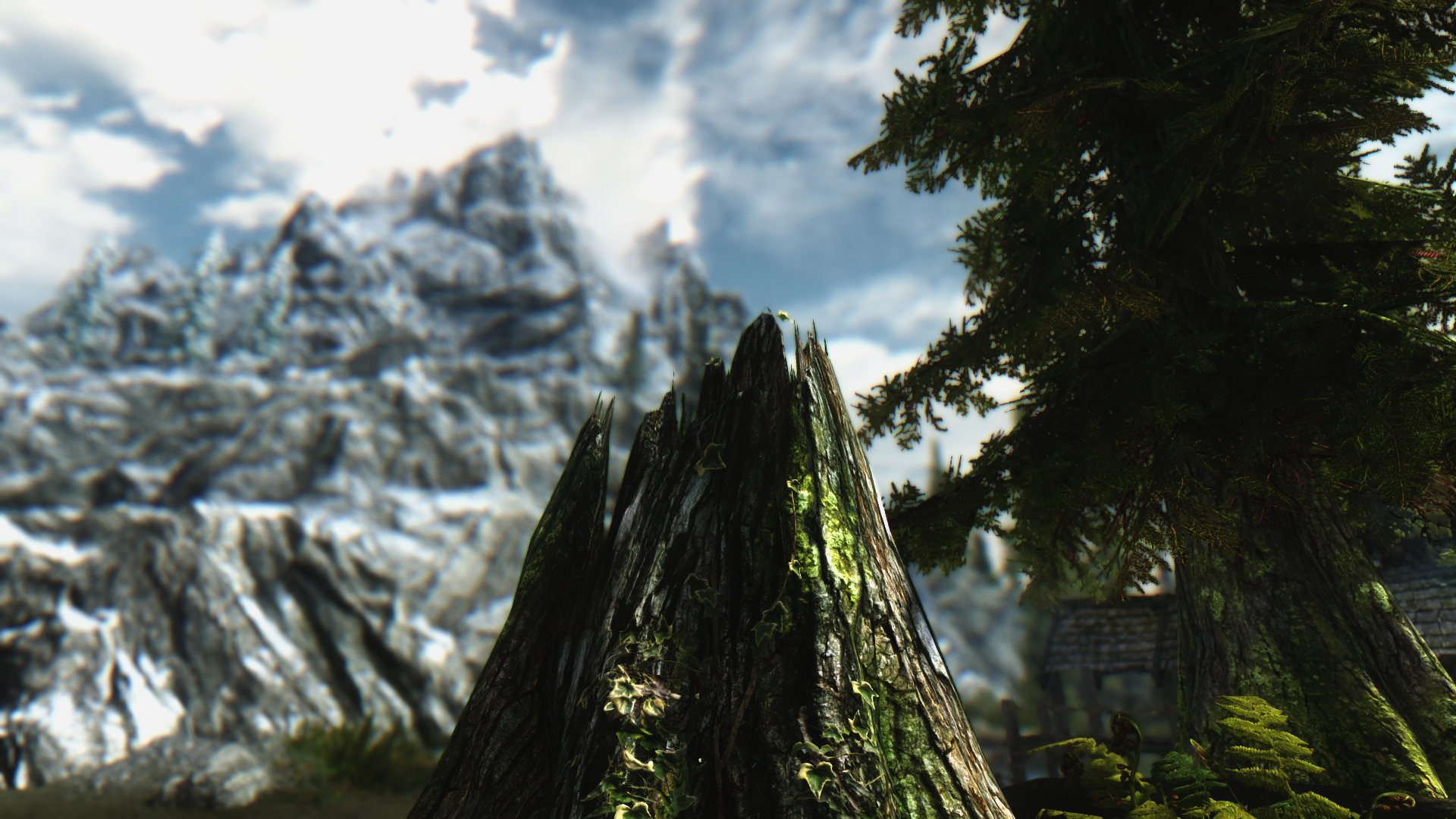BONKERS
Member


The game completely freaks out if you try and driver down sample. It offers 16Xqaa, which generally works alright, but it still has quite amount of jagged edges at 1080p.
Furthermore, DX10 is completely broken and does not work. Anyone have any idea how to get Driver HBAO in this game?
1. For me , no problems downsampling in DX9. Only bad performance with MSAA added in because I only have a 570.
2. You CAN enhance the in game MSAA with SGSSAA
No AA http://i.minus.com/i6o7KoUcCD0f9.png
8xQ in game http://i.minus.com/ifDtFlxtwRkum.png
8xQ enhanced to 8xSGSSAA http://i.minus.com/ihRm6cCSdYc1i.png
It's not perfect but I assume all of the aliasing issues and inability to force SGSSAA is due to the fact that the G/N-Buffers in this game are sub sampled heavily and then upsampled with Discontinuity Sensitive Filtering. (At least judging by Volition's own paper on the game)
3. Doesn't look like you are using 16xAF in that first shot
4. you can use HBAO+ in Dx9 with 0x0000000D ATM. This is the first flag i've found so far with the least issues (Only real issue is that it can bleed in a minor way through some alpha effects). Am still testing but it works pretty decent so far.
Edit: 0x0000002D seems to work good too without the bleeding issue