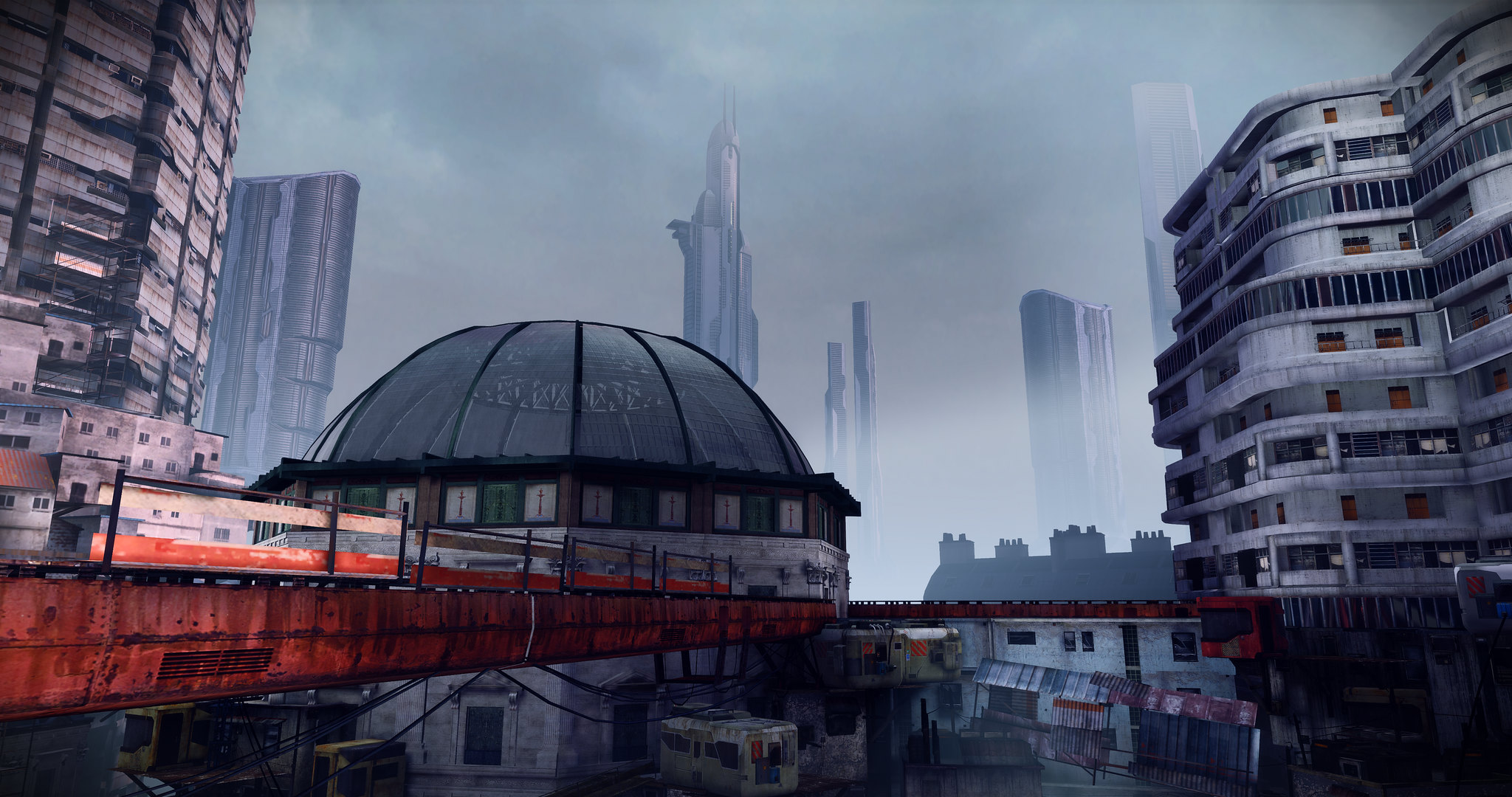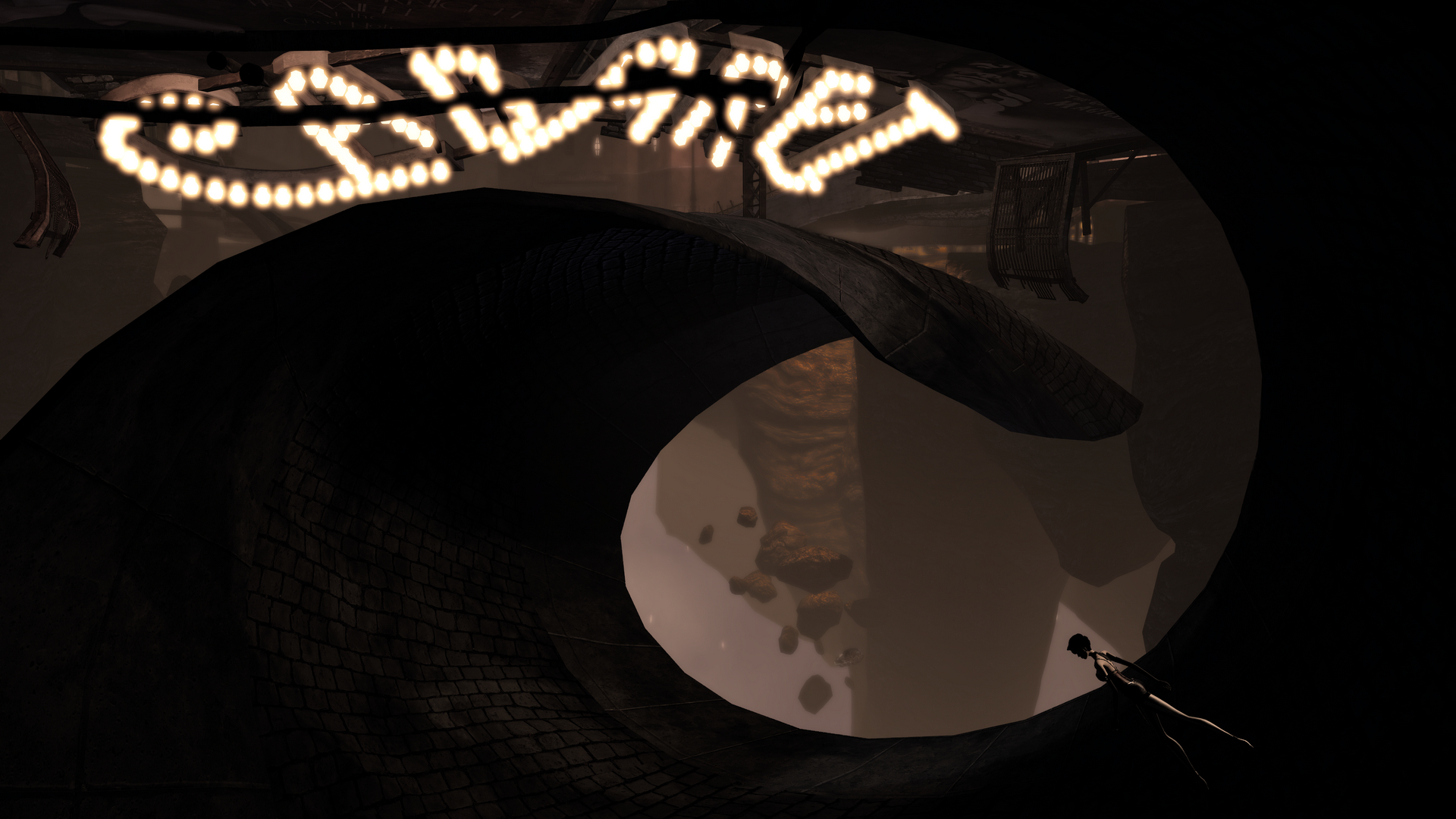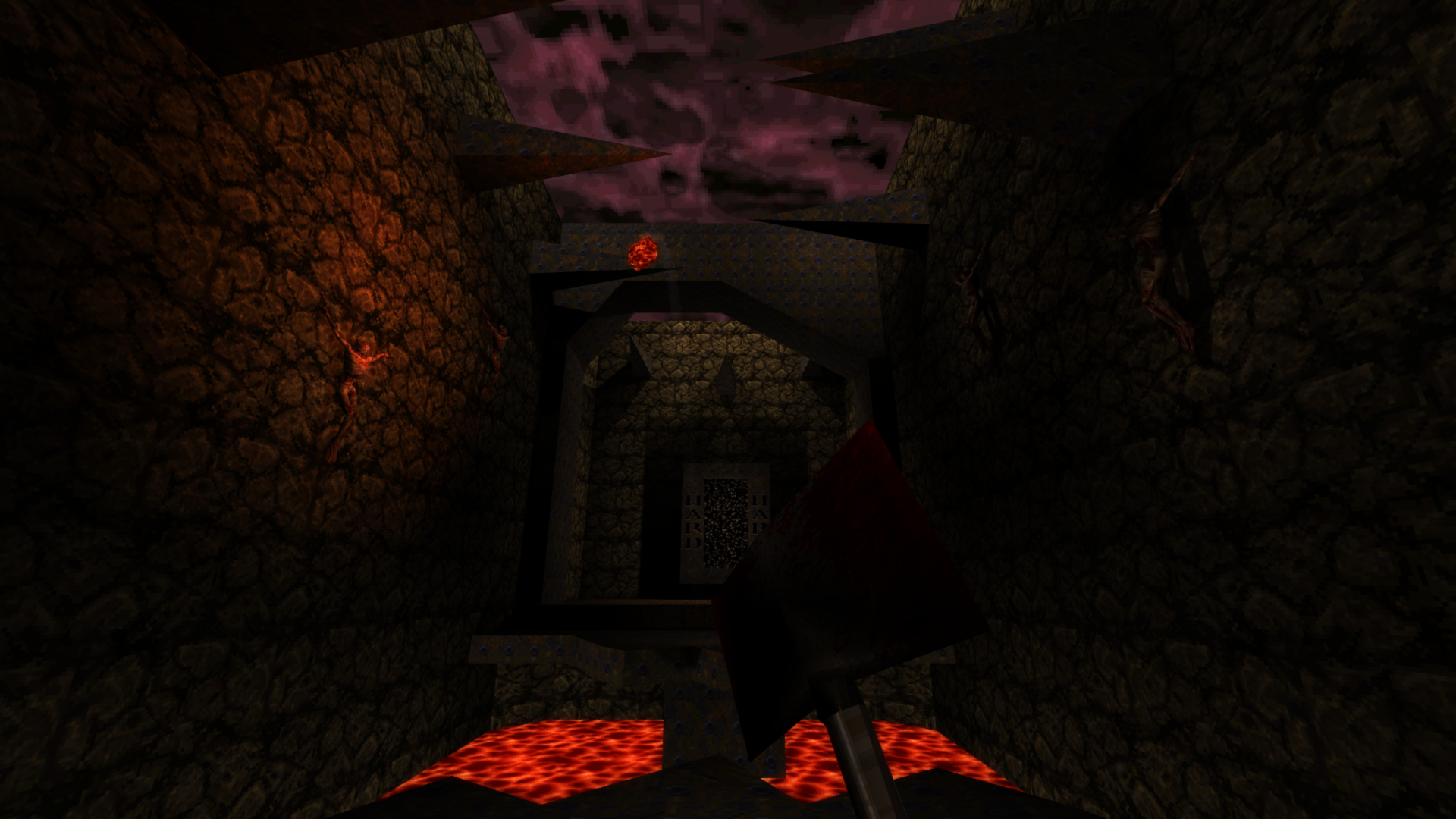Just like to post that I did try this and it did the trick. If you weren't playing with SGSSAA or SGSSAA+downsampling, i'd have to say this is an absolute must have. Just because the effect is so low quality and I haven't been able to get it to work with GeDoSaTo yet to see if huge downsampling with the DoF looks any better.
Comparison
http://screenshotcomparison.com/comparison/81623
Also of Note though is that it also disables the awesome motion blur when driving cars really fast

Will try to fix Edit: Fixed it. Will upload this somewhere and put it on the Pcgamingwiki.com page