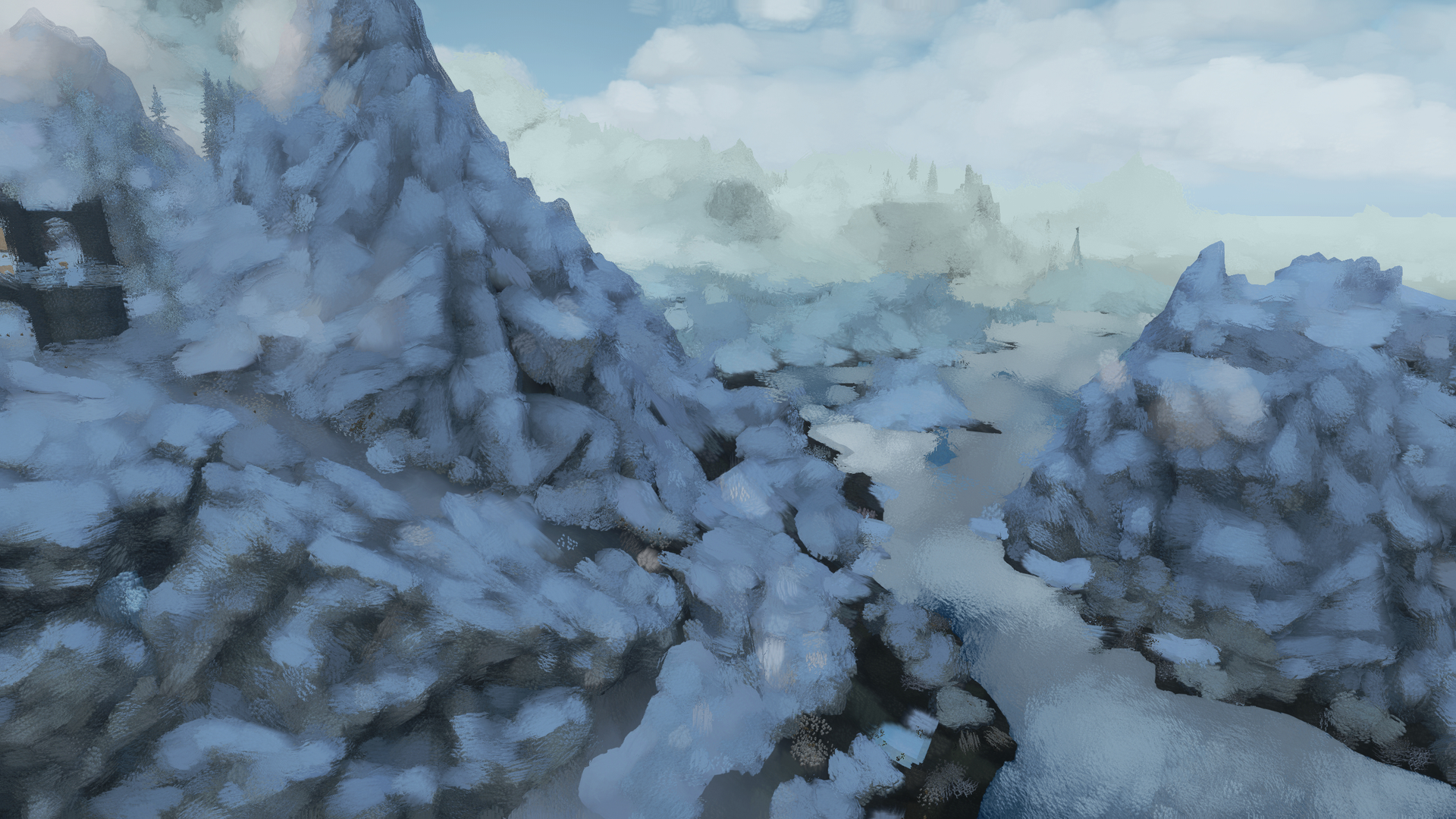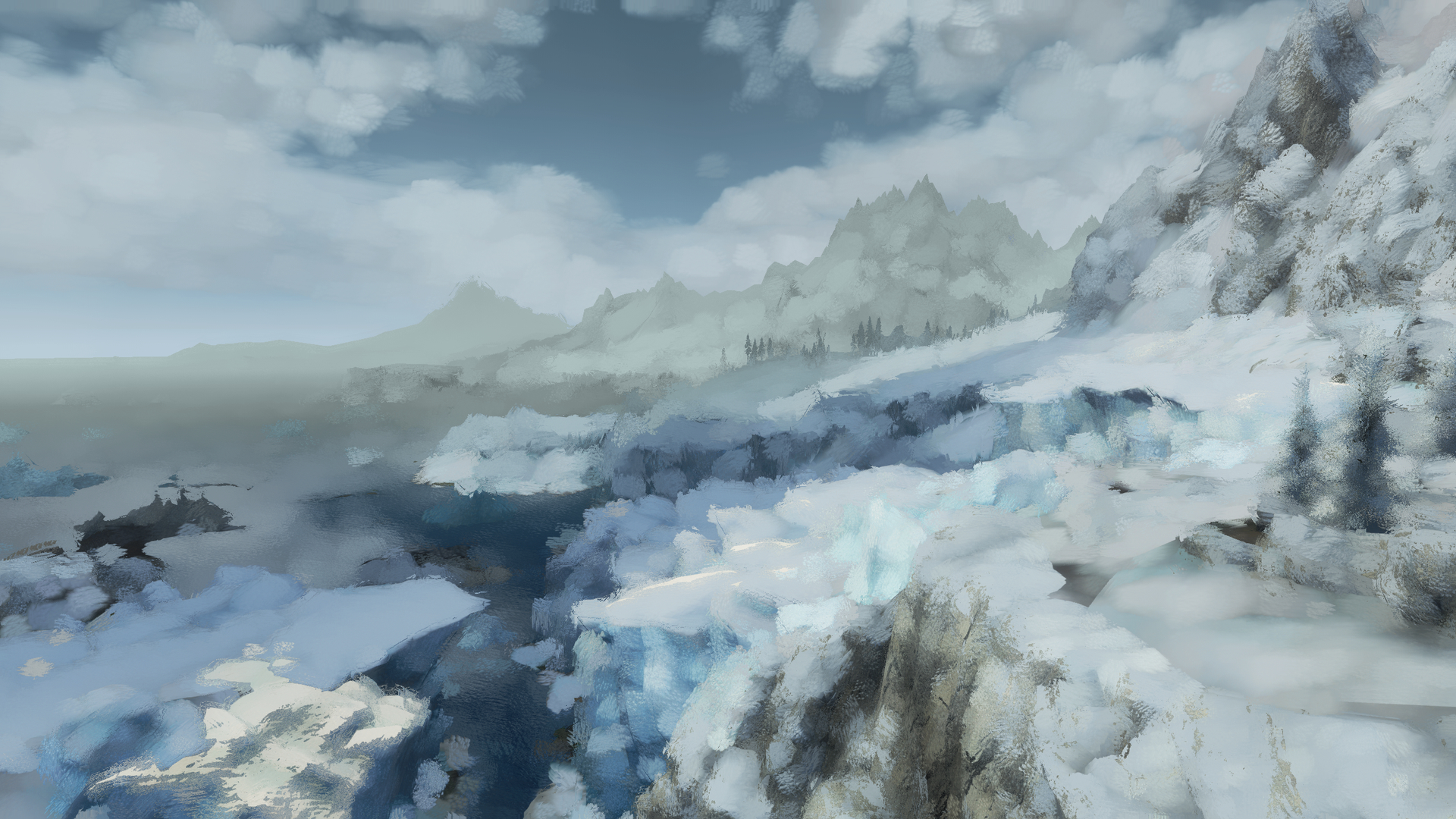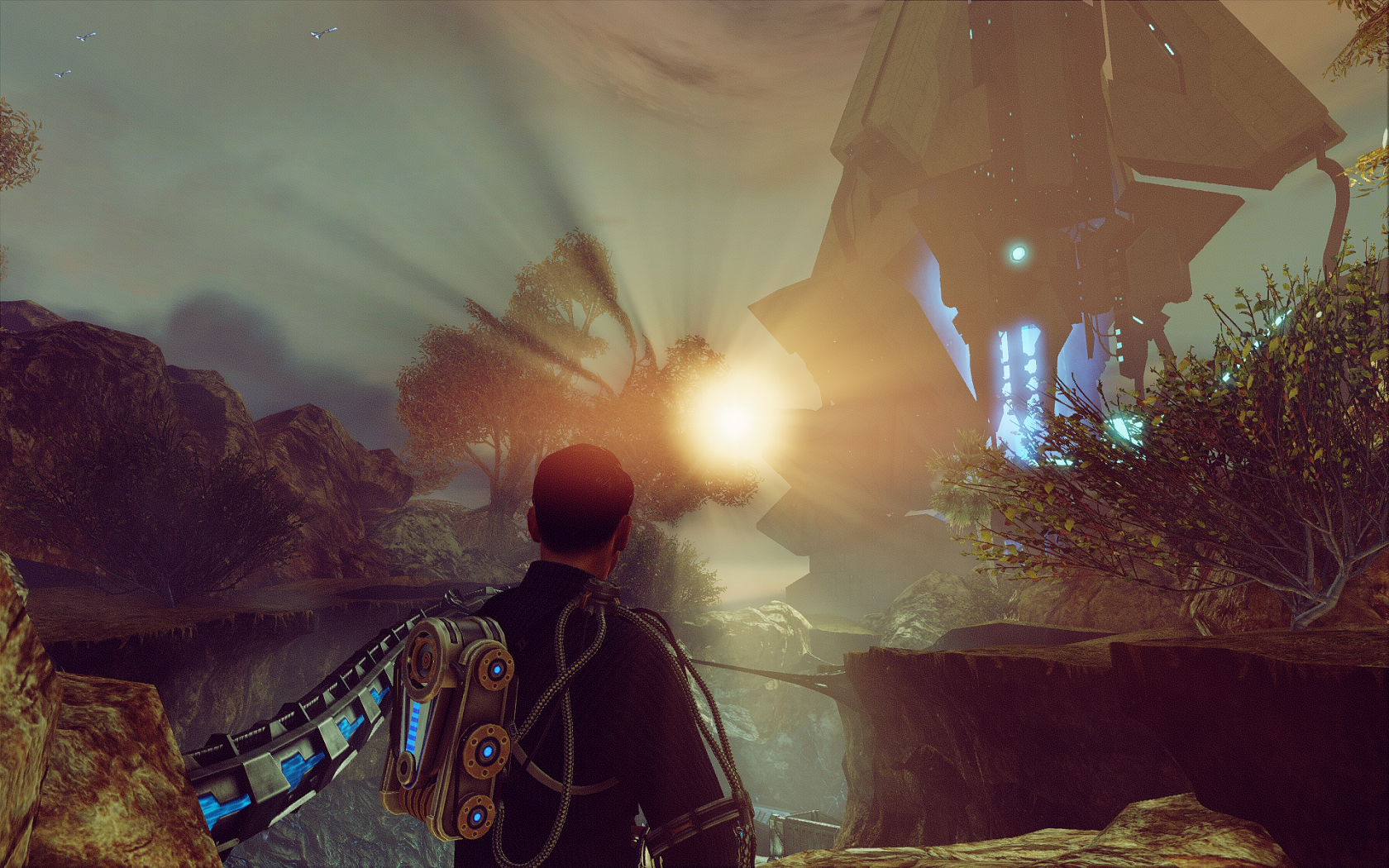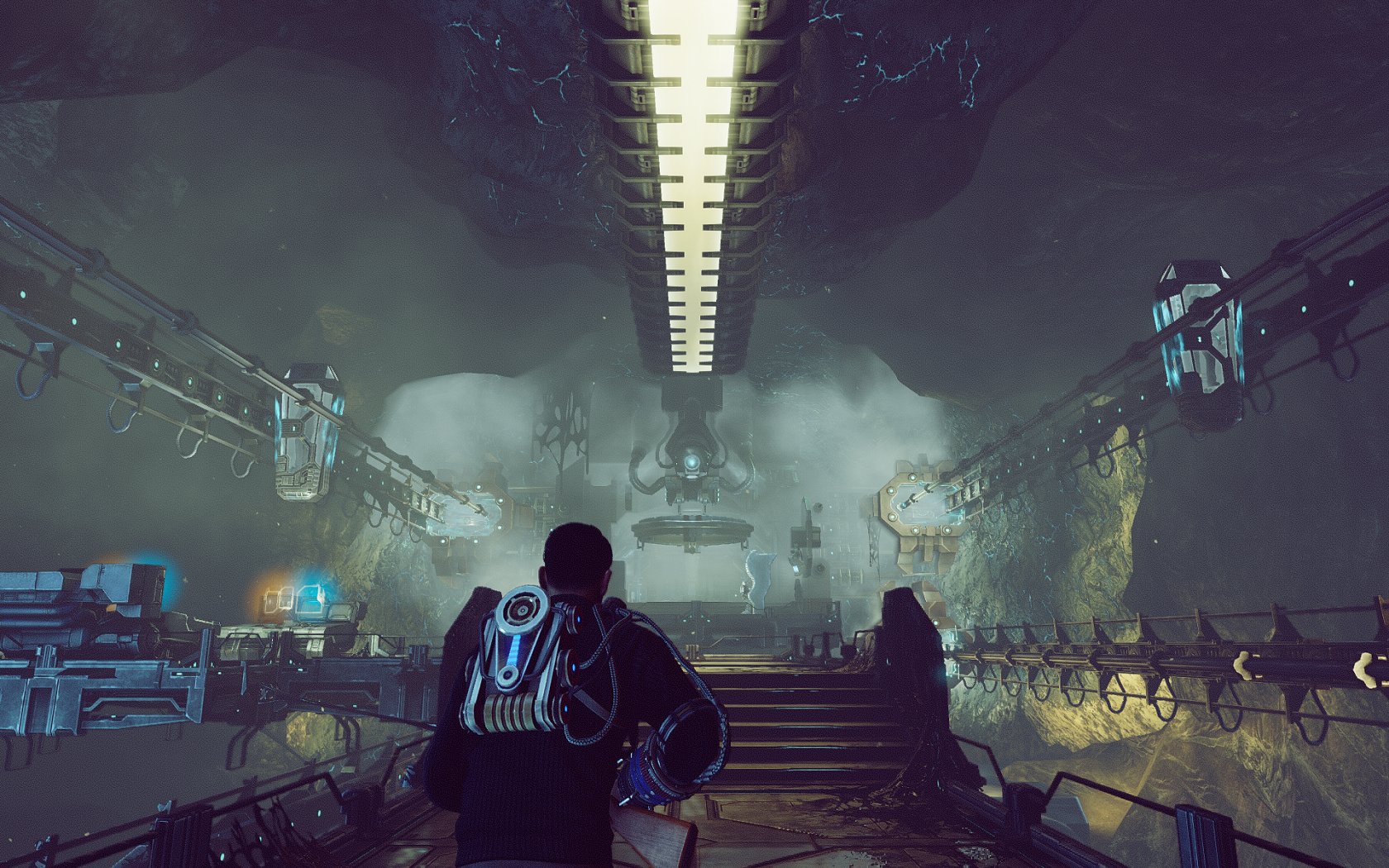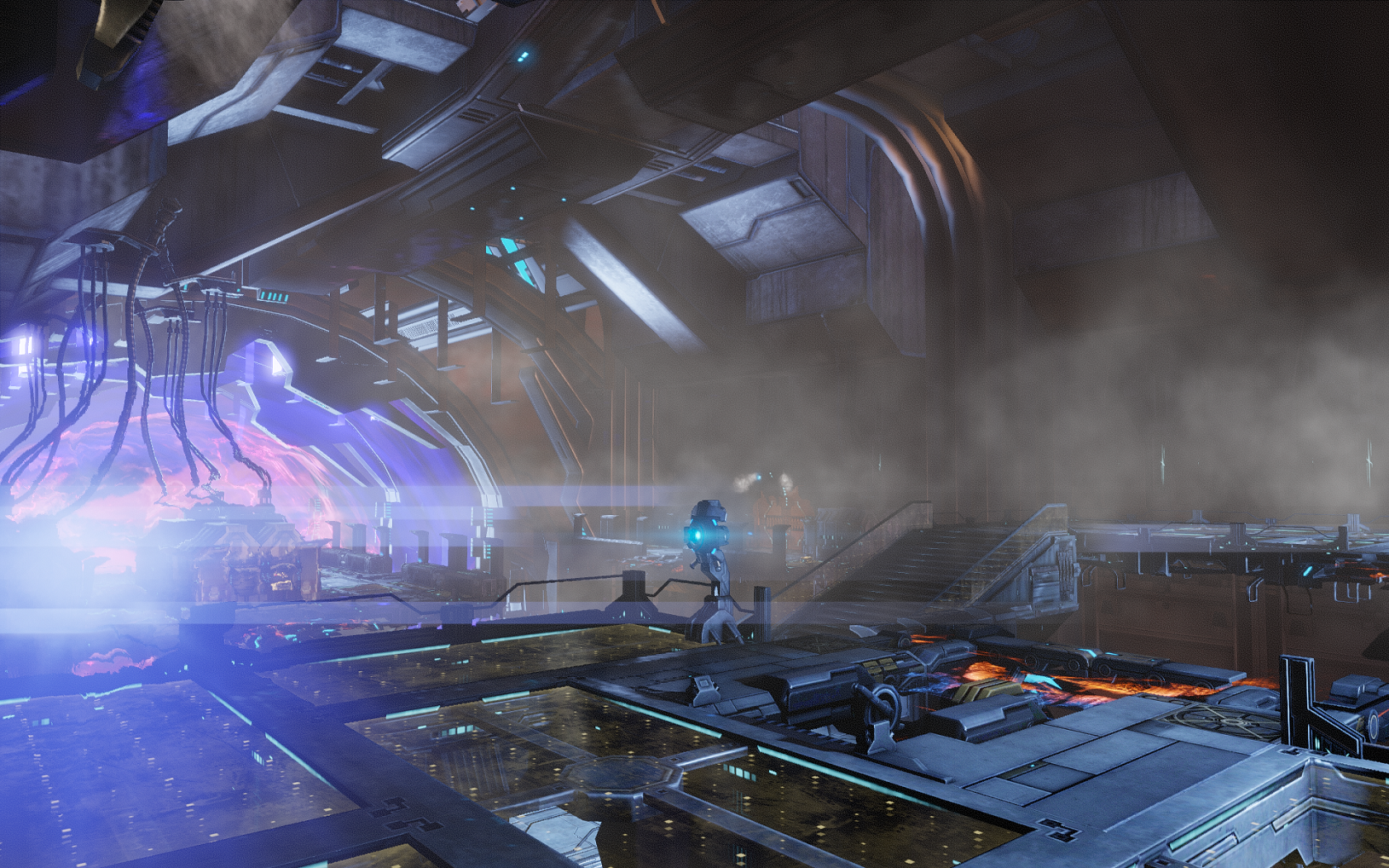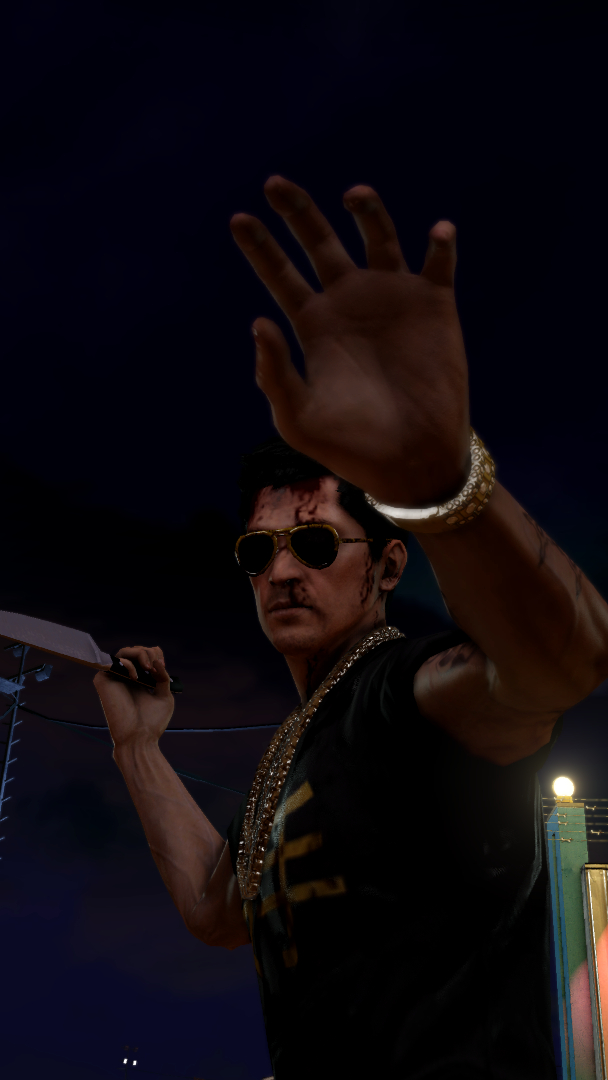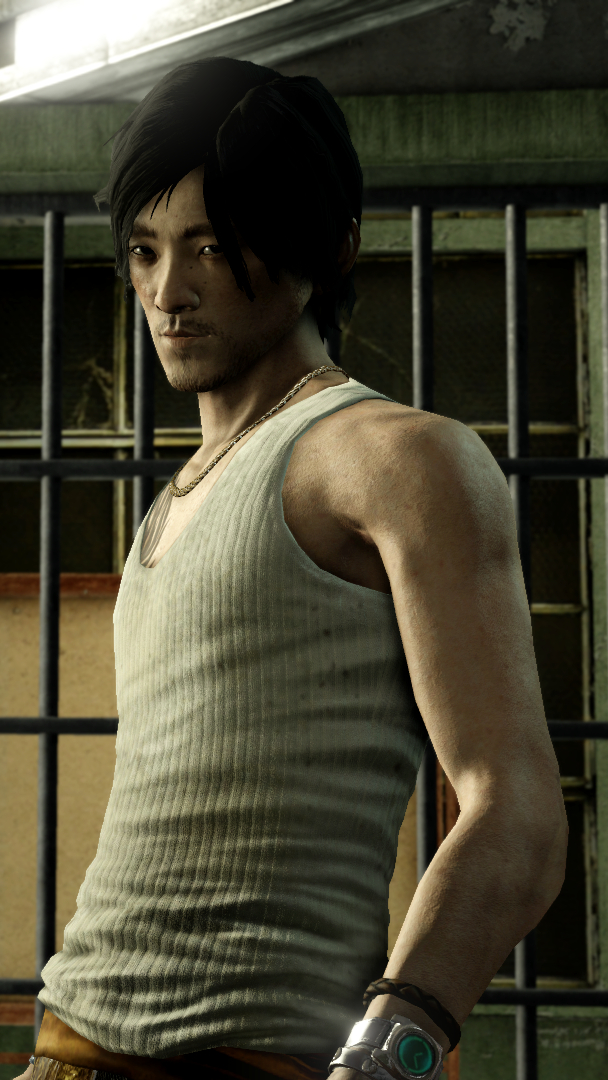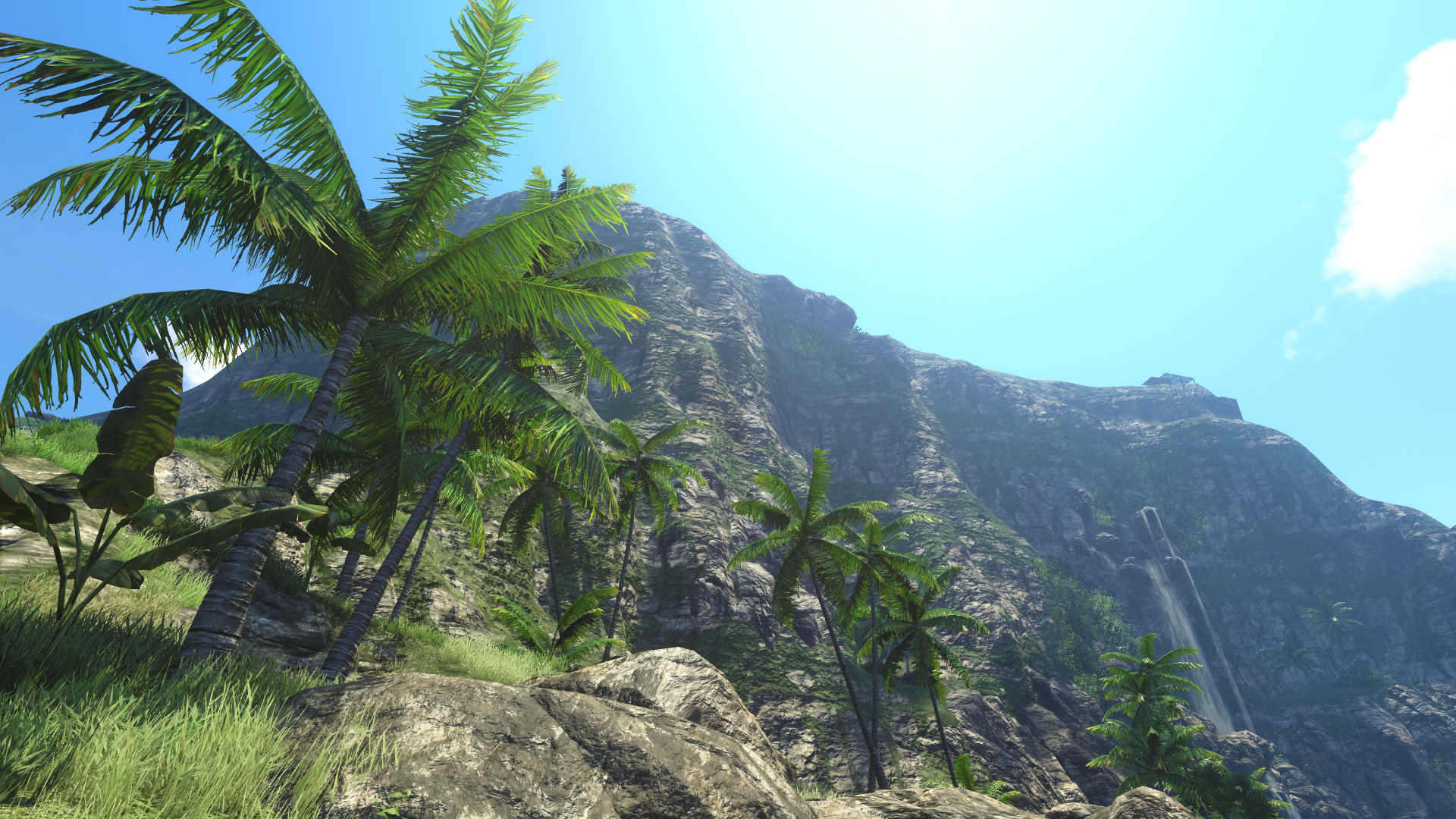AnyoneInCherno
Member
I really hate clicking on screenshots to expand them on this forum, only to realize it's a link to a page that's not actually showing the full-res shot.
No need to be rude - explaining it would have taken the same amount of time. Not everyone knows how to do these things and nobody has complained about it as far as I've seen.