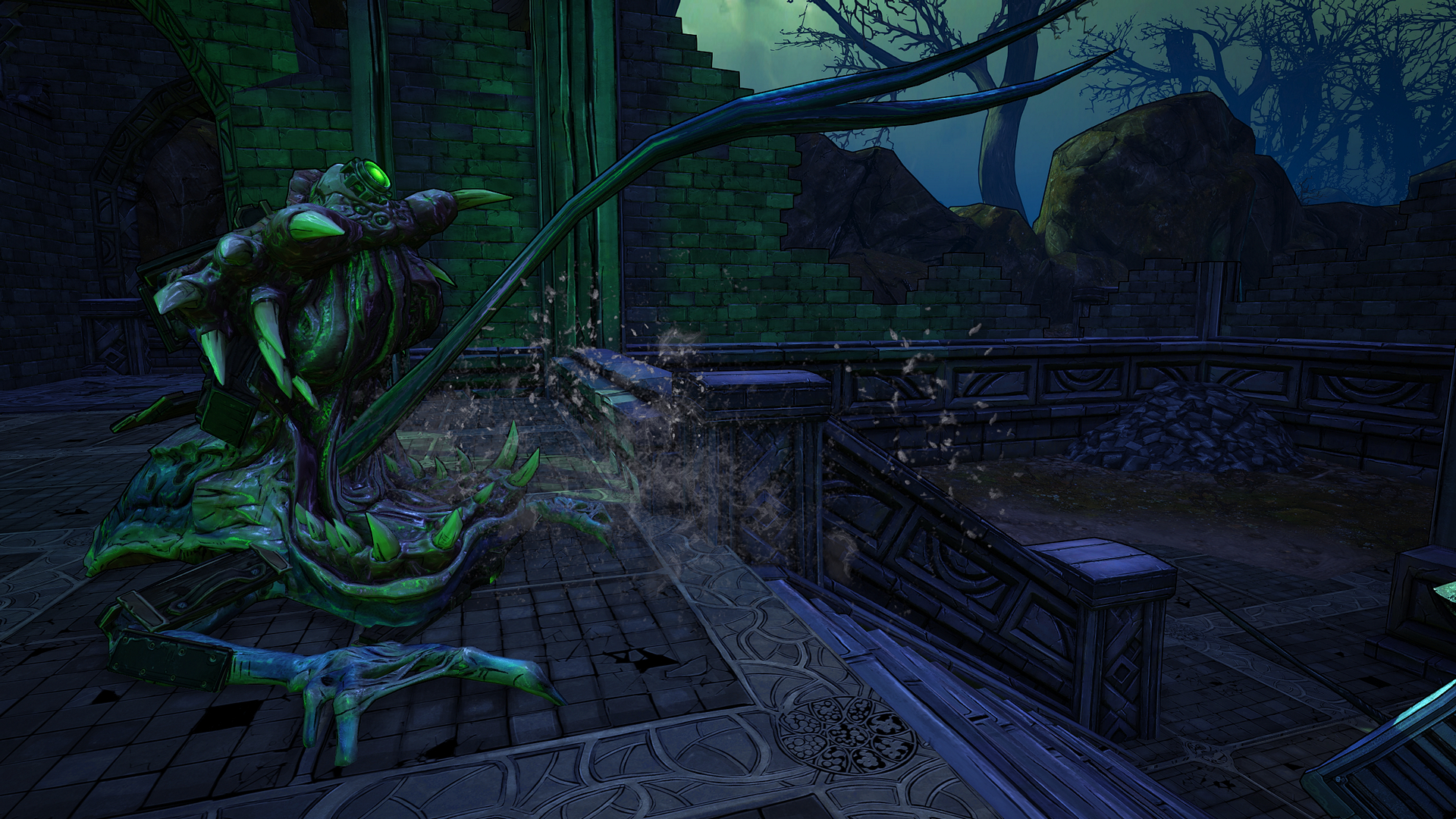Masochism Tango
Member
Objective: Deactivate Hitler's smoke machine.







https://farm6.staticflickr.com/5565/14719002462_57fa2d9624_o.png[/mg][/QUOTE]
Hey bud, that screenshot is from a cinematic - so it's just a screen cap of a pre-rendered video.
[quote="Masochism Tango, post: 122316850"][img]https://farm4.staticflickr.com/3909/14536665818_fd002f8ce6_k.jpg
https://farm6.staticflickr.com/5581/14539973440_30098c1de3_k.jpg[img][/QUOTE]
What method are you using to turn your screenshots into JPEG's? There seems to be some compression in your image.
It's not linking to the full size so could be flickr compression, I uploaded the png there but it auto converts to jpg. And usually Lanczos 3 via Irfanview.What method are you using to turn your screenshots into JPEG's? There seems to be some compression in your image.
It's not linking to the full size so could be flickr compression, I uploaded the png there but it auto converts to jpg. And usually Lanczos 3 via Irfanview.
It's not linking to the full size so could be flickr compression, I uploaded the png there but it auto converts to jpg. And usually Lanczos 3 via Irfanview.
Why did you add Chromatic Aberration to Dark Souls 2?
Why did you add Chromatic Aberration to Dark Souls 2?
Where?Why did you add Chromatic Aberration to Dark Souls 2?
Why did you add Chromatic Aberration to Dark Souls 2?
Why not?
It's a subtle effect that makes the DOF (already an unneeded filmic effect) look better.
GeDoSaTo can do that. And it also captures all postprocessing on screenshotsAnd lastly, on a related note, is there anyway to take a screenshot of a game in a lesser resolution than my monitor's, but with the upscaling intact? Like a game rendered in 720p on my 1080p monitor, but showing it in 1920x1080 as it appears to me? I've tried with Steam screenshot, FRAPS and even the Print Screen button, but it just captures the native rendered shot.
GeDoSaTo can do that. And it also captures all postprocessing on screenshots

Wild BL2 shots man.
Well ok, since we've got some Borderlands 2 going on, I figure this is a prime time to ask a couple questions.
First off - how do you get rid of the HUD? Cuz that shit looks amazing. Also seems like there's a camera hack?
But my main question is about SweetFX. I just tried it for the first time today with Borderlands 2 and I love it. Downsampling from 2560x1440 plus the default SweetFX settings(SMAA and minor sharpening and vibrancy boost) looks fantastic(although I sadly had to turn down PhysX to low to maintain 60fps). So I took a couple screens with it on and off while playing to look at the differences afterwards, but when looking at the screens afterwards, the SweetFX effects didn't show up. I was using the Steam screenshot function which I'm guessing just ignored the post-processing of SweetFX entirely?
How do I get SweetFX to show up in my screenshots?
And lastly, on a related note, is there anyway to take a screenshot of a game in a lesser resolution than my monitor's, but with the upscaling intact? Like a game rendered in 720p on my 1080p monitor, but showing it in 1920x1080 as it appears to me? I've tried with Steam screenshot, FRAPS and even the Print Screen button, but it just captures the native rendered shot.
Saved to my favorites, thanks. Really cool. Don't often go out of my way to do fancy screenshots in games, but I've itching to be able to take some good ones in BL2.The HUD can be turned off just by opening the console and typing "togglehud"
Here's my guide on capturing screenshots of Borderlands 2
(I know there's the GAF compendium thread but I prefer my DET guides as I can control the styling a bit more)
You'll need the Cheat Engine table for the free camera. It takes some getting used to but I can answer any questions you may have. You can pause the game for capturing specific moments in the action.
There's a lot of other stuff in there too.
I love SweetFX with this game but I've been using the post processing options in GeDoSaTo. They're good enough. I didnt realize GeDoSaTo could capture SweetFX now though. I should look more closely at the change notes.



Holy shit.


Saved to my favorites, thanks. Really cool. Don't often go out of my way to do fancy screenshots in games, but I've itching to be able to take some good ones in BL2.
As soon as I've figured out how to take screenshots with GeDoSaTo, I should be rockin. And will definitely ask here again if I get confused by something(which happens a lot!).
EDIT: Ok, got GeDoSaTo all figured out.
Was moving on to your notes, but I have to download 'Cheat Engine'? I tried to enable the console like you said, but that doesn't work. Does that also need Cheat Engine?
You guys are probably used to people who know what they're doing, but I'm not one of those.


Thank you! Sounds easy enough.You will need to download cheat engine and the table.
1. Once installed, start up the game and then select the process and attach Borderlands2.exe.
2. Click the "open a cheat table" folder button and select the cheat table.
3. Answer Yes to run LUA scripts.
4. Click "Enable" and then "Screenshotting" then the rest of the cheats to enable. (see here.)
5. Now use the hotkeys in jim2point0's post to enable disable each cheat in-game.
The console is enabled by adding those two lines to the DefaultInput file, see here.
I found that BL2 was crashing when using GeDoSaTo to hotswap to a higher resolution so I'm now using SoftTH with fewer crashes. It looked to be something with BL2 that doesn't like changing from a fullscreen to borderless windowed mode that was causing crashes for me, switching to borderless fullscreen first before changing the resolution seems to have more success for me.
Imagine H2Anniversary (Also H1Ann) with this quality of AA and IQ. /Cries
Not sure about the Malware, glad you got it fixed though.Thank you! Sounds easy enough.
Unfortunately, downloading Cheat Engine seems to have brought with it some bloatware of some kind and my computer is now running slowly so its virus scan time. Yay....
EDIT: Ok, all malware gone.
Hey Jim, your download link for the BL2 cheat table isn't working, though. Just seems to open the file code in my browser. :/
Yea did that. Just gave me the XML.Not sure about the Malware, glad you got it fixed though.
As for the cheat table, try right-click -> save.
Imagine H2Anniversary (Also H1Ann) with this quality of AA and IQ. /Cries
Also:does the crew have any AA beyond basic FXAA/SMAA?
Yes, that is the table. Save that somewhere and after you've selected the process (Borderlands2.exe) you will need to open a table with the folder icon and then select this file you've just saved. Then expand the scripts as shown in the image from my last post.Yea did that. Just gave me the XML.
Wasn't showing up. It was looking for a .CT file.Yes, that is the table. Save that somewhere and after you've selected the process (Borderlands2.exe) you will need to open a table with the folder icon and then select this file you've just saved. Then expand the scripts as shown in the image from my last post.
You gotta pay attention and uncheck all the unwanted software it tries to install during the installationUnfortunately, downloading Cheat Engine seems to have brought with it some bloatware of some kind and my computer is now running slowly so its virus scan time. Yay....
Hey Jim, your download link for the BL2 cheat table isn't working, though. Just seems to open the file code in my browser. :/
Did that. Had some other shit with it, apparently. Could have been the site that led me to it, though? Whatever, that's done with.You gotta pay attention and uncheck all the unwanted software it tries to install during the installation
Yea, something is wrong with IE for me. I'll look into it. Otherwise, I've got everything working now. And dear god, THANK YOU. This is like the best thing ever. Only played around for an hour or so, but I'm having a blast. I was thinking I was coming to the end of my playtime with BL2, but this will keep me going for a while.Yeah. You either need to right-click -> save link as. Or when you have the xml file open, go to the browser menu -> save as.
Using CE tables can be a little daunting at first. Especially one as large as the Borderlands 2 table. First you need to point the table to the game's running executable via the button in the upper left corner. Then you need to enable a few scripts by clicking on the box next to them.
You'll need to click [enable], expand [screenshotting], and click [unreal engine cheats].
PlayersOnly will toggle the game being paused, during which you can use the freecamera script.
There's a lot of other useful stuff in there. Like making yourself invisible to enemies, changing the time of day, slow motion... etc etc.
It helps to have the table open on a 2nd monitor so you can keep track of what is enabled and what isn't.