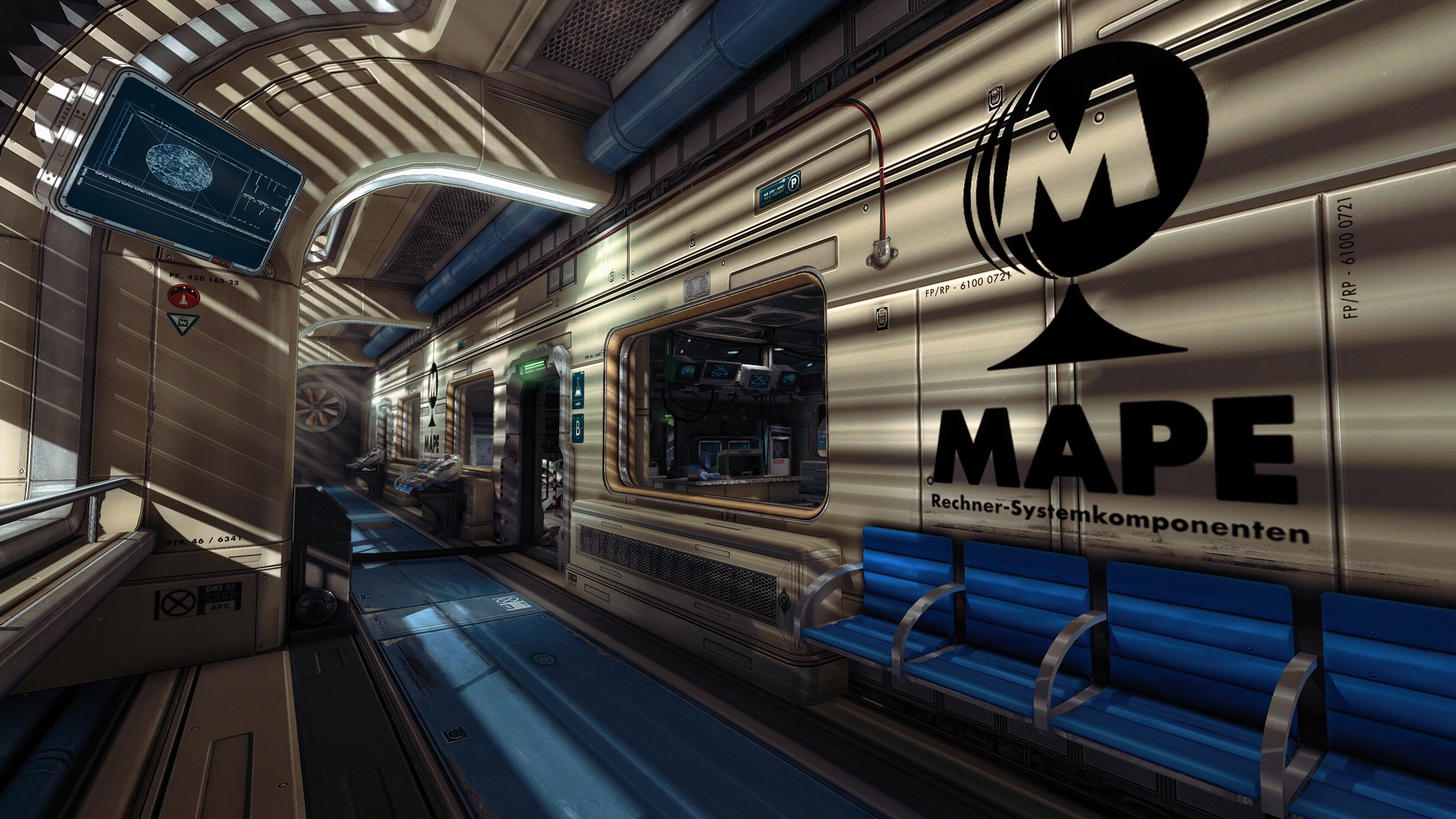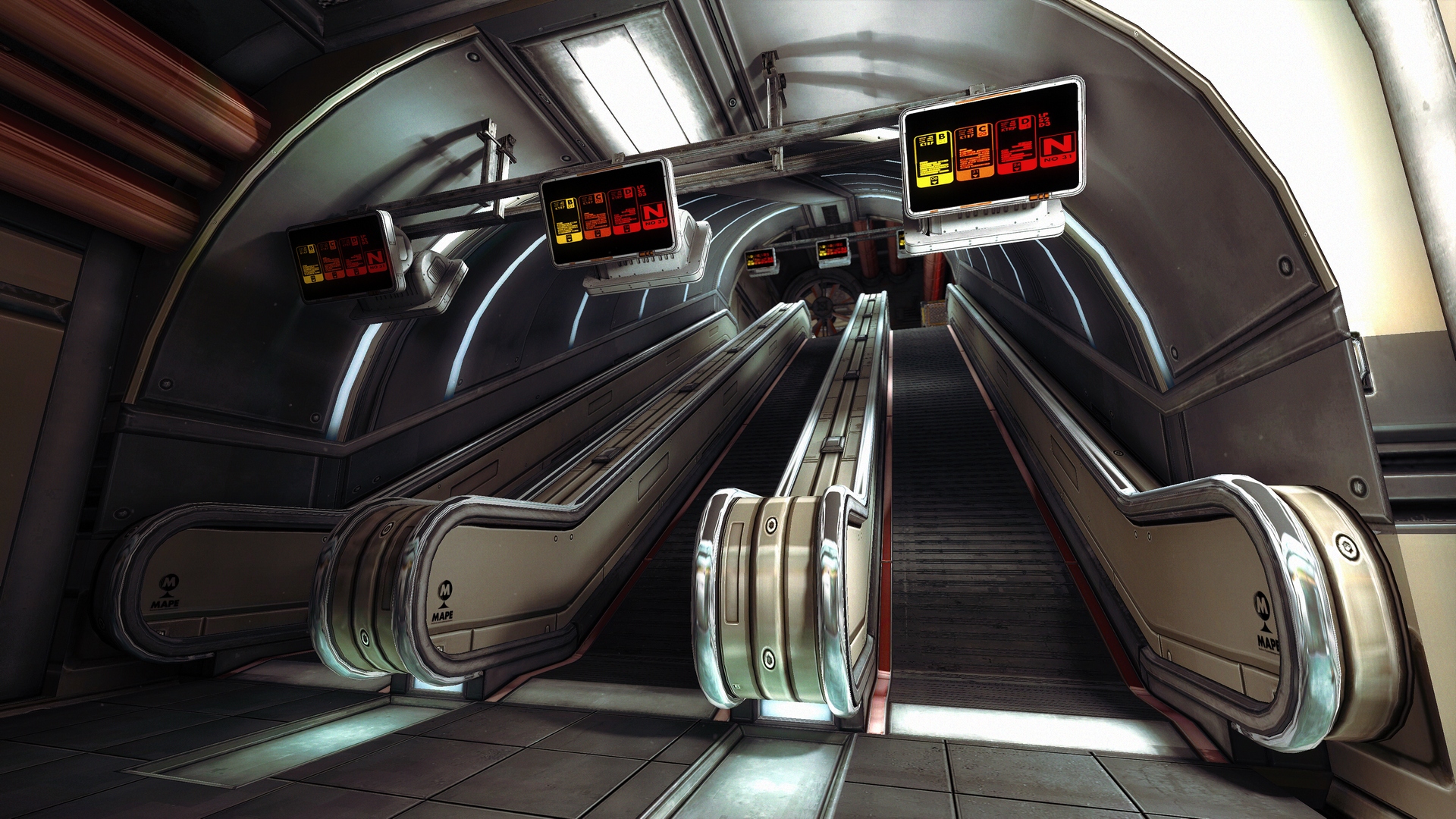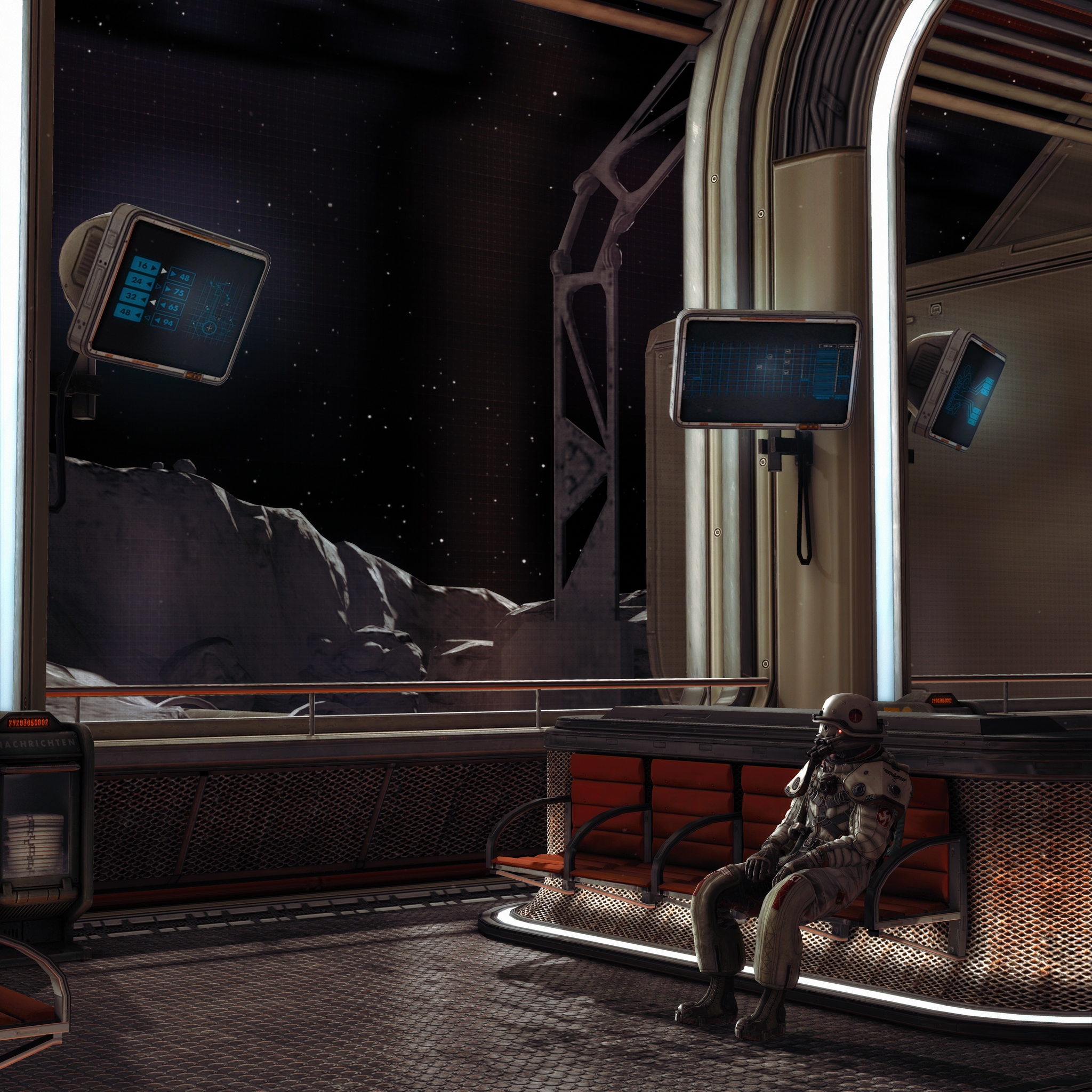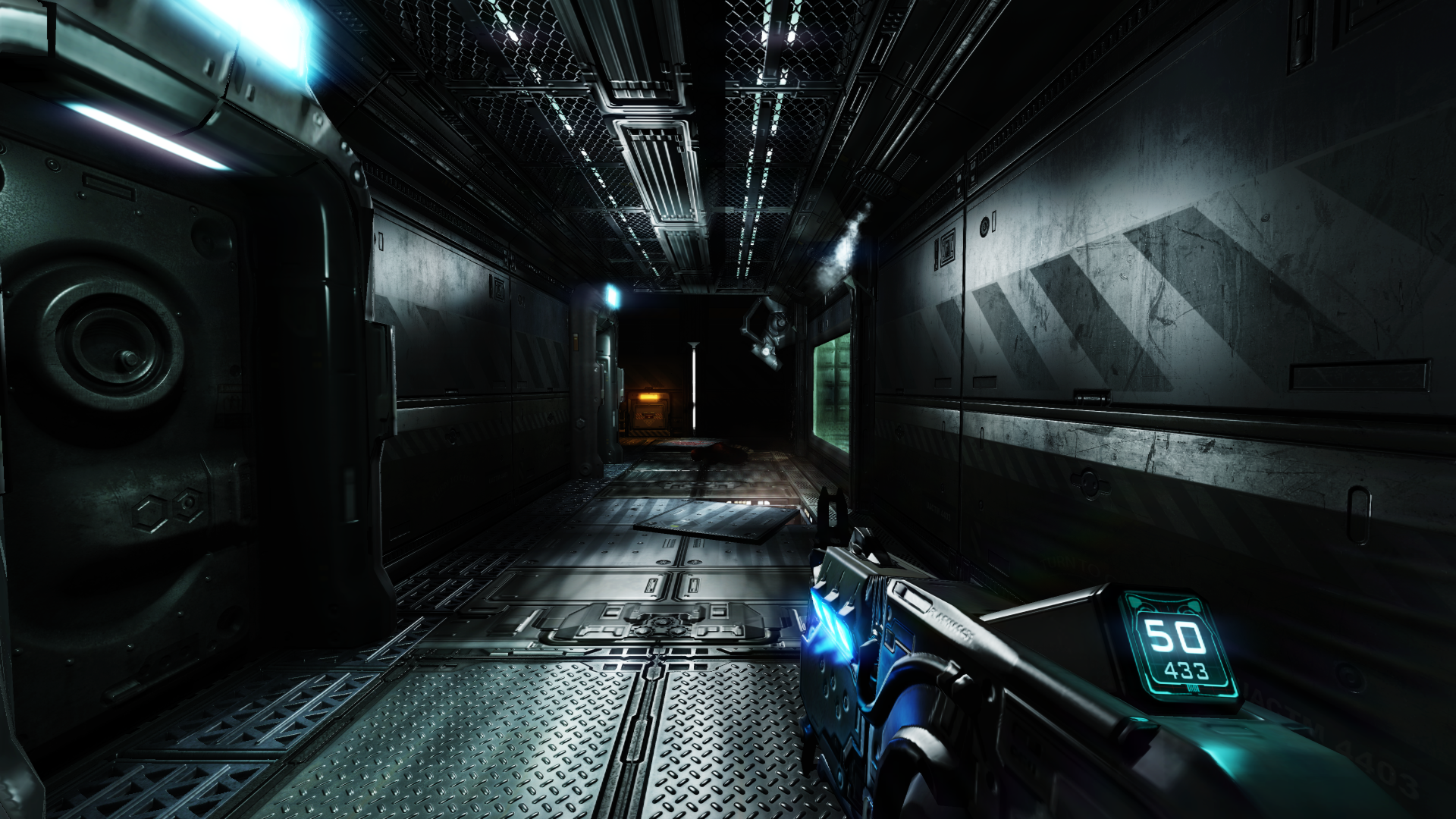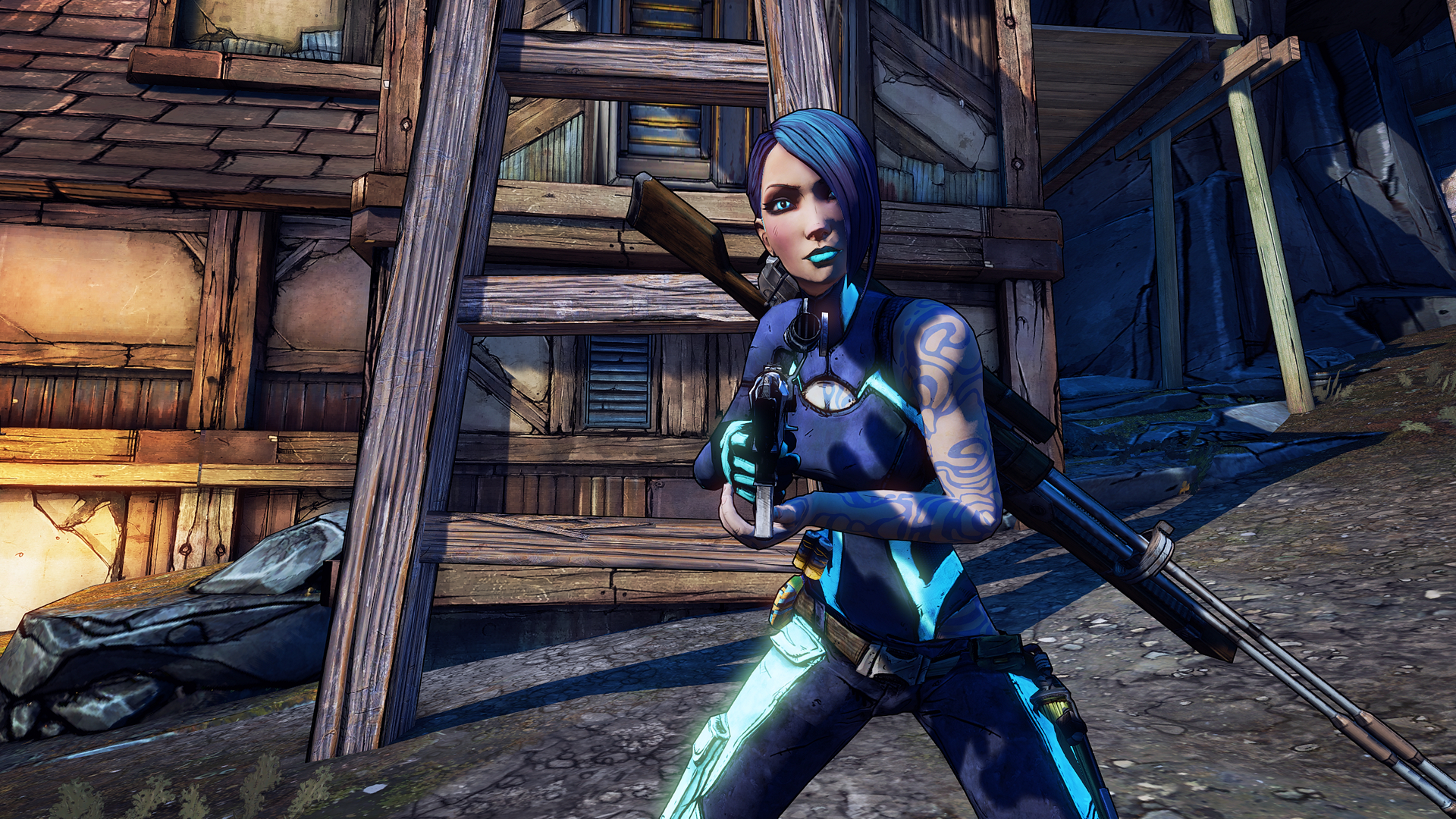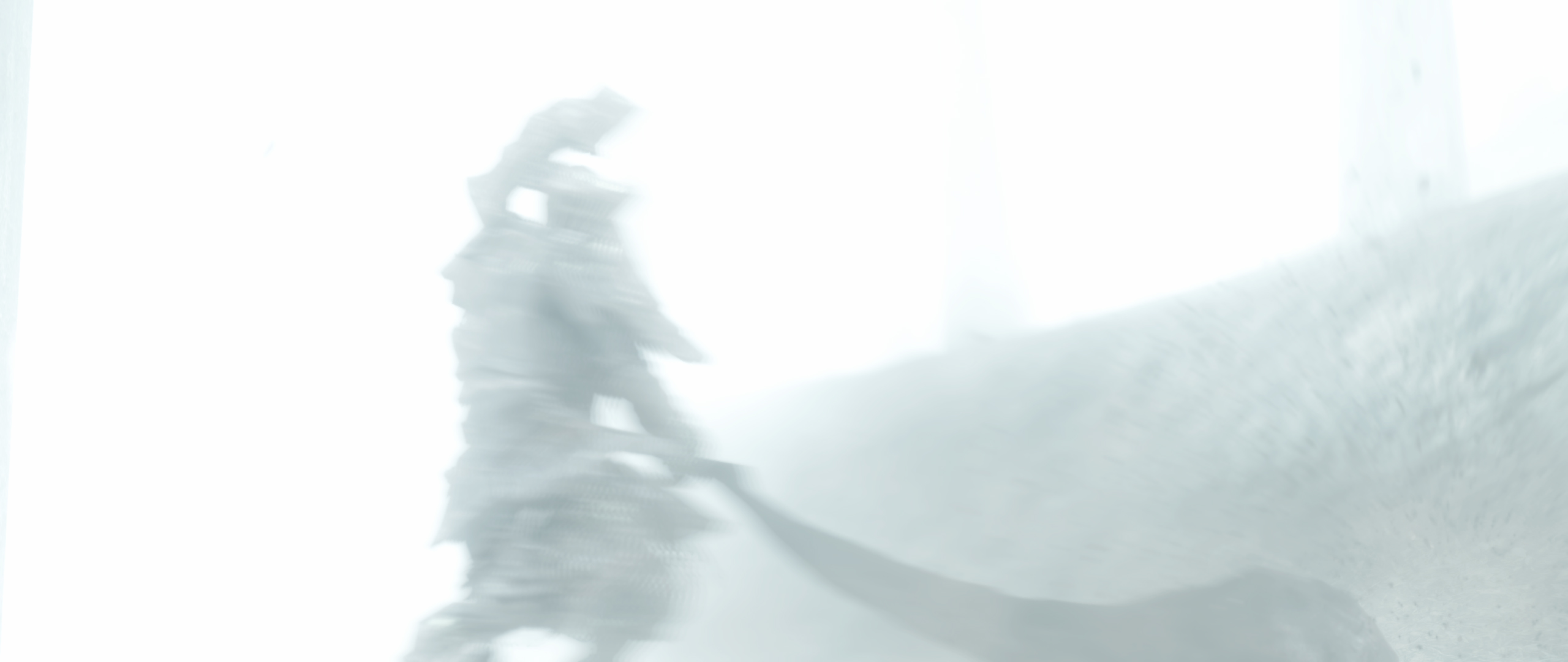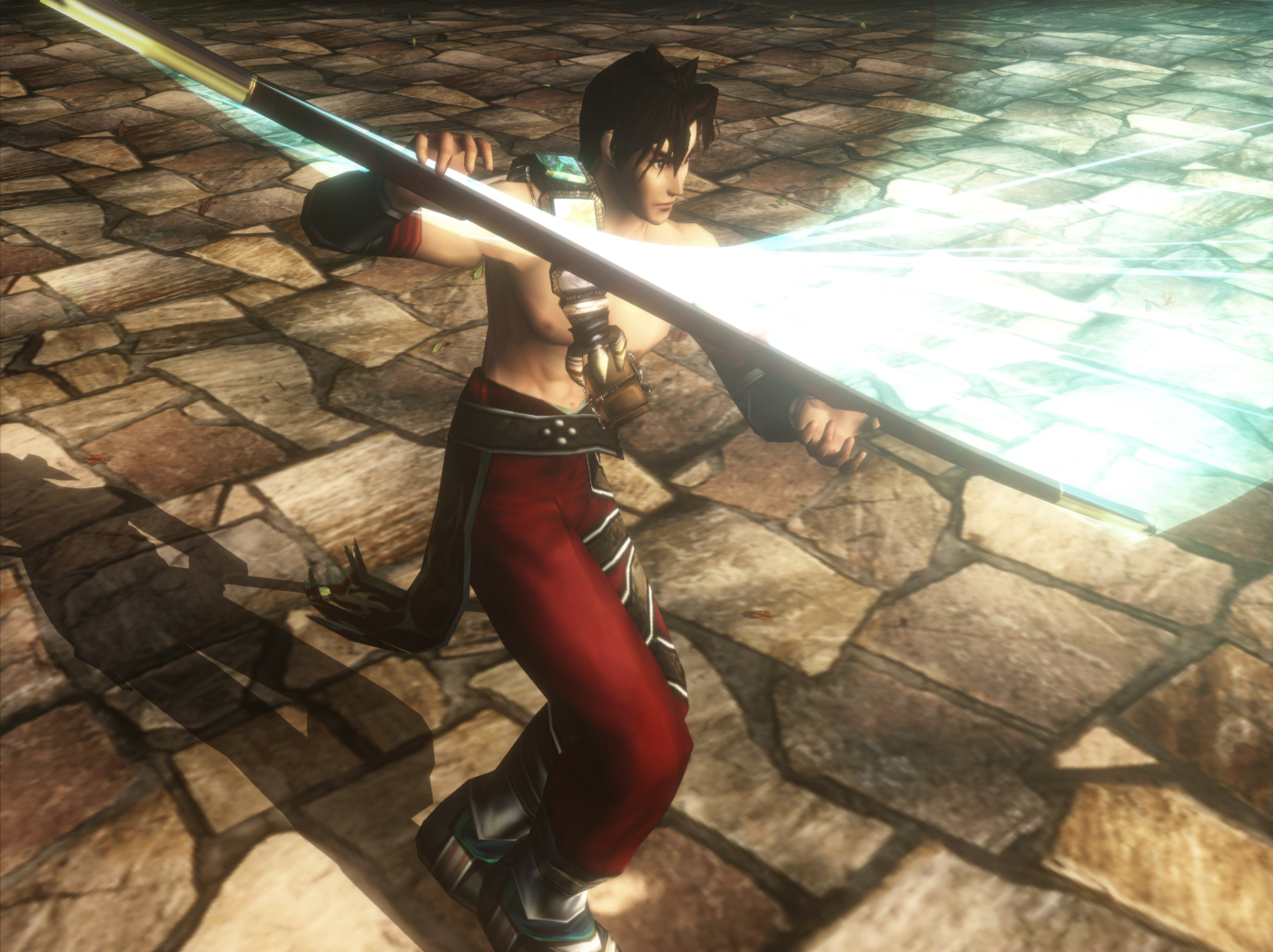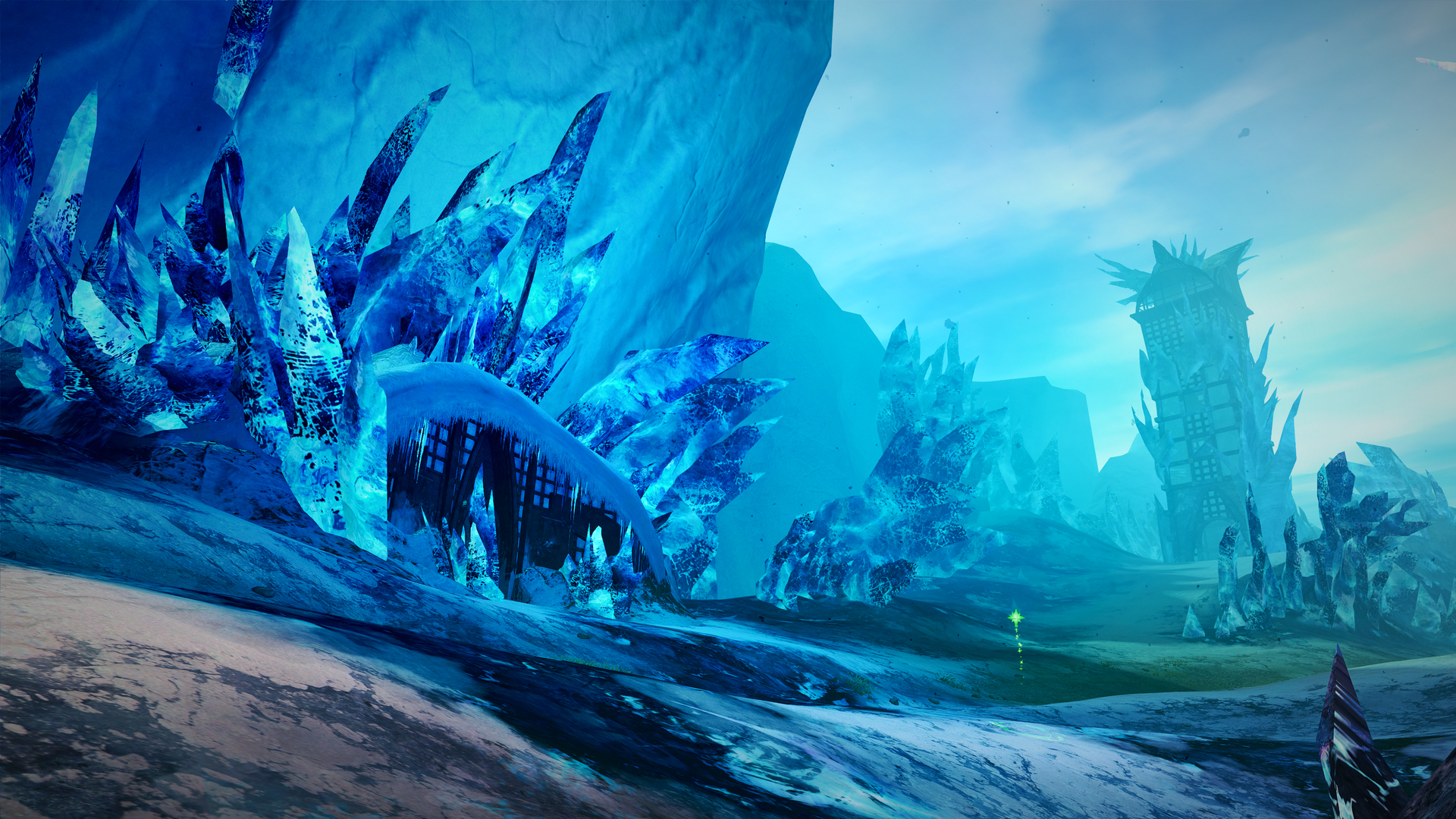Auto-Reply
Member
How did you get your character's skin looking like that? Mind sharing your ENB's SSS settings?
Using the mature skins textures and the Phinix ENB, I copied the SSS settings that the author recommended on this nexus page:
http://www.nexusmods.com/skyrim/mods/50835/?
Option 2: -RECOMMENDED, THIS SHOULD WORK WITH ANY ENB-
Just go to your skyrim installation folder and open enbseries.ini (you may want to back up the file first), look for the [SUBSURFACESCATTERING] tag and change the values to these:
[SUBSURFACESCATTERING]
Quality=0
Radius=9.0
Amount=0.35
EpidermalAmount=7.0
SubdermalAmount=7.0
EpidermalDiffuseSaturation=0.88
SubdermalDiffuseSaturation=0.88
EpidermalMix=0.05
SubdermalMix=1.0
SubdermalTranslucency=0.1
SubdermalPhase=0.69
Also make sure that under
[EFFECT]
EnableSubSurfaceScattering=true
It must be set to true, otherwise it won't work
*thanx at CUD for the Brutal Legend impressions.